Tom's Hardware Verdict
A feature packed board that is the same price and size as Adafruit’s ItsyBitsy RP2040 but a much better value.
Pros
- +
+ Qwiic connector
- +
+ Great choice of GPIO
- +
+ Small size
- +
+ Castellated edges
Cons
- -
Only one I2C channel
Why you can trust Tom's Hardware
We’ve finally got our hands on the first of SparkFun’s RP2040 range of boards. The $10 SparkFun Pro Micro RP2040 is the cheapest model on offer and follows a classic design that resembles an Arduino Nano board layout which is at home in a breadboard and embedded into your projects. It also provides us with a considered selection of GPIO pins and a Qwiic connector for compatible addon boards.
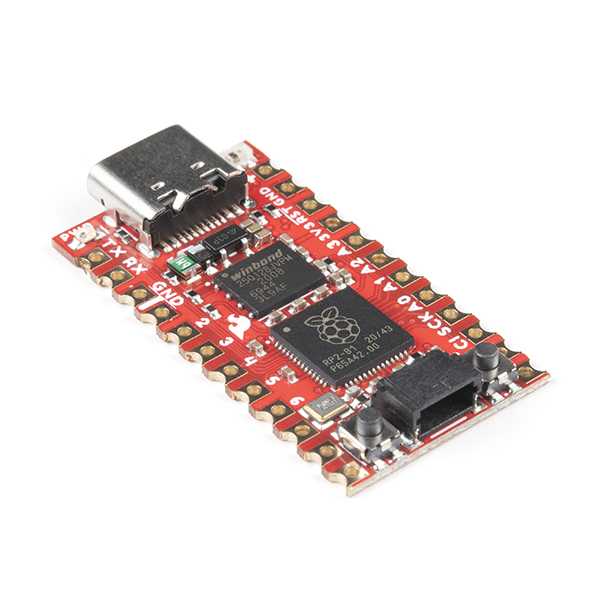
SparkFun Pro Micro - RP2040
Direct Pricing $9.95
SparkFun’s range of RP2040 boards are varied, but the Pro Micro RP2040 is the most typical of bunch, because of its reasonable cost and familiar form factor. The other two are the Thing Plus RP2040 which is designed in a similar layout to Adafruit’s Feather RP2040 but with an additional micro SD card 16MB of flash storage. The final RP2040 board is MicroMod RP2040 Processor, an M.2 card containing the RP2040 for use in a series of carrier boards.
SparkFun’s Pro Micro RP2040 looks to be the ideal form factor for those that need lots of GPIO pins, castellated edges and a Qwiic connector. We put the latest RP2040 board to cross our workbench to the test and were pleasantly surprised at its versatility.
SparkFun Pro Micro RP2040 Hardware Specifications
| RP2040 SoC | ARM Cortex M0+ running at up to 133Mhz |
| SRAM | 264kB |
| Flash Storage | 16MB External Flash Memory |
| GPIO | 20 GPIO pins with the following functionality |
| Row 4 - Cell 0 | 10 x PWM outputs 10 x Digital I/O, 4 x Analog 12-bit ADC, 1 x I2C (Qwiic), SPI, 2 x UART, Programmable IO, 1 x WS2812 / NeoPixel |
| USB Port | USB C |
| Dimensions | 1.3 x 0.7 inches (33 x 17.8 mm) |
Design of the SparkFun Pro Micro RP2040
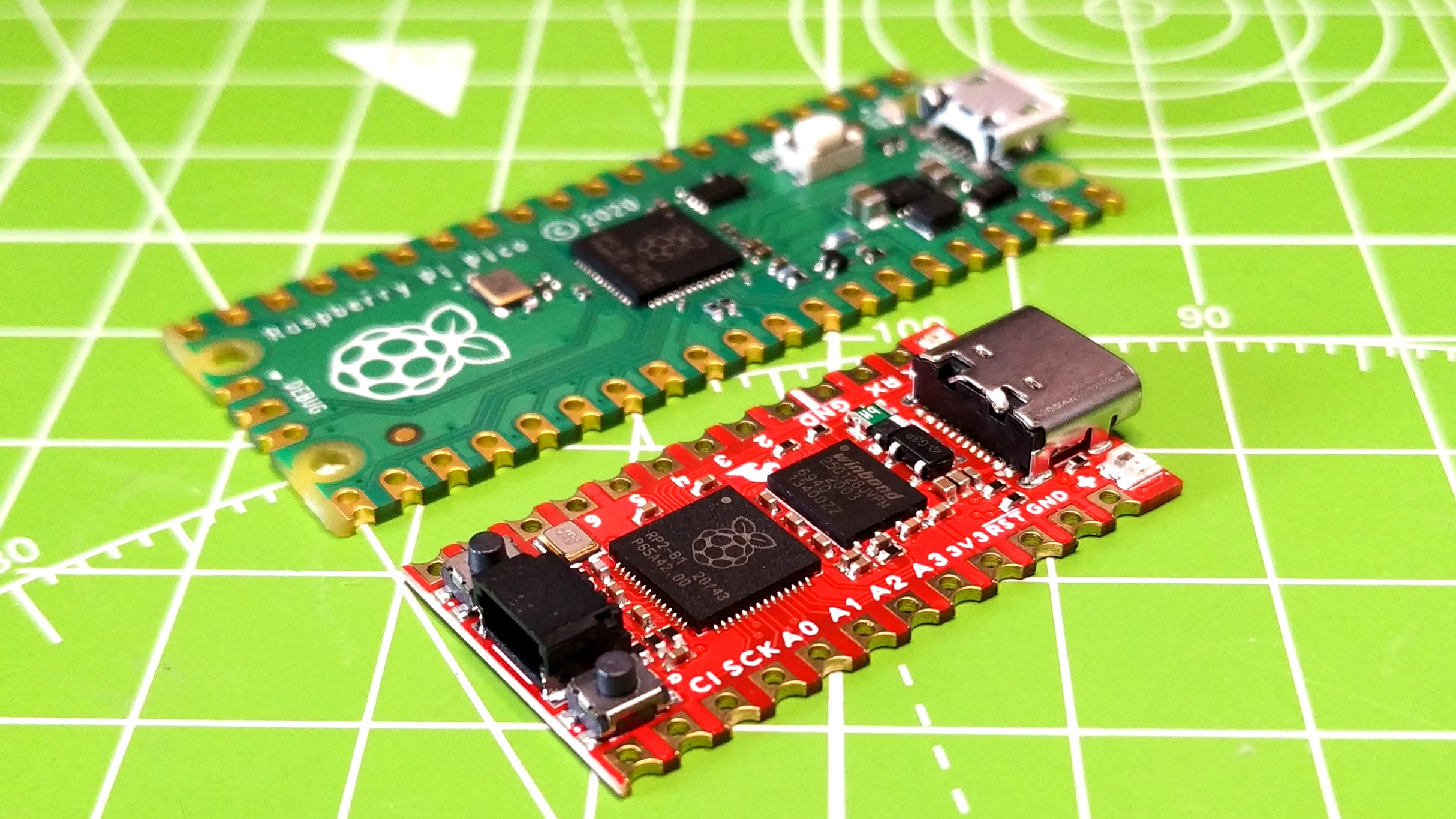
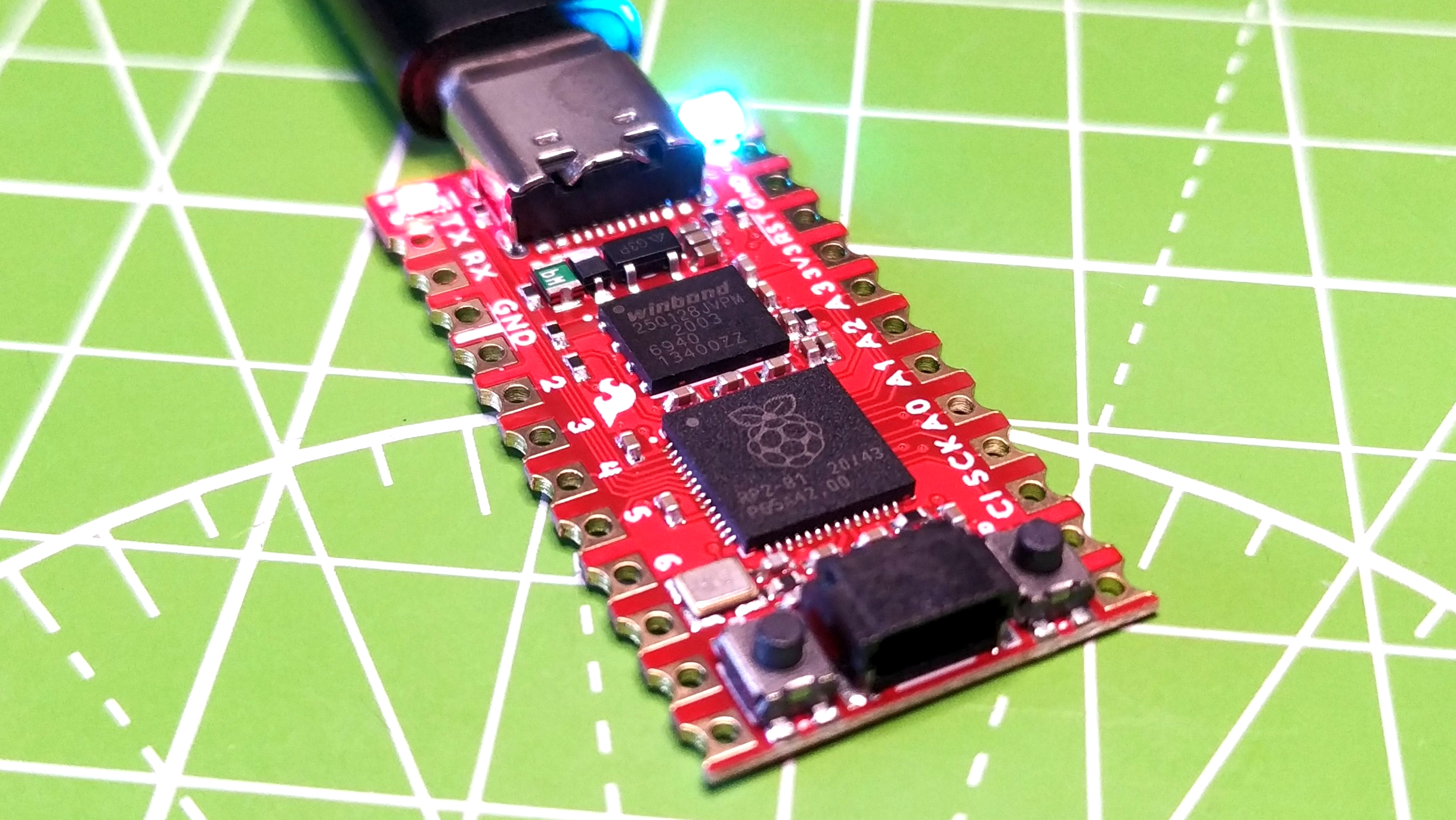
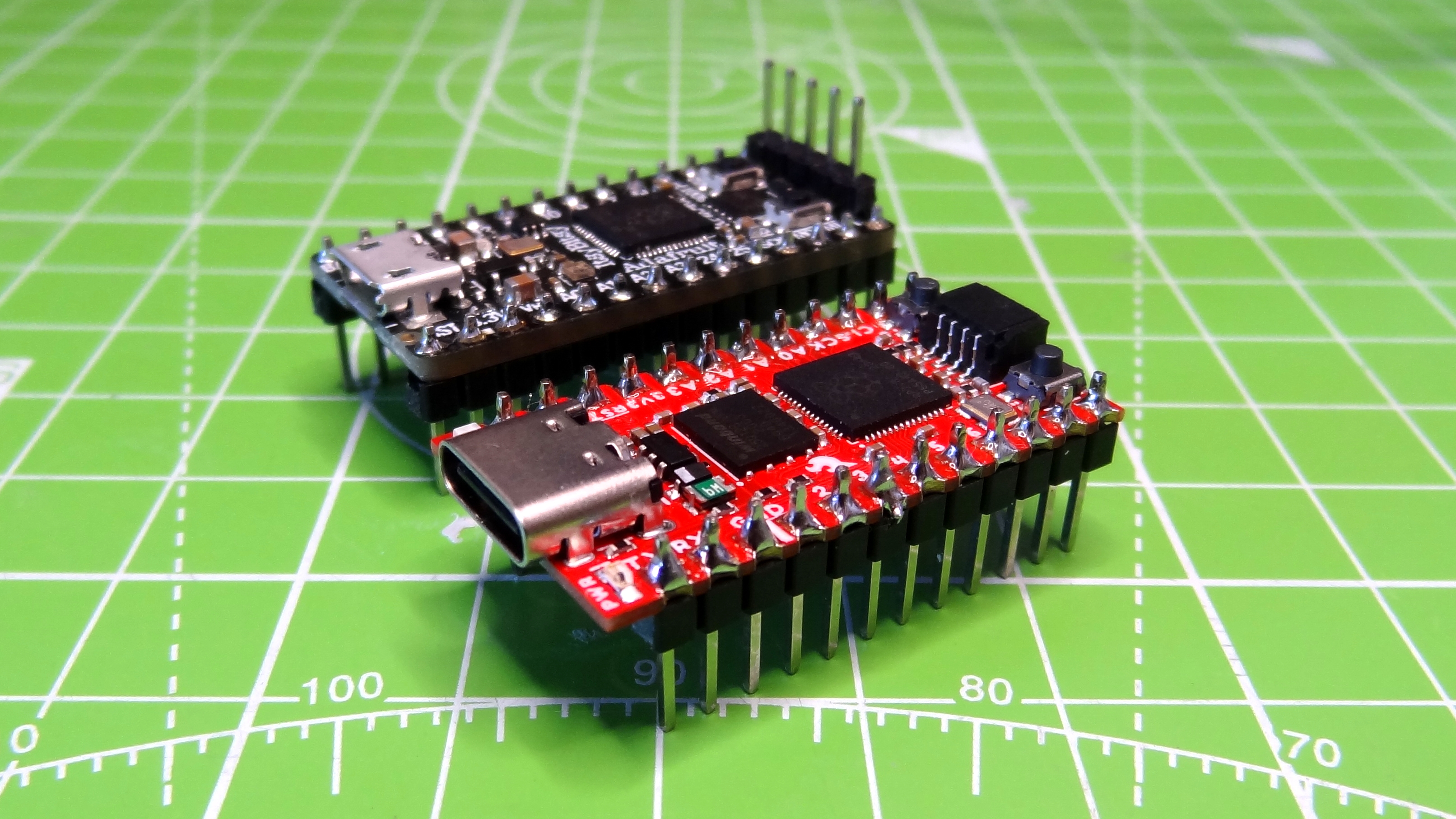
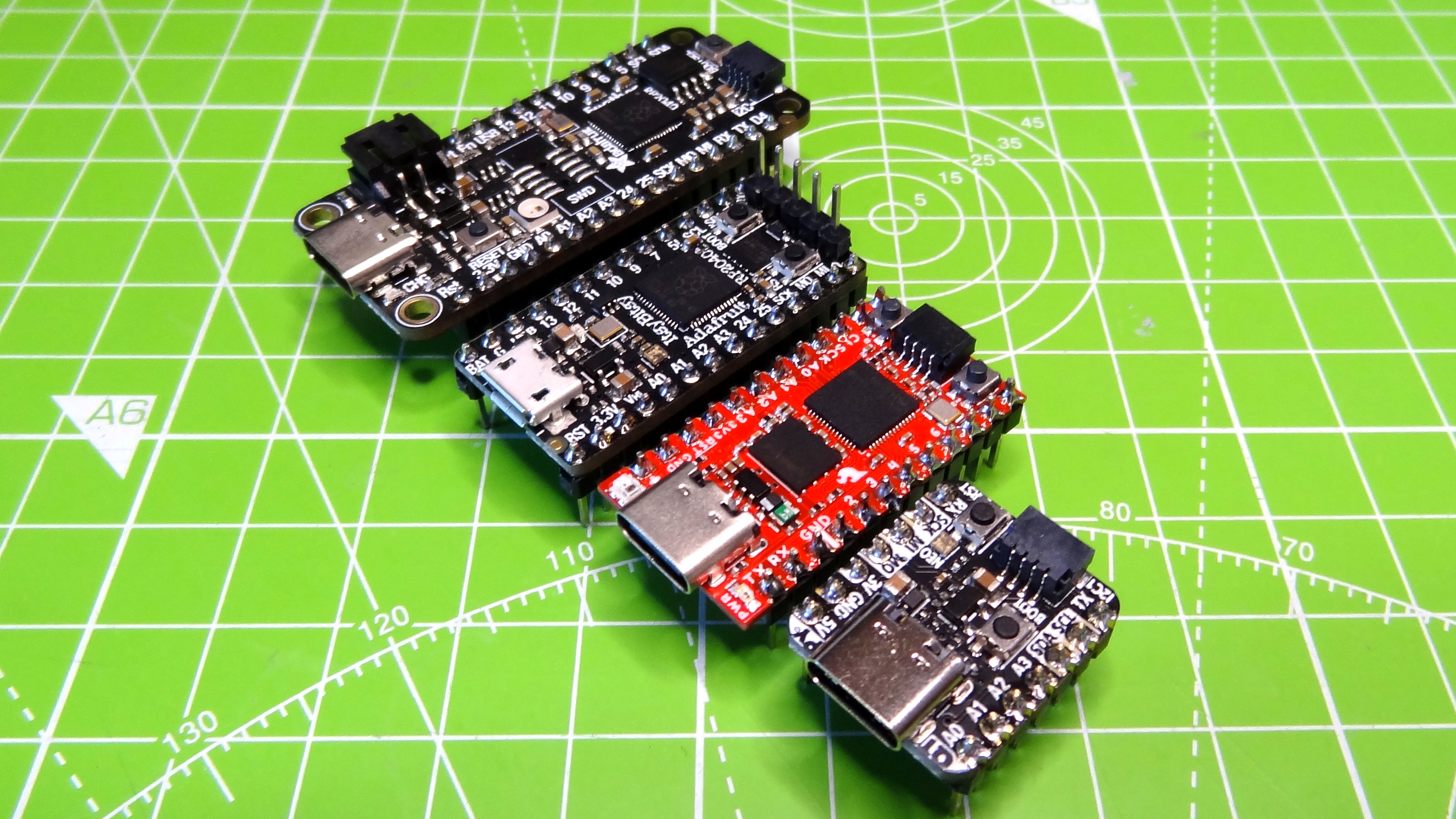
Being almost the same size as Adafruit’s ItsyBitsy RP2040, SparkFun’s Pro Micro RP2040 has a familiar DIP package design, ideal for use in a breadboard but also at home when surface mount soldered in place using the castellations. Being a Pro Micro means that the board fits in with the characteristics of previous boards, typically powered by Atmel chips and around double the price of the $10 RP2040.
The bright red color of the board makes it stand out from a sea of black and green boards, and the silkscreen printed GPIO pin reference is clear to read on both sides of the board. Power can be provided via the USB C port, also used for programming the board, or we can use the RAW / + pin and GND to provide 5V at 600mA, but make sure not to go over these limits. On the opposite end of the board is a Qwiic connector that breaks out the only I2C connection on the board.
Qwiic connectors are compatible with Adafruit’s Stemma QT format (see our story on Qwiic vs Stemma vs Grove) and between the two formats we have an abundant choice of breakout boards, sensors and displays that simply and cleanly connect to the port. If you would like to use non Qwiic boards, then a Qwiic to jumper cable adapter is a cheap and easy alternative. Access to the UART, SPI pins is via the GPIO.
Using the SparkFun Pro Micro RP2040
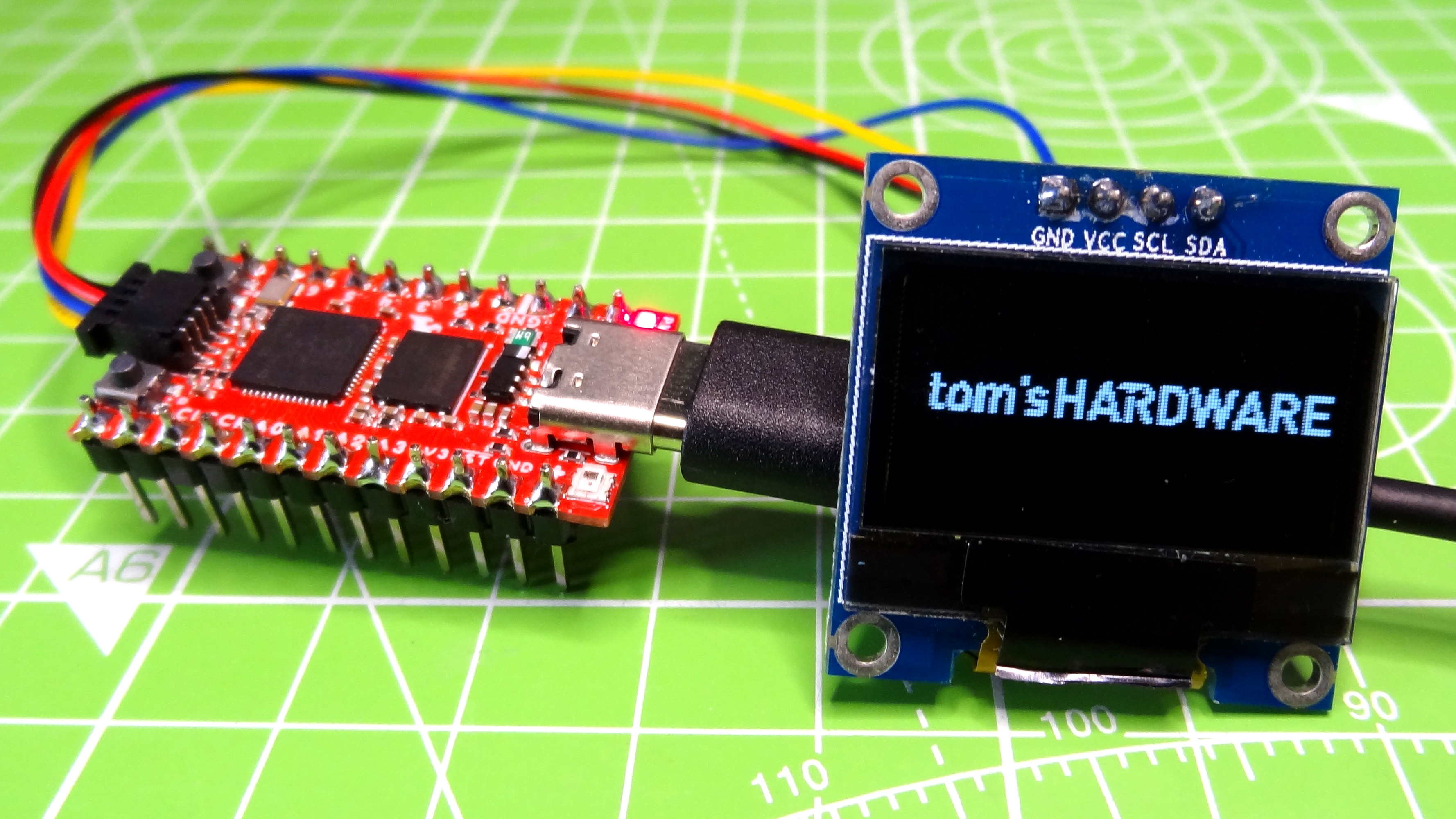
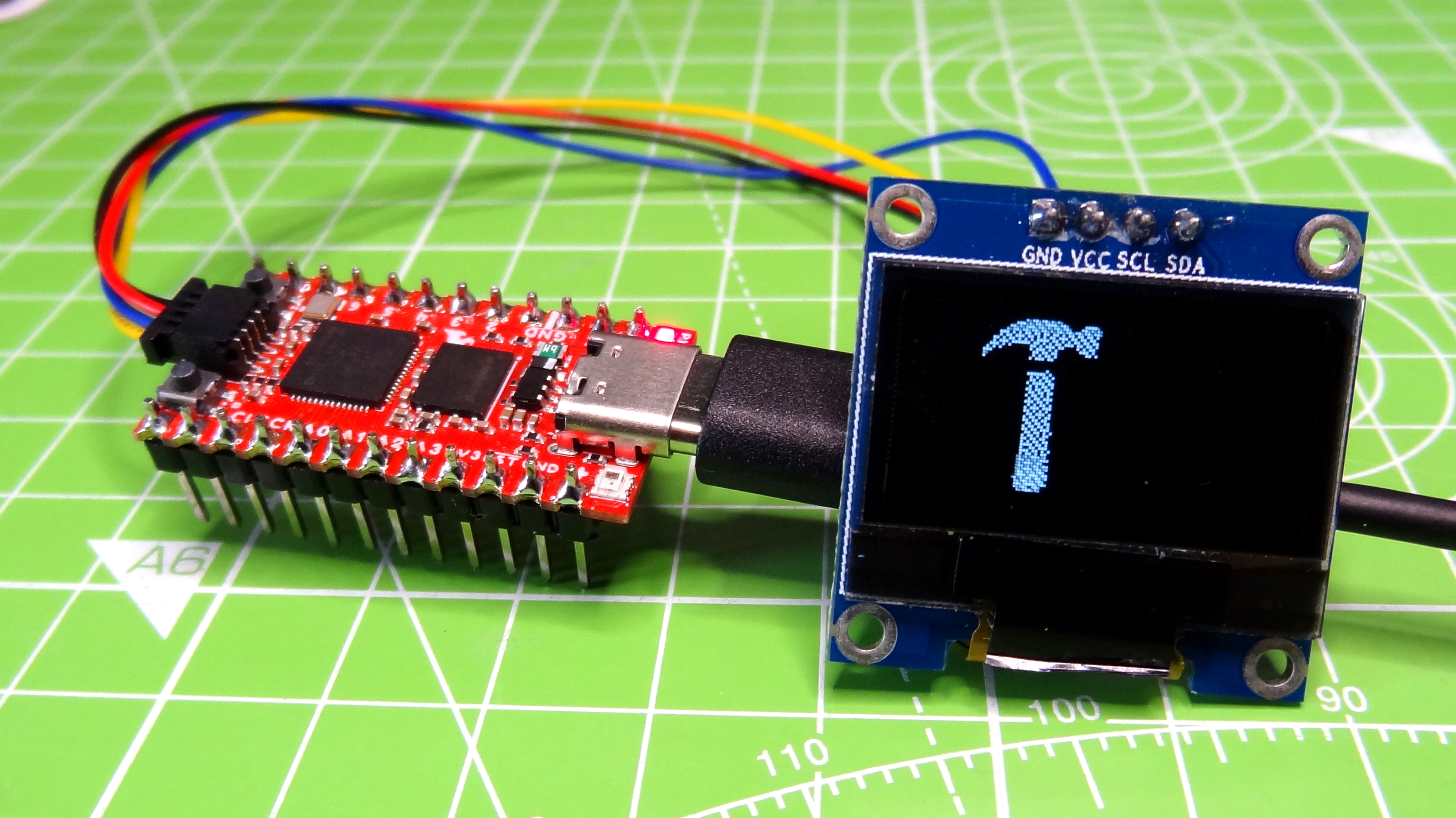
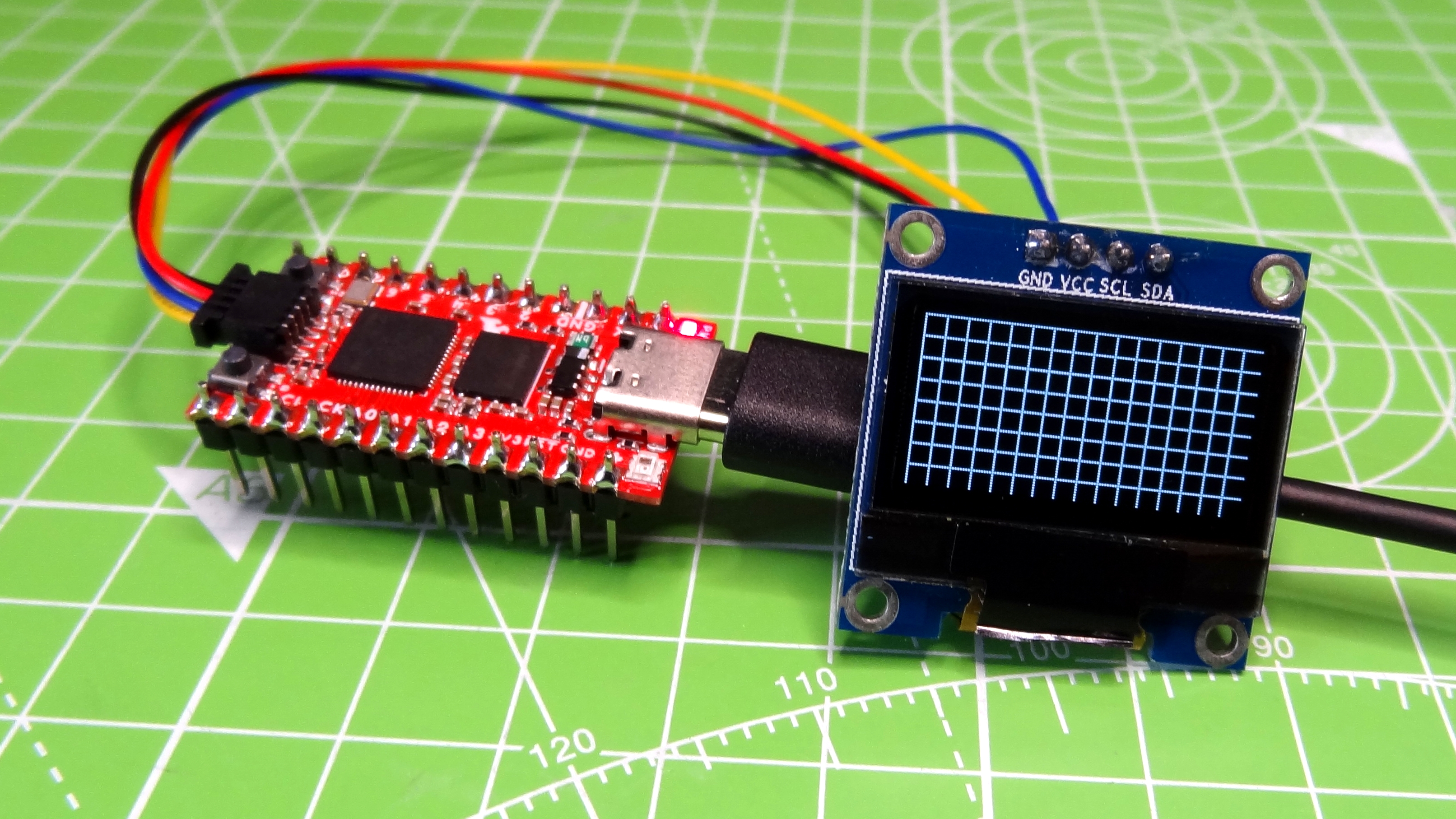
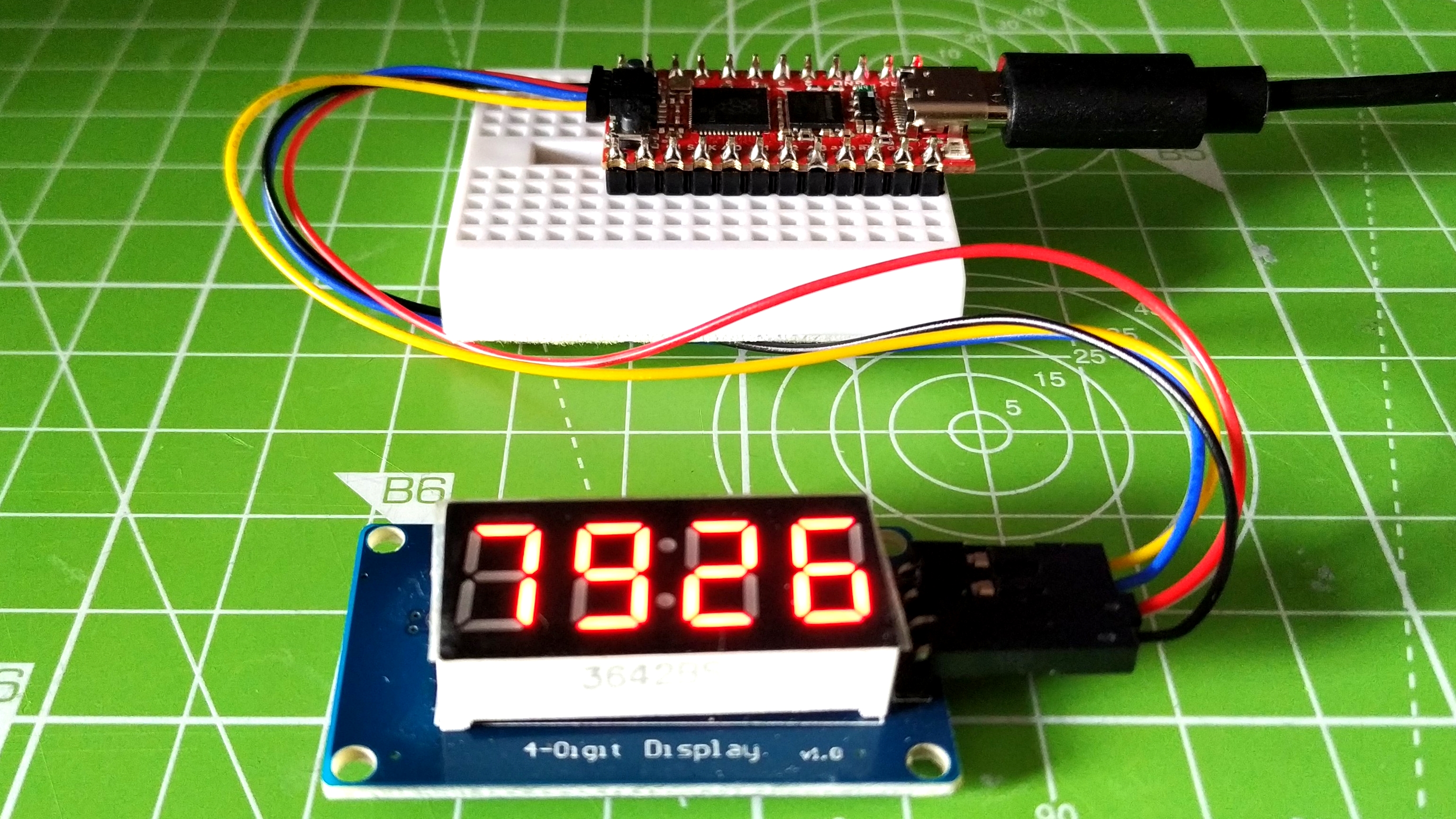
Our tests were conducted using the latest versions of MicroPython and CircuitPython. For CircuitPython, we tested basic GPIO functionality with an LED and push button which worked with no issues. Going a little further, we connected a WS2812 / NeoPixel ring and installed the neopixel CircuitPython library and, within a few minutes, we had RGB lighting on our workbench.
Get Tom's Hardware's best news and in-depth reviews, straight to your inbox.
We then connected an Adafruit MPR121 capacitive touch sensor via a Qwiic / Stemma QT cable and were soon able to use everyday objects as touch inputs. Moving over to MicroPython, we tested how to use I2C devices via the Qwiic connector. The first was an OLED screen which we coded to show a series of graphical demos and animations. The next test was a four digit, seven segment display, a generic TM1637 powered board that uses header pins, requiring us to use a Qwiic to jumper cable adapter. The TM1637 is easy to work with thanks to a MicroPython library we had a random four digit number generator and scrolling text.
SparkFun’s Pro Micro RP2040 merges the best features of two Adafruit RP2040 boards, the ItsyBitsy RP2040 and QT Py RP2040. Just like Adafruit’s ItsyBitsy RP2040, SparkFun’s Pro Micro RP2030 offers a great selection of GPIO pins, and it offers a Qwiic / Stemma QT connector and USB-C just like the QT Py.
Use Cases for the SparkFun Pro Micro RP2040
With castellated edges, and a flat underside, the SparkFun Pro Micro RP2040 is at home embedded into a project as it is in a breadboard. Embedding this board into your own circuit is trivial once you have the mechanical dimensions. So that tiny RP2040 robot you wanted to build could be a reality with this board. The Qwiic connector and 16MB of flash storage enable the Pro Micro RP2040 to be used in data collection projects.
Bottom Line
With a $10 price tag, the same as Adafruit’s ItsyBitsy RP2040, we would favor SparkFun’s Pro Micro RP2040 as it offers plenty of GPIO pins and a Qwiic / Stemma QT connector in a relatively small package.
If you’re looking for slightly more functionality from your RP2040 board and don’t mind a slightly higher price and larger form factor, the Adafruit Feather RP2040 is a great choice because it works with a huge ecosystem of add-on boards. If you need something smaller, the Adafruit QT Py RP2040 fits the bill. And, of course, the original Raspberry Pi Pico is the best value at just $4. However, if you want a nice mid-size board with plenty of flexibility, the SparkFun Pro Micro RP2040 is your best bet.

Les Pounder is an associate editor at Tom's Hardware. He is a creative technologist and for seven years has created projects to educate and inspire minds both young and old. He has worked with the Raspberry Pi Foundation to write and deliver their teacher training program "Picademy".