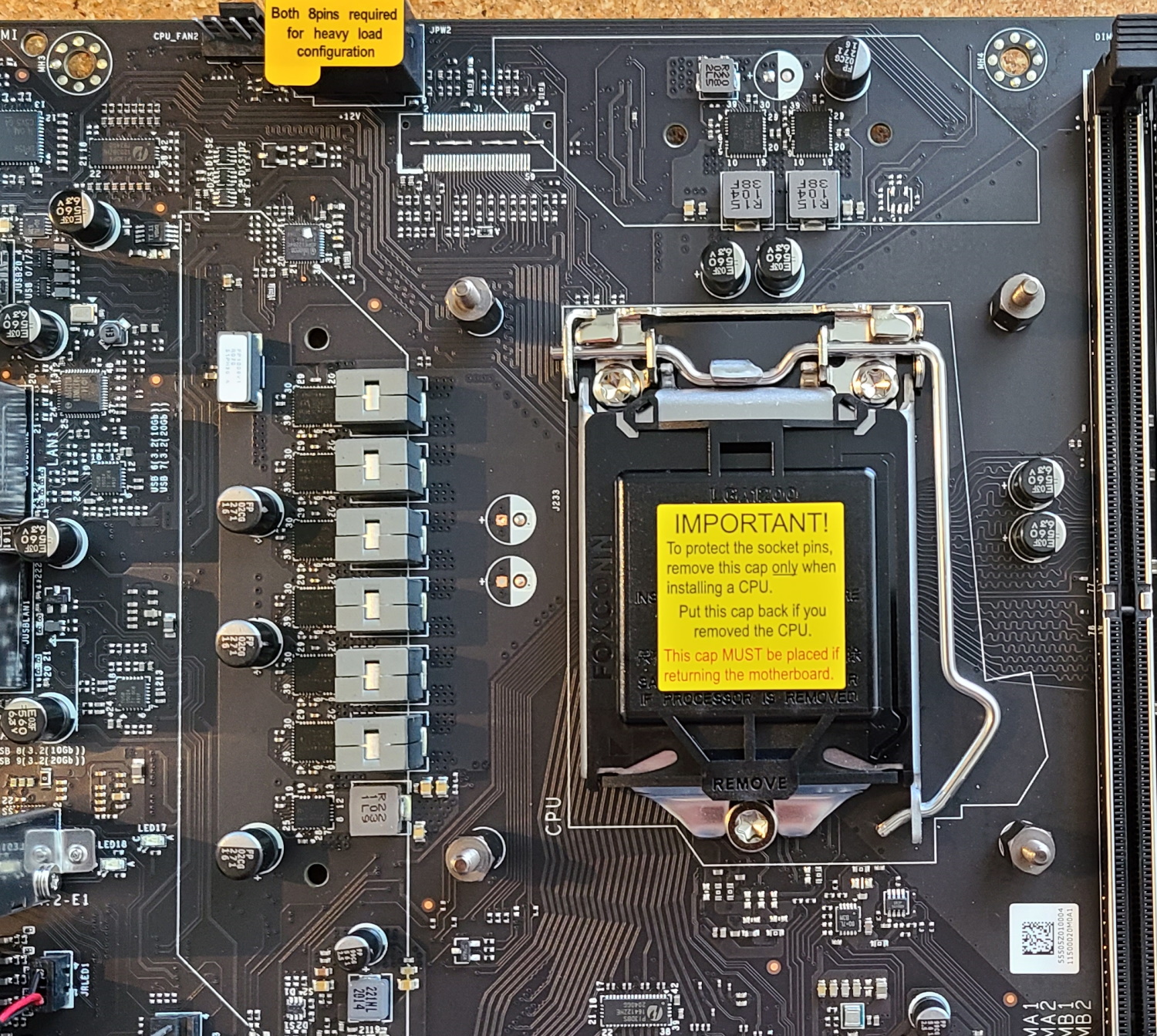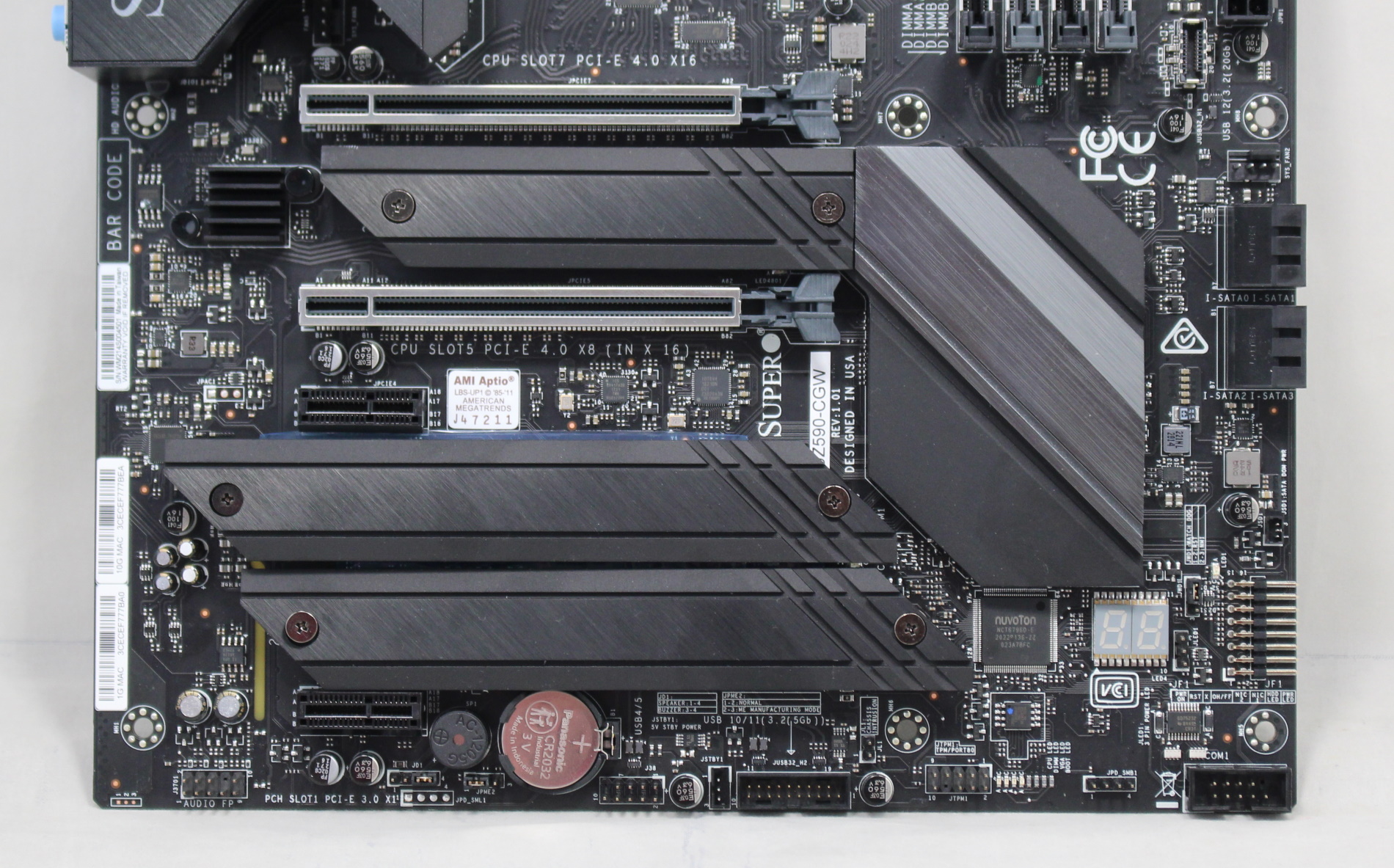Tom's Hardware Verdict
The SuperO C9Z590-CGW is a server-class board that includes the basics as well as 10GbE and 2x USB 3.2 Gen2x2 Type-C ports. Priced at $429.99, it’s expensive, and there are better-looking and better-equipped options available around the same price.
Pros
- +
+ 10 GbE
- +
+ 2x USB 3.2 Gen 2x2 Type-C ports
Cons
- -
Price
- -
Budget appearance
- -
Long POST process
- -
No RGBs (or RGB headers)
Why you can trust Tom's Hardware
Supermicro is best known for server hardware, but the company does occasionally dabble in the consumer-focused space. Its latest offering on that front is the SuperO C9Z590-CGW, a board based around Intel’s flagship mainstream chipset. The motherboard (which is still basically server-class) includes native PCIe 4.0 support (with Rocket Lake CPU), a Marvell 10 GbE NIC and two USB 3.2 Gen2x2 Type-C ports. There’s three M.2 slots, though not much else has changed on this RGB-free board compared to the previous-gen model. At $429.99, the CGW (the CG, without Wi-Fi, is $409.99) is a full-featured Z590-based motherboard looking to make a place for itself in a crowded premium segment.
Being a board from Supermicro, it’s not exactly shocking that function trumps aesthetics here. To that end, its appearance isn’t quite up to the heavily shrouded look of similarly competing alternatives. Although there are heatsinks on the M.2 sockets, you don’t find any shrouds or RGB LEDs. That isn’t bad for some, but those looking for any kind of RGB lightning need to look elsewhere.
When talking about performance, this board stuck closely to the Intel specification out of the box, and we had to run our memory at DDR4 3200 (the maximum stock speed for the processor). Due to that, results were a bit lackluster in some areas. To get the most out of your CPU, you may need to unlock some power and current limits, but memory overclocking is still limited. Chances are if you’re looking at this motherboard at all, you aren’t looking to overclock your RAM. The board is built for stability. Overall, it’s a well-equipped board and one of the least expensive with a 10 GbE NIC, but that only goes so far. We’ll cover those features and more on the following pages. First, here are the full specifications from Supermicro.
Specifications - SuperO C9Z590-CGW
| Socket | LGA 1200 |
| Chipset | Z590 |
| Form Factor | ATX |
| Voltage Regulator | 11 Phase (6x 90A MOSFETs for Vcore) |
| Video Ports | (1) HDMI (2.0b) |
| Row 5 - Cell 0 | (1) DisplayPort (v1.4a) |
| USB Ports | (2) USB 3.2 Gen 2x2, Type-C (20 Gbps) |
| Row 7 - Cell 0 | (2) USB 3.2 Gen 2, Type-A (10 Gbps) |
| Row 8 - Cell 0 | (4) USB 2.0 (480 Mbps) |
| Network Jacks | (1) 1 GbE |
| Row 10 - Cell 0 | (1) 10 GbE |
| Audio Jacks | (5) Analog + SPDIF |
| Legacy Ports/Jacks | ✗ |
| Other Ports/Jack | ✗ |
| PCIe x16 | (2) v4.0 x16, (x16/x0, x8/x8) |
| PCIe x8 | ✗ |
| PCIe x4 | ✗ |
| PCIe x1 | (2) v3.0 x1 |
| CrossFire/SLI | ?? |
| DIMM slots | (4) DDR4 4000+(OC), 128GB Capacity |
| M.2 slots | (1) PCIe 4.0 x4 / PCIe (up to 80mm) |
| Row 21 - Cell 0 | (1) PCIe 3.0 x4 / PCIe + SATA (up to 110mm) |
| Row 22 - Cell 0 | (1) PCIe 3.0 x4 / PCIe + SATA (up to 110mm) |
| Row 23 - Cell 0 | *M.2-M3 Supports RAID0/1, M.2-M2/M1 Supports RAID0, 1 and 5 |
| U.2 Ports | ✗ |
| SATA Ports | (4) SATA3 6 Gbps *Supports RAID 0, 1, 5 and 10 |
| USB Headers | (1) USB v3.2 Gen 2 (Front Panel Type-C) |
| Row 27 - Cell 0 | (1) USB v3.2 Gen 1 |
| Row 28 - Cell 0 | (1) USB v2.0 |
| Fan/Pump Headers | (6) 4-Pin (PWM) |
| RGB Headers | ✗ |
| Legacy Interfaces | ✗ |
| Other Interfaces | FP-Audio, TPM |
| Diagnostics Panel | 2-character LED plus 4 LED debug |
| Internal Button/Switch | Power and Reset buttons |
| Row 35 - Cell 0 | Clear CMOS |
| SATA Controllers | ✗ |
| Ethernet Controller(s) | (1) Intel I219-V (1 GbE) |
| Row 38 - Cell 0 | (1) Marvell AQC113C (10 GbE) |
| Wi-Fi / Bluetooth | (1) Intel AX201 (WiFi-6, MU-MIMO, OFDMA, BT 5.2) |
| USB Controllers | Diodes Inc. PI3EQX2004ZHEX (x2) |
| HD Audio Codec | Realtek ALC1220 |
| DDL/DTS Connect | ✗ / ✗ |
| Warranty | 3 Years |
The box includes most of the required items to get you started but the accessory pack isn’t the most comprehensive we’ve seen. Below is a complete list of all included extras.
- Quick Reference Guide
- Driver disk
- Wi-Fi Antenna
- (4) SATA cables
- (3) M.2 screws
- IO Plate
- Q-connector
- Labels (for storage)



Removing the motherboard from the retail box, we see a semi-gloss black PCB with black and grey heatsinks and shrouds sporting a brushed-aluminum finish. Both the full-length PCIe slots and the four DRAM slots are reinforced to prevent shearing and EMI protection. The SuperO name is on the IO cover, with a frosted white stripe illuminated from below. That’s the only aesthetic lighting element on the board.
Curiously, the C9Z590-CGW doesn’t even have RGB headers, in case you wanted to add your own lighting. While the board has DNA from the server world, it’s marketed as a gaming motherboard and should include RGB headers. If you look at other boards around the $400 mark, integrated RGB lighting (plus additional headers) is everywhere, along with what many would consider a more premium (more shrouds and metal) appearance.
Starting with the top half of the board, the plastic IO cover reaches out over the black VRM heatsink on the left side. On top, above the socket, is a second small heatsink designed to cool the rest of the VRMs. Between the power delivery heatsinks along the top edge is a single 8-pin EPS connector to feed power to the CPU. Next to it is the first (of six) 4-pin PWM headers. You’ll need PWM-mode spinners to control your fans, while DC-controlled fans run at full speed. The manual doesn’t appear to list any values as far as output goes, so it’s best to assume a maximum of 1A/12W for each.
Get Tom's Hardware's best news and in-depth reviews, straight to your inbox.
To the right of the socket area are the four reinforced, single-sided locking DRAM slots. The primary slots (when using two sticks) are grey, while the secondary slots are black -- a helpful visual cue. Supermicro lists memory speeds to DDR4 4000. However, we struggled with our GSkill DDR4 3600 kit and ran at 3200 MHz for testing. Perhaps with additional tweaking, we could have reached that mark, but XMP didn’t work, and we didn’t have luck spending some time trying to reach those speeds manually.
Along the right edge are three more 4-pin fan headers, along with convenient power and reset buttons. Further down the edge is the 24-pin ATX header to power the board and a front-panel USB 3.2 Gen2 Type-C header.
The SuperO C9Z590-CGW utilizes a 6+2+1+2 (Vcore/GT/SA/DIMM) configuration for Vcore, graphics, and system agent. The 8-pin EPS connector feeds power to the CPU and is then sent to an Infineon XDPE12284C (6+1?) controller directly to the six Infineon TDA21490 90A OptiMOS MOSFETs for Vcore. The 540A available for the CPU is low for this class (and price) of board, though it handled our Intel Core i9-11900K overclock (5.1 GHz) without issue.
Moving down to the bottom half of the board, starting with the left side, we see the audio bits fully exposed. Midway up is the Realtek ALC1220 codec, along with a few small audio caps. We also see the line that separates the audio parts from the rest of the motherboard. Just above that is a small black square heatsink that cools the Marvell 10 GbE chip underneath.
In the middle of the board are three M.2 sockets, each with its own individual heatsink. The top socket, M.2_M3, is connected to the CPU and runs up to PCIe 4.0 x4 speeds (64 Gbps, with a Rocket Lake-based CPU), supporting PCIe modules up to 80mm. The bottom two sockets source their bandwidth from the chipset and run at a maximum of PCIe 3.0 x4 (32 Gbps). The bottom two sockets support both SATA and PCIe-based M.2 devices.
Next, we spy the two reinforced full-length PCIe slots, along with the two x1 size slots. The two full-length slots are for the GPU, with their lanes sourced from the CPU. Both sockets are wired for x16 capability. When both are populated, they break down to x8/x8 configuration. Supermicro chose to forgo the PLX chip found on the Z490 board, dropping one of the rare ‘gaming’ boards with them. That said, this isn’t a huge concern as SLI and multi-GPU functionality is legacy at this point for mainstream use cases. The bottom two slots are connected through the chipset and run at PCIe 3.0 x1 speeds.
Continuing past the chipset heatsink to the right edge, we see another fan header and the four horizontal SATA ports. The SATA ports support RAID0, 1, 5 and 10 modes. In total, you can run up to three M.2 devices and four SATA devices -- plenty for most users. Below are the front-panel headers, along with the two-character debug LED to troubleshoot POST issues.
Across the bottom of the board are several headers, including additional USB, fan headers and more. Below is the complete list, from left to right:
- Front-panel audio
- Speaker header
- Intel Manuf. mode
- USB 2.0 header
- 5V Standby header
- USB 3.2 Gen1 header
- TPM header
- 4-LED debug
- COM port
Lastly, we spin around to the rear IO area. One of the first things you’ll notice here is that the C9Z590-CGW does not come with the rear IO plate pre-installed -- you’ll have to do it yourself, while other $400 boards have this installed from the factory. From left to right, we see the Displayport (1.4a) and HDMI (2.0b) ports. Next to that is a stack of four USB 2.0 ports. The red ethernet plug is for the 1 GbE Intel port, while the black is the Marvell 10 GbE. Below these are two USB 3.2 Gen2 Type-A ports and two ultra-fast USB 3.2 Gen2x2 Type-C ports. Continuing right, we spy a CMOS reset button, along with Wi-Fi card/connections and the 5-plug plus SPDIF audio stack.
MORE: Best Motherboards
MORE: How To Choose A Motherboard
MORE: All Motherboard Content

Joe Shields is a staff writer at Tom’s Hardware. He reviews motherboards and PC components.