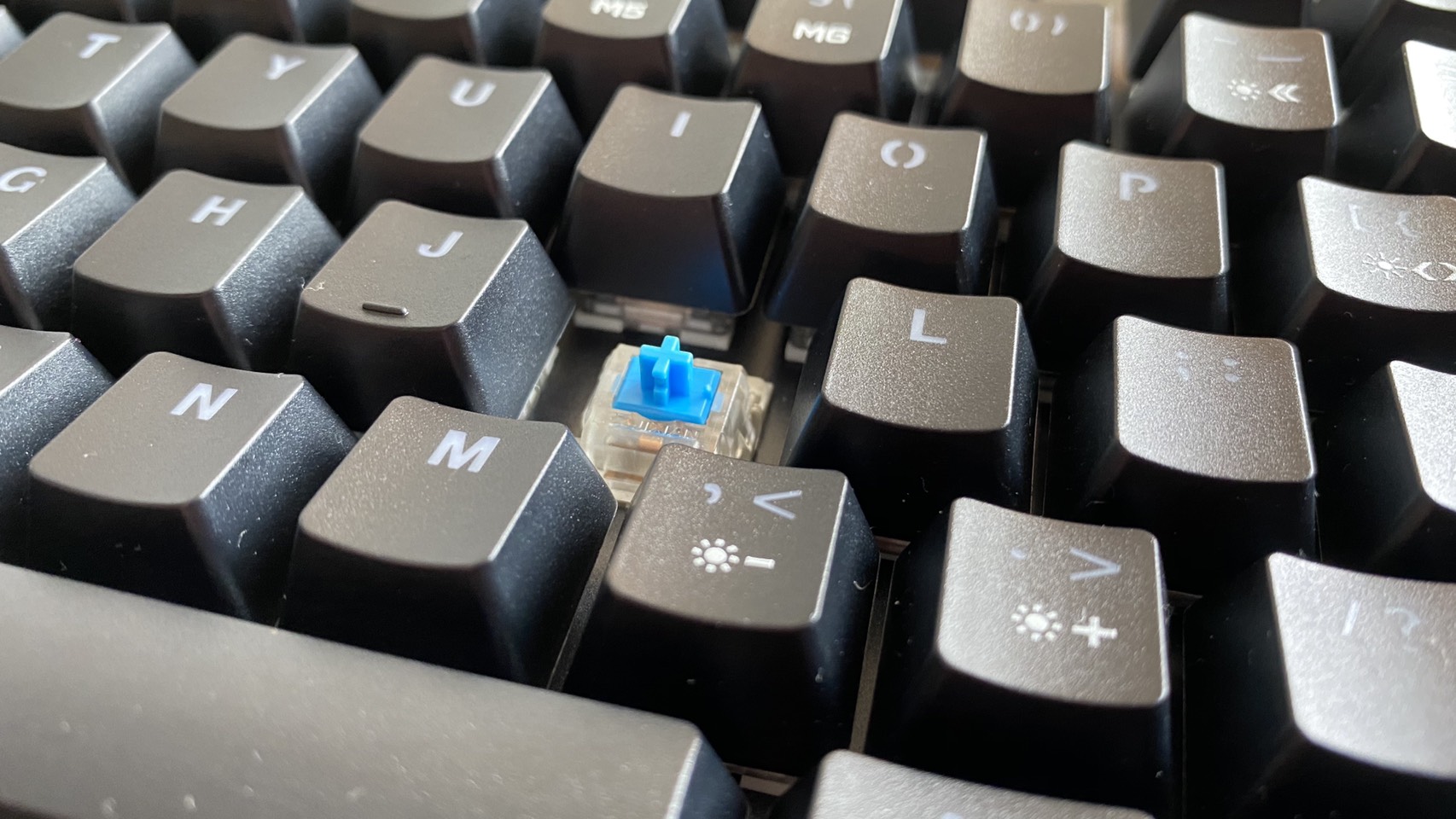Tom's Hardware Verdict
The VictSing P259 is a great path to an affordable mechanical keyboard. Its $38 price tag and Blue Switches stand out despite some budget construction.
Pros
- +
Inexpensive
- +
Blue switches
- +
Robust software
Cons
- -
Keycaps feel wobbly, cheap
- -
Confusing tenkey
- -
No onboard profiles
Why you can trust Tom's Hardware
There’s no substitute for a good mechanical keyboard, which makes it a shame that they’re so expensive. Mechanical switches make for the best gaming keyboards and typing workhorses when compared to the common membrane alternatives. Even casual typists see a serious bump in comfort and productivity when upgrading to mechanical.
But mechanical keyboards also mean a serious bump in price, especially if you want RGB lighting or other gaming features. That’s where keyboards like the VictSing P259 come in. It stands out as a budget option with physical switches that feel similar to what you'd get from a known brand like Cherry. But at under $40, the VictSing P259 sacrifices a bit on build quality to make that dream come true.
VictSing P259 Specs
| Switches | Blue |
|---|---|
| Lighting | RGB |
| Onboard Storage | No |
| Media Keys | With Fn |
| Interface | USB Type-A |
| Cable | 5.6 feet (1.7m), braided |
| Additional Ports | None |
| Keycaps | ABS plastic |
| Construction | ABS plastic |
| Software | PC259 Driver |
| Dimensions (LxWxH) | 14.7 x 4.9 x 1.4 inches (373.4 x 124.5 x 35.6mm) |
| Weight | 2.4 pounds (1.1kg) |
| Extra | Keycap puller, keycap with logo |
Design




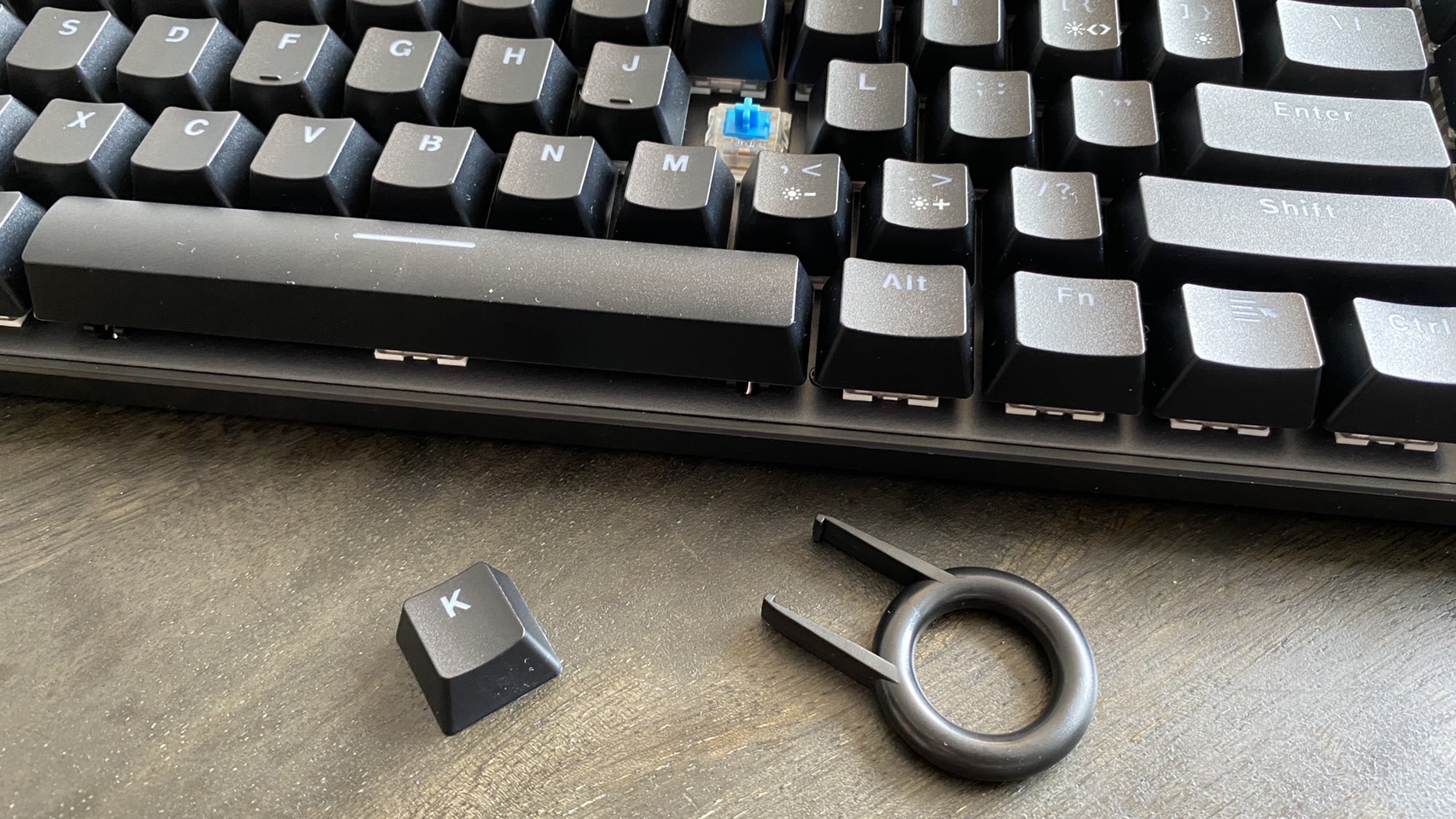




The VictSing P259 is an attempt to merge tenkey usability with a tenkeyless form factor. That’s a common feature on laptops, but VictSing took a unique approach here. Coming in at 14.7 x 4.9 x 1.4 inches, or only about a 0.5 inch longer than my tenkeyless Razer Huntsman Tournament Edition (14.2 x 5.5 x 1.4 inches), the P259 has an impressive 96 individually programmable keys. That’s 10 more than the aforementioned Razer and my Corsair Vengeance K65. However, the P259 has fewer keys than your typical full-sized keyboard. That’s because the P259 combines its arrow keys and other navigation keys, like Page Up and Home, into its numpad.
Said numpad has certain numbers pulling double duty as navigational functions, like Insert and Delete. Ideally, you’d just press the Numlock button to swap between the tenkey’s number and navigational functions and be set. However, the layout and mapping here is confusing. For example, the “2” key also acts as a down arrow with Numlock off, but there’s nothing on the keycap to indicate this.
The VictSing P259 even has a special button in the top right corner that instantly makes the keyboard work like a standard tenkeyless board, eliminating the numpad. That makes three different tenkey modes, which can get confusing during casual use, especially since not every key function is clearly labeled for each mode. Still, given the programmability this keyboard has, access to more keys than a tenkeyless means more usability.
The P259’s keycaps are reflective of the keyboard’s budget price. They're ABS plastic and have a hard-to-read font with weird gaps in letters that give them a sci-fi feel at the expense of functionality. Luckily, the keyboard comes with a keycap puller, so you can swap them out easily.
The Victsing P259 does have RGB, though it’s not per-key. Instead, you have access to several built-in lighting modes that you can toggle between either through the keyboard’s software or through shortcuts built into the keyboard itself. You can also disable or enable the lighting on specific keys in software, though you can’t program different keys to flash different colors. Still, the P259’s RGB is vibrant and colorful, and I found myself enjoying it more than the muted colors on my Huntsman Tournament Edition.
The P259’s build quality, with its hard ABS plastic top plate, will remind you why this keyboard is only $38. The base is also plastic. The keyboard doesn’t feel like it’ll break, but I’m not sure I believe the marketing material’s promises of a “spill-proof design.”
The included single replacement keycap, which has a logo on it, also feels too meager of an inclusion to be of much use, and the feet only extend to a single 9-degree position. However, the 5.6-foot braided cable is a nice inclusion, as are the slots on the keyboard’s bottom for keeping it organized.
Typing Experience
The VictSing P259’s real draw is its affordable Blue switches. We're currently checking with VictSing on official specs for these switches (they read Jixian), but in testing, they look and feel very similar to Cherry switches. Cherry's Blue switches have a 2.2mm actuation distance, 4.0mm total travel distance and a satisfying clicky sound. They are a favorite for gamers who want the more resistant 60g operating force of MX Blacks, alongside clicky, arcade cabinet-style audible feedback. These aren't Cherry and might not have the reputation for longevity and stability. But they offer ana cceptably close experiecne for the price. but they seem to get close.
These are keys that you press down hard on and they shout out in return. It’s great for touch-typing and feeling powerful. But they might get you a few annoyed stares if you use them in a populated area (my boyfriend vacated our office while I wrote this review).
The VictSing P259’s cheap-feeling keycaps are less comfortable than other gaming keyboards, and their futuristic font makes for sensory overload (for some reason, the P259’s pound sign looks like a crosshair). They’re also prone to wobbling.
Get Tom's Hardware's best news and in-depth reviews, straight to your inbox.
The P259’s tenkey design is also bizarre for typing. The presence of physical arrow keys baked into its bottom row of numbers means it lacks the large 0 key common of most keyboards with numpads.
The VictSing P259 works around this with three different tenkey mapping options. Numlock on (disables navigation keys), Numlock off, (which enables navigation keys) and gaming, (which mimics a tenkeyless. This gets confusing. While other tenkey/navigation key hybrids with arrow key style bottom rows do exist, they’re less common than those with large 0 keys.
Adding to the confusion is the right arrow key. This key acts as Delete when Numlock is off, which is how some tenkeyless keyboards with arrows work. However, because the right arrow key also works as a period key with Numlock turned on and a right arrow key with gaming mode turned on, the Delete function isn’t labeled.
For typing letters, the P259 works well enough. On 10fastfingers.com, my speed varied between 70 and 75 words per minute (wpm), which is close to the 75 wpm average I get on my Huntsman Tournament Edition. The keycaps’ wobbliness was my chief annoyance here Still, the P259 provided the genuine mechanical keyboard experience, loud clicks and all, which is impressive enough for its price tag.
Gaming Experience
The VictSing P259’s clicky Blue switches remind me of a classic arcade stick, and the keyboard’s likely to be similarly polarizing among gamers. Unlike the Cherry MX Reds or the Razer Linear Optical switches that I’m used to, these keys are loud and demand a good deal of force before actuating.
Heavy-handed gamers will appreciate the 60g of force required to register a keypress and the 4.0mm travel distance that provides plenty of follow through. The strong resistance and 2.2mm actuation point might feel a little slow to Red (2.0mm actuation point, 45g of force required) users like myself. Ultimately, whether you’ll like this keyboard for gaming depends on how much you like the stiff and clicky nature of Blue switches.
In Overwatch, the heavy amount of force required to register keypresses made movements feels strenuous. It was even worse when quickly moving from side to side (AD spamming) to confuse enemies. But this wasn’t as much an issue in slower games, like Halo: Reach, where the more deliberate actuations helped me stay focused on the game, as opposed to just mindlessly pressing the A and D keys). In both games, focusing on any key outside of basic movement proved to be a small chore. In these cases, the extra force required took my mind off the action too much.
With a keyboard this clicky, I just had to try a fighting game. In Dragon Ball FighterZ, I found that the VictSing P259 easily input special moves with little issue, and that the deliberate pace of the slower keypress actuation helped me keep pace in my combos more than I’m used to with a PS4 controller. My muscle memory is still wired for a gamepad with this game, so I wasn’t able to unleash my full Super Saiyan potential. But I definitely felt like my power level was at least over 9,000.
In all of my test games, the VictSing P259’s keycaps were neither an asset nor a hindrance. The wobble I experienced when typing didn’t severely affect gaming, probably thanks to not needing to move my hands across the entire keyboard quickly. While the keycaps offered little friction, their concave shape meant my fingers easily found purchase when moving across keys.
Features and Software
The VictSing P259 doesn’t let you store any profiles using onboard memory but has 7 built-in RGB modes that you can cycle through without any software just by holding down the Fn key and pressing the number keys. These include an FPS mode that lights up just the arrow keys and the WASD keys, a MOBA mode that does the same for that genre’s more numerous standard hot keys and various full-keyboard effect modes, like static color, waves, and strobing. You can also adjust brightness on all of these modes through keyboard shortcuts, as well as program your own custom modes through a series of hot keys.
The P259’s software provides the easier way to set up custom lighting, though. To get the app, you’ll have to access the support page on VictSing’s site and download it as a rar file.
With the software, you can set up multiple profiles with custom lighting (including color and effects, though you can’t change lighting on a per-key basis), key mapping and even macro recording. You can also bind mouse inputs to keys, as well as program shortcuts and activate gaming mode.
It’s a pretty robust suite of customizability for custom software from a small company, and its direct and to-the-point UI makes it more approachable for people who don’t have much experience adjusting their keyboards with this level of detail.
Bottom Line

Because of its $37.99 MSRP, I can’t help but be impressed by the VictSing P259. For the price of some membrane keyboards, this keyboard gives you Blue Switches, vivid RGB and surprisingly robust software customization. The build quality reflects the price, but it proved sufficient for gaming. Plus, you can always upgrade the keycaps.
My biggest issue with the VictSing P259 is its numpad. The three out-of-the-box mapping options make it more confusing than it needs to be, especially because certain keys don’t display all of their potential functions on their key caps. That said, it’s easy enough to swap the tenkey to mirror tenkeyless mapping with one button. I have a feeling that gamers will appreciate the extra keys here over a tenkeyless keyboard, if only because it gives them more macro options.
If clicky Blue switches are your thing and money isn’t an issue, you’ll be better off with options like the Corsair K95 RGB Platinum XT, which has official Cherry switches, more durable keycaps and more luxurious build quality.
But for less than a quarter of the K95’s price, the VictSing P259 is an admirable budget stand-in.
Editor's Note 9/11/2020: An earlier version of this review incorrectly stated that the VictSing P259 uses Cherry MX Blue switches.
Michelle Ehrhardt is an editor at Tom's Hardware. She's been following tech since her family got a Gateway running Windows 95, and is now on her third custom-built system. Her work has been published in publications like Paste, The Atlantic, and Kill Screen, just to name a few. She also holds a master's degree in game design from NYU.
-
jefferzbooboo Your article states genuine Cherry MX Blues but the link state's they're not Cherry Blues.Reply