Early Verdict
The Zotac Zbox Magnus EN1060K-U may look plain, but it appeals to both entry level and hardcore enthusiasts with a reasonable price tag for the performance you get from the Core i5-7500T and GeForce GTX 1060 6GB graphics under the hood. The small form factor and do-it-yourself aspect makes it intriguing for advanced users that want some gaming horsepower in a tiny space, and the simplicity of the design and open interior makes it easy for even novices to install their choice of components. The $900 price tag gives it a significant value compared to similarly performing barebones systems, and for that, the Zbox Magnus EN1060K-U is Tom’s Hardware Recommended.
Pros
- +
Price
- +
Form Factor
- +
Easy Installation
Cons
- -
CPU Performance
- -
Storage Device Capacity
- -
Plain Chassis
Why you can trust Tom's Hardware
Introduction & Product Tour
Zotac’s Zbox Magnus mini-PC lineup packs everything from lean muscle machines to world-class weightlifters into its small boxes. The SKUs include Intel processors ranging from Core i3 to i7, and Nvidia graphics starting at GTX 1050 and going all the way up to GTX 1080. Today, we’re taking a look at the midrange, with a barebones offering of the Magnus EN1060K, a Core i5- and GTX 1060-equipped gaming PC that offers VR-ready performance in a small form factor for under $1,000.
Is this barebones box worth the bucks to outfit into a full configuration, or is it the value equivalent of a brick?
Specifications
Exterior
The Zbox Magnus EN1060K is the usual Zotac fare, with a ring embedded in the lid of a small, boxy chassis, measuring in at only 210 x 203 x 62.2 mm. The small form factor (SFF) gaming PC’s black-plastic and metal chassis isn’t much to look at, and an orange LED around the power button is the only major nod to aesthetics on the device.







Vents line the four edges of the bottom panel, allowing fresh air to flow over the components. The top panel has vents on three of the four edges (the front edge is solid), exhausting hot air up and out of the chassis, and a copper heatsink is visible through the vent on the back panel. Cooling is always a significant factor with SFF PCs, and we’ll see if Zotac’s EN1060K can dissipate the heat properly in our benchmarks.



Given its small case, the Zbox Magnus EN1060K-U offers ample USB and display connectivity. On the front panel, you get two USB 3.1 Gen 2 ports (one Type-A, one Type-C) capable of data transfer speeds up to 10 Gbps, in addition to two USB 3.0 and two USB 2.0 ports on the rear. Two DisplayPort 1.3 and two HDMI 2.0 ports give you plenty of options to connect a display (most likely a TV in your living room), and a card reader on the front panel makes it easy to transfer photos off of your camera.
The Zotac Zbox Magnus EN1060K-U also sports dual gigabit Ethernet ports powered by a Realtek RTL8168 controller, and a single antenna provides Wi-Fi connectivity via an Intel Wireless AC 3165 NIC.
Interior
As with all barebones PCs, you have to install some of your own components before you can boot the device. Zotac makes this process about as easy as it gets.
Get Tom's Hardware's best news and in-depth reviews, straight to your inbox.
The rear edge sports two thumb screws that hold the bottom panel in place, and removing the plastic panel is as simple as sliding it away from the chassis with moderate pressure. There’s even a groove in the plastic into which you can place your thumb so that you can easily get a grip.



Zotac’s interior layout makes component installation a breeze, with the memory SO-DIMM, M.2, and 2.5” SATA drive slots all exposed and accessible without making you use any tools or remove more panels. The aforementioned Wi-Fi module (an Intel Wireless AC 3165) is positioned below the SATA connector, and a fan near the center of the device passes through the visible PCB to push air to the CPU and GPU, which are in the top half of the chassis. End users aren’t meant to toil with the primary components, and the lack of access to the processor and graphics keeps things simple.



Install the memory by lining up the grooves in the module and slot and pushing it in at an angle. Once it’s completely in, just push down toward the PCB, and the module will snap into place. The M.2 slot’s stud and screw are already configured for Type-2280 devices, so you just have to remove the screw, insert the drive at an angle, and tighten it back down to the stud.
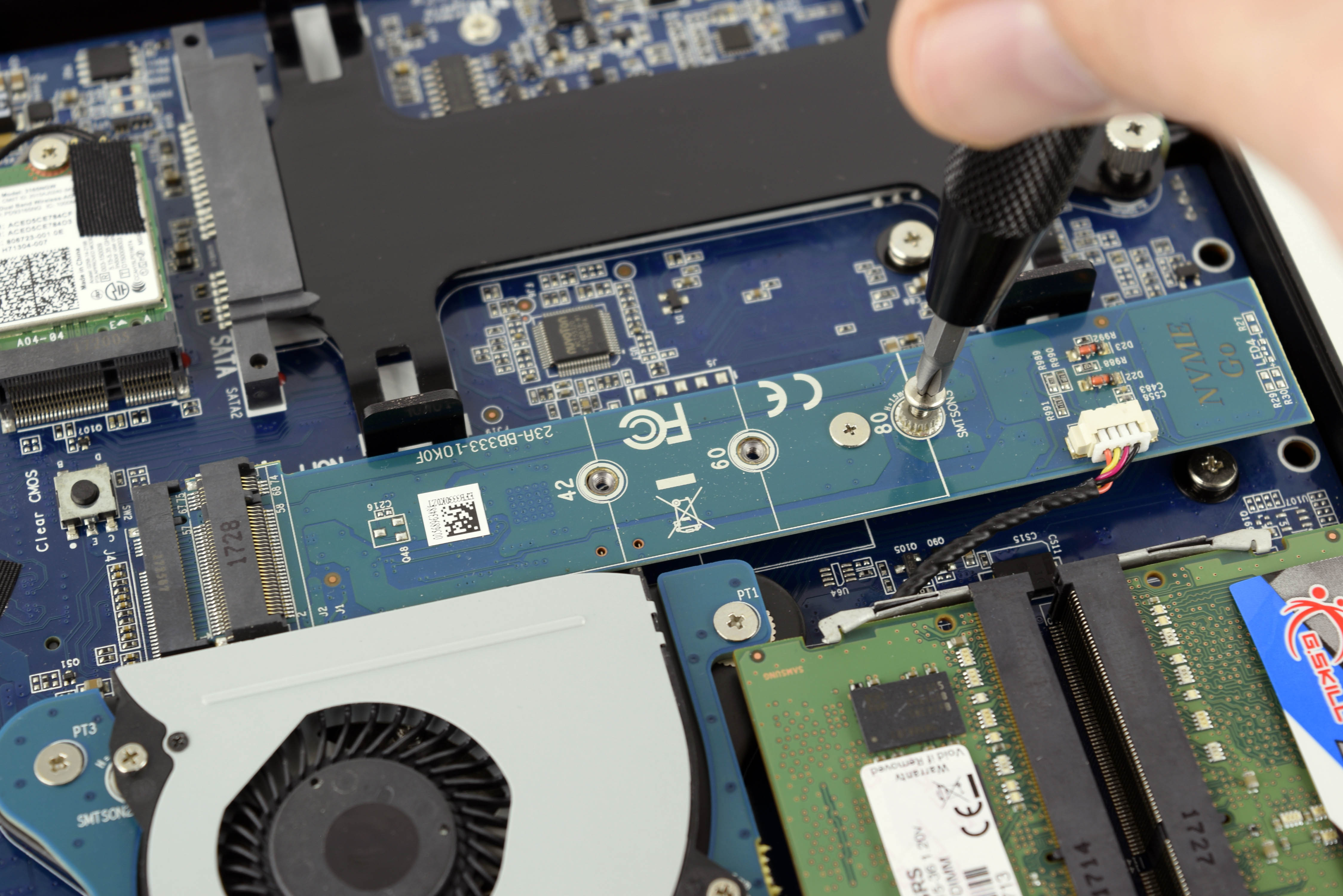

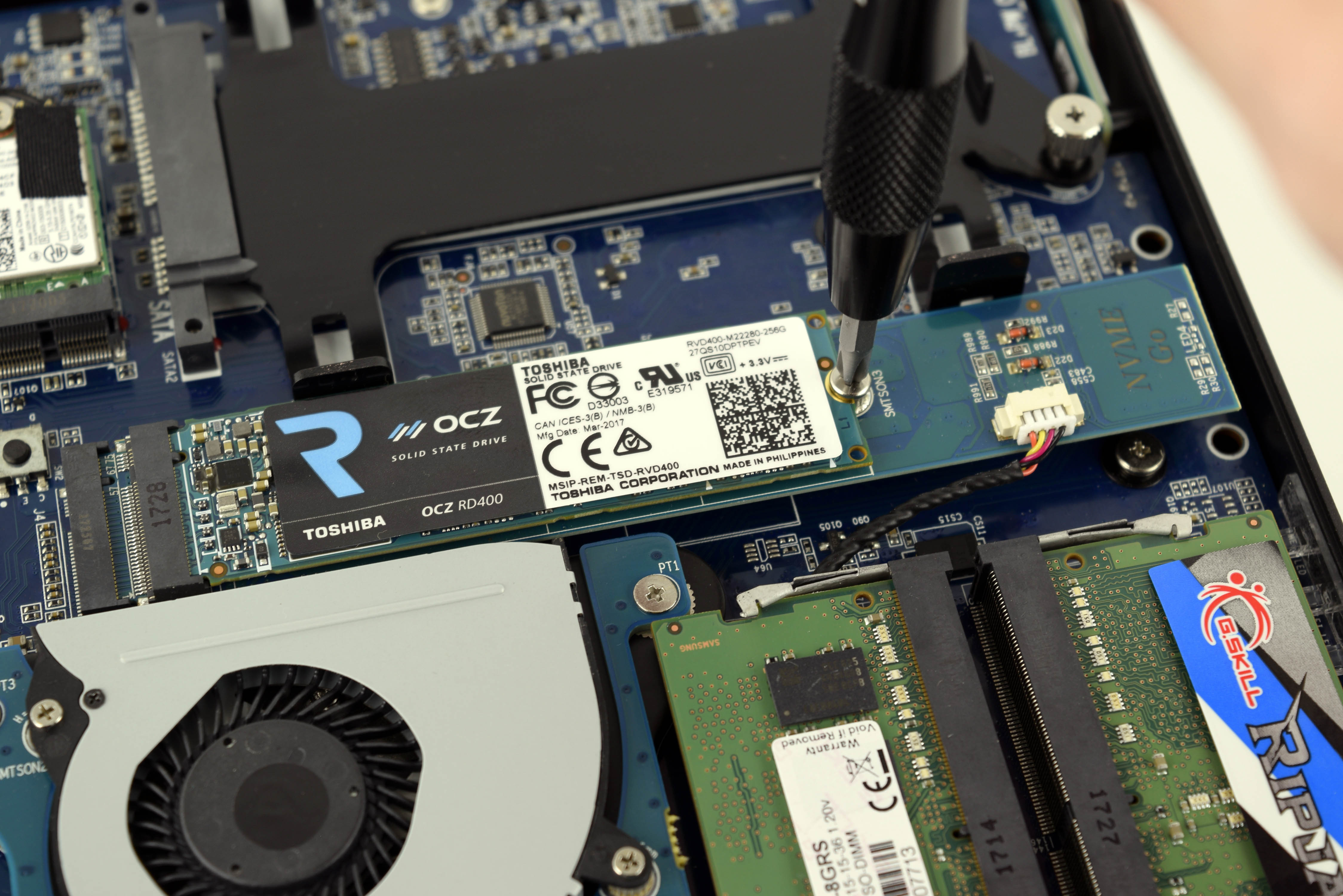
The 2.5” drive tray can be removed by loosening the thumbscrew and pulling the plastic away from the PCB. You will attach your drive of choice using the four plastic pegs protruding from the tray’s inner sides, making sure to position the drive with the SATA connectors on the opposite side of the thumb screw hole. Replace the tray, slide the connectors into place, and tighten it back with the thumbscrew. We loaded the EN1060K with our usual barebones components (an M.2 NVMe SSD, an 8GB kit of memory, a 1TB 2.5” SATA HDD) that we’ll detail on the next page.
Software & Accessories
The Zotac Zbox Magnus EN1060K-U is a barebones PC, so it doesn’t come with an operating system or any software. However, the company gives you two options to load your drivers: a typical installation DVD, or a thumb drive. This is particularly useful, considering there’s no optical drive.
In addition to needing a Windows license key (about $100), end users of the barebones version will have to purchase their own memory and storage. A minimalistic dual-channel kit of memory will cost you roughly $70; a moderate-capacity M.2 NVMe SSD goes for around $120; and a 2.5” HDD can run you $60 or so for 1TB of space. All said and done, you will spend anywhere from $350 to $600 (if you really go nuts) just to get the EN1060K-U up and running. There are ways to get in the door cheaper (even less RAM, less ambitious storage), but cutting costs will slice performance in ways we wouldn’t recommend.
MORE: Best PC Builds
MORE: How To Build A PC
MORE: All PC Builds Content
Derek Forrest was a contributing freelance writer for Tom's Hardware. He covered hardware news and reviews, focusing on gaming desktops and laptops.
-
atomicmonitor Very nice review. This is a very attractive SFF pc for living rooms and I can definitely see myself recommending it to users not prepared to build a "power house desktop pc"Reply