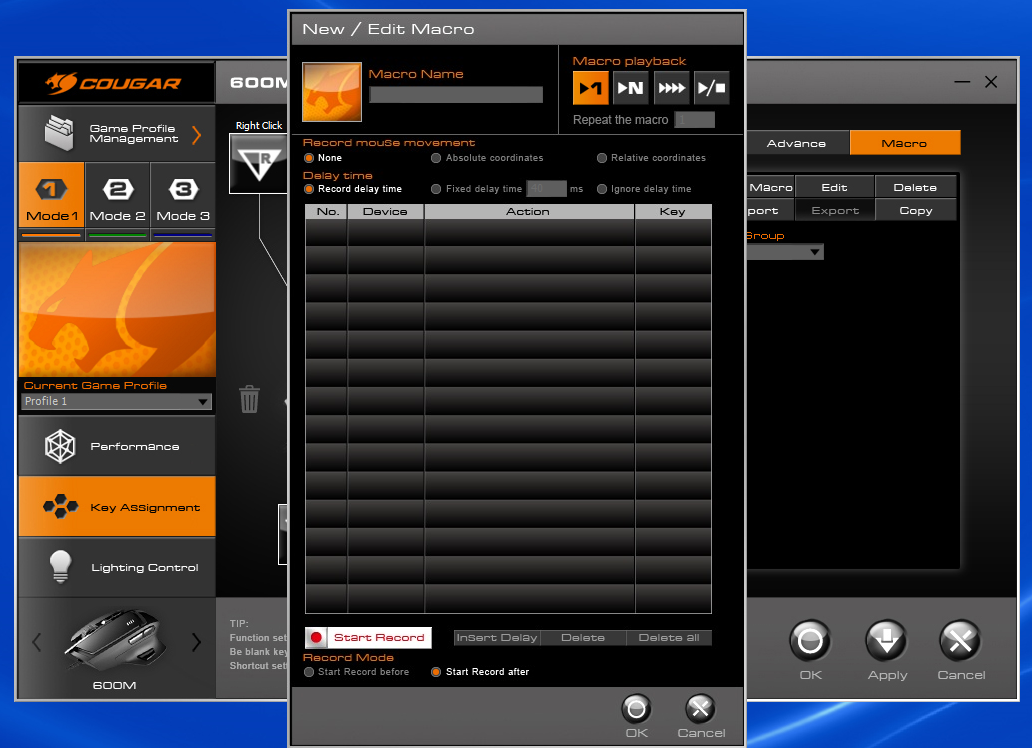Cougar's 600M Gaming Mouse, Hands On: Well-Appointed, Light Weight
Within Cougar's lineup of gaming mice, the 600M is the sweet spot. The lower-end 300M and 200M mice offer reasonable specs and features for a reasonable price, but they lack that stylistic pizzazz (and those extra features) that many want from a killer gaming mouse. The 700M, by contrast, is a completely tricked-out pro gaming mouse that features an adjustable palm rest, a gun barrel-looking "muzzle" for the cord, adjustable weights, and a special fire button.
If anything, the 600M represents Cougar's understanding of what customers will probably actually want to buy. The 700M is, for lack of a better description, really really cool-looking, but the design and customization options are perhaps a bit much for a large swathe of potential customers. Its little brother is less jaw-dropping to behold, but it's easier to swallow.
In fact, the 700M and 600M have identical specs -- the only differences are the dimensions and weight. Street prices for the pair are actually quite similar, too; the 600M is listed on Amazon for approximately $55-$60, while the 700M is $69.99 but marked down by as much as $10.
Specifications
Under the little mouse hood is an ADNS-9800 laser gaming sensor with 8200 dpi and a polling rate of 125 - 1000 Hz / 1ms. The 600M can handle 12,000 fps frame rates and offers a max tracking speed and acceleration of 150 IPS and 30G, respectively. There's a 32-bit ARM Cortex-M0 processor and 512 KB of onboard memory to store up to three profiles.
| Cougar 600M Gaming Mouse | Header Cell - Column 1 |
|---|---|
| Sensor | ADNS-9800 Laser gaming sensor |
| Resolution | 8200 DPI |
| Processor | 32-bit ARM Cortex-M0 |
| Game Type | FPS / MMORPG / MOBA / RTS |
| Polling Rate | 125 -1000 Hz / 1 ms |
| Onboard Memory | 512 KB |
| Programmable Buttons | 8 |
| Switches | OMRON gaming switch |
| RGB Lighting | 16.8 million colors |
| Frame Rate | 12,000 FPS |
| Max Tracking Speed | 150 IPS |
| Max acceleration | 30 G |
| Interface | Gold-plated USB |
| Cable | 1.8 meter braided |
| Dimensions | 125 x 80 x 42 mm (LxWxH) |
| Weight | 90 g |
| Software | Cougar UIX |
The USB connector is gold-plated, the long 1.8-meter cable is braided, and you have virtually infinite backlighting options. Cougar built the 600M with Omron switches that claim a lifetime of 5 million clicks, and there are eight programmable buttons on board. The device weighs 90 g.
Design And Performance
In addition to the requisite left and right click buttons, the 600M has a scroll wheel, forward and backward navigation buttons, a button positioned on the extended thumb rest area, and DPI up/down buttons that let you adjust DPI on the fly.
There's a long, thin sliver of light emanating from under the left click button, and it also shows through to illuminate the four-stage DPi indicator, which tells you at a glance (roughly) what the DPI is set to.
Get Tom's Hardware's best news and in-depth reviews, straight to your inbox.


I've been using the 600M as my main mouse for productivity for weeks, and I've grown to like it for daily use -- except for the scroll wheel. For Web browsing and scrolling through documents (wouldn't you know it, two things I do all day every day), I find the nubby rubber design to be a bit rough under my fingertip. The 600M's scroll wheel is designed to give you strong haptic feedback, too, but I prefer a smoother feel and flow for day-to-day use, such as the scroll wheel on the Corsair Vengeance M90.
However, for gaming, it's a different story. I confess that I'm not what you would call an accurate gamer, and thus, having that firm grip and haptic feedback are ideal for me. I can live with the less-smooth scroll for daily use if it means an edge in gaming.
The 600M has an extended area for the thumb to rest upon. Here, below the forward/back buttons, you'll find a "45-degree sniper button." This is simply a fancy way of saying that Cougar placed the button there primarily for when you need a little more precision when you aim. The idea is that the 45-degree angle allows you to press the button with a minimal amount of disturbance to the position of the mouse.
In my time with the mouse, I did not observe a difference in stability when using the button or not. This may simply be a subjective issue; everyone's hands are different sizes, and people use different grips on a mouse. However, I'm sort of a hybrid fingertip- and palm-gripper. When using a claw-style grip, I found the sniper button to be handier in terms of stability.
I did find that, for my grip style and the size of my thumb, the balance of distance between the sniper button and the forward/back buttons was ideal. I could just subtly roll my thumb down to hit the former and roll it slightly up to get to the latter. I have relatively average-sized hands for an adult male, so take from that evaluation what you will.


The "Gaming-Grade" mouse feet offer a butter-smooth experience. Cougar saw fit to place longer plastic pieces at each of the points of the mouse where you'd expect the most pressure. There's a long piece under the thumb ledge; one at the rear right corner (where your palm would rest); a curiously small one under the left click button; and a larger squarish one under the right click button.
Somehow, those pieces of plastic make the 600M feel almost as though it was floating on air even without a mousepad--not unlike the sensation you get on an air hockey table. With a typical mousepad, the mouse was predictably fluid, but even on a bare metal desk it had that same floating sensation. (The experience on a bare wood surface was not quite as smooth.)
Part of that fluidity can be attributed to the weight of the 600M as much as the design of the mouse feet; the 600M checks in at just 90 g (or 3.17 ounces, or 0.19 lbs), which puts it on the lighter side of any well-appointed gaming mice you'll encounter. There are a number of gaming mice on the market around that 90 g weight, but a great many are closer to 130 g (or higher), including Cougar's own 700M.
Cougar UIX Software
The Cougar 600M has eight programmable buttons, and you can tweak all of them, as well as granually tailor a number of settings, via the free Cougar UIX software.


The 600M is a plug-and-play mouse, but you need to install the software to access all the customization options. You have to download the software from Cougar's website and install it. The process takes several minutes, and you have to keep the mouse connected. (The lights on the mouse will flash to indicate that the firmware is being installed.
It's worth noting that if you want to use one of Cougar's other peripherals that work with the UIX software, such as the 500K gaming keyboard, you have to download and install the software for that specific device, too. However, once installed, a single instance of UIX will handle all of your devices. You just have to click an arrow to switch between them.
Performance
There's a great deal of granular customization you can achieve in the Performance section of the UIX software. You can opt for four different polling rate tiers (125 Hz, 250 Hz, 500 Hz, 1,000 Hz); toggle Angle Snapping on or off; and use a slider to adjust lift height, double-click speed, scroll speed, windows pointer speed and sniper DPI settings.
Some users will no doubt be slightly disappointed that some of these settings are not precise, in that you can't see any exact numbers. For example, under Lift Height, you can't specify millimeters. Instead, you can slide between "low" and "high."
Sniper DPI settings do offer specific numbers, as well as the ability to independently adjust the X and Y axis if you so desire. The same is true of the regular DPI settings; you can set the X and Y axis, between 50 and 8200 DPI, on four different tiers. These correspond to the DPI buttons on the mouse. For example, "DP 1" is active when you click the DPI buttons so that just one bar (of four) is showing on the mouse itself. (It's handy to have those DPI indicator lights, isn't it?)
Key Assignment
In the Key Assignment area, you can assign tasks to certain mouse buttons, including basic functionality (such as double clicks, scrolling, backward and forward, etc.), advanced tools (such as DPI switching, mode switching, program launching, media controls, etc.), and macro assignments.
You can create new macros, edit existing ones, and import or export them. With a few clicks, you can quickly create a new group and start recording your commands. You can also simply click and drag an assignment from under Basic or Advanced to a given button, thanks to the GUI.
Lighting Control
The purpose of the Lighting Control area is self-explanatory. You can select from several pre-defined colors and then adjust the RGB settings with sliders to fine-tune the exact color, out of 16.8 million, that you want. (Alternately, just click anywhere in the rainbow ring.) You can choose between “breathing” lighting, full lighting, or none at all, if you're feeling stealthy.
Click Apply, and within a few seconds your mouse will reflect your changes. One small item of note is that the DPI indicator lights don't change; they're always an orangish red. With the default orange light the 600M uses, the difference is not noticeable.
You can keep three settings (Mode 1, Mode 2 and Mode 3, in the software) stored.
Cougar's 600M is a well-appointed gaming mouse that offers plenty of bells and whistles in the form of RGB lighting and a slew of customization options in the UIX software. It's physically rather light at just 90 g (and just a bit slim), but there's plenty of mouse real estate thanks to, for example, the extended thumb area that houses the sniper button.
Ergonomically speaking, I personally found the 600M pleasing. However, if you prefer a heavier mouse, or one with a little more girth, you may want to look elsewhere.
The 600M is available now in black or orange (orange!) for around $55-$60 on Amazon and Newegg.
Seth Colaner is the News Director for Tom's Hardware. Follow Seth Colaner @SethColaner. Follow us @tomshardware, on Facebook and on Google+.
Seth Colaner previously served as News Director at Tom's Hardware. He covered technology news, focusing on keyboards, virtual reality, and wearables.
-
TechnoD I'm sorry but I just don't see the point of this mouse, not when there are options on Amazon that offer either the same or better specs for half the price.Reply
Just check out the Anker Gaming Mouse, for example. -
Quixit ReplyI'm sorry but I just don't see the point of this mouse, not when there are options on Amazon that offer either the same or better specs for half the price.
Just check out the Anker Gaming Mouse, for example.
When it comes to mice, specs really don't mean anything. -
eodeo Is this global button mapping or per application? One is useless and the other is invaluable. You didn't specify, so I imagine it's global and therefore useless. 3 profiles? For what 3 games? Who plays 3 games? Casual iphone users?Reply -
scolaner ReplyIs this global button mapping or per application? One is useless and the other is invaluable. You didn't specify, so I imagine it's global and therefore useless. 3 profiles? For what 3 games? Who plays 3 games? Casual iphone users?
It's not per game, no.
I hear what you're saying--if you want really REALLY amazing customization, you may want to set everything for every single game. On the other hand, I think lots of people are invested in 3 games or less at any given time. Plus, I imagine plenty of people will set customization for 3 different *types* of games--first person shooter, etc.
In sum, I see your point, but I think saying it's "useless" is unfair.