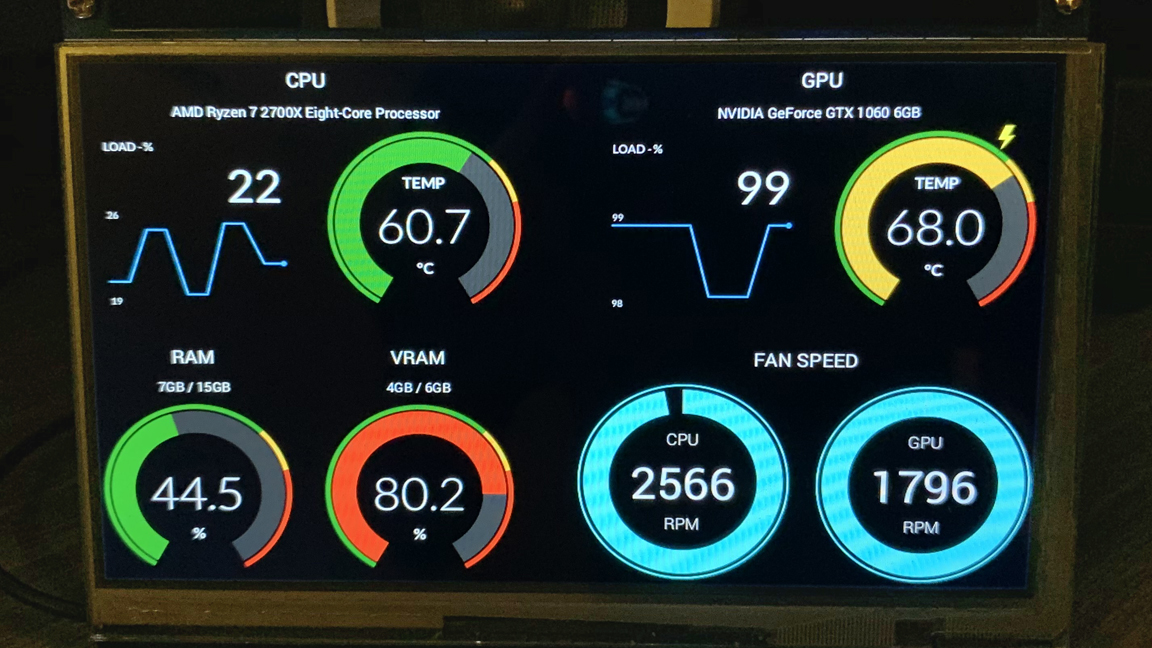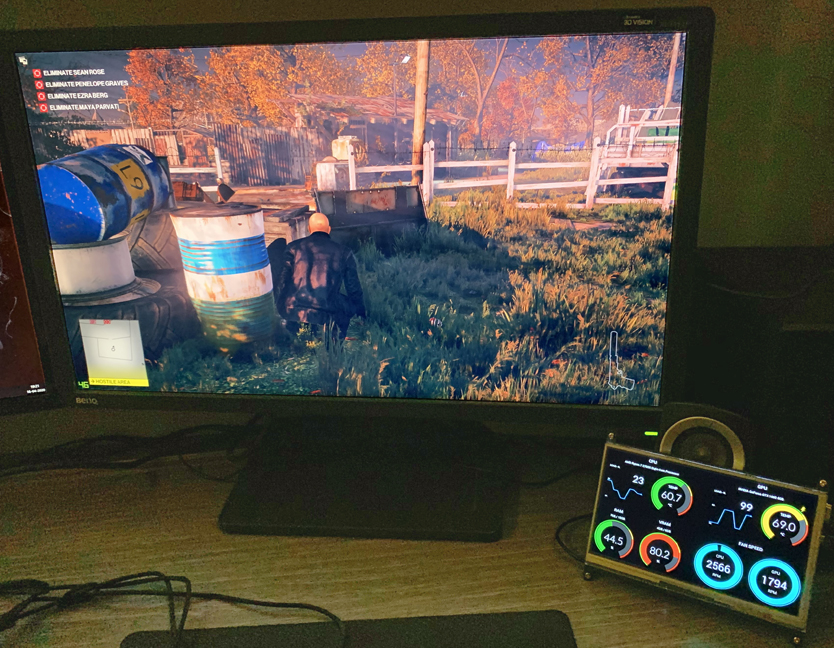This Raspberry Pi System Monitor Displays Your PC's Hardware Stats
There are a number of different apps that let you monitor how your PC's components are doing, but this one brings in the DIY fun of Raspberry Pi. Created by Debayan Sutradhar, a young developer with a serious knack for Pi projects, this resource monitor lets you check things like CPU temperature and RAM usage.
The Pi-powered system monitor also lets you check fan speed and even GPU performance. Sutradhar used a Raspberry Pi 3 B, but the project can run on other Pi models, like the Pi Zero, as well. The maker also had the UI displayed on a 7-inch (17.78cm) screen.
Sutradhar created the UI with JavaFX, and the UI pulls data from a Windows-based hardware monitoring tool. The PC app has a few settings that can be changed, like how frequently the information is updated on the Pi display. Overall, the setup has very little impact on performance, using just 30MB of RAM after three hours of running.
This project is still a work in progress and Sutradhar promised on Reddit to provide us with more updates. You can download the server and client applications on Github. The PC app is Windows-based, but Sutradhar also expressed interest in adding macOS and Linux support. In the meantime, check out some of his other projects and follow him on Twitter.
Get Tom's Hardware's best news and in-depth reviews, straight to your inbox.

Ash Hill is a contributing writer for Tom's Hardware with a wealth of experience in the hobby electronics, 3D printing and PCs. She manages the Pi projects of the month and much of our daily Raspberry Pi reporting while also finding the best coupons and deals on all tech.
-
vinay2070 There was a time when I used to turn on the computer and game. Just game. My longest was 38 hrs almost non stop (with critical essential breaks ;)) on my Pentium 100 Mhz and Cirrus logic card and a black and white monitor.Reply
Now, all I do is optimize the game looking at the stats on my 3700X GTX 1080. Download another game on steam, optimize the settings, see stats and feel happy about it. And it goes on. Never do I get enough time to play games nor the interest. Guess netflix spoiled me half way and I am getting old. Probably I will sell my PC and buy a laptop. -
bit_user So, it sounds like he wrote a Windows program that allows various stats to be queried over the network, and then a Java client program that queries them and displays the results.Reply
The fact that he's running the client on a Pi is almost incidental, aside from using the Pi's custom LCD rather than plugging its HDMI output into a standard monitor. In that case, he should be able to run the client locally, and just display the info on another monitor. Or run it on a second PC/Mac/whatever. -
bit_user Reply
If I were LAN gaming with this guy, I'd prank him by finding out what ports it uses and spamming them with massive numbers of requests. There's probably a 1% chance he's using any kind of security or authentication.bit_user said:So, it sounds like he wrote a Windows program that allows various stats to be queried over the network, and then a Java client program that queries them and displays the results.