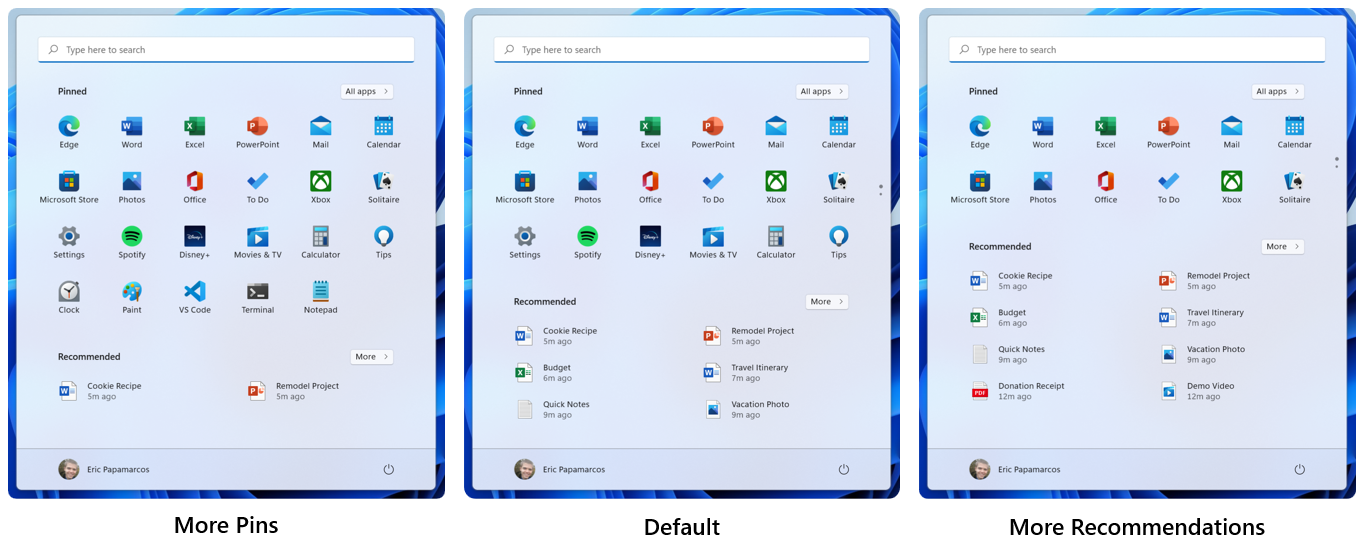Windows 11 Dev Build 22509 Addresses Start Menu Complaints
Windows 11 was first officially announced in late June and formally became available to the public on October 4th, but it wasn't a perfectly smooth launch. Although Windows 11 has not yet been on the retail market for two months at this point, Microsoft is quickly iterating and making improvements to address internal and customer feedback. With this in mind, Windows 11 Insider Preview Build 22509 just landed in the Insider program's Dev Channel, and it brings some meaningful changes to the UI along with a slew of bug fixes.
Perhaps the most noticeable change comes with the Start menu, which was criticized at launch for its lack of customization options. Microsoft has addressed this complaint by giving customers three ways to configure the Start menu's appearance. You can keep the default layout that ships with Windows 11, but options are now available to select "More pins" or "More recommendations" in the Start menu. Each will show an extra row of either pins or recommendations, respectively. We don't know if this move will appease all Windows 11 Start menu haters, but it's a welcome step in the direction.
Another change comes with how the clock is displayed when connecting a secondary monitor. With shipping builds of Windows 11, Microsoft removed the ability to display the clock on the secondary monitor. In this latest build, the option to make both the clock and date visible is now available. However, Microsoft notes, "We are beginning to roll this change out, so it isn't available to all Insiders just yet as we plan to monitor feedback and see how it lands before pushing it out to everyone."
Microsoft has also changed notification behavior for calls, reminders, and alarms. As Microsoft explains, "3 high priority notifications will now be shown as stacked and shown at the same time. This means at any given time, you might see up to 4 notifications at the same time – 3 high priority notifications and one normal priority notification."
The company has even made significant improvements to Narrator within Microsoft Edge. For those that don't know, Narrator is an accessibility tool that allows you to interact with a PC without using a mouse. This is especially helpful for people with limited vision or who are completely blind. Not only can Narrator be used to read content on a webpage and within documents, but it can also be used to compose emails/documents.
With Windows 11 Insider Preview Build 22509, typing in (and editing) fields is faster, and pressing CTRL+L allows you to start typing in the Microsoft Edge address bar immediately. "In addition to making it easier to type into edit fields, we have also made it easier to delete in edit fields. Narrator will now read the character that the cursor position is at after a character has been deleted. In other words, if the cursor is on the "h" of "hello" and you press delete, Narrator will speak 'e'."
In addition to these feature additions, Microsoft has fixed roughly two dozen bugs with this build ranging from issues with Handwriting in Chinese to overlapping text on the Installed Apps page.
Get Tom's Hardware's best news and in-depth reviews, straight to your inbox.
Windows Insiders in the Dev Channel can download Windows 11 Insider Preview Build 22509 right now from Windows Update.

Brandon Hill is a senior editor at Tom's Hardware. He has written about PC and Mac tech since the late 1990s with bylines at AnandTech, DailyTech, and Hot Hardware. When he is not consuming copious amounts of tech news, he can be found enjoying the NC mountains or the beach with his wife and two sons.
-
joeldf How about a "no recommendations" option.Reply
I mean, what really is the point of recommending apps in the first place? What does MS think it's trying to achieve?
It's my computer. I know what apps I have on it. I know what apps I need at any given moment as I use it. I don't need my PC passive aggressively "suggesting" to me what apps I should look at. Or whatever the reason is for the "recommendation". -
Alvar "Miles" Udell What I want in a Start menu: Windows 10's Start Menu with the added option to sort group pinned tiles alphabetically.Reply
What Microsoft gives: Things nobody asked for. -
BillyBuerger Glad to see they aren't completely ignoring people. Reducing the recommended to just one row will probably be fine for me. Recently added apps go there as well which is marginally helpful. Although even then, most of the time it will be empty. So hiding it when there's nothing there would also be great. I won't hold my breath.Reply
Nothing about the crap taskbar though huh? That's a bigger issue to me than the start menu. Left/right docking of the taskbar and never combine and I will be happy. Still not holding my breath though. -
SkyNetRising Reply
You can do that already.joeldf said:How about a "no recommendations" option.
In Settings/Personalization/Start - uncheck everything and there will be no recommendations. -
TechLurker Now how about letting us choose what browser we want to open up special links, instead of force-feeding Edge?Reply -
hannibal ReplyAlvar Miles Udell said:What I want in a Start menu: Windows 10's Start Menu with the added option to sort group pinned tiles alphabetically.
What Microsoft gives: Things nobody asked for.
Well MS want to give a chance to companies like Stardock and it Start11 program that adds win7, win10 or win11 start menu with options to win11 ;) -
falcon291 At the beginning of Windows 8, everyone including me had problems with new Start menu, but they continued its development and we ended up a very flexible Start menu with Windows 10. I had nothing to add to it. It was wonderful.Reply
But,
They thought that it was broken, and changed it that to thing in Windows 11. I am OK to remove Live Tiles if it is something that causes problems, but otherwise Windows 10 Start is perfect. You can not fix something that is perfect. And I want my Start menu back. Trying to reinvent wheel is a futile effort, give us back Windows 10 menu, and I want to click on taskbar and start Task Manager. It is something I can live without. -
BillyBuerger Yeah, live tiles to me was always a crap idea. The idea of sitting there waiting for the tile to change to see what little information it could show me was stupid and I always turned those off. But, I actually kind of like the general idea of organizing my icons (or tiles if you prefer) in a way that I like. The different sizes was nice in some cases to highlight the main ones you use and minimize ones you keep around but rarely use. I don't mind the switch back to icons in Win11 but I do miss the customization options. A flat list with no grouping or anything is definitely a step back.Reply -
jakjawagon Replypressing CTRL+L allows you to start typing in the Microsoft Edge address bar immediately
That's been a thing for a long time, possibly since the start of Chromium-based Edge. -
USAFRet Reply
Done.TechLurker said:Now how about letting us choose what browser we want to open up special links, instead of force-feeding Edge?
https://www.tomshardware.com/news/windows-11-default-browser-backtrack