Windows 11 Task Manager update will show accurate CPU utilization, align with industry standards
Your PC's CPU utilization reading is about to become more accurate.
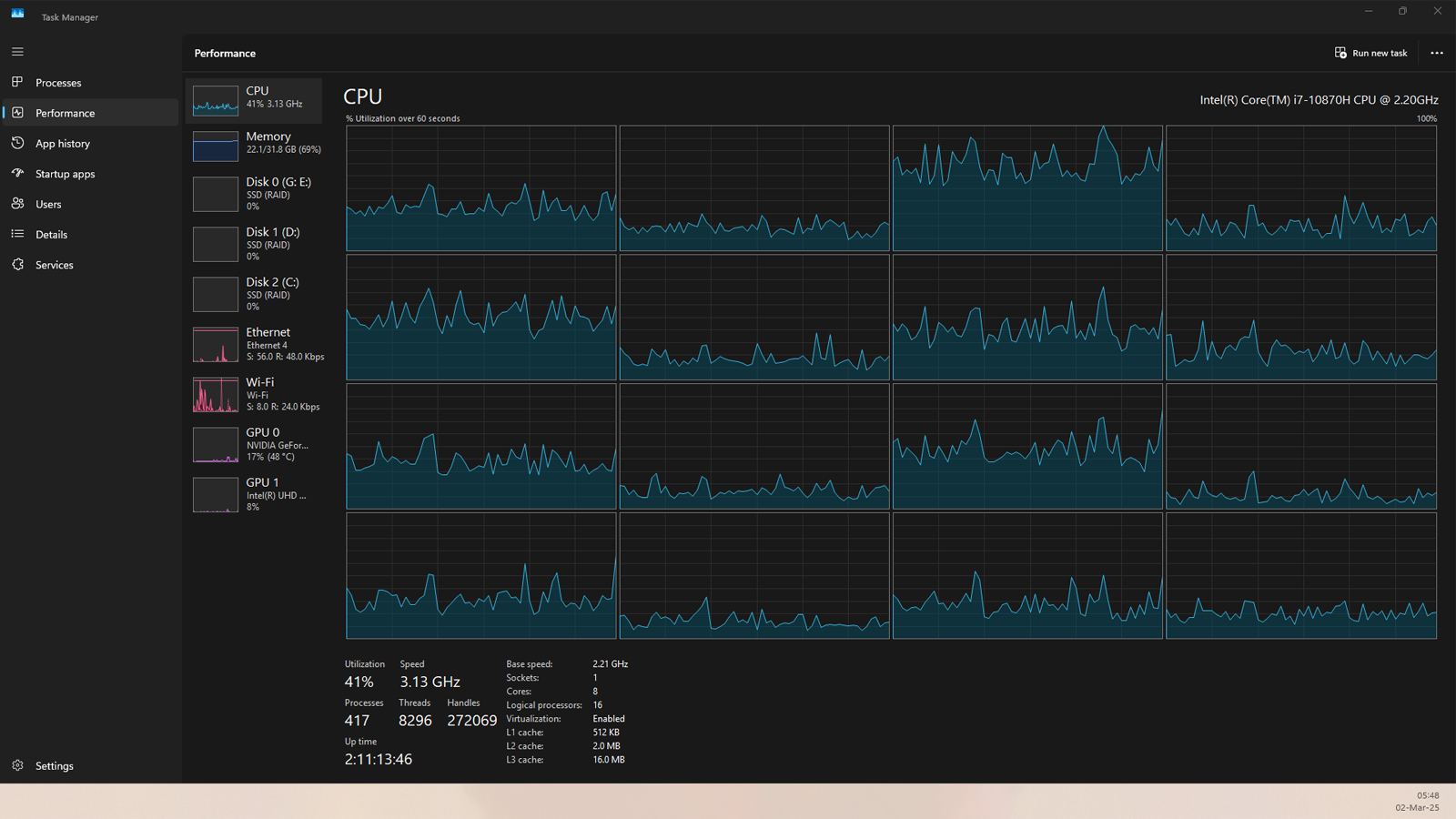
Microsoft just released Windows 11 Insider Preview Build 26120.3360 to the Dev and Beta Channels, with Windows Task Manager getting a minor but important upgrade. According to the Windows Blog, “Task Manager will now use the standard metrics to display CPU workload consistently across all pages and aligning with industry standards and third-party tools.” So, if you get this update, the Details tab of the Task Manager should now more accurately show you your PC’s current CPU utilization.
The function has previously been criticized for its inaccuracy because it based its computational charts on your computer’s base clock, not its actual or boost frequency. That means Task Manager was showing you a lower CPU utilization value versus what it actually used because it based its computation on your processor's slower base clock. So, if it used all of your processor's resources, you would often find that your CPU utilization went above 100% in the Details tab, adding the numbers manually.
You will not see this happen if you look at the CPU graph in the Performance tab, though, as Windows limits it to 100% CPU load even if its computation is already above the number. The issue gets worse if you go under the hood of your PC and underclock your processor. Task Manager will never report that your CPU is already at 100% utilization, even if it’s already at max performance based on the frequency numbers that you set.
This inaccuracy is missed by most Windows users, which is probably the reason why Microsoft did not bother fixing it for a long time. After all, if you know enough to care about your CPU utilization and tinker with your processor’s frequencies, you also know that you could easily download third-party monitoring apps like Process Explorer.
But finally, enthusiasts will finally get their wish if this Dev and Beta Channel update will make it to the main release. This update ensures that Task Manager will be as accurate as possible, and you can rely on it to show you your PC’s actual performance, even if it’s pushing its processor way above the base frequency that Intel or AMD said it would have. It will still retain the old reading, though, for backward compatibility and rename it as CPU Utility.

Despite all its shortcomings, we appreciate the minor improvements that Microsoft releases with its updates. For example, it updated how Task Manager reports RAM speeds from MHz to the more technically accurate MT/s in May 2024. While these updates will likely not impact the majority of Windows users, they will appease the tech enthusiasts who still stick with the operating system, finally giving them readings that are as accurate as possible.
Get Tom's Hardware's best news and in-depth reviews, straight to your inbox.

Jowi Morales is a tech enthusiast with years of experience working in the industry. He’s been writing with several tech publications since 2021, where he’s been interested in tech hardware and consumer electronics.
-
FunSurfer When will we see CPU temperature? GPU temperature was added to the Task Manager long ago.Reply -
wakuwaku ReplyAfter all, if you know enough to care about your CPU utilization and tinker with your processor’s frequencies, you also know that you could easily download third-party monitoring apps like Process Explorer.
I am confident that I know enough to care about CPU utilization. However I also know enough that Process Explorer is a FIRST PARTY tool, not a third party tool, because I know how to look at a browser address bar and confirm that the URL is correct before downloading things from the internet. And EVERYONE that knows enough would also do the same. Therefore the conclusion is, this author is actually an AI since only AIs do not know enough but for some reason still qualify to authoritatively say "AI knows more than you and everyone on the internet and is always right" -
tumbbi ReplySo, if you get this update, the Details tab of the Task Manager should now more accurately show you your PC’s current CPU utilization.
Does the author even read that blog post? It clearly states that:
We are beginning to roll out a change to the way Task Manager calculates CPU utilization for the Processes, Performance, and Users pages.
It will not change how the Details tab shows the CPU utilization, as it has always been a correct reading. It is easy to prove: for instance, I have an 8-core and 16-thread CPU in my laptop, so if I load one thread, the Details tab shows that process at about 6 % CPU utilization (100 / 16 = 6.25). That is exactly what it should be, but the Performance tab shows something between 18-20 %, which is way too much. -
jeffstokes1972 Nice to see this getting some traction finally :) https://illuminati.services/2021/03/17/windows-10-task-manager-cpu-inaccurate-a-tale-of-two-metrics/Reply
aarons' take on it
https://aaron-margosis.medium.com/task-managers-cpu-numbers-are-all-but-meaningless-2d165b421e43 -
snemarch Reply
It started out as a truly 3rd-party tool, before SysInternals was rolled into Microsoft. And it's still not distributed as part of the core OS, so... perhaps tone it down a bit? ;)wakuwaku said:I am confident that I know enough to care about CPU utilization. However I also know enough that Process Explorer is a FIRST PARTY tool, not a third party tool, because I know how to look at a browser address bar and confirm that the URL is correct before downloading things from the internet.