Sneak Peek: Four Core i7 X58 Motherboards
Easily Accessible Storage
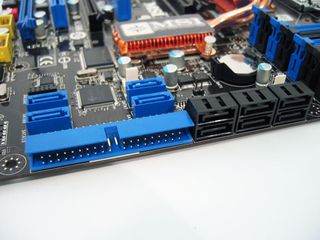
The Eclipse’s storage subsystem centers on Intel’s ICH10-R, just like all of the other X58 motherboards we’re looking at here. That component alone gives you six SATA 3 Gb/s ports with support for RAID 0, 1, 10, and 5 arrays. To those six ports, MSI adds two back-panel eSATA connectors driven by a JMicron JMB362 controller and an extra four internal SATA connectors driven by a pair of JMB322 controllers.
Who’s going to use 12 SATA devices? We have no idea. But if you have a massive collection of disk drives—internal and external—MSI’s Eclipse is the most well-endowed board we’ve seen for supporting large quantities of SATA connectivity.
Flippin' Switches

There are four separate features here. The two on the left are power and reset buttons—now fairly standard fare on enthusiast boards that are often configured on a test bench before being dropped into a chassis. Easy access to power and reset functions beats the heck out of shorting two pins with a screwdriver. The D-LED button to the right of the reset switch changes the menu on the D-LED 2 panel from frequency to temperature to voltage outputs. There’s also a bank of three switches, which lets you change the base clock in hardware for overclocking. By default, Core i7 operates on a 133 MHz clock, from which the other system frequencies are derived. Altering MSI’s onboard switch opens up 166 MHz and 200 MHz base clocks as well.
MSI's Accessories

MSI bundles a couple of notable accessories with its Eclipse MS-7520 board. The first is called the GreenPower Genie, a brick-like device that sits between the motherboard and your power supply. The Genie isn’t new—it debuted alongside MSI’s P45 boards, monitoring power usage and savings as the board adjusts the processor, QPI, and PLL voltages, as well as adjusting power phase usage.
The other pictured component is MSI’s D-LED 2, described by MSI as a provider of information. That’s cool. We like information. The small OLED display attaches to the Eclipse via 9-pin and 2-pin connector (the former being its communications interface and the latter hooking up to a temperature probe).
Also included in our package, but not pictured, is MSI’s X-Fi Xtreme Audio PCIe sound card. When we first saw the add-on, we thought "Ah ha! A bundle based on the same technology as Creative Labs’ own discrete sound cards." After all, it is advertised as centering on Creative’s CA0110. The fact of the matter is a bit different from the marketing illusion, and Creative Labs is largely to blame. The EMU20K1 audio processor is what drives the hardware-accelerated positional gaming audio that gave the X-Fi name any value at all. The CA0110 is merely a codec with software support for the CMSS 3D and Crystalizer effects engines. Kudos to MSI for trying to give its customers better audio solution, but enthusiasts, consider yourselves warned: in the face of a rapidly-evaporating market for its sound cards, Creative Labs is slapping the X-Fi label on products like this one that are actually in an entirely different class of hardware.
More Memory, Please

ASUS’ P6T Deluxe and Rampage II Extreme both top out with support for up to 12 GB of DDR3 memory. The Gigabyte EX58-Extreme didn’t include any documentation, so we can’t say for sure what that one supported. But we do know that the six slots on MSI’s Eclipse board do support up to 24 GB of DDR3 memory when you drop 4GB DIMMs into them.
Fully Stocked

The board’s back panel is non-standard, to say the least. You get two PS/2 ports—one each for the mouse and keyboard. There’s a FireWire connector with two eSATA ports right next to it. Above, you’ll find a large aluminum block with four USB 2.0 ports. An additional four resting underneath twin Gigabit Ethernet jacks bring the total up to eight. In between sits a push-button reset switch.
If you’ve made it this far, then you’ve seen four of the five motherboards currently in our lab. The fifth is Intel’s own DX58SO "Smackover" board, which we photographed back at Intel’s Developer Forum and is not quite as well laid-out as these four examples. Limited to four memory slots, two PCI Express x16 slots, and uncertainty as to whether the board will do SLI or not, it won’t be our first choice for testing gaming performance.
Stay On the Cutting Edge: Get the Tom's Hardware Newsletter
Join the experts who read Tom's Hardware for the inside track on enthusiast PC tech news — and have for over 25 years. We'll send breaking news and in-depth reviews of CPUs, GPUs, AI, maker hardware and more straight to your inbox.
-
BallistaMan Personally I've got my eye on the P6T. I don't need tri-sli, but I do need an open PCI express slot for my Xonar D2X, preferably not one of the x16 slots where I'll need to cut bandwidth to graphics card(s) to make it work. That 4x slot looks like it just might have the clearance.Reply
Plus it doesn't look as horrendous as some of the other boards. -
ghmage Very nice eye candy, guys. Some of the boards look exotic due to coloring schemes, while others look exotic due to components and layout. I'll definitely be looking forward to the benchmarks.Reply -
cangelini Interestingly enough, the only one we've seen so far with the PCI Express x16 slots spaced properly AND not requiring a larger case is the EVGA X58 board, which we don't have in the lab yet (Thomas actually saw this first). How's that for some irony?Reply -
JDocs @BallistaManReply
I think that all 3 PCI-E x16 ports are capable of running at X16 but not when doing SLI. If I'm not mistaken Nvidia limits X16 tri-SLI to boards with a NForce 200 chips to create a market for them.
However I guess we'll know for sure closer to the time. -
cangelini More specifically, X58 doesn't have enough available PCI Express connectivity, so you end up with two x16 connections, the second one divided into 2 x x8Reply -
ghmage Not that anything on the market could actually utilize the rip-snortin' bandwidth of three 16x slots.Reply -
kyeana that hand held overclocking tool, while not entirely necessary, could prove to be handy.Reply -
ghmage kyeanathat hand held overclocking tool, while not entirely necessary, could prove to be handy.Reply
When I first saw that I thought I had misclicked somewhere and was looking at some PDA. It's definitely cool.
Most Popular






