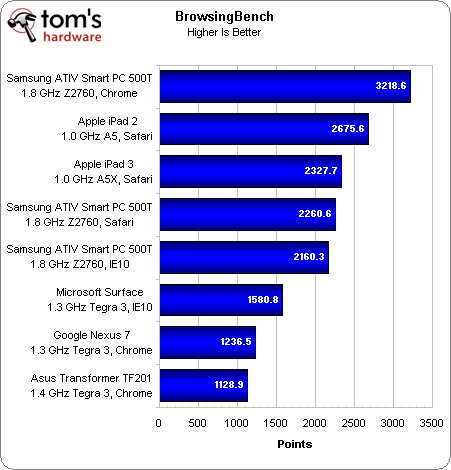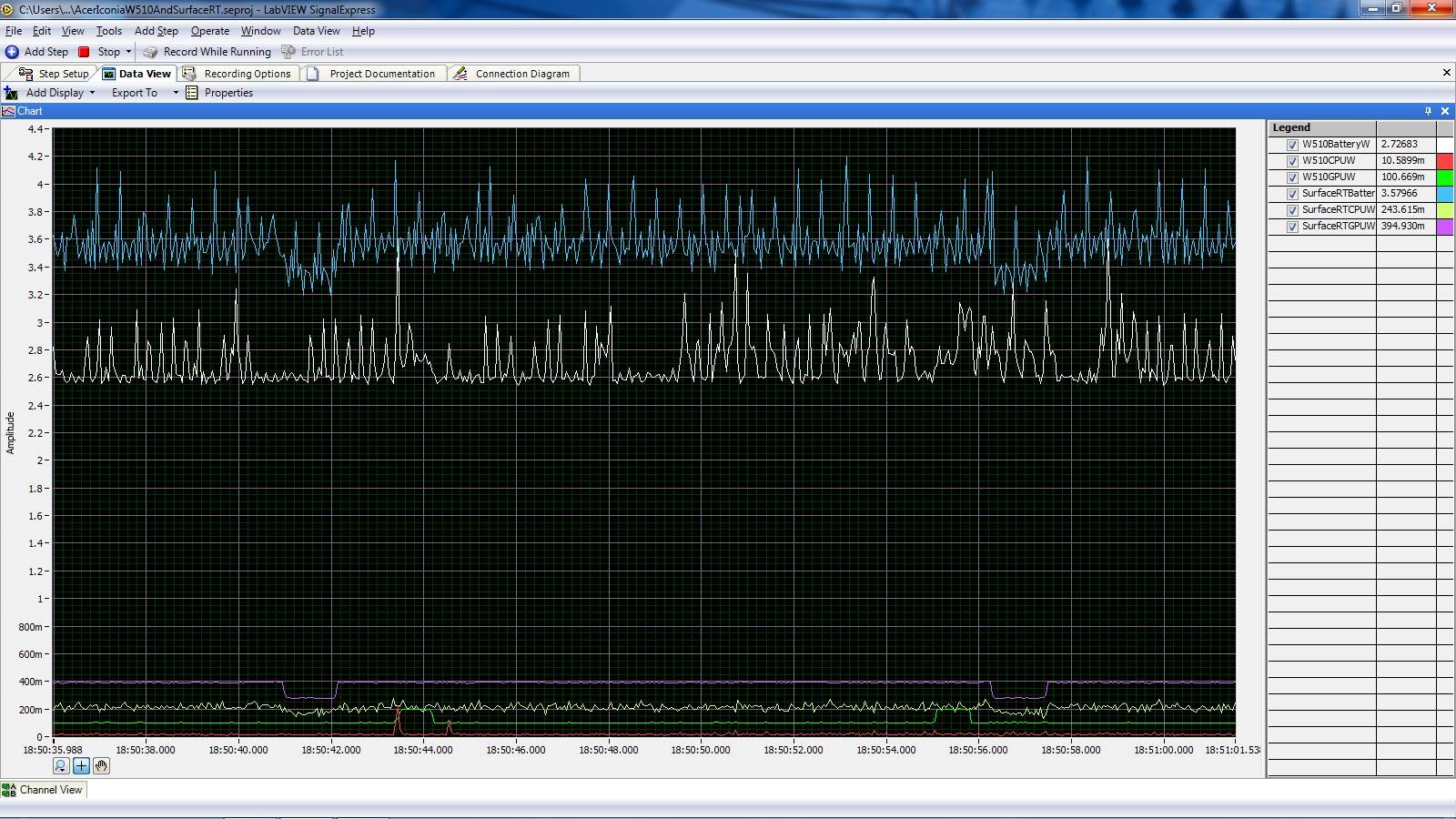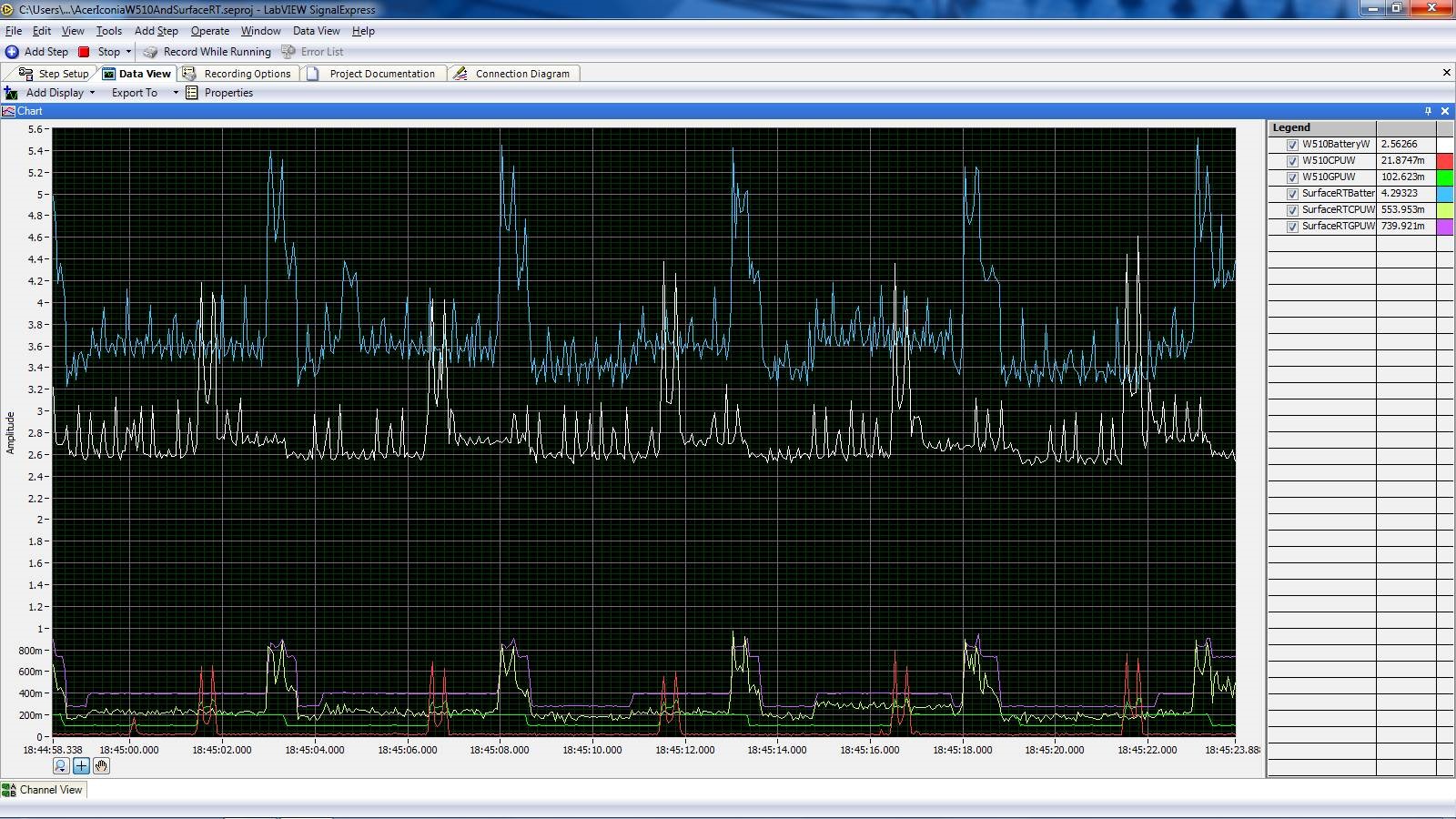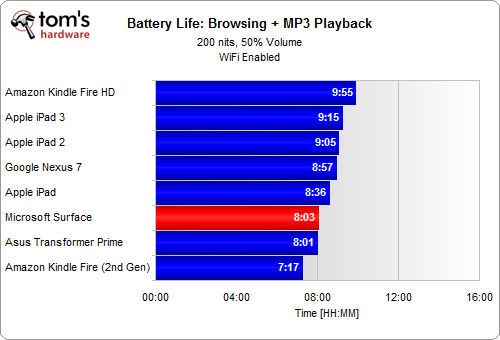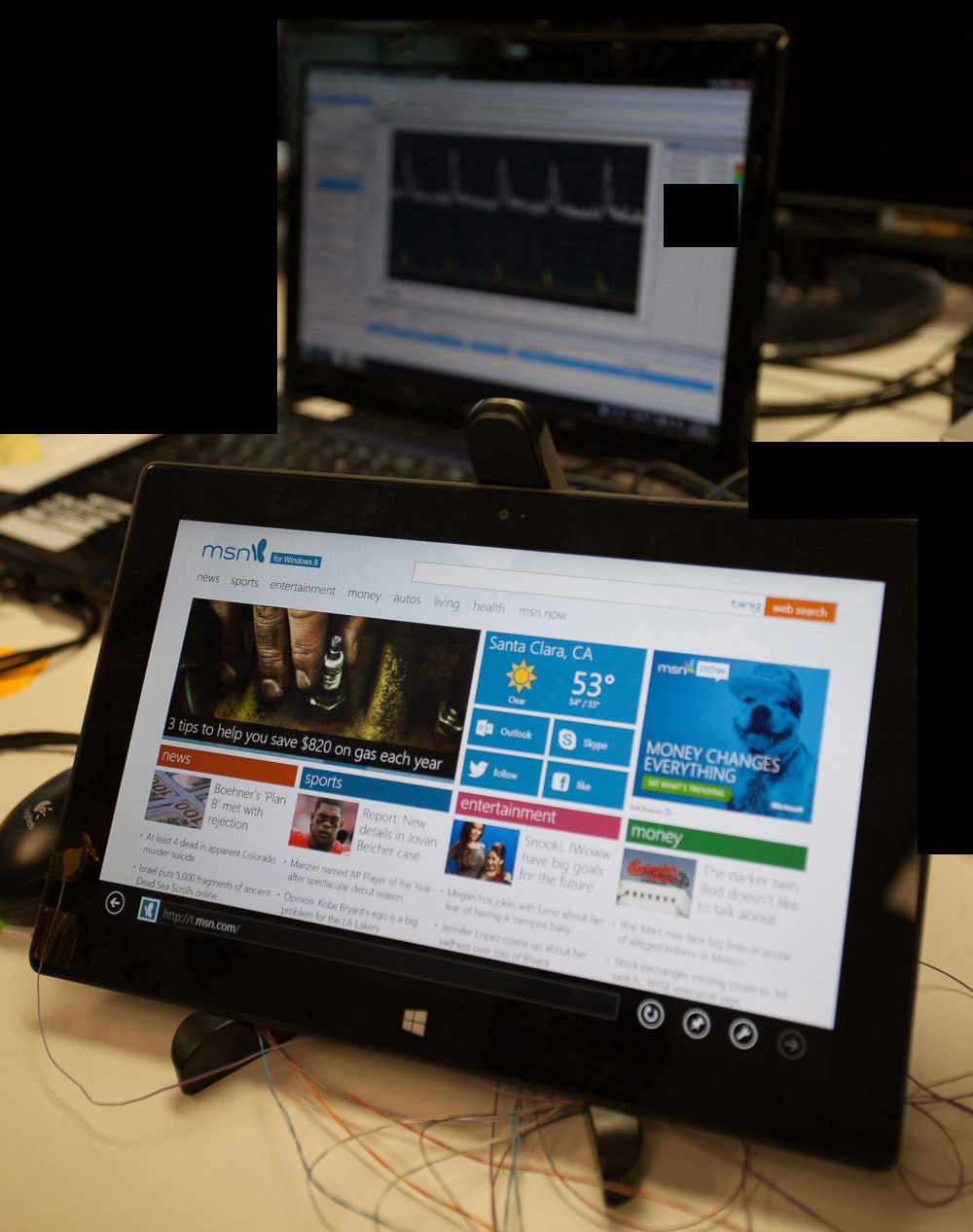ARM Vs. x86: The Secret Behind Intel Atom's Efficiency
Intel recently shared very granular power measurements of its Atom SoC and Nvidia's Tegra 3. If you previously believed ARM's architecture to be inherently more efficient, perhaps you underestimated the benefit of Intel's manufacturing and architecture.
Connecting The Dots With Web Browsing Power Use
| Microsoft Surface | |||||||
|---|---|---|---|---|---|---|---|
| Row 0 - Cell 0 | Load Time (ms) | Platform (W) | CPU (W) | GPU (W) | Memory (W) | Panel Backlight (W) | Everything Else (W) |
| Standard Page (MSN Homepage) | 941 | 3.39 | 0.09 | 0.27 | 0.35 | 1.08 | 1.60 |
| Standard Page + Split Screen | 1398 | 4.43 | 0.54 | 0.54 | 0.45 | 1.12 | 1.79 |
| Complex Page (Long Article on Wikipedia) | 1770 | 3.46 | 0.10 | 0.27 | 0.32 | 1.11 | 1.63 |
| Complex Page + Split Screen | 2016 | 4.24 | 0.36 | 0.43 | 0.51 | 1.10 | 1.83 |
| Acer W510 | |||||||
|---|---|---|---|---|---|---|---|
| Row 0 - Cell 0 | Load Time (ms) | Platform (W) | CPU (W) | GPU (W) | Memory (W) | Panel Backlight (W) | Everything Else (W) |
| Standard Page (MSN Homepage) | 580 | 2.94 | 0.07 | 0.12 | 0.31 | 1.18 | 1.26 |
| Standard Page + Split Screen | 776 | 3.28 | 0.18 | 0.15 | 0.34 | 1.17 | 1.43 |
| Complex Page (Long Article on Wikipedia) | 1259 | 3.09 | 0.12 | 0.12 | 0.31 | 1.12 | 1.42 |
| Complex Page + Split Screen | 1407 | 3.37 | 0.22 | 0.15 | 0.35 | 1.14 | 1.51 |
First things first. Although these uber-granular numbers were generated in Intel's lab, we can at least confirm that, using Chrome, Safari, or IE10 on Samsung's ATIV Smart PC 500T, the performance of Atom on Windows 8 is greatly superior to Tegra 3 on Windows RT. We haven't published our review on Samsung's Atom-powered tablet yet, but check out the following chart:
Now, with that in mind, the Atom-based Acer also delivers better power performance. Moreover, it's clear that the complexity of a page being displayed affects consumption, Intel's Atom demonstrating its strengths in the GPU and memory categories as Nvidia's ARM-based cores use slightly less power on the more complex webpage.
This difference can also be seen in the raw results from the test equipment.
The first screen shot shows the power consumption of Google’s home page and the second illustrates the power consumption of msn.com. Seeing these graphs and their corresponding power levels should make it clear how difficult it is to assign just one number to a tablet's power use when the actual draw fluctuates pretty wildly. In the actual split-second that the screen shot of MSN's home page was captured, Acer's W510 happened to be using 2.56 W and the Surface was using 4.29 W. The average of both gets calculated to be 2.94 W and 3.39 W (which is how we're reporting it in the table).
It's really interesting that these results come close to matching each manufacturer's advertised specifications. Acer says its W510 will do 9 hours of battery life. If you average the 2.94 W and 3.28 W of power consumption for the first two test cases (3.11 W), you get 8.6 hours. Microsoft says its Surface will do 8 hours of battery life. And if you average the first two rows of the Windows RT-based tablet, you get an average of 3.91 W; a 31.5 Wh battery should deliver 8 hours.
Now, in our own calibrated 200-nit test (which adds MP3 playback in the background), the Surface achieves an 8:03 run time. Asus' Transformer Prime pulls off 8:01 (the same as the Surface), but with a 25 Wh battery instead of the Surface’s 31.5 Wh power source. So, the Transformer Prime’s consumption is probably around 3.12 W. As we saw on the previous page, compared to the Surface, we suspect the Transformer Prime is thriftier with power than Microsoft's tablet, which we'd again be inclined to attribute to Android versus Windows RT and each platform's display.
Time-Out For Some Speculation
Get Tom's Hardware's best news and in-depth reviews, straight to your inbox.
Now, let’s speculate a little bit. Intel's decision to use a somewhat-complex webpage in full- and split-screen modes seems to match the way tablet vendors are rating battery life. Call it an unofficial "we don't want to get sued for false advertising" standard.
Andrew’s own numbers generated during our Surface testing (specifically, light Web browsing with Wi-Fi enabled and an MP3 playing back at 200 nits) suggest we'll see 8 hours 3 minutes of run time. In other words, our workload comes pretty close to what vendors seem to be using to test internally. Our test is probably a little more taxing, since we get 9 hours from our iPads instead of the advertised 10, 10 hours from a Kindle Fire HD instead of the advertised 11, and 9 hours from the Nexus 7 instead of the advertised 10.
On the iPad 2, we get 9.08 hours from a 25 Wh battery (solving for W gives us 2.75 W). For the third-gen iPad, 9.25 hours from a 42.5 Wh battery translates to 4.59 W of average power consumption. From this, we learn that the iPad 2 offered superb efficiency that wasn't matched by Apple's successor. We haven't run these numbers on the fourth-gen iPad yet, but power consumption should be similar as the iPad 4 also has a 42.5 Wh battery rated for 10 hours of mixed use.
Google claims claims 7 hours of Web browsing on its Nexus 10 from a 33.75 Wh battery (so, 4.82 W for a 4 MP display) and Samsung's Series 3 XE303C12 Chromebook claims 6.5 hours from a 30 Wh battery (4.62 W for a 13x7 display). If this means paying an extra 0.20 W for a 4 MP display, and we go back to our previous page speculating that 3.75 W is what the Nexus 10 consumes during video playback, then the Chromebook probably will need 3.55 W for video playback running on a standard-resolution display. This also shows us that the fourth-gen iPad with the Swift-powered A6X is more efficient than A15, per our back-of-the-envelope calculations.
I’m willing to bet that the Cortex-A15, in low-power applications like video, is on par with the Atom. But in higher-power applications (ironically, Web browsing), it'll require 50% or so more power than the Atom. We know this must be true to some degree, since Google actually tells us in its advertising that you get less battery life from browsing than watching video. These numbers also suggest that Cortex-A9 is more efficient than -A15 under certain conditions, which is to say that even though -A15 improves performance, we need to see how much real-world work is done within a set thermal threshold.
Just so that Qualcomm doesn’t feel left out, we can probably speculate about its Snapdragon S4, since we know it is being advertised with a vague "up to 10 hours" of run time with a 28 Wh battery on Dell's XPS 10. That’s a best-case 3.11 W, which is what Acer's W510 requires when we average those first two Intel workload numbers.
At the end of the day, Intel's numbers make sense. It's pretty clear that the Atom is on par with today's top SoCs. At least under Windows 8, it's able to turn in better efficiency results than Tegra 3 under Windows RT, and should come close to Tegra 3 under Android, in light of our Transformer Prime numbers.
When it comes to Web browsing, our best predictions are:
- Atom is neck and neck with the power consumption of Qualcomm’s Krait architecture in the Snapdragon S4.
- Atom beats Cortex-A15 on power consumption.
Current page: Connecting The Dots With Web Browsing Power Use
Prev Page Intel's Video Playback Results Compared To Ours Next Page Windows 8 Gestures: Latency And Power Consumption-
Novuake Excellent! Was wondering about this for some time. Also made the mistake of thinking Intel was behind in the mobile space... Well done Toms.Reply -
tipoo I'll be very interested to read the Cortex A15 follow up. From what I gather, if compared on the same lithography the A15 core is much larger than the A9, which likely means more power, all else being equal. It brings performance up to and sometimes over the prior generation Atom, but I wonder what power requirement sacrifices were made, if any.Reply
I'm thinking in the coming years, Intel vs ARM will become a more interesting battle than Intel vs AMD. -
AlanDang @tipoo, we're not going to hang our hat on it just yet (until we run the numbers ourselves), but A15 runs hot, which is what we hint at in our article.Reply -
blubbey tipoo I'm thinking in the coming years, Intel vs ARM will become a more interesting battle than Intel vs AMD.Reply
I was until I saw the numbers. Intel spent $8.4 billion in 2011 ($6.6 billion in 2010 and $5.7 billion in 2009) on R&D - http://www.intc.com/intelAR2011/business/research/ - while ARM isn't worth $1b. It may take a few years but Intel are seriously massive, they'll soon be the go to guys for mobile. Plus (according to rumours) with Haswell focusing on power saving, it could be a big leap forward. -
tipoo AlanDang@tipoo, we're not going to hang our hat on it just yet (until we run the numbers ourselves), but A15 runs hot, which is what we hint at in our article.Reply
I'm guessing the same thing. So far we've only seen it in a tablet (Nexus 10), and even that with its 10 inch tablet sized battery didn't last particularly long. ARM has the distribution advantage right now, but I think once Intel gets its foot in the door it will be the 900lb gorilla in this market as well. -
ARM isn't just ARM holdings, it's nVidia, Samsung, and Qualcomm just to name a few of the heavy hitters. And it should also be noted that even if your SoC is better, if the OEM integrating it is incompetent, it won't matter. I'm certain more Surface RT devices have been sold compared to the Acer W500 because it had better availability, a stronger marketing campaign, and overall is a far more solid device. Don't miss the forest for the trees.Reply
-
tipoo blubbeyI was until I saw the numbers. Intel spent $8.4 billion in 2011 ($6.6 billion in 2010 and $5.7 billion in 2009) on R&D - http://www.intc.com/intelAR2011/business/research/ - while ARM isn't worth $1b. It may take a few years but Intel are seriously massive, they'll soon be the go to guys for mobile. Plus (according to rumours) with Haswell focusing on power saving, it could be a big leap forward.Reply
Didn't Qualcomm alone overtake AMD as a chipmaker? The thing about ARM is that anyone can get a licence for the ISA and build a custom core around it, like Krait.
-
AlanDang And the Chromebook with an A15. We're looking at several other SoC's but what's empowering is how simple math can help you look at efficiency.Reply
But it's Christmas Eve, and sometimes there are more important things than running benchmarks and soldering wires to SoCs. ;) -
richarduk Measurements taken when running Windows. Arm and Intel chips both require different coding styles to make them preform. The way windows has been coded favours the Intel Arch. Intel chips like to lean heavy on their cache, Arm chips prefer code to do as much processing on it's data as it can using all it's registers before moving on.Reply
Bit like comparing a 4x4 and a sports car in a muddy field.