Battlefield 5 on Integrated Graphics? How it Plays on Different GPUs
The Battlefield series has always been renowned for its technical excellence and the recently released Battlefield V is not an exception, being one of the first games to support eye-catching Ray Tracing on the latest RTX cards.
But most people don't have or can't afford the highest-end GPUs. How does the game run on low-to-mid-range cards like the GTX 1050 Ti, GTX 1060 and GTX 1070? And can you even play it on integrated graphics? We ran tests on six PCs with different specs to find out.
Battlefield V runs on the same Frostbite Engine that powers the last Battlefront and Battlefield games, but with some extra flair and new features. The Frostbite Engine usually delivers stunning visuals with low GPU requirements but higher than average CPU usage. Here's how our test systems fared.
| GPU | Best Resolution | Settings | FPS |
| Intel HD 620 (Dell XPS 13) | - | Crashes on Boot | - |
| Athlon 200GE APU | 1280x720 (0.5 Internal) | Low | 25-30 |
| Nvidia MX150 (Xiaomi Pro) | 1280x720 | Low | 40 |
| Nvidia GTX 1050Ti (MSI GL62M-7REX) | 1920x1080 | Low | 60 |
| Nvidia GTX 1060 (Alienware 15 R3) | 1920x1080 | High | 60 |
| Nvidia GTX 1070 (Alienware 15 R3) | 1920x1080 | Ultra | 60 |
Integrated GPUs: Runs on AMD Athlon
The modern iteration of the Frostbite engine tends not to be very kind to Intel HD GPUs, and Battlefield V is not the exception. I tried opening the game on a Dell XPS 13 9360 since its Intel Core i7-8550U and 8 GB of RAM should be enough for it, but the Intel UHD Graphics 620 caused it to crash immediately. Even after my best efforts, I could not get it to start.
AMD APUs are a different story. APUs on the Zen architecture use VEGA Graphics for their integrated GPUs which can lead to some phenomenal performance on cheap hardware.
The cheapest Zen APU is the $55 Athlon 200GE, a meagre dual-core with 3 compute units of VEGA graphics. After setting the game to the lowest settings, 720p and 50% internal resolution the Athlon manages to keep over 25 FPS on the worst conditions, and much better on slower moments.

There are a surprising number of effects, including reflections and TAA anti-aliasing, that are still enabled on the lowest settings and do not seem to be accessible on the configuration file or debug console. As a result, the game itself feels a bit like a blurrier version of the full game. It's still playable, though, as long as you are not trying to hit enemies very far from you.
Stay on the Cutting Edge
Join the experts who read Tom's Hardware for the inside track on enthusiast PC tech news — and have for over 25 years. We'll send breaking news and in-depth reviews of CPUs, GPUs, AI, maker hardware and more straight to your inbox.
Battlefield V can be very CPU-intensive so it is quite the surprise that the dual core, AMD Athlon 200GE processor can handle it.
Entry-Level GT 1030 / MX150 Graphics
Next, let's try the Xiaomi Mi Notebook Pro laptop with an i5-8250U quad-core CPU, 8GB of RAM and Nvidia MX150 graphics. MX150 graphics (portable GT1030) is a dedicated GPU that is superior to any Intel HD graphics I have ever tried. However its aim is to provide extra power to some productivity tasks, not enable serious gaming.
Surprisingly, the GPU proves sufficient for Battlefield V at full 720p with the lowest settings. The actual performance is somewhere between 40 and 60 fps depending on the section of the map. Certain effects like fog will tax the GPU further while a lot of areas in the game are too much for the laptop i5, so both will constantly be close to full capacity.
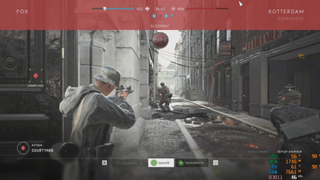
The game can look pretty good in this state, but in certain weather conditions, the lightning makes for some unrealistic surfaces and environments. However, if you do not care about visuals and just want to experience the game on an average laptop with a dedicated GPU, an Nvidia GT 1030 / MX150 will absolutely server your needs.

GTX 1050 Ti: Step up to 1080p
The MSI GL62M-7REX with a Core i7-7700HQ CPU, 8GB of DDR4 RAM and a GTX 1050 Ti GPU with 4GB of VRAM is a category over our previous example. This is an entry-level gaming laptop with a lot more power, at least in theory.
In practice, we can conserve the same settings but jump to 1080 while maintaining mostly 60 fps. Again, this game still has a lot of effects on the lowest settings (which makes me wish for even lower graphical settings) and, in 1080, it can look pretty good. You can increase some of the settings to Normal, but switching the whole preset leads to under 60-fps performance.

While even the Core i7 CPU can cause some performance drops in unexpected moments you may also note the almost full RAM utilization. It also seems like 8GB of RAM is not enough for medium-to-high settings.
GTX 1060: Smooth 60 fps
Next, we tested on an Alienware 15 R3 with same CPU and RAM as the MSI GL62M but with a more-powerful, GTX 1060 GPU, which means we can now expect to run at high settings (and even a bit more) while maintaining enough powerful for 60 fps ... at least on the side of the GPU.
With this card and these settings, the technical excellence of Battlefield starts shining through, with amazing particle effects such as blowing leaves and reflections. With anything over Normal, this is one gorgeous game!

In terms of performance, the game mostly keeps it close to the 60 FPS with occasional drops to around 50 FPS. Given that the drops happen in a similar manner as the last setup it is either likely a lack of RAM or of CPU power (or both).
Still, if you are willing to turn the fps counter off, the drops would only be really noticeable in very specific places and the absolutely beautiful experience of this game can be fully enjoyed.
What happens if we get more RAM and a better CPU as well?
GTX 1070 + 16GB of RAM: Smooth Sailing at 1080p
Our most powerful testbed, the Alienware 15 R3 has improvements on every front: CPU, RAM and GPU.
With the slightly better Intel Core i7-7820HQ and double the RAM we can finally expect a very stable 60 FPS, and the high-end GTX 1070 easily delivers the max settings, except for ray tracing, at 1080p.

Even without RTX this game is astonishing on its visuals and playing it at a perfect 60 FPS is very much a worthy experience.
If you unlock the framerate, you can reach averages closer to 70-80, but once again the CPU can become a problem, so aiming for 90 fps will require something faster.

If you push for 4K you can reach about 40-50 fps on the lowest settings. So it is again a matter of priorities!

Bottom Line
Battlefield 5 is a powerful game that can run in a large variety of dedicated GPUs (or powerful integrated AMD ones). Its GPU usage is very optimized so you can get the best out of whatever you have. CPU usage is higher than average, and if playing with higher settings, you will need a powerful chip to maintain a stable framerate (such as an Intel Core i7-7820HQ), and preferably more than 8GB of RAM.
An integrated VEGA GPU is enough to play on a low-resolution scale, while a low-end dedicated MX150 (GT 1030) is enough for full 720p / 60 fps and a GTX 1050 Ti can handle 1080p / 60 fps, at least on the lowest settings.
For higher settings, the GTX 1060 offers 1080p / 60 fps with some space to spare, and the mighty GTX 1070 can max out the game on 1080, even reaching 70-80 fps or averaging closer to 40 fps at 4K resolution.
Most Popular




