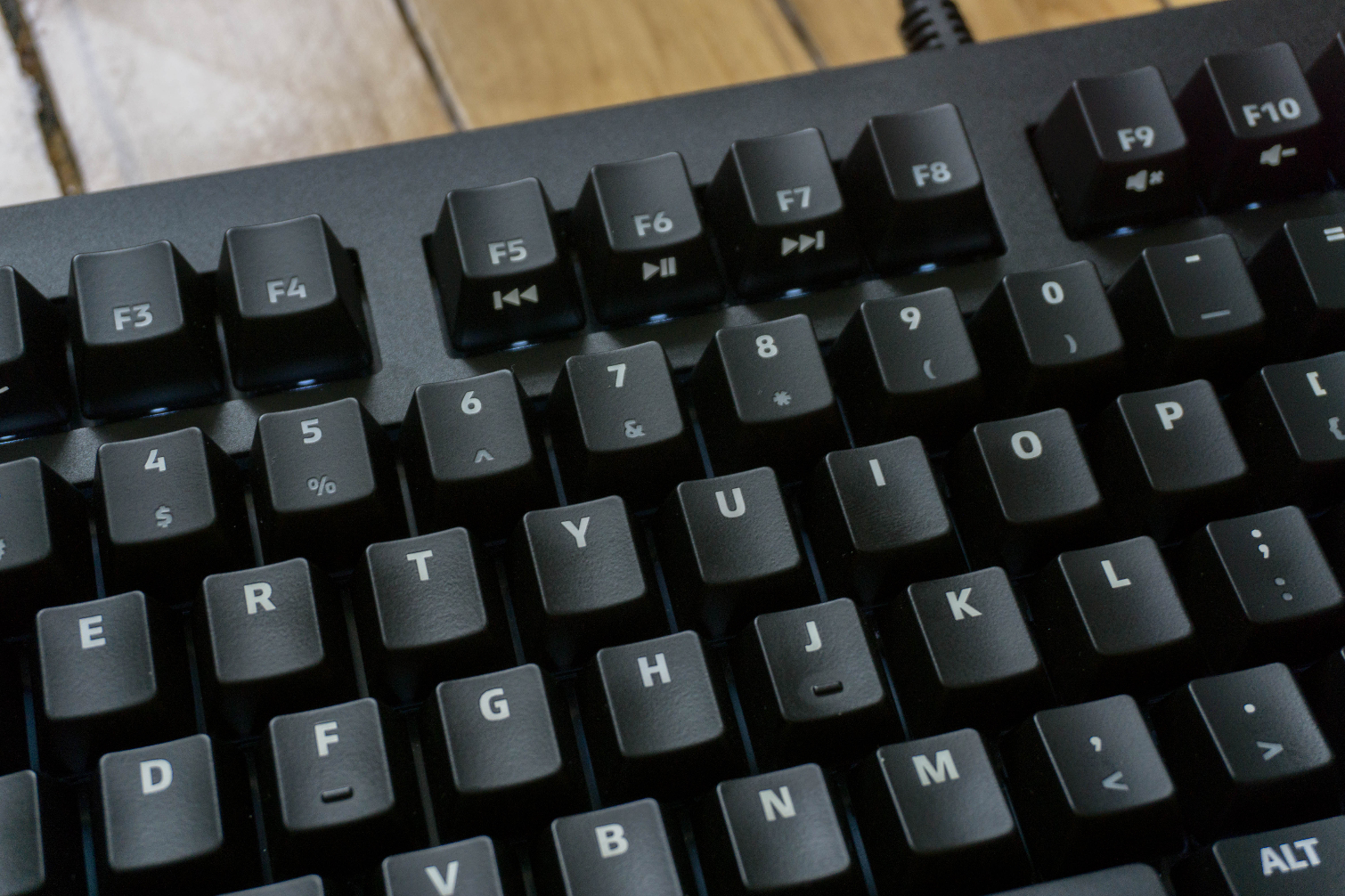Das Keyboard Prime 13 Review
Why you can trust Tom's Hardware
Product Tour
The Das Keyboard Prime 13 uses the standard full-size, 104-key layout, which should make adapting to the keyboard a snap for most people. There's no messing around with function layers for any of the basic keyboard keys, and of course it includes a full number pad.
The keys are even standard sizes, meaning none of them are the oversized or undersized keys on the bottom row that you sometimes see from keyboard makers like Corsair and Razer. The only small departure is a function key on the lower right in place of the right Windows key (on the Windows version of the keyboard). Pressing and holding that key toggles the function row at the top to give you access to LED brightness, media controls, and the sleep function. (The more expensive Das boards have dedicated media controls in the upper right corner.)
The surface of the Das Keyboard Prime 13 is black anodized aluminum with a "matte" finish that makes it actually feel a bit plasticky. The Prime 13 weighs in at 2.9 pounds, which is middle-of-the-road for a full-sized keyboard. It's too large to be conveniently portable, though, so the weight isn't a problem one way or the other.
The long 6.5-foot cable emerges from the top center of the keyboard and is non-removable. Technically, it's two cables inside a single braided sheath--one is for the USB plug for the keyboard itself, and the other is for the integrated USB hub. The single hub port is on the top edge under the protuberance on the right side. It's only USB 2.0, so plugging in USB drives won't be ideal. You might be able to plug in a mouse or other peripheral, though.
The bottom housing is plastic, and there are four grippy rubber pads to keep it from sliding around. The bottom two are stationary, and the top ones are attached to feet that flip out to give the board a slight incline. The bumpers will remain in contact with the surface no matter if the feet are collapsed or extended. Flipping the feet down puts the keycaps at an angle that we found much more comfortable.
Switches
The Prime 13 is available with only one choice of switches: the classic Cherry MX Brown. This is a light tactile switch, meaning there's a small "bump" right before the key actuates. It doesn't make the additional click sound of a blue switch, which is an option on the more expensive Das boards. It's tough to get away with using one of those in an office environment, though. The Prime 13 is designed to have a little more mainstream appeal, so the choice to go with Brown switches is understandable. Still, some more options would be nice.
Keycaps
There's no option to get the Prime 13 with blank keycaps like the Das Ultimate board, which again, makes sense if you want to create a keyboard for the masses. What you do get are laser-etched ABS keycaps with shine-through legends. They're standard OEM profile and mount to the standard cross-shaped stems on the Cherry switches. These keycaps are a bit on the thin side (1mm, compared to 1.5-3mm), but not so much that they warp or flex.
Get Tom's Hardware's best news and in-depth reviews, straight to your inbox.
Laser-etched caps are lower quality than the much more expensive doubleshot molding you get on high-end custom sets. However, we're happy to see that Das aligned the legends properly to ensure they’re fully lit by the LEDs. The default function of each key is right above the switch LED, providing a nice uniform illumination. That's not the case on many boards, which have legends whose lighting noticeably fade toward the top or bottom.
Das even made some interesting tweaks to the PCB design to ensure all the important things are lit up: On most of the board, the LEDs are "north-facing." That means the switch is oriented in the PBC such that the LED is on the top side. However, the function row is the other way around, so the LEDs are "south-facing." Importantly, there are side legends on the function row keycaps that indicate the Fn action. With the south-facing LEDs, the Fn action and the F1-F12 text are both illuminated.
ABS keycaps will wear down and develop shine over time, and the laser-etched legends will pick up oils and dirt from your skin. Thus, they probably won't look as pretty after a year or two of heavy use.
The use of a standard layout means you can quite easily replace these keycaps if you so choose. ABS is not necessarily a bad choice for keycap material, though. It's better than the more durable PBT plastic on some keyboards if you're going to do shine-through legends, which is a selling point of the backlit Prime 13.
If you do decide to swap the keycaps on the Prime 13, it'll be easier than most of Das' other keyboards. This keyboard uses all Cherry-style stabilizers on longer keys like space and enter, which are attached to the switch plate. Other Das boards use a mix of Cherry and Costar stabilizers. The Costar variety have fiddly inserts that have to be attached to a wire under the key and then plugged into the keycap. They can be a real pain to deal with, so it’s good to see Das stick with Cherry stabs on this board.
MORE: Best Deals
MORE: How We Test Mechanical Keyboards
MORE: Mechanical Keyboard Switch Testing Explained
MORE: All Keyboard Content
-
Tom Griffin I have owned much to my wife's pressure an original DAS Keyboard not as good as an old fashioned IBM 3270 terminal but damn close. i like the sound when you make a mistake touch typing.Reply