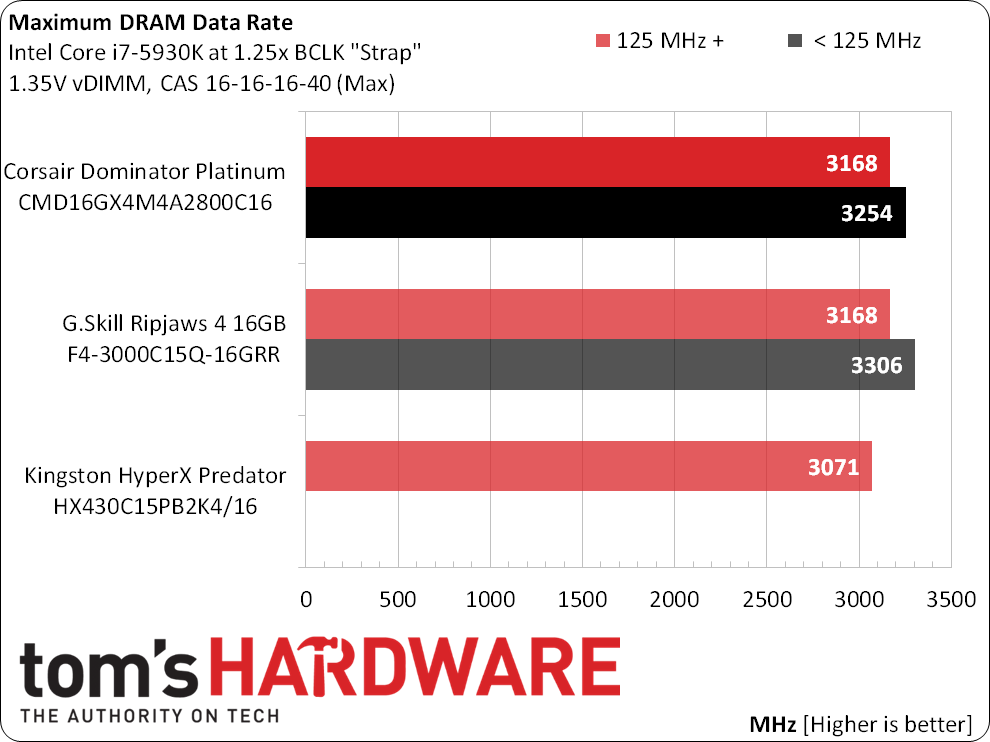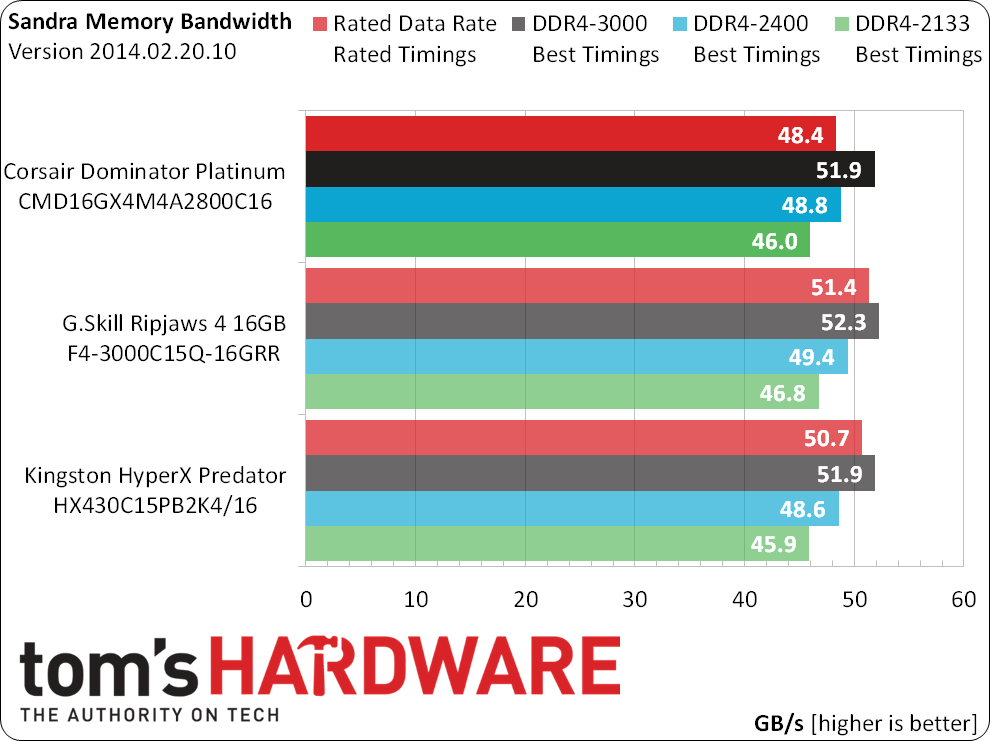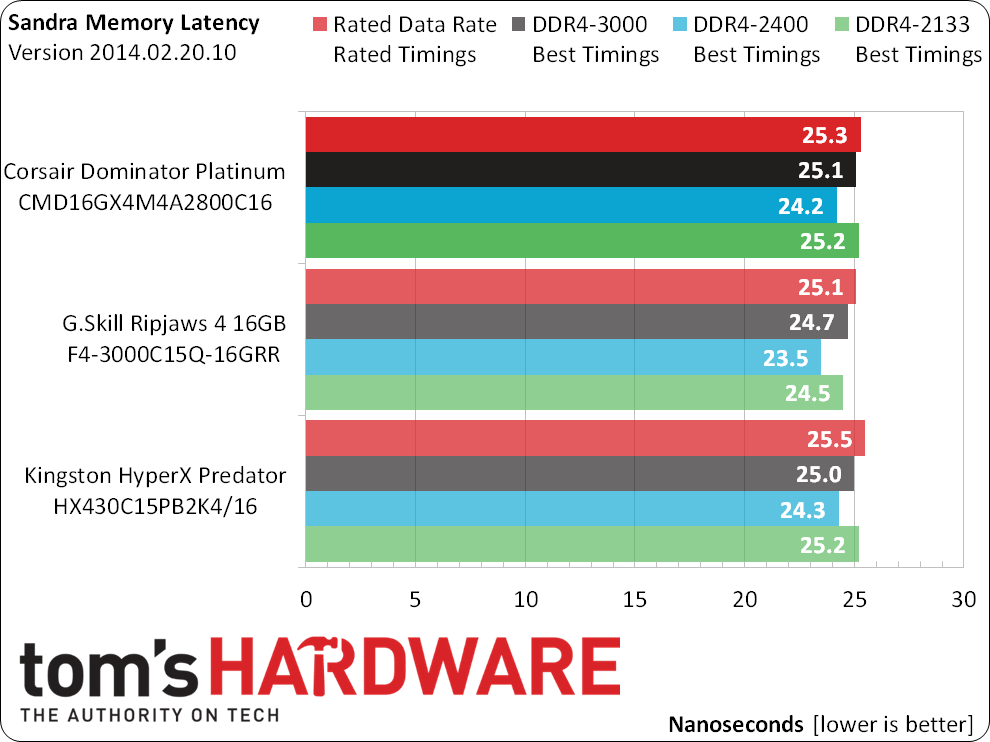Corsair Dominator Platinum DDR4-2800 16GB Memory Review
Why you can trust Tom's Hardware
Overclocking, Tuning, Bandwidth And Latency
Creating The Fair Fight
The magic of Photoshop allows me to combine the important adjustments from several firmware pages in a single screen shot. In order to retain DDR4-2800 XMP timings, my first step was to drop the CPU strap to 100MHz (which is actually a 1.0x internal multiplier); the motherboard responded by resetting BCLK to 100.
The motherboard dropped the CPU Cache Ratio from 30x to 24x when setting a 1.25x strap, but did not reverse this when I manually set the 1.00x strap. Dropping from 3GHz to 2.4GHz CPU cache ratio causes a 10-15% performance loss in several of our benchmarks. So, I manually increased the CPU Cache Ratio to 30x.
A 1.20V fixed core voltage keeps the CPU stable at 4GHz, and our voltmeter shows 1.35 to 1.36V using the motherboard’s 1.330V setting. Unchanged from previous reviews, this is the first time I’ve had an excuse to put these voltage settings in a screenshot.
Overcoming CPU Limits
Our previous DDR4 comparison provided full details of my current test platform, which includes a six-core CPU capable of reaching a 132MHz BCLK. Depending on your perspective, that could be a problem. With the unsanctioned 26x DRAM data rate multiplier less stable than the Intel-sanctioned 26.66x, the next step up from 24 x 132MHz data rate (DDR4-3168) becomes 26.66 x 125MHz (DDR4-3333).
A method Asus had grilled me for in past DRAM tests, I set DDR4-3333 settings and then clocked the CPU down from 125 to 122MHz, thereby finding Corsair’s actual limit of DDR4-3254. Now I just have to pucker up for another four-hour sit-down with Asus…
Get Tom's Hardware's best news and in-depth reviews, straight to your inbox.
My little taste of freedom wasn’t as great a benefit to Corsair as I’d initially thought, though. After all, my original G.Skill kit reached 3306MT/s at a 124MHz BCLK. With hope for an even better-overclocking reference kit officially dashed, it’s time to look instead for a performance advantage through timings optimization.
Best Stable Timings
Given primary timings that track Kingston’s “improved-value” DDR4-3000, Corsair Dominator Platinum DDR4-2800 lags about one cycle behind my old G.Skill test kit. That stability limit could be due to tighter secondary timings though, so let’s take a look at the performance picture.
Don’t see DDR4-2800 in the chart? That XMP value is found exclusively under the “Rated Data Rate, Rated Timings” of Corsair’s Dominator Platinum. Rated at DDR4-3000, the other kits use a higher data rate to generate more bandwidth.
All of these kits have tighter timings at DDR4-2133 SPD values, so I use those when testing at 2133 and 2400MT/s data rates. Corsair edges out Kingston there, but still lags slightly behind my old G.Skill test kit.
Lower is better when it comes to latency, and Corsair edges out Kingston again. Unfortunately, I still haven’t found what I’m looking for in a replacement of my old G.Skill kit.
Current page: Overclocking, Tuning, Bandwidth And Latency
Prev Page The Hunt For Faster RAM Continues Next Page Real World Benchmarks, Value And Recommendations-
Janithdalw I would choose the Kingston HyperX here because it offers better value for money. Corsair is out of their mind. Damn, it's more expensive than my GTX 970 and DDR3 is not really a bottleneck of performance. DDR3 RAMs are more than enough for the next 5 years. I don't see myself upgrading to DDR4 until 2016.Reply -
Pikker To be fair, more often than not this type of RAM will find it's way into systems that can easily exceed $1500+, at which point $50 isn't that big of a difference if it means a better-looking product, if you fancy window cases and such.Reply
Back when DDR3 was cheap, the price premium for Dominator RAM was much higher than it is now. -
SessouXFX If you're upset over the price, consider the fact that new memory types are always high starting out. DDR3 wasn't exactly dirt cheap so many moons ago. They normalize after a year or so, when the quantity makes things more affordable, just like SSDs used to be.Reply
But it was because of this issue alone, I personally made the decision NOT to build a X99. Not because I couldn't afford to do it, but the cost of the new form of memory would be way out of my comfort zone. You got to pay to play with the big boys. -
sleepy1234 These tests don't make much sense. Ram doesn't do much in a video game in terms of bandwidth unless you run out of Vram and need to make use of Virtual memory. Testing at 4k or using a 1GB graphics card might show the true benefits of the higher speeds.Reply -
Crashman Reply
The difference was bigger a few years ago when DDR3 was fairly new, and even bigger in DDR2 days, in similar programs. The closing gap is a good indicator of progress :)14884105 said:These tests don't make much sense. Ram doesn't do much in a video game in terms of bandwidth unless you run out of Vram and need to make use of Virtual memory. Testing at 4k or using a 1GB graphics card might show the true benefits of the higher speeds.
Too bad the reviews are getting published out-of-order...
-
Sabishii Hito The Vengeance LPX kit with the same speed/timings would be interesting to throw into the mix, as ostensibly they are the exact same as the Dominators for a lot less price. Assuming they're Ver5.29 (Hynix ICs) the overclocking capability is very high for them.Reply -
The3monitors 16gb testing is no longer a value. For this new generation i want 32, 64 or 128 memory kits.Reply -
Innocent_Bystander I don't think I'll be making the jump until after my next platform upgrade.Reply
My next one is a DDR3 based system built around a Core i5 and a GTX 970 or Radeon 380... once that system runs out of steam (5-8 years with more regular graphics upgrades), I'll br jumping on the DDR4 bandwagon... it's also enough time for these modules to go from $450 to $80