Gigabyte P34W v3 Gaming Laptop Review
Gigabyte's P34W v3 is one of the only two 14-inch gaming notebooks with GeForce GTX 970M graphics. Can portability and performance really coexist?
Why you can trust Tom's Hardware
On The Outside

The P34W v3 exudes subtle elegance. Nothing about Gigabyte’s design screams “look at me; I’m packed with gaming hardware.” Rather, the top cover is smooth, black and matte, interrupted only by Gigabyte’s logo in glossy silver and a small strip of dissimilar material at the top. The worst thing we can say is that the surface material is almost impossible to keep clean. Fingerprints show up readily. Then again, if you purchase the P34W v3 through XoticPC, you can buy a textured wrap or custom paint job to rectify this.

Underneath, two grilles are cut into the front of the chassis for audio. Notice that they face down. Gigabyte apparently didn't have a lot of room on the chassis to optimize the P34W v3's audio, so you end up with muddled output that varies quite a bit depending on the surface underneath.

Everything else you see is for ventilation, so you won’t want to block all of those intakes with thick carpet or a bedspread. Five rubberized feet and four plastic tabs elevate the enclosure when it’s on a table. The bottom cover comes off after you remove 15 screws. Or, if you only need access to the platform’s two memory slots, a single screw releases an easy-access panel.

The right side plays host to a power input, two USB 3.0 ports, an HDMI output and an SD card reader.

The left includes a Kensington lock, wired Ethernet connectivity, VGA output, two more USB 3.0 ports and a single jack for audio I/O. Space on the two sides is obviously limited, but it would have been nice to see mini-DisplayPort instead of VGA. More gamers are going to want to attach modern secondary displays than old projectors, we imagine.
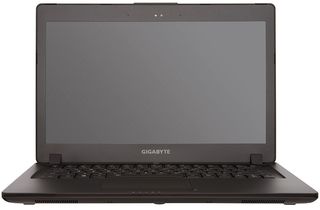
There is no connectivity up front. Rather, you’ll find five pin-hole LED indicators corresponding to Bluetooth, Wi-Fi, hard drive, battery and power status. Additionally, if you right-click on the touchpad when the P34W is off, those LEDs light up according to the battery’s remaining charge.

The back of Gigabyte’s design features two exhaust vents. A pair of fans just behind those vents blow across two heat pipes, which in turn cover the Core i7 processor and GM204 GPU. Understandably, the air leaving that area gets especially warm.
With its lid open, the P34W v3 retains a clean, simple aesthetic. A pair of hinges hold the top panel securely. Our sample did pop a little when the screen reached the limit of its travel. Otherwise, though, it held position well. Up above the display, you’ll find two microphones, a webcam status indicator, the webcam itself and an ambient light sensor for the panel and keyboard backlights.

You have to push hard on the palm rest to make it flex. Then again, you’ll probably want to use your own USB-attached keyboard and mouse for gaming.
When you don’t have external peripherals handy, you’ll find the backlit keyboard easy to type on. Its keys are spaced nicely, offer just the right amount of travel and click satisfyingly into place. The W, A, S and D keys are bolded for emphasis, a nod to this machine’s gaming purpose. However, the directional keys are asymmetrical—left and right are large, while up and down are tiny. It’s difficult to be precise with them in-game.
It’s hard to imagine using a touchpad for much beyond basic Windows navigation. The P34W v3’s works as expected for this purpose. Use the far left and far right of the click keys to get the best response. Otherwise, you’ll find yourself mashing on them with little travel in return.
Stay On the Cutting Edge: Get the Tom's Hardware Newsletter
Get Tom's Hardware's best news and in-depth reviews, straight to your inbox.
-
Solandri I have this laptop. I'm not sure what brightness setting is 200 nits, but I find 50% good for daytime indoors, and 30% comfortable at night. I only feel the need to crank it above 50% if I'm by a sunny window. At 30% I get over 4 hours of battery life running office tasks and web browsing. Turning off hyperthreading in the BIOS extends that to almost 5 hours.Reply
The thermal throttling is a problem. But other owners have reported eliminating it by repasting and undervolting the CPU. I'm planning to do that, but haven't yet had time.
The VGA port is there because Gigabyte knows their market. Real gamers don't mind buying a big and heavy gaming laptop. These thin and light gaming laptops are mostly being bought by business people, who use it as their work laptop when they travel, then relax with some gaming in their hotel room. The lid is very nondescript - completely black with only the Gigabyte logo. Anyone looking at it would never guess it's a gaming laptop. Anyway, the VGA port is there so these business people can plug it into older projectors that are ubiquitous in meeting rooms. The laptop also has a HDMI port (and can output to both + screen simultaneously), though I would've preferred Displayport.
The fan noise can be obnoxious, but Gigabyte has included an app to let you quickly select fan and performance profiles. At the lowest setting ("stealth") the fan noise is completely acceptable in an office environment. Probably too much for a library when gaming. Performance takes a big hit, but it's more than adequate for most of the games I play. If you plan to use the other settings (low, high, max), break out the headphones.
Others have complained of problems with fit and finish. Some pieces of plastic aren't completely straight, or have gaps. Backlight bleed seems to be a common problem too. I'm fortunate in that mine doesn't have any backlight bleed or problems with fit and finish. I would buy it again in a heartbeat. -
mapesdhs Just wondering, when the GPU has pulled itself back to 848, is it still quicker than a 960M? If not, maybe Gigabyte would have been better off making this 960M-based, though if the mobile versions differ in the way the desktop cards do, perhaps even a reduced 970M is still way quicker than a 960M.Reply
Don't laptops at least have the option of running on full power from the battery, instead of always reducing the clocks, etc.? One should at least have the option of staying a max speed even on batter power, kinda handy if one knows the game time is only going to be 30 mins anyway, short train journey or something.
Ian.
-
rohitbaran @soldier44Reply
Well, as said in the review, there are not any laptops with that form factor and capability of 1440p gaming since it is really tough to get suitable performance from a card that can suitably fit in that form factor without burning itself out. So what do you expect? Unless you prefer jet engines for cooling fans... -
10tacle Reply16140667 said:@soldier44
Well, as said in the review, there are not any laptops with that form factor and capability of 1440p gaming since it is really tough to get suitable performance from a card that can suitably fit in that form factor without burning itself out. So what do you expect? Unless you prefer jet engines for cooling fans...
Thank you. Not to mention that generally mobile GPUs have to run at lower clock settings, have cut down shader and texture units, have less memory, and have a cut memory bus all to help keep not only the temps down but the power use down as well. A quick comparison link to a 970M vs. 970:
http://www.tomshardware.com/news/nvidia-geforce-maxwell-mobile-gtx-970m-gtx-980m,27833.html
But with that said, these days I find it hard to justify spending big bucks on a mobile PC gaming solution. I first and last spent nearly $2k on a high end Dell Alienware gaming laptop about 7 years ago (with a 1920x1200 17" display) and will never do it again. No way to upgrade and every new game out continued to need to be detuned in quality. Due to that, portable gaming for me eventually got transferred to the PS3 and more recently the PS4.
-
TallestJon96 It would be nice to get the 970m as a desktop card (960 ti). It's seems nearly perfect for 1080pReply -
Traciatim ReplyIt would be nice to get the 970m as a desktop card (960 ti). It's seems nearly perfect for 1080p
The 970m already has desktop equivalents in the 660ti and 760. The desktop 960 already outmatches the 970m by a good amount, the other way you can get a 750ti for cheap 1080p gaming with a good amount of settings turned up.
There are no desktop 900 series cards yet as slow as the 970m.
-
fimbulvinter ReplyThe VGA port is there because Gigabyte knows their market. Real gamers don't mind buying a big and heavy gaming laptop. These thin and light gaming laptops are mostly being bought by business people, who use it as their work laptop when they travel, then relax with some gaming in their hotel room. The lid is very nondescript - completely black with only the Gigabyte logo. Anyone looking at it would never guess it's a gaming laptop.
I have an older version of this model. Exact same chassis but previous model CPU and GPU.
But what you said is why I got it. This is a 70% work 30% gaming system for me and I honestly don't think there is too many other gaming laptops out there that don't scream GAMING LAPTOP with garish case lights and logos.
Although the thing really does scream GAMING LAPTOP when those fans spin up lol
-
Manticorp I have this laptop - I chose it over the Razer Blade because it was ~£600 cheaper AND I wanted the 1080p display over the 1800p display, and over the MSI ghost pro because I wanted something 14 inch and a bit more inconspicuous - and I have to say, it suits me down to the ground.Reply
Regarding gaming, it's been able to handle everything I throw at it enormously well. I play Far Cry 4 on a 3K Dell U2515H at max settings and it handles it fine, not an ounce of stutter.
I also use it at work every day, the battery lasts a good 4-5 hours for normal chores, and it's so unassuming and professional looking that I don't feel conspicuous using it. I have to plug it in if I'm out and about and want to watch a movie, as it'll only go about 1.5-2 hours then.
But then I go home, plug it into a nice big screen, and that's when the real playtime starts.
I found the Gigabyte P34W to be the only laptop to offer sleek, inconspicuous looks with extremely good gaming power underneath in a relatively affordable package.
I have a colleague who bought a Acer V Nitro - I'm so glad the Gigabyte has white backlit keys instead of RED (urgh).
I absolutely haven't looked back since buying this laptop - it's simply the best on the market if you want to use it for gaming and for work.

