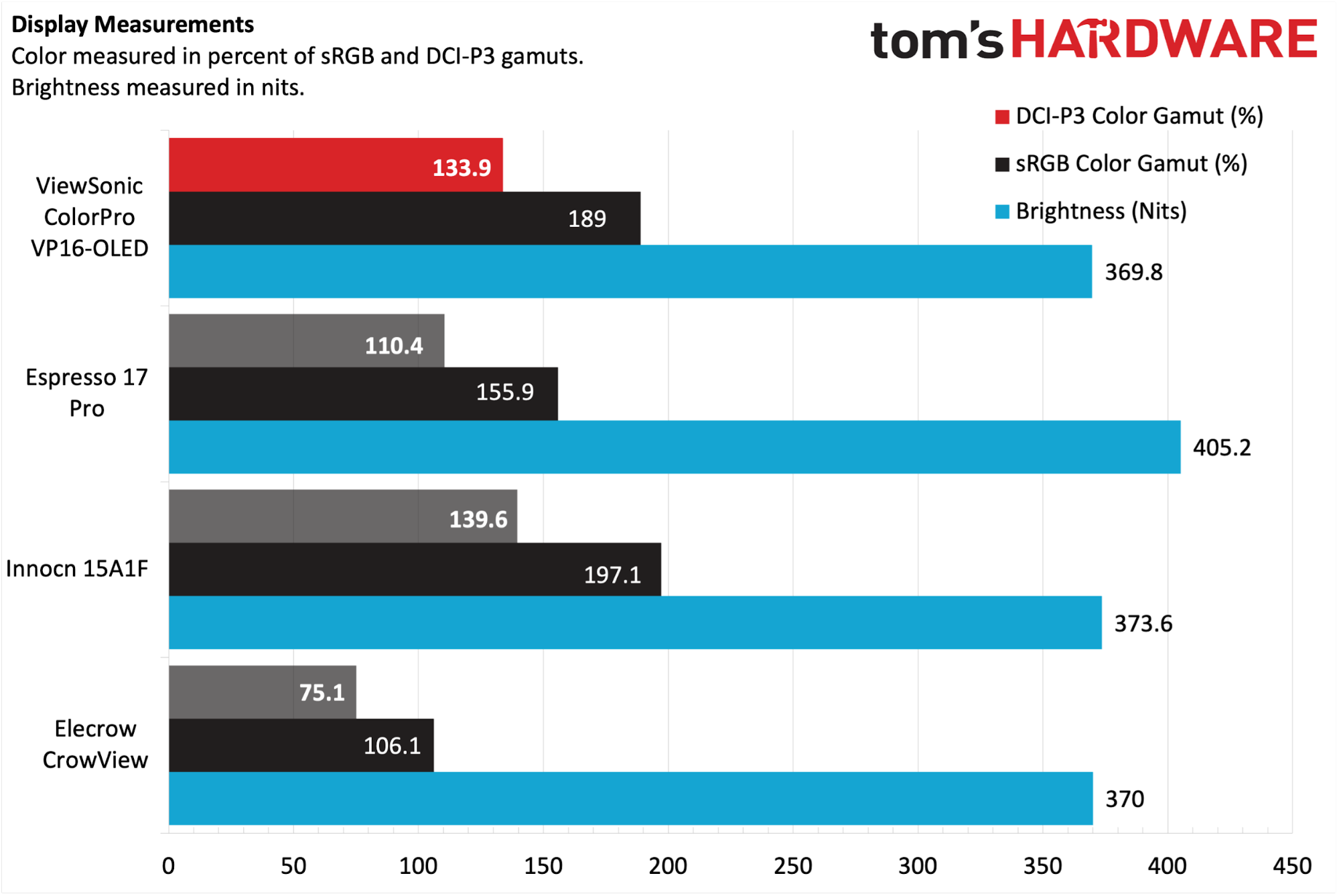Tom's Hardware Verdict
With a color-accurate panel, a robust stand, and class-competitive pricing, the ColorPro VP16-OLED is a real winner.
Pros
- +
Excellent built-in stand
- +
Colorful OLED panel
- +
Competitively priced
- +
Included hood doubles as a case/cover
Cons
- -
Mediocre integrated speakers
Why you can trust Tom's Hardware
Given the wide breadth of portable monitors available on the market, it is sometimes daunting to find the perfect one to suit your needs. ViewSonic has a vast portfolio of portable monitors, and one of its more compelling products is the ColorPro VP16-OLED.
As premium desktop monitors and laptops have been shifting steadily to OLED panels, the same transition is happening with the best portable monitors. The ColorPro VP16-OLED uses a 16-inch OLED panel with a 1920 x 1080 resolution and a 60 Hz refresh rate. ColorPro VP16-OLED also features an articulating, built-instand for tilt and height and even allows the monitor to be used in portrait mode.
The ColorPro VP16-OLED's size and versatility make it a great option for both desktop and travel duties. At $399, it’s not too far removed from other premium entries in the portable monitor sector.
Design of the ViewSonic ColorPro VP16-OLED
The ColorPro VP16-OLED display housing is constructed of lightweight aluminum. It feels sturdy with no flex, which I couldn’t say about the ViewSonic VA1655 that I recently reviewed. However, the bezels around the OLED panel are plastic. The bezels measure 0.25 inches around the top and sides, while the bottom bezel (with centered ViewSonic branding) is just under an inch thick.
The use of plastic extends to the built-in stand, which is one of the best I’ve encountered on a portable monitor. The stand is double-hinged, allowing you to adjust for tilt and height. The base pedestal houses four buttons that control the OSD while the thebase itself is attached to the “neck” of the monitor with a hinge. The neck, which attaches to to the bottom of the display via a second hinge, features a 3.5mm headphone jack, two USB-C ports, and a micro-HDMI port on the left-hand side (only a power button sits on the right side).



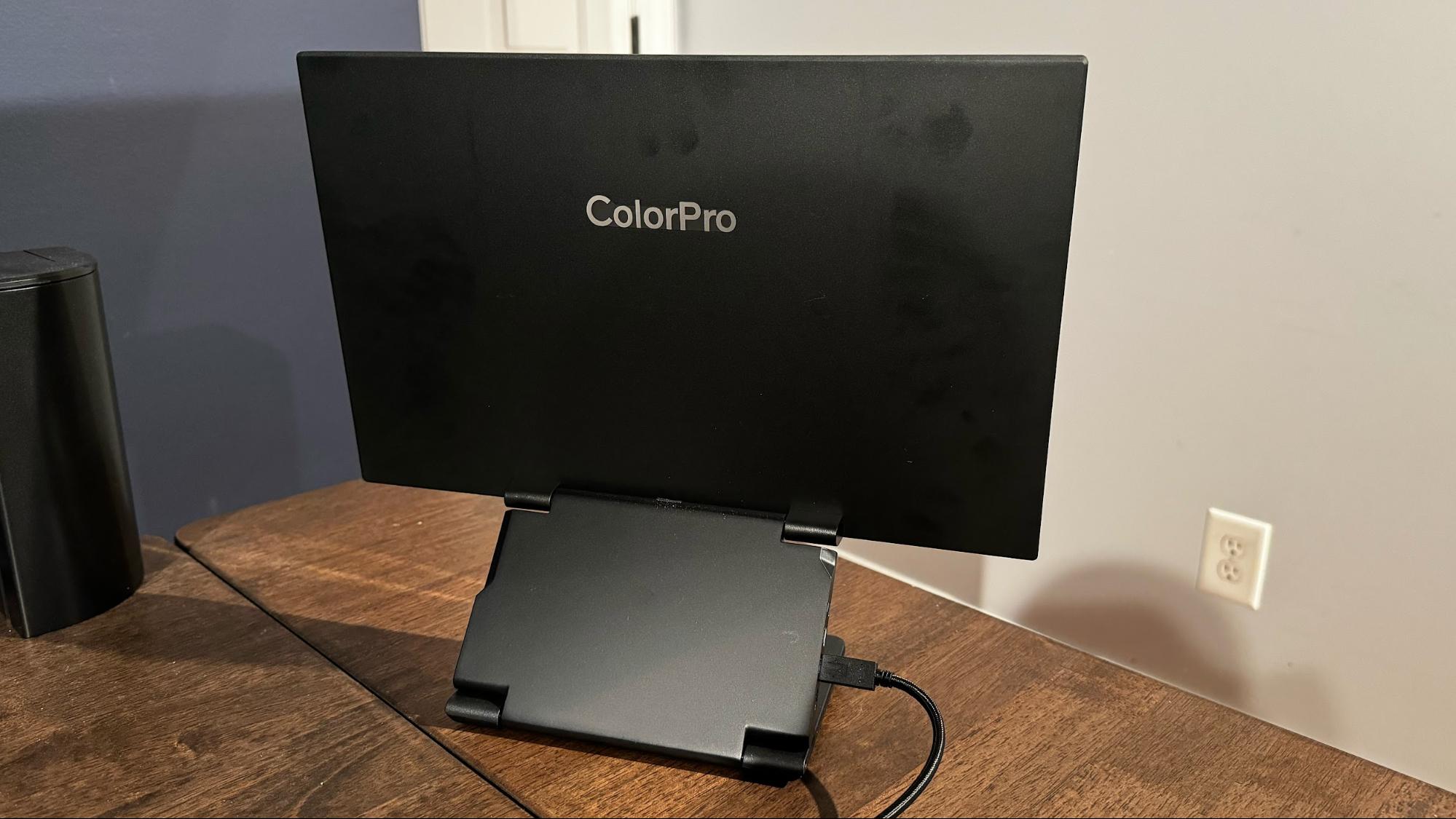




You can fold the multi-level base so the ColorPro VP16-OLED sits on a table like a traditional portable monitor. The angle of the display can then be changed by tilting it. You can also adjust the monitor's height, bringing it closer to eye level. This can only be achieved with other portable monitors if you place them on a platform. Even in the raised position, you can still tilt the display to your liking or even lay it completely flat. You can even position the ColorPro VP16-OLED to sit in a portrait orientation, supported by the origami-like stand.
Overall, the ColorPro VP16-OLED weighs 2.2 pounds, which is a little on the heavier side for a portable monitor. However, given the stand's configurability, I think it’s a fair compromise for the added versatility. It measures 14.1 x 8.92 x 0.8 inches, compared to 14.1 x 8.9 x 0.7 inches and 1.5 pounds for the ViewSonic VA1655.
Get Tom's Hardware's best news and in-depth reviews, straight to your inbox.
ViewSonic includes a display hood in the box, which reduces glare (which can be an issue with the glossy screen coating) and helps improve color accuracy. In addition, the hood can also be used as a protective cover when transporting the ColorPro VP16-OLED.
There is an HDMI to micro-HDMI cable, a USB-C to USB-C cable, USB-C to USB-A cable, and a USB-C wall adapter in the box. However, the wall adapter isn’t necessary when connecting the ColorPro VP16-OLED to a PC or Mac with a compliant USB-C port with DisplayPort Alt-Mode support.
ViewSonic ColorPro VP16-OLED Specifications
| Panel Type / Backlight | IPS / WLED |
| Screen Size / Aspect Ratio | 15.6 inches / 16:9 |
| Max Resolution & Refresh Rate | 1920 x 1080 @ 60Hz |
| Max Brightness | 400 nits |
| Contrast | 100,000:1 |
| Ports | 1x HDMI, 2x DisplayPort (USB-C Alt Mode), 3.5 mm headphone jack |
| Speakers | Yes |
| Dimensions | 14.1 x 8.92 – 12.38 x 0.8 inches |
| Weight | 2.2 pounds |
| Warranty | 3 years |
On-Screen Display on the ViewSonic ColorPro VP16-OLED
The ColorPro VP16-OLED OSD is controlled by four buttons on its base. Unlike the sleek OSD found in the ViewSonic VA1655, the ColorPro
VP16-OLED uses a stripped-down, vertically-aligned interface. Then, you use the up/down buttons to navigate to each main menu setting, then hit the action button to go
deeper. The back button does what you’d expect: it takes you back one level in the menu system (and it serves as an exit button for the OSD).
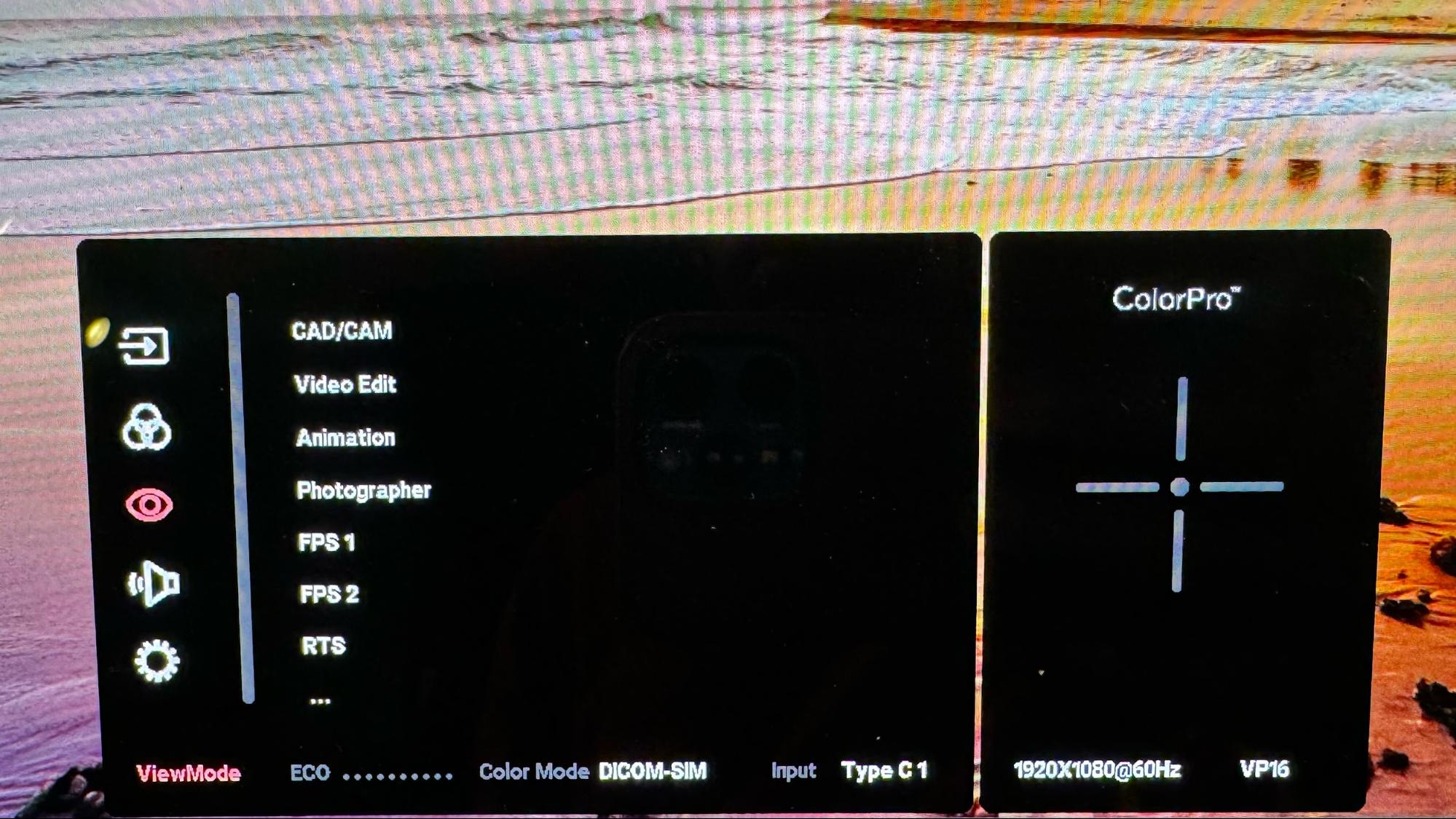
You’ll find the standard picture profiles, adjustments for brightness/contrast, color modes, and various OSD settings (e.g., OSD position and timeout). There are also controls for the blue light filter, among other options.
However, remember that the OSD controls are only accessible when using ColorPro VP16-OLED in its vertically extended position. Otherwise, the controls are covered. It’s a minor inconvenience but one that should be brought to your attention.
Display and Audio Performance of the ViewSonic ColorPro VP16-OLED
The ColorPro VP16-OLED has a 15.6-inch Full HD (1920 x 1080) OLED display, a noticeable upgrade from the IPS panels typically seen in the portable monitor sector. Its refresh rate maxes out at 60 Hz, which is expected for a portable monitor (unless you’re angling for a gaming-centric offering like the 300 Hz Nexigo NG17FGQ).
The ColorPro VP16-OLED didn’t quite hit the manufacturer’s claim of 400 nits in our brightness tests. It had to settle for 369.8 nits, which puts it in close contention with the Elecrow CrowView and the InnoCN 15A1F. However, it couldn’t keep up with the larger 17.3-inch Espresso 17 Pro at 405.2 nits.
Regarding color performance, the monitor covered 133.9 percent of DCI-P3 and 189 percent of the sRGB color space. This put the ColorPro VP16-OLED just slightly behind the 15A1F, which has long been one of our favorite portable monitors.
For some real-world action, I watched the latest online trailer for Deadpool & Wolverine. The two full-length trailers (with this new one being the second) have restored my faith in the Marvel Cinematic Universe. The trailer looked gorgeous on the ColorPro VP16-OLED, with accurately-presented colors. Reds looked red, and yellows looked yellow. This was clearly visible in how the blue and yellow of Wolverine’s suit popped on the monitor. The comic book-accurate design and colors of Wolverine’s suit made me even more hyped to see the movie when it hits theaters. Oh, and I can’t forget the epic splatters of blood as Deadpool sliced his way through faceless henchmen.

The ability to raise and lower the ColorPro VP16-OLED was a boon for productivity. Most portable monitors sit on your desk much lower than eye level, so you always look down at the screen. That might be ok if you are using your laptop’s screen at the same time and your laptop is also at desk level. But what if it’s your only monitor, you’re pairing it with a desktop or your laptop is on a stand?
With the ColorPro VP16-OLED raised to its maximum height (the bottom of the display sat about 4.25 inches above my desk), the 15.6-inch screen was closer to my line of sight and to the height of a non-portable external monitor This helped immensely with data entry in Microsoft Excel and when writing this review in Microsoft Word. The height adjustability is an ergonomic boon that many people will appreciate whether they’re using the monitor as a permanent fixture on their desk or as a tag along for their laptop when traveling.
As for audio performance, don’t expect to be treated to a high-quality concert for your ears. Like most portable monitors, the onboard 1-watt speakers are more of an afterthought (i.e., checkbox feature) than something that adds real value. Even at maximum volume, the speakers lack any dynamic range or bass, while music and even speech sound like the speakers are being smothered with a pillow. If you’re hooking the ColorPro VP16-OLED up to your laptop, there’s a 99.9% chance that those speakers will be far superior.
Bottom Line
The ViewSonic ColorPro VP16-OLED is a do-everything portable monitor geared towards professionals. The screen is bright, colorful, and accurate, while an included screen hood doubles as a protective case. However, for once, the OLED panel is not the star of the show: it’s the versatile stand.`
The articulating stand allows the ColorPro VP16-OLED to contort into various positions (both landscape and portrait orientation) and is even height-adjustable to bring it closer to eye level when sitting on your desk. The double-hinged design allows for greater flexibility when positioning the monitor, and it’s incredibly sturdy in each position you choose.
The ColorPro VP16-OLED is not cheap. At $399, it’s roughly $80 more expensive than the InnoCN 15A1F, but it’s also $150 cheaper than the Espresso 15 Touch. Given its features and performance, I consider it an easy pick among the best portable monitors currently available.
MORE: Best Portable Monitors
MORE: Best Budget 4K Monitors
MORE: Best Computer Monitors

Brandon Hill is a senior editor at Tom's Hardware. He has written about PC and Mac tech since the late 1990s with bylines at AnandTech, DailyTech, and Hot Hardware. When he is not consuming copious amounts of tech news, he can be found enjoying the NC mountains or the beach with his wife and two sons.