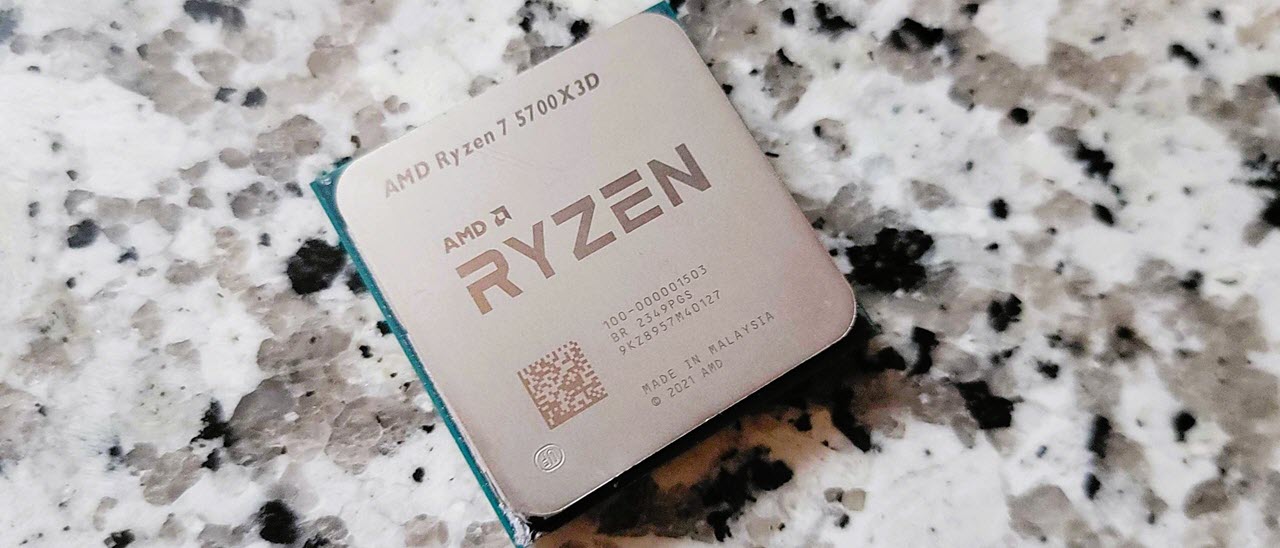Tom's Hardware Verdict
If you're only interested in gaming, the Ryzen 7 5700X3D is the go-to chip for budget gaming builds, particularly for AM4 upgraders. AMD's potent 3D V-Cache tech is phenomenal in gaming but does result in lower performance in some productivity applications, so be sure you're aware of the trade-offs.
Pros
- +
Leading gaming performance at its price point
- +
Great pricing
- +
Low power consumption, excellent efficiency
- +
Support for AM4 upgrades
Cons
- -
Lower performance in productivity applications
- -
No bundled cooler
- -
No direct multiplier-based overclocking
Why you can trust Tom's Hardware
AMD's X3D line of processors has taken the gaming world by storm, delivering leading gaming performance at every price point they compete in, and the $229 Ryzen 7 5700X3D steps in to lower the pricing bar for entry. That's a win for enthusiasts upgrading existing AM4 systems and even for those looking to build a budget gaming rig on the cheap. The Ryzen 7 5700X3D offers the highest gaming performance in its price bracket, even unseating Intel's more expensive $310 Core i5-14600K in gaming, thus earning it a spot on our list of the best CPUs for gaming.
As with AMD's other X3D chips for AM4 motherboards, the Ryzen 7 5700X3D is based on the previous-gen Zen 3 architecture, so it isn't quite as performant in productivity applications and won't rank as high in our CPU benchmark hierarchy — you'll be better off with the Ryzen 5 7600X if you're interested in a better all-rounder. However, the Ryzen 7 5700X3D drops into affordable AM4 motherboards and has AMD's 3D V-Cache tech, delivering more gaming performance than all similarly-priced alternatives.
| Street/MSRP | Cores / Threads (P+E) | P-Core Base / Boost Clock (GHz) | E-Core Base / Boost Clock (GHz) | Cache (L2/L3) | TDP / PBP / MTP | Memory | |
|---|---|---|---|---|---|---|---|
| Ryzen 7 7800X3D | $368 ($449) | 8 / 16 | 4.2 / 5.0 | 104MB (8+96) | 120W / 162W | DDR5-5200 | |
| Ryzen 7 5800X3D | $310 ($449) | 8 /16 | 3.4 / 4.5 | 100MB (4+96) | 105W | DDR4-3200 | |
| Ryzen 7 5700X3D | $229 ($249) | 8 / 16 | 3.0 / 4.1 | - | 100MB (4+96) | 105W | DDR4-3200 |
| Ryzen 5 5600X3D | EOL ($229) | 6 / 12 | 3.3 / 4.4 | 99MB (3+96) | 105W | DDR4-3200 |
AMD's $310 Ryzen 7 5800X3D remains the gold standard of gaming performance for the venerable AM4 platform. The Ryzen 7 5700X3D is basically a down-clocked Ryzen 7 5800X3D, losing 400 MHz off its base and boost frequencies. All other details remain unchanged, including the voluminous 96MB of game-boosting L3 cache.
The Ryzen 7 5700X3D slots in above the Microcenter-exclusive six-core 12-thread Ryzen 5 5600X3D, but the exclusive, limited edition 5600X3D is no longer available. In effect, the 5700X3D now offers two more cores than the 5600X3D for the same price.
Intel's Core i5 lineup has been the go-to range for budget gaming for several years, but AMD's targeted attack with value-centric X3D gaming chips for previous-gen AM4 platforms and price reductions to the newer AM5 platform and chips like the Ryzen 5 7600X has completely transformed the landscape. Let's see how the Ryzen 7 5700X3D fares in our gaming and productivity benchmarks.
AMD Ryzen 7 5700X3D Specifications and Pricing
As noted, the Ryzen 7 5700X3D is built upon the same foundation as the Ryzen 7 5800X3D. 3D V-Cache leverages a novel new technique that uses hybrid bonding to fuse an additional 64MB of 7nm SRAM cache vertically atop the Ryzen compute chiplet, thus tripling the amount of L3 cache per Ryzen compute die. That gives a total of 96MB of L3 for the Ryzen 7 5700X3D. You can find an architectural deep-dive on AMD's transformative 3D V-Cache here.
| Street/MSRP | Cores / Threads (P+E) | P-Core Base / Boost Clock (GHz) | E-Core Base / Boost Clock (GHz) | Cache (L2/L3) | TDP / PBP / MTP | Memory | |
|---|---|---|---|---|---|---|---|
| Core i5-14600K / KF | $310 (K) - $294 (KF) | 14 / 20 (6+8) | 3.5 / 5.3 | 2.6 / 4.0 | 44MB (20+24) | 125W / 181W | DDR4-3200 / DDR5-5600 |
| Ryzen 7 5800X3D | $310 | 8 / 16 | 3.4 / 4.5 | 104MB (8+96) | 105W | DDR4-3200 | |
| Ryzen 5 7600X | $210 | 6 / 12 | 4.7 / 5.3 | 38MB | 105W / 142W | DDR5-5200 | |
| Ryzen 5 7600 | $190 | 6 / 12 | 3.8 / 5.1 | 38MB (6+32) | 65W / 88W | DDR5-5200 | |
| Core i5-14400 / 14400F | $230 / $200 (F) | 10 / 16 (6+4) | 4.7 / 2.5 | 3.5 / 1.8 | 29.5MB (20+9.5) | 65W / 148W | DDR4-3200 / DDR5-4800 |
| Core i5-13400 / 13400F | $230 / $185 | 10 / 16 (6+4) | 2.5 / 4.6 | 1.8 / 3.3 | 29.5MB (9.5+20) | 65W / 148W | DDR4-3200 / DDR5-4800 |
| Ryzen 7 5700X3D | $229 | 8 / 16 | 3.0 / 4.1 | 100MB (4+96) | 105W | DDR4-3200 | |
| Ryzen 5 5600X3D | EOL | 6 / 12 | 3.3 / 4.4 | 99MB (3+96) | Row 7 - Cell 6 | Row 7 - Cell 7 |
The Ryzen landscape is divided into two swim lanes: You can choose between newer Zen 4 chips that drop into AM5 motherboards and use DDR5 memory, or a Zen 3 chip that drops into older AM4 motherboards and uses DDR4 memory.
Get Tom's Hardware's best news and in-depth reviews, straight to your inbox.
Despite the addition of its newer Zen 4 chips, AMD has continued developing its Zen 3 chips, and the Ryzen 7 5700X3D was released just this year. AMD says it will continue to support AM4 for the foreseeable future as a value-centric platform for the lower end of the market, and that has certainly come to fruition — AM4, which debuted back in 2017, is in its eighth year of service, the longest-supported modern socket that still receives new processor additions.
Adding X3D tech to the platform makes it a compelling upgrade path for existing users and extends its use as a value platform. The 105W Ryzen 7 5700X3D is a strong pairing with a B-series AM4 motherboard, but the upper-tier X-series boards are also very affordable.
The Ryzen 7 5700X3D comes without a cooler, so you'll have to factor that into your build pricing. However, the chip is fairly easy to cool with value-centric coolers — it beats the 181W Core i5-14600K in gaming, but at a much lower peak power draw. The Ryzen 7 5700X3D also doesn't have integrated graphics—you'll need a discrete graphics card for gaming.
The Ryzen 7 5700X3D is essentially a Ryzen 7 5700X with an extra L3 cache chiplet added to boost gaming performance, but AMD has trimmed back the clock rates, with base clocks seeing a 400 MHz reduction while boost clocks have been reduced by 500 GHz. Despite those lower clock speeds, the Ryzen 7 5700X3D has a higher 105W TDP rating than the 5700X's 65W.
As with all of AMD's X3D chips with 3D V-Cache tech, AMD doesn't officially support multiplier-based overclocking, adjusting the 5700X3D's core voltages, or the auto-overclocking Precision Boost Overdrive (PBO) feature. This is due to the voltage and thermal concerns associated with the 3D-stacked L3 cache. However, motherboard makers have incorporated several workarounds, including both BCLK and PBO adjustments, that allow unsanctioned overclocking. All overclocking carries some risk, but that risk is even higher with 3D V-Cache chips, so proceed at your own risk.
The Ryzen 7 5700X3D fully supports overclocking the memory and Infinity Fabric, but as you'll see in our tests, memory overclocking doesn't deliver much uplift in gaming. That's actually a good thing—you can get exceptional gaming performance with a cheap memory kit.
Let's move on to the gaming and productivity workloads on the following pages.
- MORE: Best CPU for gaming
- MORE: CPU Benchmark Hierarchy
- MORE: Intel vs AMD
- MORE: How to Overclock a CPU

Paul Alcorn is the Editor-in-Chief for Tom's Hardware US. He also writes news and reviews on CPUs, storage, and enterprise hardware.
-
Avro Arrow The R7-5700X3D is TOTALLY what AM4 gamers should upgrade to before changing platforms. The only reason that I have an R7-5800X3D is that, when I bought it, it was on sale for $100CAD off and the R7-5700X3D didn't yet exist.Reply
The weird thing about AM4 is that, while it was released in 2016, the first AM4 motherboards weren't released until February of 2017. So technically, it's almost 8 years old but functionally, it just turned 7 last month.
I guess that it took about five months for the AIBs to get the motherboards made. -
parkerthon Reply
I just am amazed we’re at this point that builds can make it so many years for a gaming PC. Things have definitely changed in the last decade. It’s nice to be able to build something that has legs for 5+ years. Then swap a gpu, maybe add new ssd or more memory, and get three more.Avro Arrow said:The R7-5700X3D is TOTALLY what AM4 gamers should upgrade to before changing platforms. The only reason that I have an R7-5800X3D is that, when I bought it, it was on sale for $100CAD off and the R7-5700X3D didn't yet exist.
The weird thing about AM4 is that, while it was released in 2016, the first AM4 motherboards weren't released until February of 2017. So technically, it's almost 8 years old but functionally, it just turned 7 last month. -
Avro Arrow Reply
It's because hardware development has outpaced software development for some time now. There's also the fact that some of the most popular games in the world are also some of the least hardware-intensive.parkerthon said:I just am amazed we’re at this point that builds can make it so many years for a gaming PC. Things have definitely changed in the last decade. It’s nice to be able to build something that has legs for 5+ years. Then swap a gpu, maybe add new ssd or more memory, and get three more.
You could probably still play games like WoW, LoL, Overwatch, CS:GO and Apex Legends with an old i7-2600K or FX-8350 CPU coupled with an old R9 Fury or GTX 980. -
strobolt ReplyThe Core i5-14400 comes with a 'free' bundled cooler, but we advise purchasing a ~$25 tower air cooler instead of using the stock cooler.
This came up also in the 14400 review thread but went a bit unanswered so I'm asking again: why is it advised to get an aftermarket cooler?
Would be interesting to see some real world data on this in addition to the "this is the generally accepted point-of-view". To me it's not even about the cost (which is trivial anyway) but the fact that you're just throwing away a perfectly fine cooler "just because". At least I've not seen any test setup where the 14400 would've throttled with stock cooler. Also I doubt the overall noise level is that much higher either when considering that you're also running a GPU with that. -
35below0 Reply
Agreed. An aftermarket cooler is superior for sure, but also unneccessary.strobolt said:This came up also in the 14400 review thread but went a bit unanswered so I'm asking again: why is it advised to get an aftermarket cooler?
Would be interesting to see some real world data on this in addition to the "this is the generally accepted point-of-view". To me it's not even about the cost (which is trivial anyway) but the fact that you're just throwing away a perfectly fine cooler "just because". At least I've not seen any test setup where the 14400 would've throttled with stock cooler. Also I doubt the overall noise level is that much higher either when considering that you're also running a GPU with that.
That said, AMD's stock coolers have improved in recent years. Intel not so much. It's good enough i guess.
For any more powerfull intel, it would be better to use an aftermarket cooler, K or not. For fan noise if nothing else.
Noise may be irrelevant when GPU fans kick in, but not when they're stopped and the CPU is working hard on something non gaming related.
But there is a hidden penalty to tower air coolers. If your PC case is going to be moved, or bounced around in a car, you have to take off the cooler or risk damaging the motherboard. With intel stock cooler, there is no chance of damage.
14400 may benefit slightly from a better cooler but not much. -
Notton Reply
Stock intel coolers are not "perfectly fine". They are loud and no amount of fan tuning helps quiet them down.strobolt said:This came up also in the 14400 review thread but went a bit unanswered so I'm asking again: why is it advised to get an aftermarket cooler?
Would be interesting to see some real world data on this in addition to the "this is the generally accepted point-of-view". To me it's not even about the cost (which is trivial anyway) but the fact that you're just throwing away a perfectly fine cooler "just because". At least I've not seen any test setup where the 14400 would've throttled with stock cooler. Also I doubt the overall noise level is that much higher either when considering that you're also running a GPU with that.
If you spend $25ish for a cheap tower heatsink the system will run quieter and cooler.
It's actually been a bit of a mystery to me why Intel insists on using those obnoxiously loud fans for over a decade. -
Amdlova Reply
Never is too late :) "AMD want you buy AM5" they don't send to people to test these cheap units, some one need to buy to testHideOut said:This th ing has been out since the end of January. The review is a bit late...