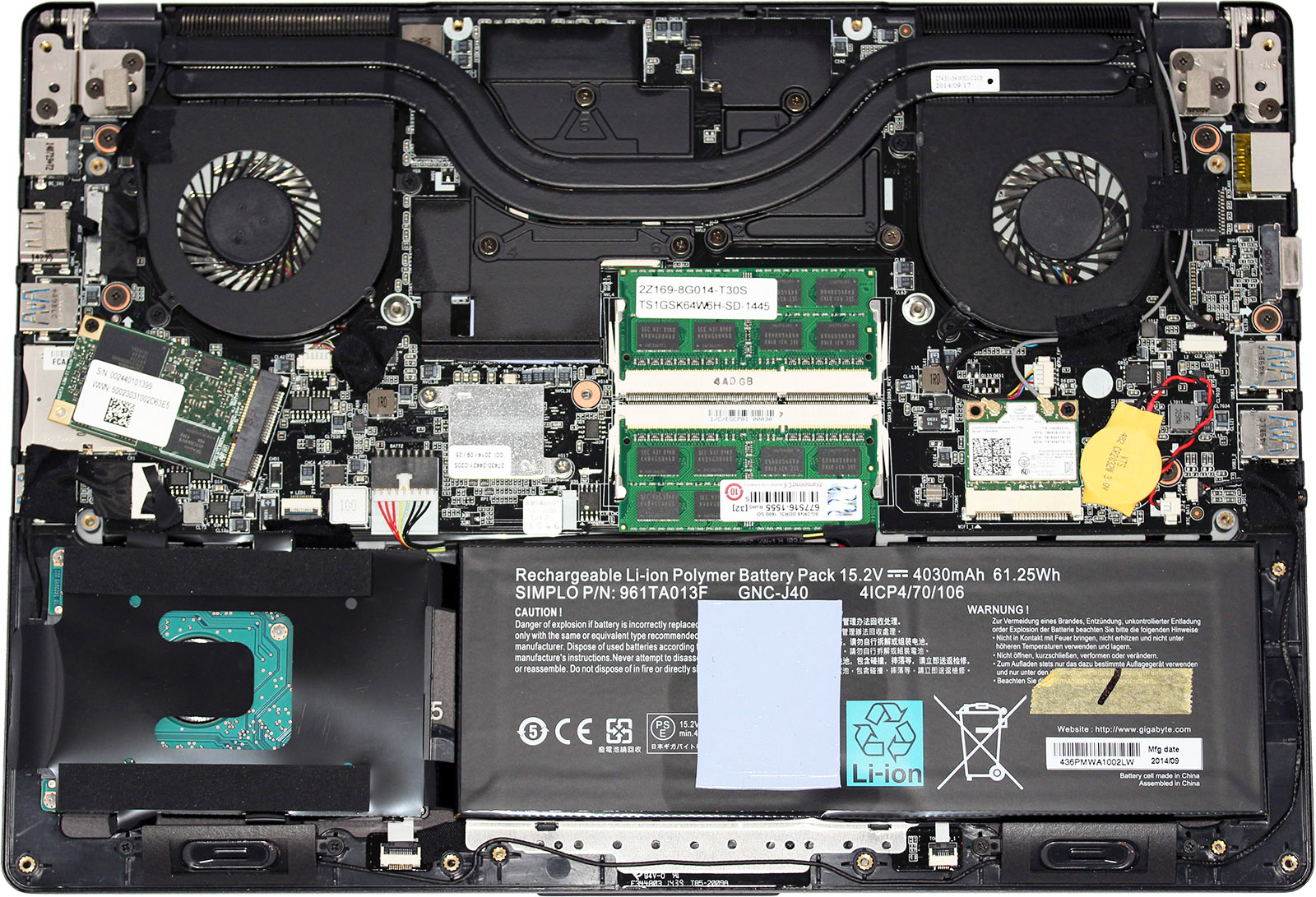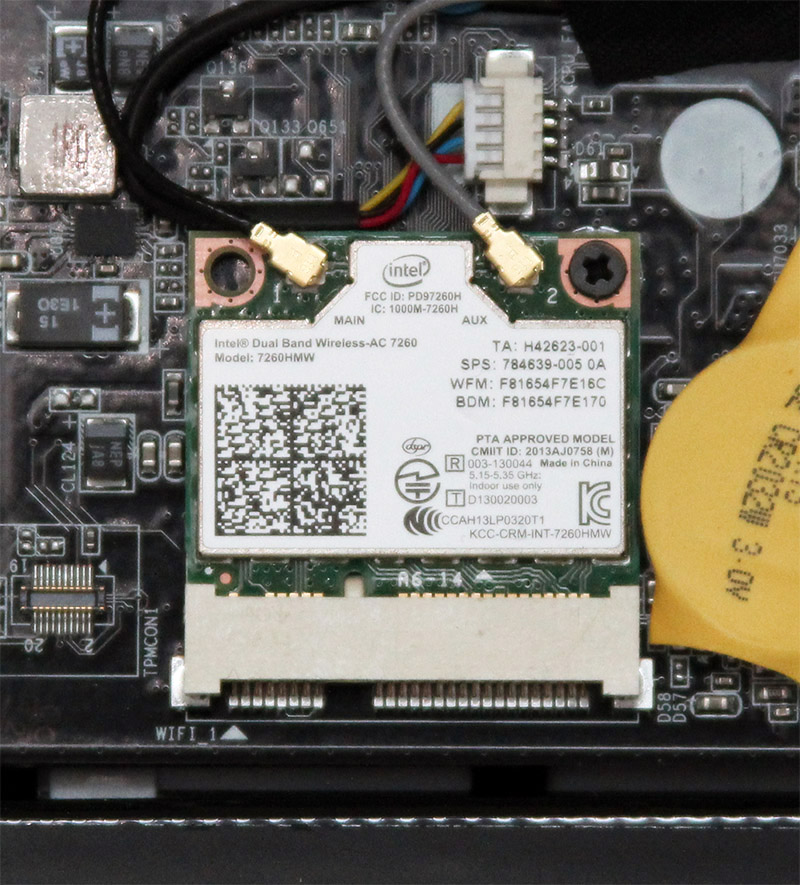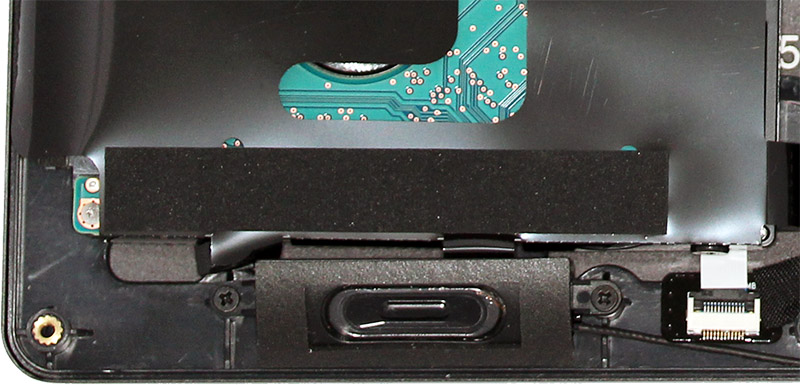Gigabyte P34W v3 Gaming Laptop Review
Gigabyte's P34W v3 is one of the only two 14-inch gaming notebooks with GeForce GTX 970M graphics. Can portability and performance really coexist?
Why you can trust Tom's Hardware
On The Inside
Naturally, cramming high-end hardware into a compact gaming notebook requires efficient use of space, and Gigabyte appears to have capitalized on every square inch. The Core i7-4720HQ and GM204 sit right next to each other, covered by heat spreaders and two flattened pipes. Those pipes run from one side of the P34W to the other, ending in arrays of cooling fins. Fans blow across them and out the back.
Intel’s -4720HQ is a quad-core, Hyper-Threaded processor with a 2.6GHz base clock and 3.6GHz peak Turbo Boost frequency. It sports 6MB of shared L3 cache, AES-NI support and a dual-channel memory controller capable of running at data rates as high as 1600 MT/s. While the company’s HD Graphics 4600 engine serves up unimpressive 3D performance, it adds QuickSync and Wireless Display support, both of which can come in useful on the road.
When it comes time to game, the GM204-based GeForce GTX 970M kicks into gear. The GPU has 1280 of its CUDA cores enabled, along with 80 texture units and 48 ROPs. An aggregate 192-bit memory bus attaches to 3GB of GDDR5 memory. There’s a 6GB version of the 970M as well; however, the 3GB implementation is ample for any combination of resolution and detail settings you’d ask of the cut-back GM204.
There are only two SO-DIMM slots on the P34W v3, so pick your modules carefully. Our sample came with two 8GB sticks of DDR3L-1600 from Transcend, totaling 16GB. Bear in mind that although Intel’s memory controller does support 32GB, Gigabyte’s platform tops out at 16.
The P34W v3 doesn’t give you tons of room for storage upgrades, though the one mSATA slot and a single 2.5” bay are more than enough for most gamers. A 128GB Lite-On SSD in our notebook is powered by a Marvell controller and rated for 512 MB/s sequential reads and 320 MB/s sequential writes. Gigabyte also supports 256 and 512GB mSATA drives. Given the relatively small SSD we’re testing, though, a 1TB HGST disk comes in particularly useful for game installations and user data. Really, the SSD/HDD combination is perfectly balanced for such a small high-performance gaming machine.
Gigabyte implements two networking interfaces: a PCIe-based GbE controller from Realtek and Intel’s dual-band Wireless-AC 7260 2x2 mini-PCIe card. In addition to supporting 802.11ac at up to 867 Mb/s on the 5GHz band (enabling Wireless Display in the process), the little module also includes Bluetooth 4.0.
Much of the P34W v3’s internal space is dedicated to a 61.25Wh Li-ion battery. Remarkably, even though this system is small and filled with fast components, it exceeds two hours of run time in two of our battery life tests and approaches three hours in a third. Don’t plan on getting much from it if you’re gaming on the road. But when you need to get some work done away from the wall, the P34W v3 won’t leave you stranded.
Get Tom's Hardware's best news and in-depth reviews, straight to your inbox.
Two oblong drivers sit in front of the battery, right up against the notebook’s edge. These are truly diminutive. Although Gigabyte advertises Dolby Digital Plus Home Theater audio technology, there is no getting around the limitations of 1.5W speakers facing downward. If you want to drown out the cooling fans, attach your own headset to the P34W v3’s 3.5mm jack.
Rounding out the otherwise exceptional hardware package is an AU Optronics B140HAN Advanced Hyper-Viewing Angle (AHVA) panel with a hard anti-glare surface. Its viewing angles are unbeatable, as we’d expect from IPS technology, and you’ll find the screen easy to use indoors or out.
-
Solandri I have this laptop. I'm not sure what brightness setting is 200 nits, but I find 50% good for daytime indoors, and 30% comfortable at night. I only feel the need to crank it above 50% if I'm by a sunny window. At 30% I get over 4 hours of battery life running office tasks and web browsing. Turning off hyperthreading in the BIOS extends that to almost 5 hours.Reply
The thermal throttling is a problem. But other owners have reported eliminating it by repasting and undervolting the CPU. I'm planning to do that, but haven't yet had time.
The VGA port is there because Gigabyte knows their market. Real gamers don't mind buying a big and heavy gaming laptop. These thin and light gaming laptops are mostly being bought by business people, who use it as their work laptop when they travel, then relax with some gaming in their hotel room. The lid is very nondescript - completely black with only the Gigabyte logo. Anyone looking at it would never guess it's a gaming laptop. Anyway, the VGA port is there so these business people can plug it into older projectors that are ubiquitous in meeting rooms. The laptop also has a HDMI port (and can output to both + screen simultaneously), though I would've preferred Displayport.
The fan noise can be obnoxious, but Gigabyte has included an app to let you quickly select fan and performance profiles. At the lowest setting ("stealth") the fan noise is completely acceptable in an office environment. Probably too much for a library when gaming. Performance takes a big hit, but it's more than adequate for most of the games I play. If you plan to use the other settings (low, high, max), break out the headphones.
Others have complained of problems with fit and finish. Some pieces of plastic aren't completely straight, or have gaps. Backlight bleed seems to be a common problem too. I'm fortunate in that mine doesn't have any backlight bleed or problems with fit and finish. I would buy it again in a heartbeat. -
mapesdhs Just wondering, when the GPU has pulled itself back to 848, is it still quicker than a 960M? If not, maybe Gigabyte would have been better off making this 960M-based, though if the mobile versions differ in the way the desktop cards do, perhaps even a reduced 970M is still way quicker than a 960M.Reply
Don't laptops at least have the option of running on full power from the battery, instead of always reducing the clocks, etc.? One should at least have the option of staying a max speed even on batter power, kinda handy if one knows the game time is only going to be 30 mins anyway, short train journey or something.
Ian.
-
rohitbaran @soldier44Reply
Well, as said in the review, there are not any laptops with that form factor and capability of 1440p gaming since it is really tough to get suitable performance from a card that can suitably fit in that form factor without burning itself out. So what do you expect? Unless you prefer jet engines for cooling fans... -
10tacle Reply16140667 said:@soldier44
Well, as said in the review, there are not any laptops with that form factor and capability of 1440p gaming since it is really tough to get suitable performance from a card that can suitably fit in that form factor without burning itself out. So what do you expect? Unless you prefer jet engines for cooling fans...
Thank you. Not to mention that generally mobile GPUs have to run at lower clock settings, have cut down shader and texture units, have less memory, and have a cut memory bus all to help keep not only the temps down but the power use down as well. A quick comparison link to a 970M vs. 970:
http://www.tomshardware.com/news/nvidia-geforce-maxwell-mobile-gtx-970m-gtx-980m,27833.html
But with that said, these days I find it hard to justify spending big bucks on a mobile PC gaming solution. I first and last spent nearly $2k on a high end Dell Alienware gaming laptop about 7 years ago (with a 1920x1200 17" display) and will never do it again. No way to upgrade and every new game out continued to need to be detuned in quality. Due to that, portable gaming for me eventually got transferred to the PS3 and more recently the PS4.
-
TallestJon96 It would be nice to get the 970m as a desktop card (960 ti). It's seems nearly perfect for 1080pReply -
Traciatim ReplyIt would be nice to get the 970m as a desktop card (960 ti). It's seems nearly perfect for 1080p
The 970m already has desktop equivalents in the 660ti and 760. The desktop 960 already outmatches the 970m by a good amount, the other way you can get a 750ti for cheap 1080p gaming with a good amount of settings turned up.
There are no desktop 900 series cards yet as slow as the 970m.
-
fimbulvinter ReplyThe VGA port is there because Gigabyte knows their market. Real gamers don't mind buying a big and heavy gaming laptop. These thin and light gaming laptops are mostly being bought by business people, who use it as their work laptop when they travel, then relax with some gaming in their hotel room. The lid is very nondescript - completely black with only the Gigabyte logo. Anyone looking at it would never guess it's a gaming laptop.
I have an older version of this model. Exact same chassis but previous model CPU and GPU.
But what you said is why I got it. This is a 70% work 30% gaming system for me and I honestly don't think there is too many other gaming laptops out there that don't scream GAMING LAPTOP with garish case lights and logos.
Although the thing really does scream GAMING LAPTOP when those fans spin up lol
-
Manticorp I have this laptop - I chose it over the Razer Blade because it was ~£600 cheaper AND I wanted the 1080p display over the 1800p display, and over the MSI ghost pro because I wanted something 14 inch and a bit more inconspicuous - and I have to say, it suits me down to the ground.Reply
Regarding gaming, it's been able to handle everything I throw at it enormously well. I play Far Cry 4 on a 3K Dell U2515H at max settings and it handles it fine, not an ounce of stutter.
I also use it at work every day, the battery lasts a good 4-5 hours for normal chores, and it's so unassuming and professional looking that I don't feel conspicuous using it. I have to plug it in if I'm out and about and want to watch a movie, as it'll only go about 1.5-2 hours then.
But then I go home, plug it into a nice big screen, and that's when the real playtime starts.
I found the Gigabyte P34W to be the only laptop to offer sleek, inconspicuous looks with extremely good gaming power underneath in a relatively affordable package.
I have a colleague who bought a Acer V Nitro - I'm so glad the Gigabyte has white backlit keys instead of RED (urgh).
I absolutely haven't looked back since buying this laptop - it's simply the best on the market if you want to use it for gaming and for work.