Tom's Hardware Verdict
The HyperX Predator DDR4-2666 CAS 13 kit provides good performance in this 2x 16GB variant, but at a price premium that might have had us starting off with a Z-series board instead.
Pros
- +
Now-exclusive DDR4-2666 CAS 13 XMP
- +
Includes rare DDR4-2400 CAS 12 secondary XMP
- +
Also supports DDR4-2400 on non-XMP boards
Cons
- -
Expensive
- -
Available at few sellers
Why you can trust Tom's Hardware
Heavy multitaskers and computing professionals typically don’t overclock, so we aren’t surprised to see non-overclockable motherboards end up in many of their systems. Such boards typically have Intel’s B360 or H370 chipset, or even the rarely-mentioned Q370 business platform part.
Most of these users could find value in memory kits exceeding 16GB of capacity, yet none of their platforms will support data rates in excess of DDR4-2666. Insisting that nothing faster solid enough to win its full support, Intel left the option of higher data rates only to buyers of its Z-series (Z370, Z390, etc.) motherboards.

Identical in appearance to its recently-reviewed 16GB kit, HyperX’s p/n HX426C13PB3K2/32 Predator DDR4-2666 32GB kit even has the same performance-boosting 13-15-15-35 timings. The difference under its multi-layer heat spreaders is that each of these modules have eight DRAM ICs (chips) on each side, whereas the modules of the smaller kit populated only one side.
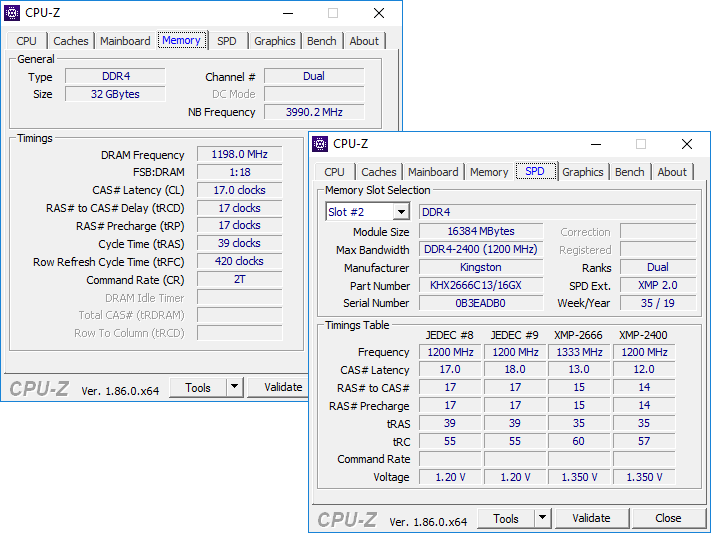
Each of these ICs has an eight-bit interface, so that the higher capacity DIMMs also benefit from having two 64-bit ranks rather than one. XMP profiles include both DDR4-2666 at 13-15-15-35 and DDR4-2400 at 12-14-14-35 timings. That second setting should give some comfort to anyone who orders these by mistake, not knowing that Core i3 (and below) processors top out at that lower data rate. Speaking of which, users who figure out after buying these that their boards don’t support XMP at least get a non-XMP profile of DDR4-2400 CAS 17, were lower CAS numbers mean quicker response times. If you are confused by any of that (and it definitely is confusing), you should check out our PC Memory 101 feature.

Comparison Hardware
Our recent Ryzen Deep Dive hammered home a point what we’d seen throughout several years of Intel-based reviews: that two ranks per channel have a significant performance advantage over one. Today we’re going to get another brief Intel-oriented reminder via a shorter benchmark set, by including the two-by 8GB single-rank versions of today’s two-by 16GB dual-rank module kits.
| Header Cell - Column 0 | HyperX Predator | G.Skill Ripjaws V | HyperX Predator | G.Skill Ripjaws V |
|---|---|---|---|---|
| P/N | HX426C13PB3K2/32 | F4-2666C15D-32GVR | HX426C13PB3K2/16 | F4-2666C15D-16GVR |
| Rank | 2x 16GB dual-rank | 2x 16GB dual-rank | 2x 8GB single-rank | 2x 8GB single-rank |
| Capacity | 32 GB (2x 16GB) | 32 GB (2x 16GB) | 16 GB (2x 8GB) | 16 GB (2x 8GB) |
| XMP1 | DDR4-2666 C13-15-15-35 | DDR4-2666 C15-15-15-35 | DDR4-2666 C13-15-15-35 | DDR4-2666 C15-15-15-35 |
| XMP2 | DDR4-2400 C12-14-14-35 | N/A | DDR4-2400 C12-14-14-35 | N/A |
| Top Non-XMP | DDR4-2400 C17-17-17-39 | DDR4-2133 C15-15-15-36 | DDR4-2400 C17-17-17-39 | DDR4-2133 C15-15-15-36 |
| XMP Voltage | 1.35 Volts | 1.20 Volts | 1.35 Volts | 1.20 Volts |
| Warranty | Lifetime | Lifetime | Lifetime | Lifetime |
We continue to use our classic benchmark suite with a classic graphics card and lower-priced CPU to better match the B360/H370 target market. Intel’s Core i5-9700K is locked to 4.30 GHz for the ultimate performance consistency, MSI’s classic GTX 1080 Armor OC graphics card sets on its B360M Mortar motherboard, and Toshiba’s OCZ RD400 NVMe SSD reduces load times and any storage bottlenecks.
Lowest Stable Timings at 1.35V (Max) on MSI B360M Mortar BIOS 1.70 (08/08/2019)
| Header Cell - Column 0 | HyperX Predator | G.Skill Ripjaws V | HyperX Predator | G.Skill Ripjaws V |
|---|---|---|---|---|
| P/N | HX426C13PB3K2/32 | F4-2666C15D-32GVR | HX426C13PB3K2/16 | F4-2666C15D-16GVR |
| DDR4-2666 | 13-14-14-28 (1T) | 13-14-14-28 (1T) | 13-15-15-30 (1T) | 13-15-15-30 (1T) |
| DDR4-2400 | 12-13-13-28 (1T) | 11-13-13-28 (1T) | 12-13-13-28 (1T) | 12-13-13-28 (1T) |
The inability to overclock didn’t prevent us from seeking out ultimate performance, as each kit had a little extra stability to let us test tighter timings. G.Skill’s kit had a bit more room for improvement simply because it started out at the poorer timings supported by its lower default voltage.
Get Tom's Hardware's best news and in-depth reviews, straight to your inbox.
Benchmark Results
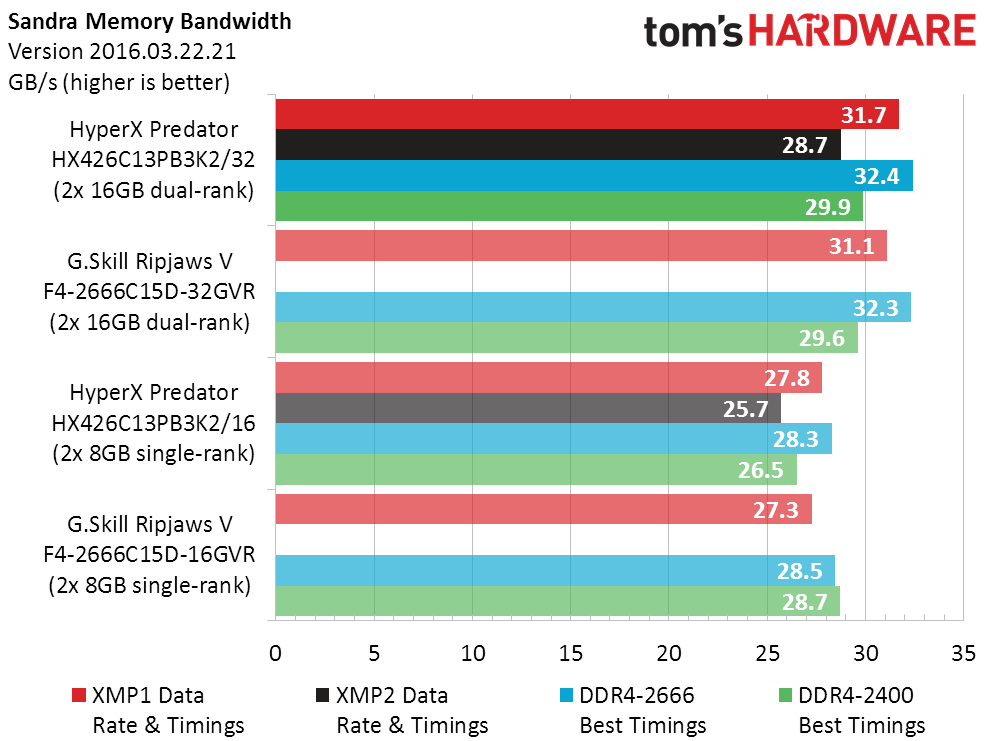
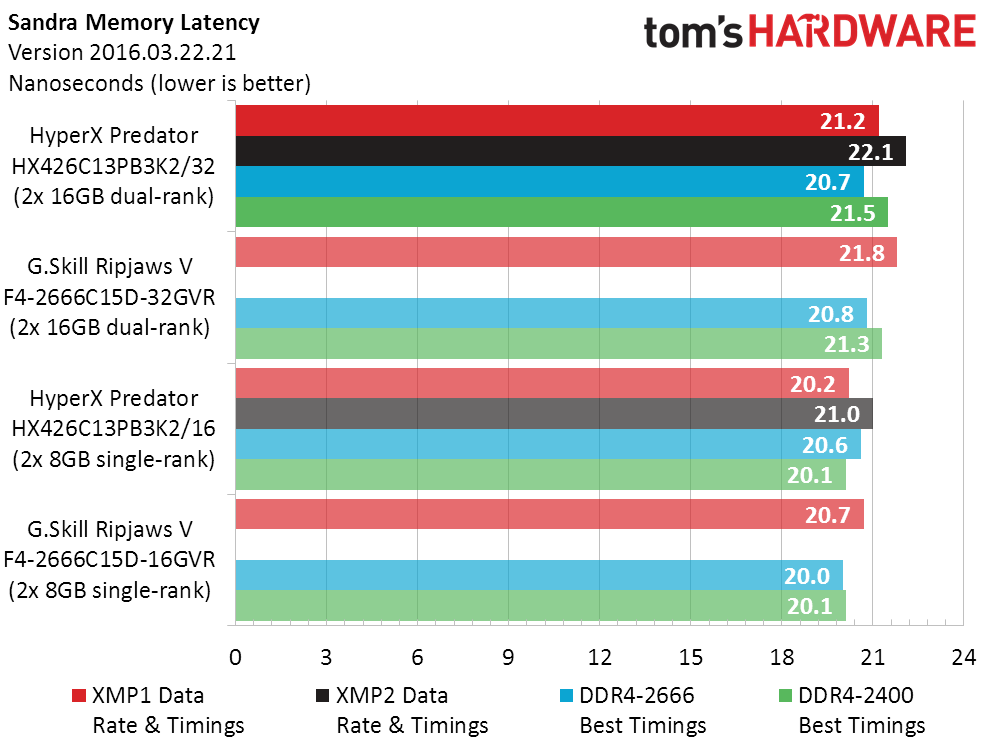
The HyperX Predator’s CAS 13 XMP timings barely edge out the G.Skill kit’s CAS 15, and this is where we should note that both kits have the same tRCD and tRP, 13-15-15 vs 15-15-15. If you’re looking for a big win, compare the 32GB kits, at two ranks per channel, with the 16GB kits, at one rank per channel.
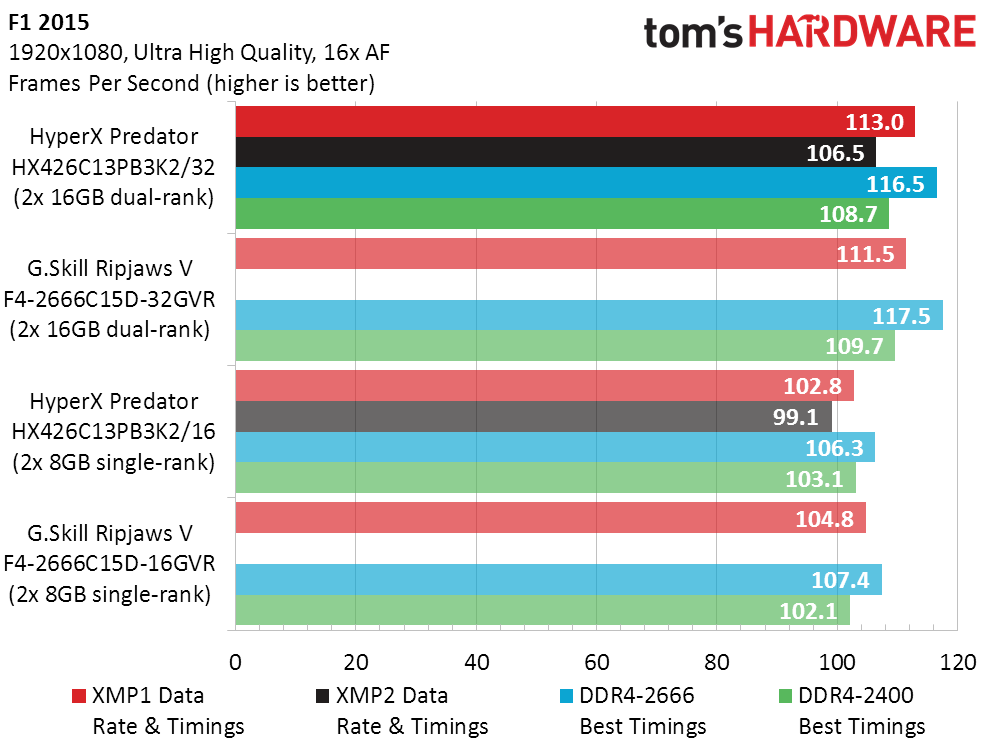
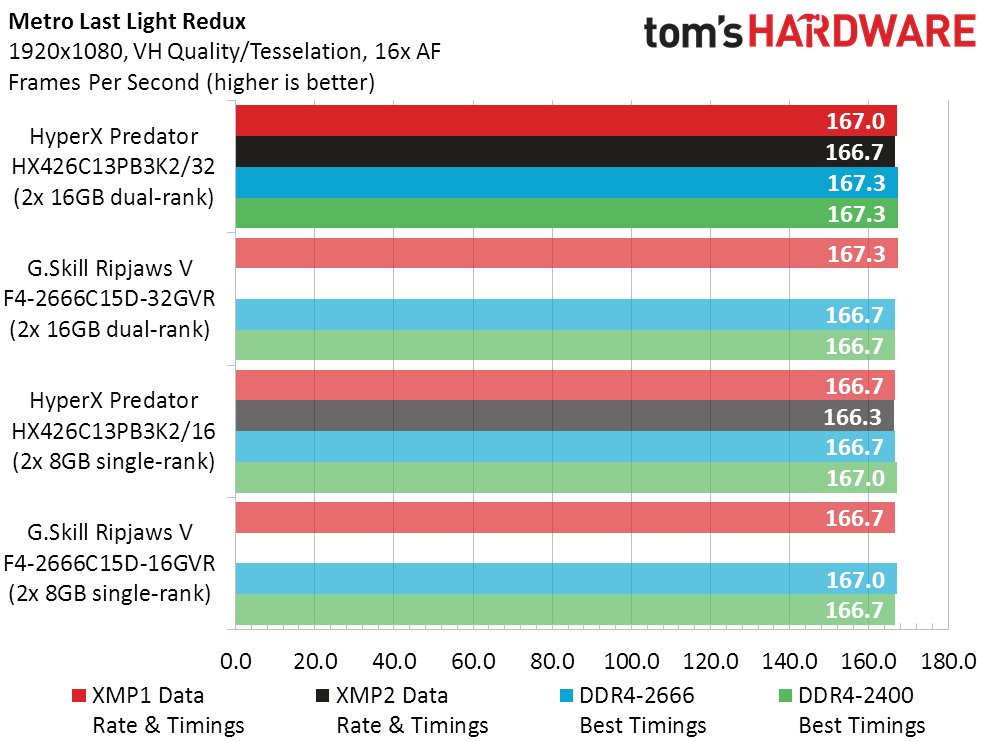
The Predator’s CAS 13 XMP also looks a bit better than the Ripjaws V’s CAS 15 XMP in F1 2015, though the later wins after the timings of both are manually optimized. Once again, the 16GB kits look terribly weak by comparison.
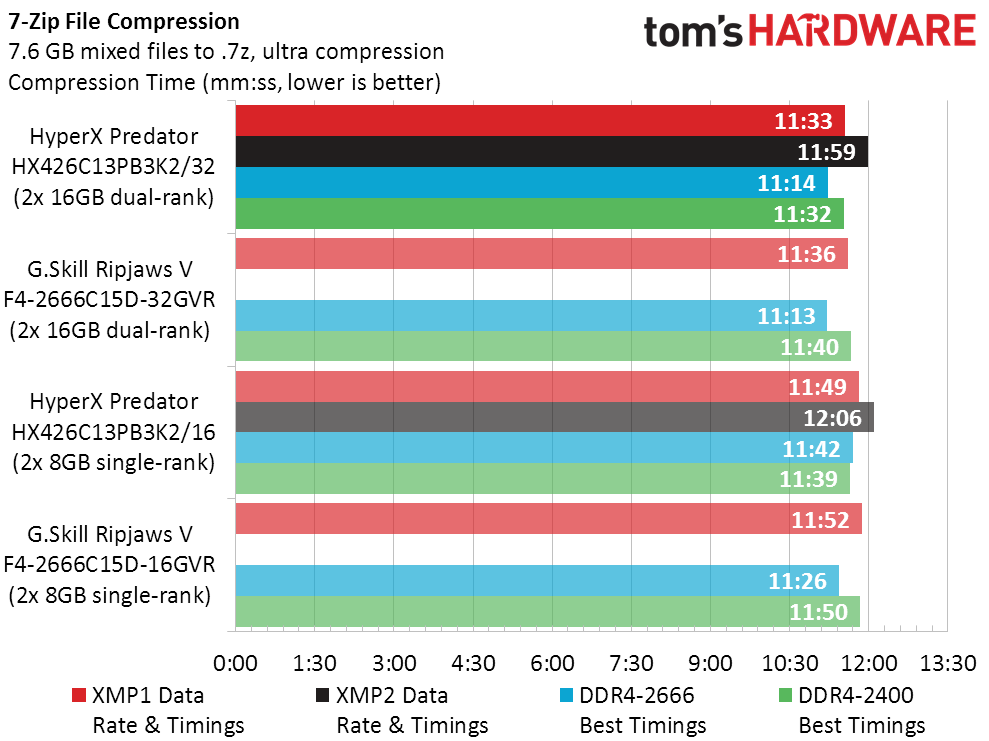
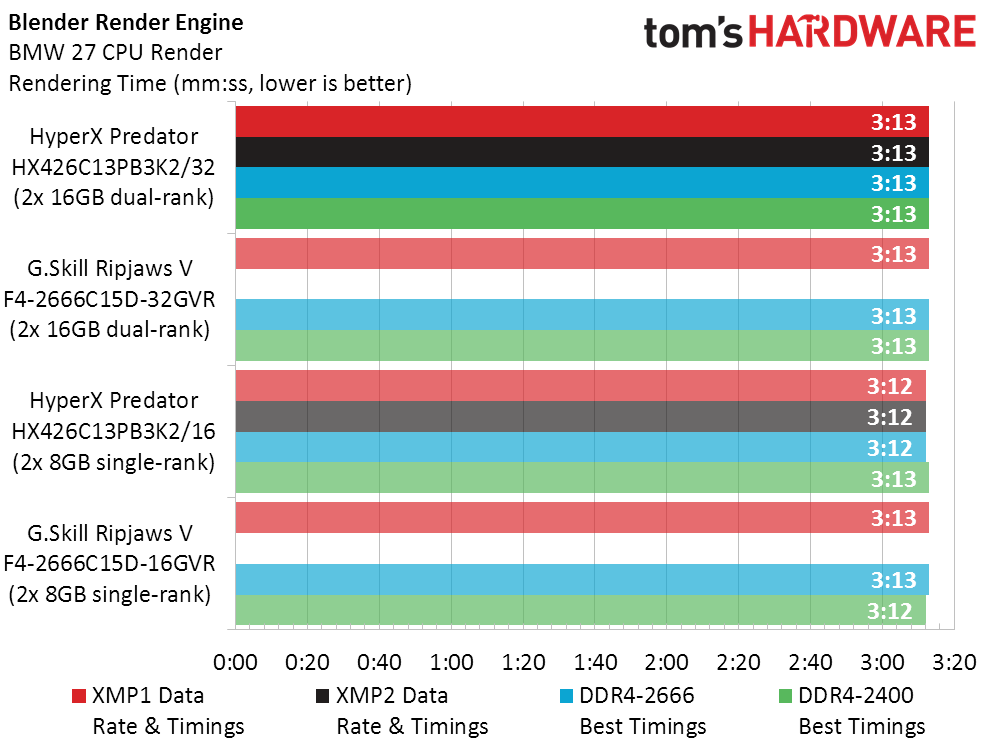
Everything we said about F1 2015 applies to 7-Zip, though smaller margins are in play. In a test where less time means more performance, the 16GB kits also lose by a far lower percentage.
Final Analysis
It’s not fair to compare performance-per-dollar without regard to capacity, so we show our capacity-adjusted value chart first. Having two ranks per DIMM allows the 32GB kits to perform slightly better overall, giving them a performance-per-price-per-gigabyte value bump. The Predator 32GB kit gets a slightly greater bump by being slightly less than twice the price of its 16GB version.
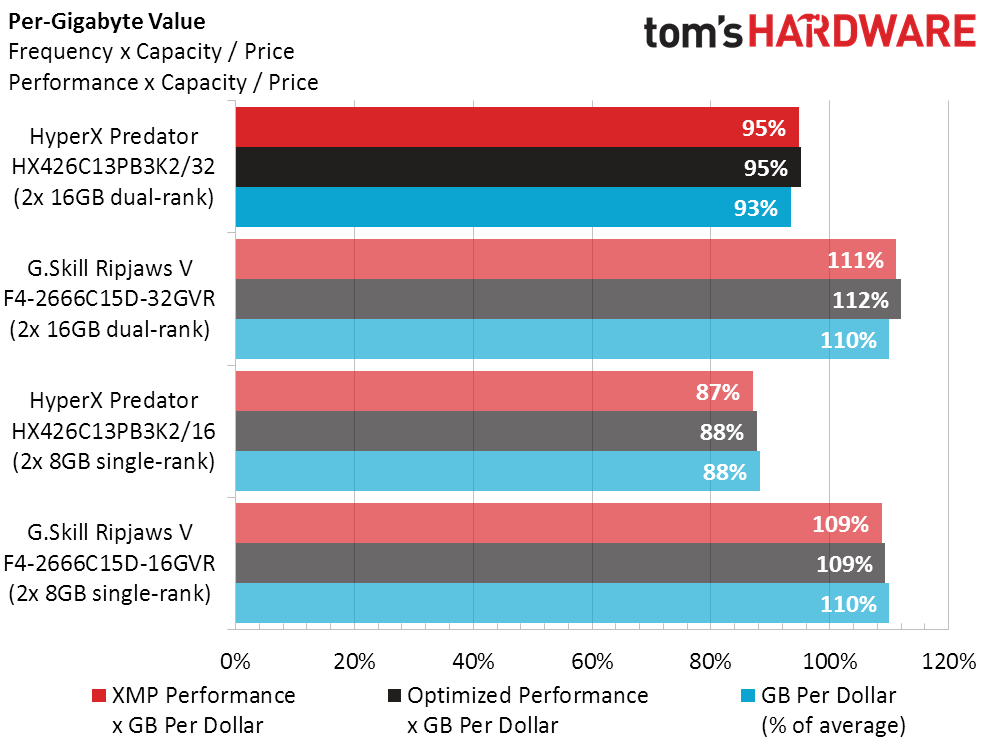
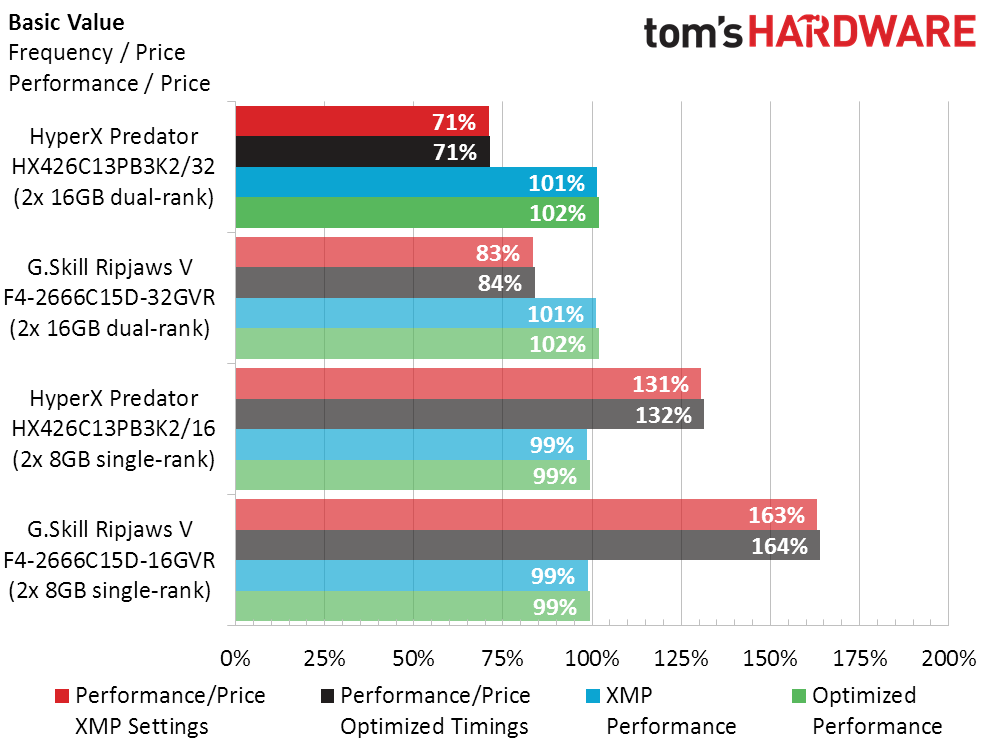
That said, the performance difference between 13-15-15 and 15-15-15 timings is hardly visible, and those interested in value will probably go with the cheaper Ripjaws V kit. Our personal preferences for performance over value could still be swung the other way with a price shift. But then that same preference for performance would have pushed us towards a Z390 board just to avoid the DDR4-2666 limitation in the first place.
MORE: Best Memory
MORE: DDR DRAM FAQs And Troubleshooting Guide
MORE: All Memory Content
