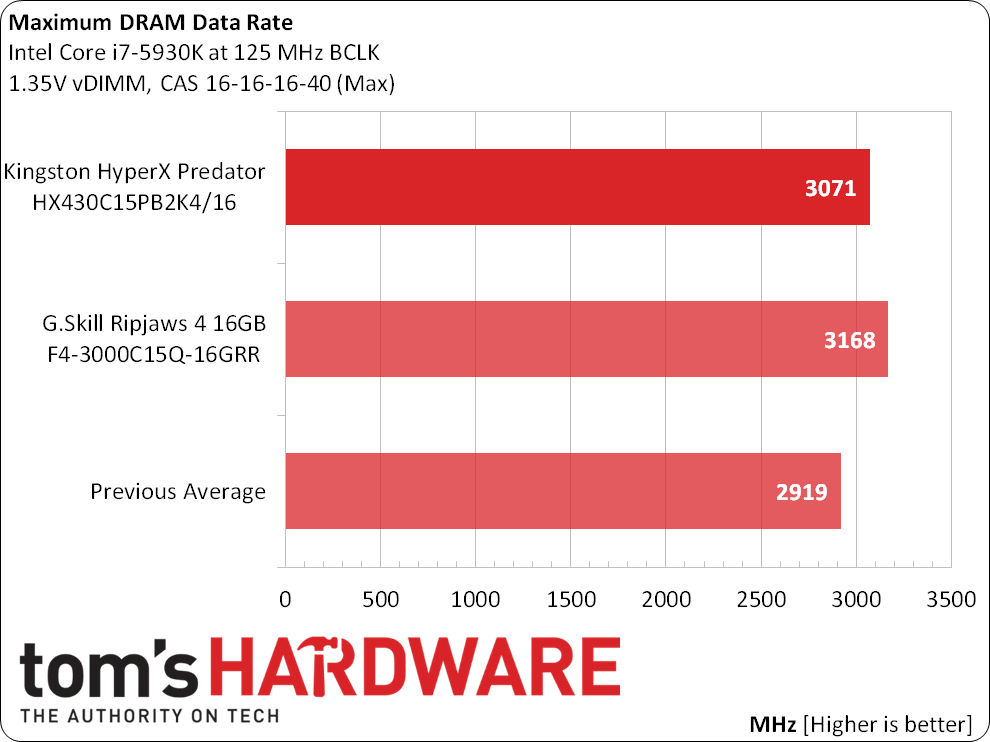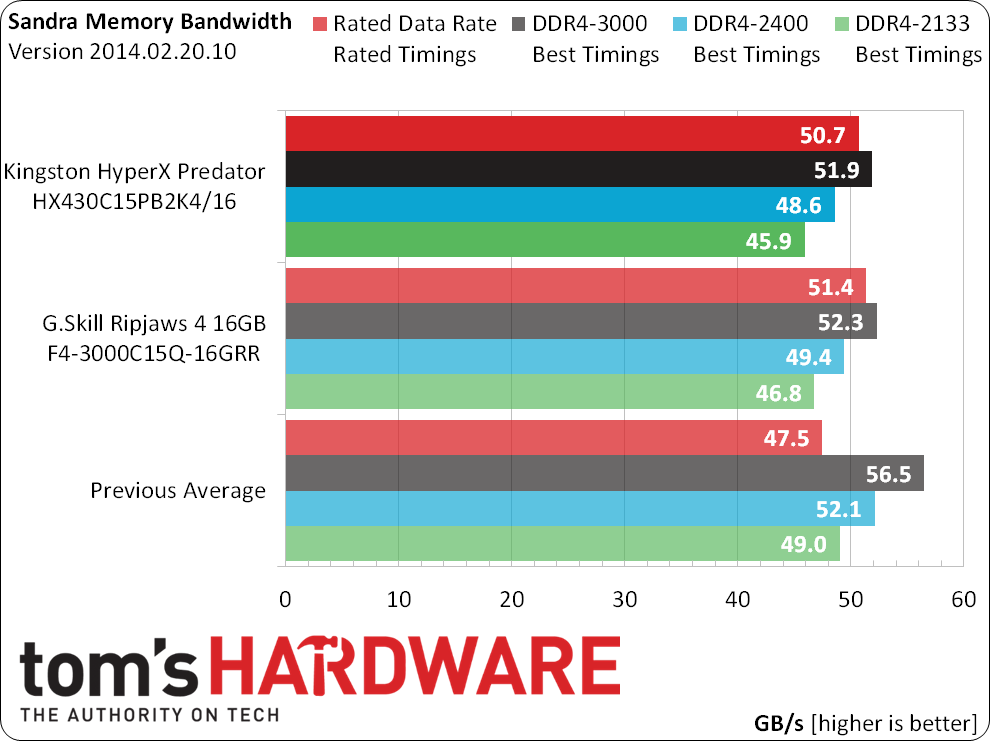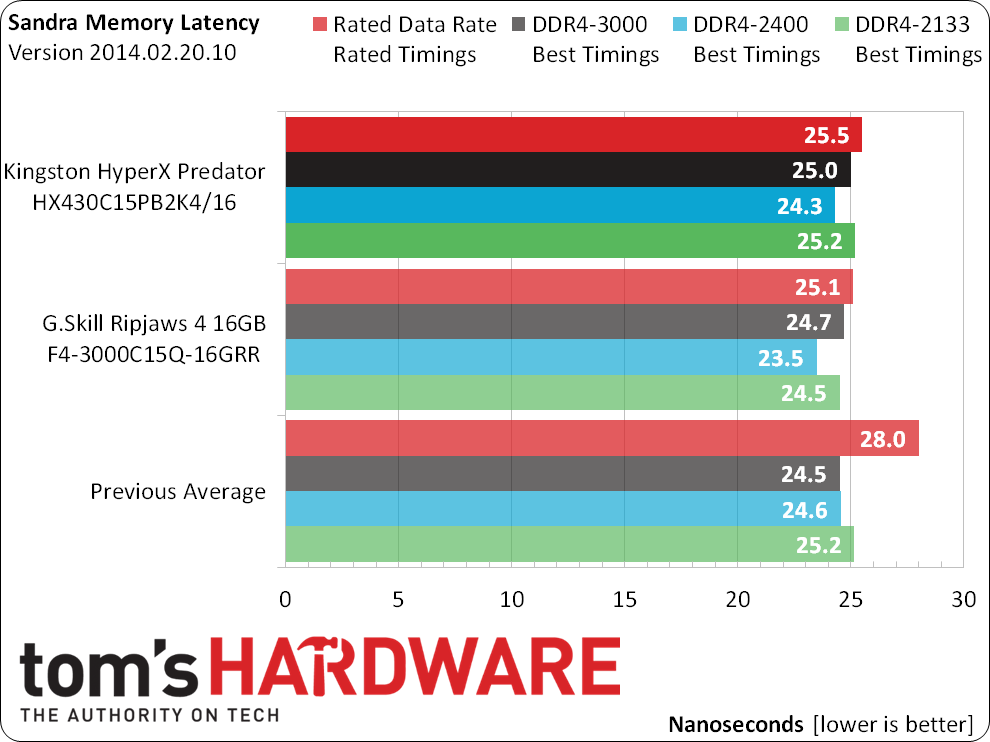Kingston HyperX Predator DDR4-3000 16-GB Kit Review
The X99 platform is already pretty expensive. Does a 16GB quad-channel kit of DDR4-3000 memory really need to cost more than $400? Kingston takes on our previous DDR4-3000 test sample with its newer, lower-priced HyperX Predator.
Why you can trust Tom's Hardware
Overclocking, Tuning, Bandwidth And Latency
Our previous DDR4 comparison provided full details of my current test platform, which is designed with a fast-enough CPU and GPU to overcome most bottlenecks, and includes a (purportedly) DDR4-3250-capable motherboard. Unfortunately, none of my previous DDR4-3000 samples have reached this motherboard’s overclocking stability limit using ordinary adjustments.
Kingston’s HyperX Predator won’t be the first memory kit to push this motherboard’s DRAM overclocking limits either, yet I’m certain that its overclocking limits can be found in secondary and tertiary timings. Shorter timings provide better performance while reducing overclock capability, so we might even find a top performer today.
Best Stable Timings
On the other hand, top performance might not be in the cards for Kingston’s more modestly-priced HyperX Predator. While it certainly doesn't need those loose 15-16-16 timings to reach DDR4-3000, it never quite catches the optimized values of its high-priced predecessor.
Secondary and tertiary timings need to be dramatically slower to make up for the performance gained by a small change in primary timings, though. And that might even be the situation, since Kingston’s lower-cost memory barely trails our higher-priced samples.
Remembering that smaller is better when it comes to latency (wait time), Kingston Predator X barely trails our more-expensive G.Skill Ripjaws 4 samples.
Get Tom's Hardware's best news and in-depth reviews, straight to your inbox.
Current page: Overclocking, Tuning, Bandwidth And Latency
Prev Page Enthusiast-Class DDR4 At The Same Speed And A Lower Price? Next Page Program Performance And Value Analysis-
exroofer Your benchmarks compare the DDR4 ram to other DDR4 ram.Reply
Is there a way for you to give us any kind of number comparing it to fast DDR3 CL9 ram? I know you can't do apples to apples benchmarking, but some idea of the performance increase, if any. would be more helpful I would think. -
Crashman Reply
Due to the different CPU, the only thing you can really compare to DDR3 articles is Sandra Memory Bandwidth. It's lower for DDR4, even when set to similar timings at the same frequencies. This is mostly due to longer secondary and tertiary timings, it appears, and will only be solved as DDR4 continues to get faster and lower-latency versions.15011569 said:Your benchmarks compare the DDR4 ram to other DDR4 ram.
Is there a way for you to give us any kind of number comparing it to fast DDR3 CL9 ram? I know you can't do apples to apples benchmarking, but some idea of the performance increase, if any. would be more helpful I would think.
-
Crashman Pricing update at the end of the article. Expect more pricing volatility by the end of this month.Reply -
TerryFawkes Again, DDR3 to DDR4 gaming comparison is what everybody wants.Reply
Fudge the CPUs then (down-clock if needed), get as similar CPUs as possible, or use two high end CPUs that make the two systems GPU bound hence making the difference in CPUs irrelevant.
I'm beginning to get this feeling that there is no performance improvement between DDR3 and DDR4, and that there might even be a performance decrease in DDR4 when it comes to gaming because of the crappy DDR4 latency. And I think that because of this, sites that receive a DDR4 sample to test are told not to test against DDR3 (or no sample for you!)
Sooner or later, somebody will do this test, and we'll then learn the truth which the ddr4 manufacturers don't want us to know.
-
Eggz @TerryFawkesReply
Linus already did it. Take a look: https://www.youtube.com/watch?v=utWnjA4NzSA
He just disabled come of the cores on an X99 chip and clocked them the same. Not 100% identical, but very (very) close. -
g-unit1111 That is one gigantic heat sink on those RAM chips. I'm taking it conventional cooling won't work with those heat sinks as tall as they are?Reply -
Crashman Reply
too many factors to consider (whether the inner slots will be filled, how close the closest-filled slot is, etc. But for huge coolers that overlap the DIMMs, no.15015814 said:That is one gigantic heat sink on those RAM chips. I'm taking it conventional cooling won't work with those heat sinks as tall as they are?
-
SteelCity1981 well this is why you don't adopt to the new gen ram as soon as it comes out because of the high cost and high latency.Reply -
Hupiscratch It's amazing to see how fast these things became. I'm still using a PC with DDR 516 that gets only to about 2.3 GB/s. I think my head will blow when I finally buy a new PC.Reply