Noiseless Computing: New Case Innovation From Zalman
The TNN 500A In Action
Before installing our sample test configuration into the case, we consulted the included reference guide to make sure that we were using a Zalman recommended motherboard, to achieve the best fit. This is not to say that other motherboards will not work or fit into the TNN 500A, but we choose to err on the side of caution and go with a Zalman recommended motherboard, hard drive and video card. This of course means that we could not utilize our normal case testing configuration, which has remained pretty much static over the last couple of case reviews.
| Sample Testing Setup For TNN 500A Testing | |
|---|---|
| CPU | Intel Pentium 4C 2.8 GHz 800 MHz FSB |
| CPU Heatsink & Fan | Zalman Provided With TNN 500A |
| Motherboard | Asus P4C800 Deluxe (875 Canterwood) |
| RAM | Kingston HyperX KHX4000K2/1G |
| Video | ATI Radeon 9800 Pro - 128 MB |
| Hard Drives | Seagate ST3120023AS - 120 GB |
| Optical Drives | Asus 16X DVD DVD-E616 / Asus 52X CDRW - CRW-5224A |
| Floppy Drive | Mitsumi |
| Power Supply | Zalman 300 Watt Included With TNN 500A |
Once we had everything installed in the Zalman TNN 500A, we spent a considerable amount of time evaluating the chassis's performance compared to other cases we have used and tested. First, the outer side panels of the TNN 500A do get warm; by warm, however, we don't mean hot to the touch. Because of the large contact surface area of each of the side panels and location of where the heat pipes actually attach to the side panels, Zalman has done a good job of dissipating the heat along a wide surface area of each side panel. Each large panel is used as a heatsink. In some of our marathon gaming sessions, we did notice that certain areas of the outside of the TNN 500A felt warmer than others.
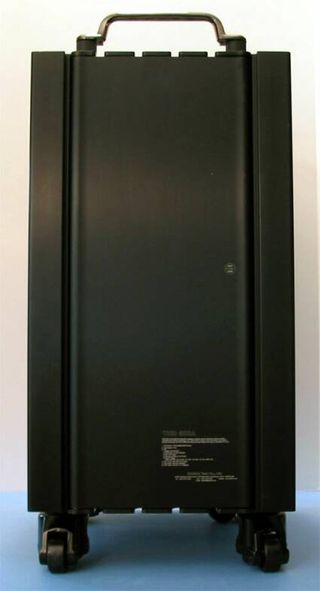
A look at the back of the TNN 500A. Like the front of the case, the back of the case also has a door. The action on these doors is good and should not cause any problems.
In evaluating the overall temperature cooling and performance of this chassis, we found the TNN 500A able to run at optimum cool temperatures when placed in roomy quarters with adequate ventilation, which provided for effective heat dissipation capability. In other words, we do not recommend placing the Zalman TNN 500A under a desk, or in the farthest corner of a desk butted up against the side of a desk or a wall. A better solution would be to place this unit in the middle of a desk, on top of a desk, or next to a desk in such a way that there is adequate airflow around both of the side panels, allowing for maximum heat dissipation.
We did encounter a problem with a temperature increase inside the chassis when the TNN 500A was placed too close to a floor heating vent in our test scenario. Placing it too close to the heating duct caused the internal temperature to rise (for obvious reasons), and this skewed the effectiveness of the side panel heat dissipation capabilities.
Still, during our testing we did not encounter any crashes or sub-par results in use. Even in a 72-hour continuous run of 3D Mark 2003, we were still unable to cause this system to overheat; this held true for multiple hours of long gaming sessions with the TNN 500A. The side panels did get warm, but not too hot to touch, and it did not overheat. We were impressed with the simple and effective capability of this quiet computing solution.
Stay on the Cutting Edge
Join the experts who read Tom's Hardware for the inside track on enthusiast PC tech news — and have for over 25 years. We'll send breaking news and in-depth reviews of CPUs, GPUs, AI, maker hardware and more straight to your inbox.
Current page: The TNN 500A In Action
Prev Page Assembling The TNN 500A And Putting It To The Test, Continued Next Page Conclusion: Computing This Quiet Comes At A High PriceMost Popular

