Remote Control From SoundGraph Changes WinXP Into A Multimedia Center
The Multi-Media Display
The Multi-Media Control Panel is designed like Microsoft's Media Center. Navigation between the different levels is via user-friendly icons, and the panel can be operated using the mouse, keyboard or IR remote control unit. The hard drive has to be scanned prior to initial use; the default setting only scans the directories in "My Files," but the Multi-Media software also lets you select other directories or drives. Once you've configured all the settings, navigation is extremely simple. Shortcuts on the remote control unit let you switch directly to video or audio playback or photo display.

The files cannot be used until the hard drive is scanned
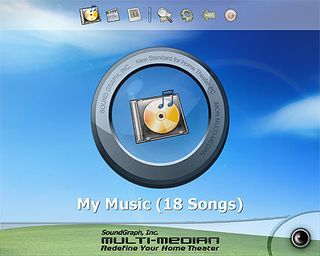
Any found files are then listed

The current video is displayed in the preview image (right)
Stay on the Cutting Edge
Join the experts who read Tom's Hardware for the inside track on enthusiast PC tech news — and have for over 25 years. We'll send breaking news and in-depth reviews of CPUs, GPUs, AI, maker hardware and more straight to your inbox.
Current page: The Multi-Media Display
Prev Page Hardware And Software Installation, Continued Next Page The Multi-Media Display, ContinuedMost Popular


