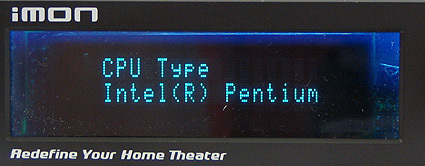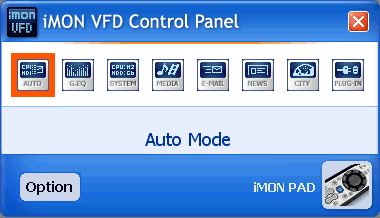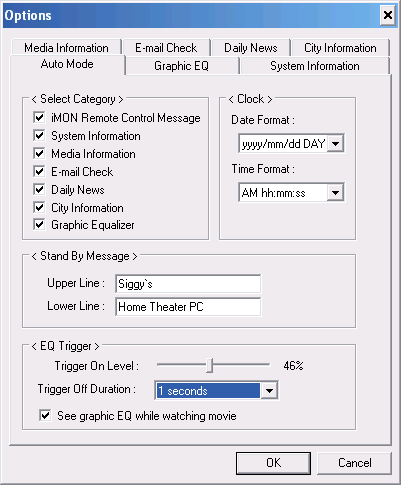Remote Control From SoundGraph Changes WinXP Into A Multimedia Center
Multifunction Display
After the module has been set up and wired, you have to install the software from the included CD-ROM. The iMON VFD Control Panel controls the display content. In addition to standard system information about the operating system, CPU type and speed, the Control Panel also lets you activate and deactivate a number of optional settings.
If your computer is connected to the Internet, the software retrieves current information and displays it as a news ticker on the display device. The City Info option lets you select from among a list of cities, worldwide. You can then get the latest time, date and weather information for any city you desire. The VFD module also lets you know when you get a new message in your e-mail inbox, and when the equalizer mode is activated, you see 16 frequency response bars, just like you get on a stereo or a program like Winamp.
From several feet away, you need binoculars to read the display!
The VFD Control Panel programs the display
Clear Options menu
Get Tom's Hardware's best news and in-depth reviews, straight to your inbox.
Current page: Multifunction Display
Prev Page SoundGraph IMON VFD: Remote Control And USB Display Next Page IMON VFD, Continued