Tom's Hardware Verdict
Samsung’s T7 is a portable SSD that blends security with 10Gbps performance for those on the go. However, with a DRAMless architecture, performance can suffer quite a bit during large transfers that exceed Samsung’s TurboWrite cache.
Pros
- +
Attractive aesthetics and color options
- +
Hardware-based AES 256-bit encryption
- +
18-inch USB cables
- +
Available in capacities up to 2TB
Cons
- -
3-year warranty
- -
DRAMless architecture
- -
Small write cache for capacity
- -
No IP rating
Why you can trust Tom's Hardware
Featuring Samsung’s latest 92-layer TLC V5 V-NAND flash and a DRAMless NVMe controller Samsung’s T7 is a cost effect portable SSD that will suit the needs of many. With optional to use AES 256-bit encrypted password protection, it is not only fast, but it is also secure, too. However, due to the DRAMless architecture, performance lags most of the competition. Still, if you are looking for a speedy and secure portable SSD, Samsung’s T7 is well worth your consideration at a much lower cost per GB than the Touch variant.
Delivering 10 Gbps performance in a sleek and well thought out design, we found Samsung’s T7 Touch quite well rounded when we reviewed it earlier this year. It’s AES 256-bit encrypted password protection with built-in touch sensor put it over the top though. Even if you forget your password, it allowed you a second form of unlocking and it comes in two colors. However, it commanded a premium price given the innovative design.
Now available in Titan Gray, Indigo Blue, Metallic Red, Samsung’s latest T7 portable SSD foregoes the Touch treatment instead it stops by the anodizing shop for some more colorful treatment instead. Not only that, but Samsung’s T7 brings pricing down to much more competitive levels per capacity; without the fingerprint sensor, street prices are roughly 15-20% lower than the Touch variant and could be lower with a Samsung promo code.
Specifications
| Product | T7 500GB | T7 1TB | T7 2TB |
|---|---|---|---|
| Pricing | $89.99 | $159.99 | $299.00 |
| Capacity (User / Raw) | 500GB / 512GB | 1000GB /1024GB | 2000GB /2048GB |
| Interface / Protocol | USB-C / USB 3.2 Gen 2 | USB-C / USB 3.2 Gen 2 | USB-C / USB 3.2 Gen 2 |
| Included Cable (s) | USB Type-C to Type-C & USB Type-C to USB Type-A | USB Type-C to Type-C & USB Type-C to USB Type-A | USB Type-C to Type-C & USB Type-C to USB Type-A |
| Sequential Read | 1,050 MBps | 1,050 MBps | 1,050 MBps |
| Sequential Write | 1,000 MBps | 1,000 MBps | 1,000 MBps |
| Interface Controller | ASMedia ASM2362 | ASMedia ASM2362 | ASMedia ASM2362 |
| NAND Controller | Samsung Pablo | Samsung Pablo | Samsung Pablo |
| DRAM | DRAMless | DRAMless | DRAMless |
| Storage Media | Samsung 92L TLC | Samsung 92L TLC | Samsung 92L TLC |
| Default File System | exFAT | exFAT | exFAT |
| Power | Bus-powered | Bus-powered | Bus-powered |
| Security | 256-bit AES encryption | 256-bit AES encryption | 256-bit AES encryption |
| Dimensions (L x W x H) | 85 x 57 x 8.0mm (3.3 x 2.2 x 0.3 inches) | 85 x 57 x 8.0mm (3.3 x 2.2 x 0.3 inches) | 85 x 57 x 8.0mm (3.3 x 2.2 x 0.3 inches) |
| Weight | 58 grams (2.0 oz) | 58 grams (2.0 oz) | 58 grams (2.0 oz) |
| Color | Titan Gray (T) / Indigo Blue (H) / Metallic Red (R) | Titan Gray (T) / Indigo Blue (H) / Metallic Red (R) | Titan Gray (T) / Indigo Blue (H) / Metallic Red (R) |
| Part Number | MU-PC500(R/H/T) | MU-PC1T0(R/H/T) | MU-PC2T0(R/H/T) |
| Warranty | 3-Years | 3-Years | 3-Years |
Features
In addition to the three color options, Samsung’s T7 is available in capacities of 500GB, 1TB, and 2TB. And, in terms of speed, Samsung rates the T7 to hit speeds of up to 1,050/1,000 MBps read/write over a USB 3.2 Gen 2 10Gbps link.
Samsung’s T7 features the company’s TurboWrite SLC cache acceleration technology all other SSDs share. That means there is a pool of SLC programmed NAND flash that is used to absorb inbound write requests. However, once the TurboWrite cache fills, write speed can degrade quite a bit, and depending on the model of T7 you purchase, the device’s base write performance can vary quite a bit. We will cover its sustained write performance a bit more on the next page.
As is usual with most portable SSDs, Samsung’s T7 doesn’t come with an endurance rating or an IP rating, but it comes backed by a rather short 3-years warranty. For us this is something strange to see when the company keeps touting their superior reliability, yet competitors like SanDisk’s Extreme offers up a premium 5-year warranty and IP55 water-dust resistance. None the less, Samsung rates the T7 to sustain falls of up to 2 meters.
Software and Accessories
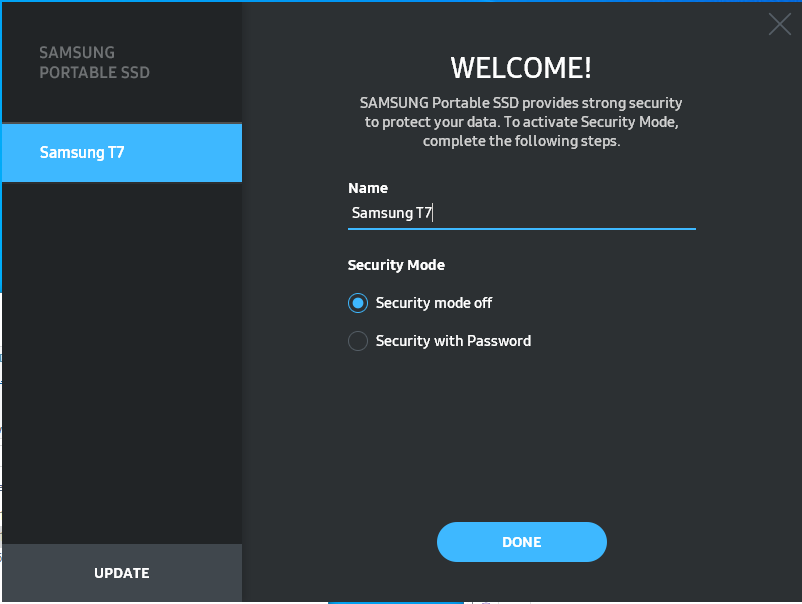
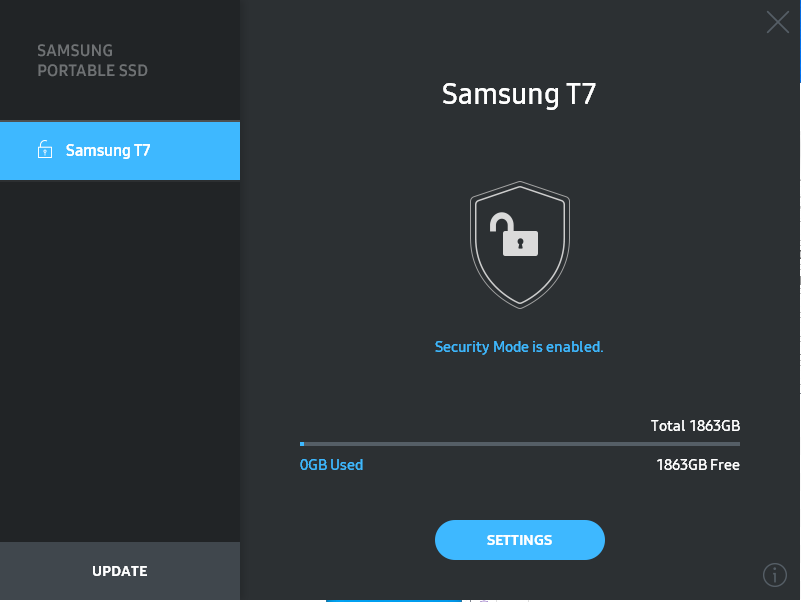
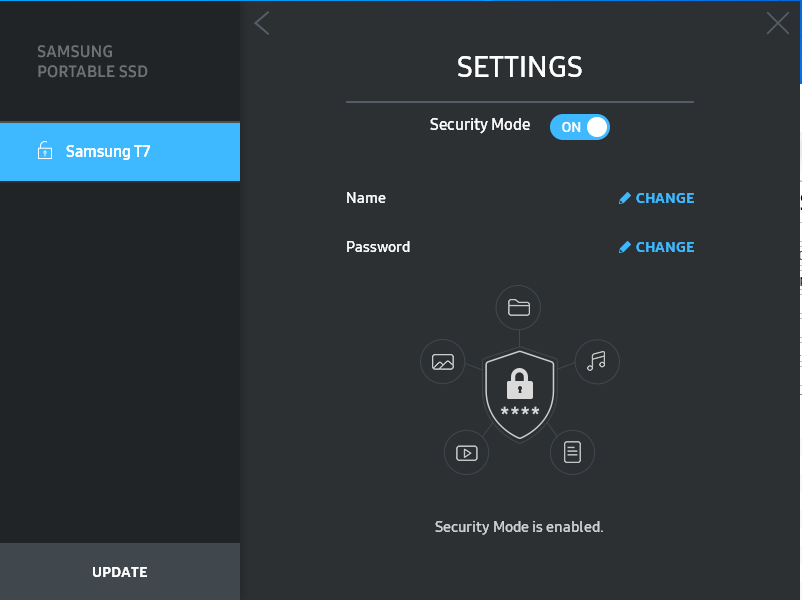
Samsung includes two premium 18-inch long USB cables with the T7, one USB 3.2 Gen 2 USB C to A cable and one USB 3.2 Gen 2 USB C to C cable. The company also embedded the management software on the device. Samsung’s Portable SSD Software can be used on both Windows and Mac systems for setting up the password protection and receiving the latest firmware updates. If you have an Android device, Samsung also provides a mobile app for use on smartphones and tablets.
Get Tom's Hardware's best news and in-depth reviews, straight to your inbox.
A Closer Look




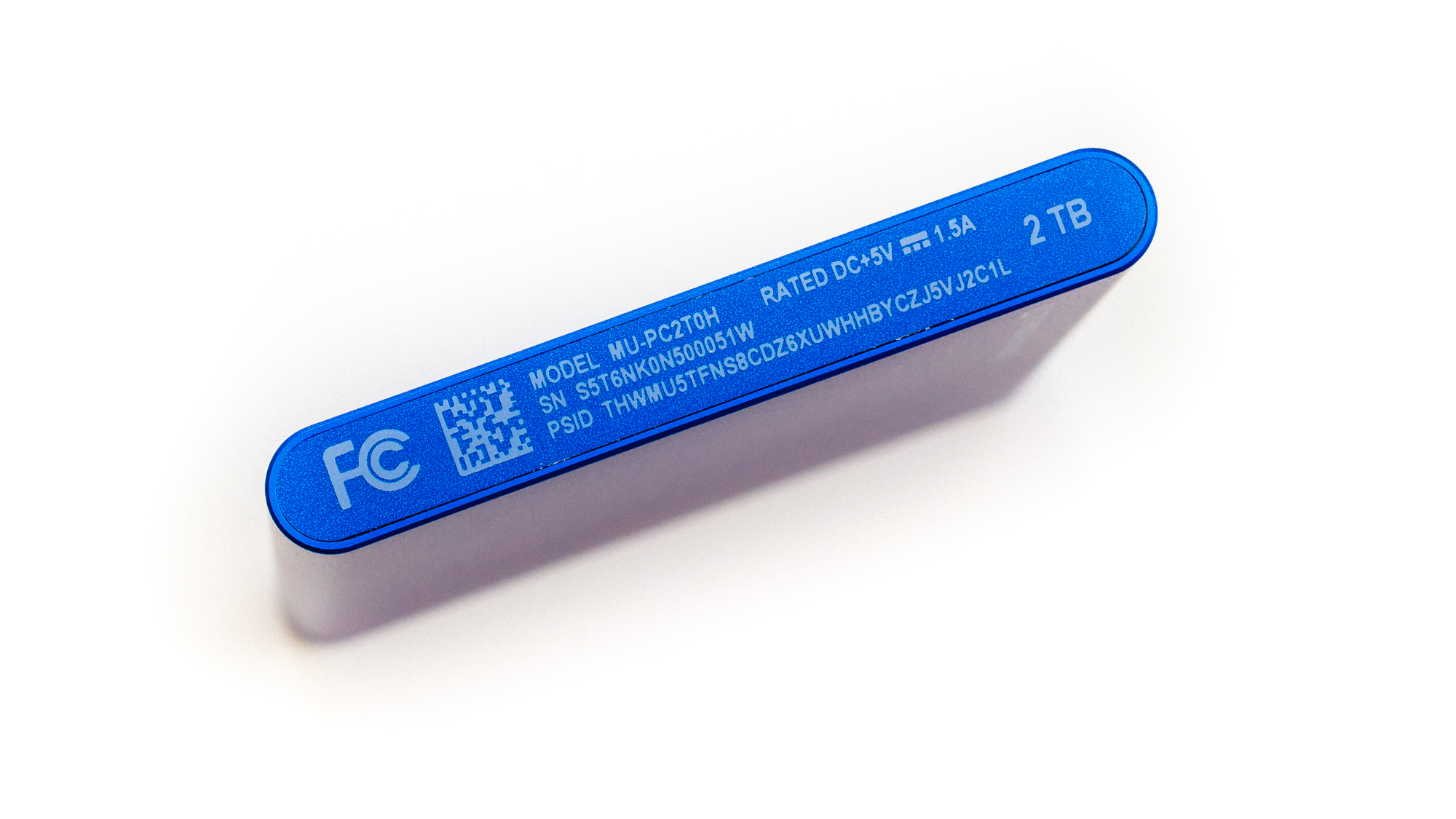

As mentioned, Samsung’s T7 comes in three color options and we have been sampled Indigo Blue today. The T7 comes in a full metal body closure that not only looks sleek but is also what gives the device its physical durability and aids it in cooling. Samsung’s T7 measures 85 x 57 x 8mm, weighs in at just 58 grams.
With such a small mass, it still does a decent job of maintaining reasonable thermals. Inside the metal enclosure is an ePCM or encapsulated Phase Change Material that takes the brunt of the thermal load during heavy transfers, absorbing excess heat and then gradually releasing it. This works in conjunction with a firmware feature called Dynamic Thermal Guard, which manages the overall device temperature and will thermal throttle performance as needed to maintain an acceptable level of heat output.
The T7 has a blue colored power indicator light so, when you plug it in, you know it is working. Interfacing the SSD with the host is an ASMedia ASM 2362 PCIe Gen3 x2 NVMe 1.3c to USB 3.2 Gen2 bridge chip. It supports S.MA.R.T. data passthrough as well as Trim, link power management, and UASP (USB Attached SCSI Protocol) for best performance.
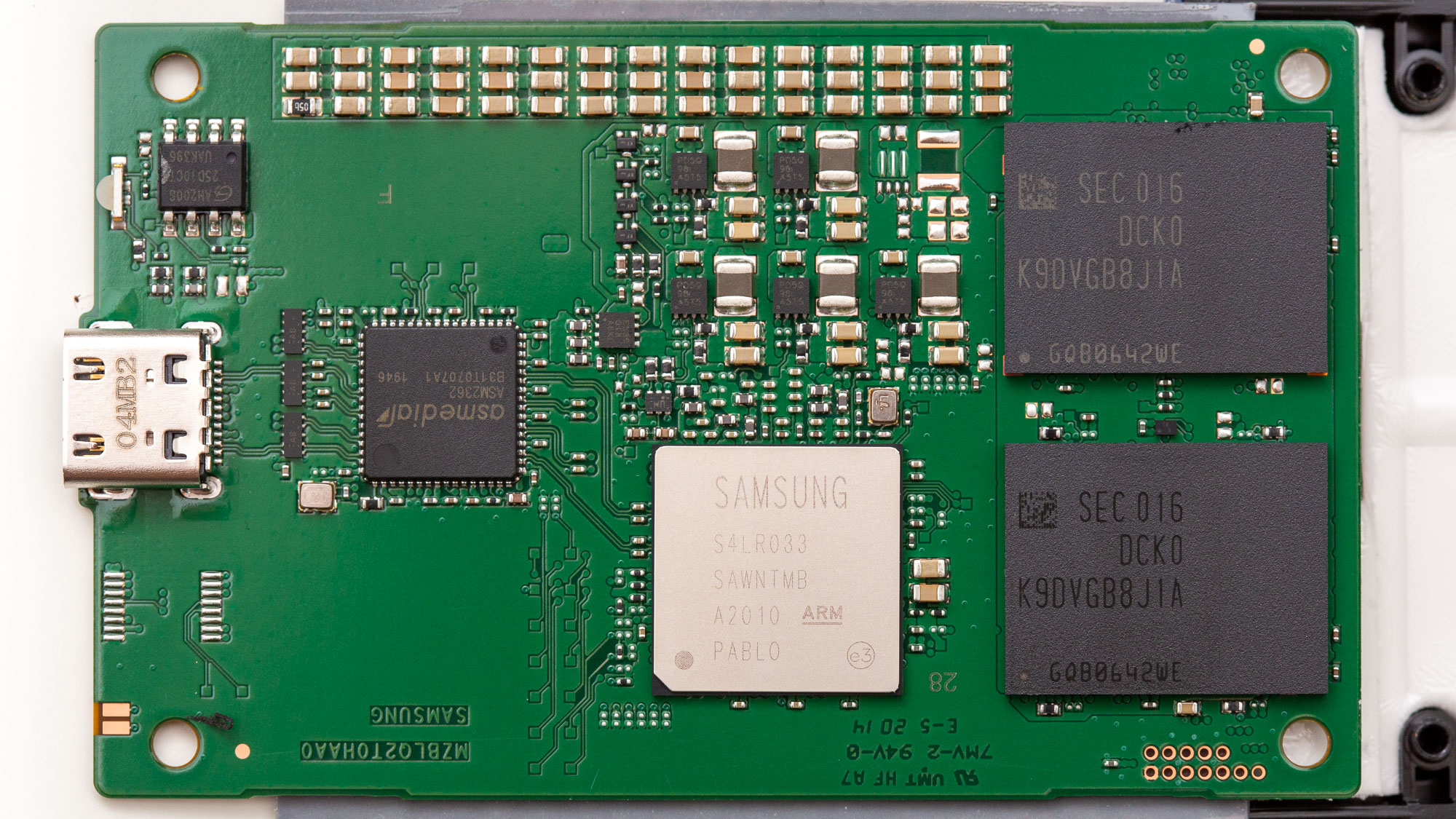
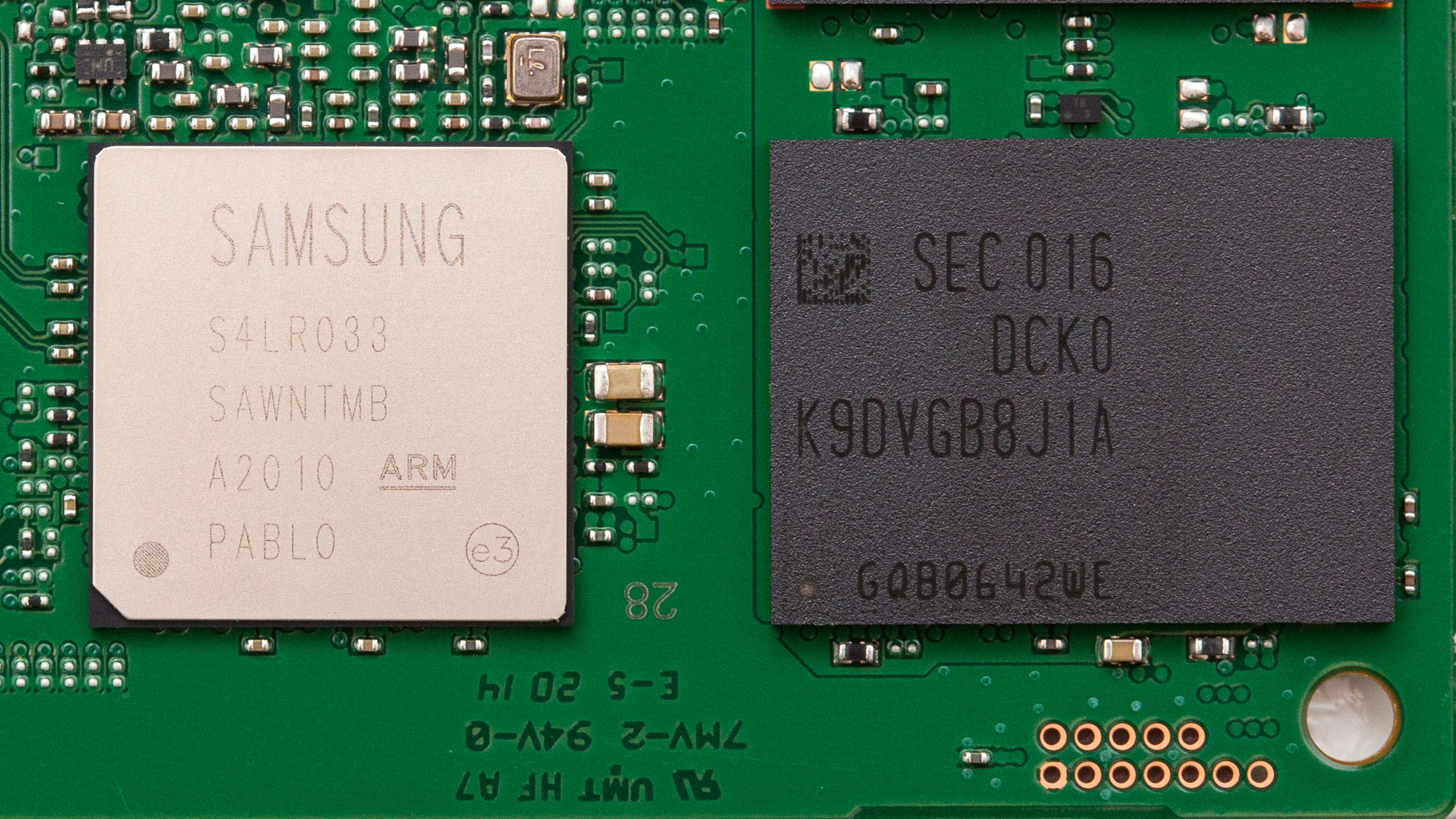
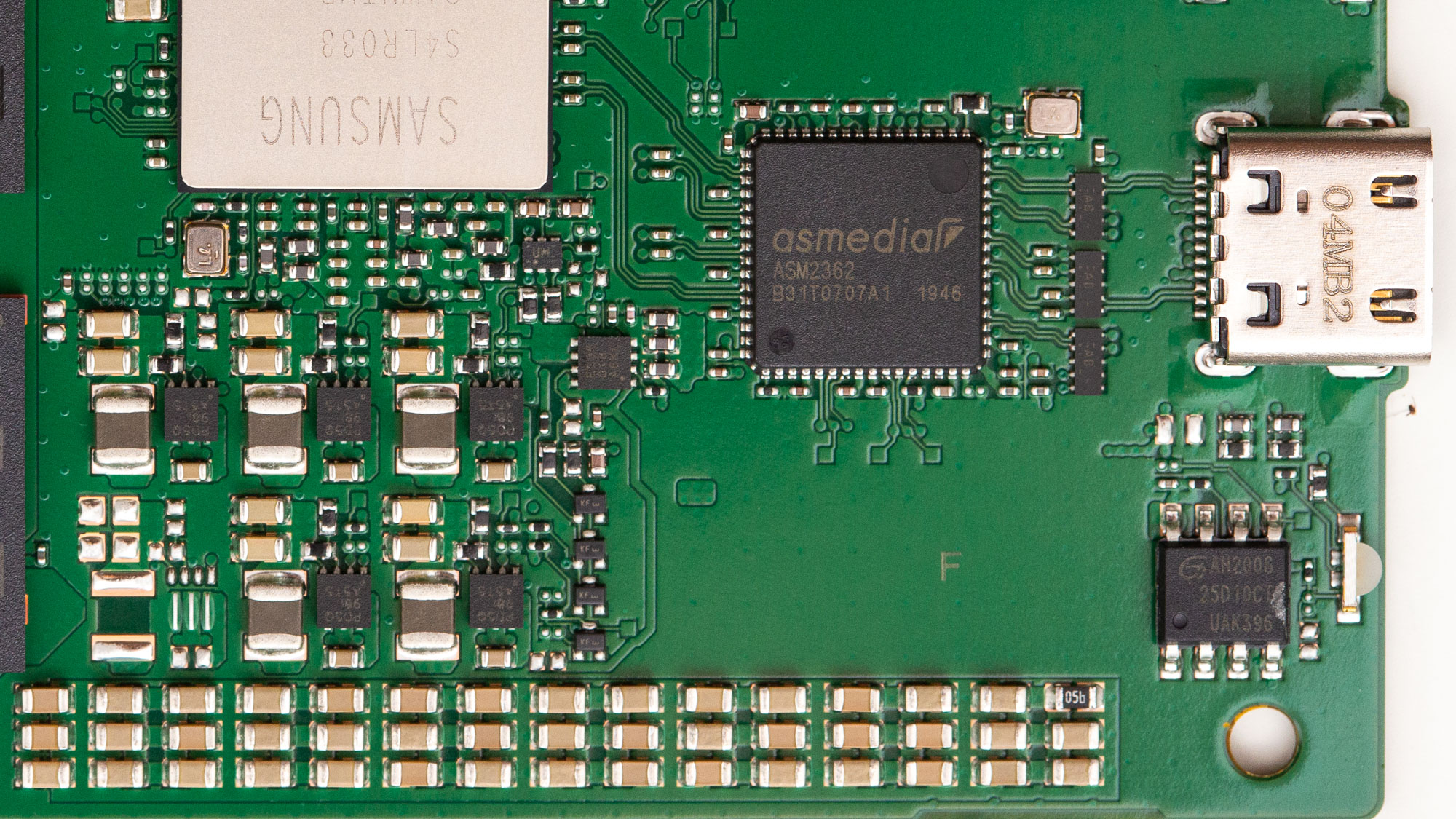
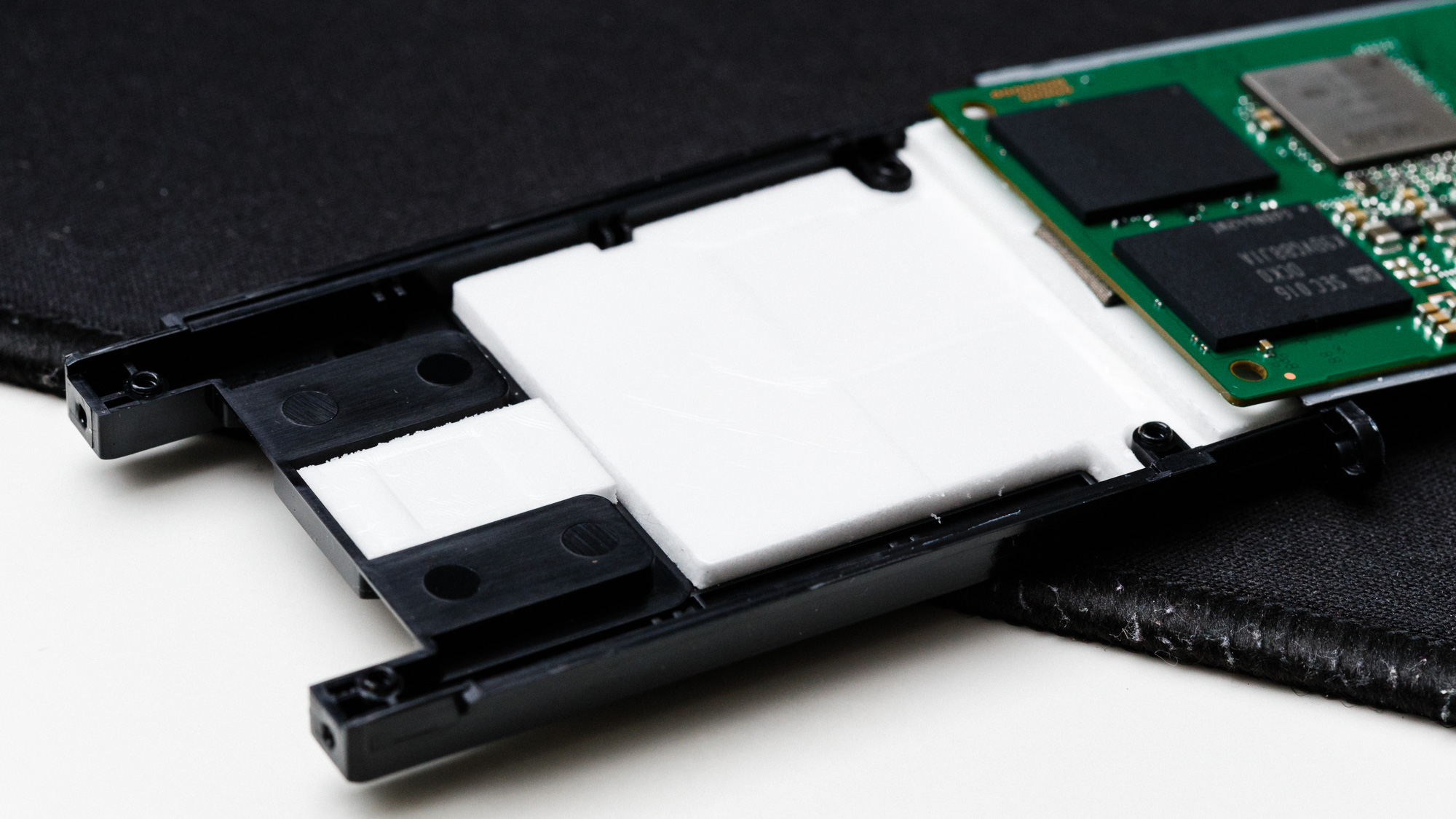
Powering the T7 touch is Samsung’s latest DRAMless NVMe controller, inscribed “Pablo” on the package. Since it is of a DRAMless design, it updates the FTL tables directly on the NAND, resulting in slower performance over DRAM-based designs. The company didn’t reveal any details about it, but based on the slower performance than our T7 Touch at 1TB, we believe it to be of a 4-channel design and possibly having three ARM Cortex R5 cores (read/write/host interaction) rather than five cores as per the 970 EVO Plus to help save on production costs.
Furthermore, our 2TB model interfaces with thirty-two 512Gb dies of Samsung’s 92L TLC V5 V-NAND flash. Operating at 1 Gbps, they are faster than most competitors flash that operates at up to 666-800 MT/s and require just 1.2V. Nine percent of the NAND’s capacity is set aside for over-provisioning to help with bad block management and other background FTL tasks.

Sean is a Contributing Editor at Tom’s Hardware US, covering storage hardware.