Why you can trust Tom's Hardware
Comparison Products
Today, we pit the 2TB Samsung T7 against the 1TB T7 Touch we received back in January to see how much of a difference capacity makes for performance. As well, we threw in SanDisk’s Extreme Pro, a LaCie Rugged SDD, and Crucial’s X8 as direct 10 GBps competition. We also added in Samsung’s top of the line X5 and SanDisk’s slower 5Gbps Extreme as well as a LaCie Mobile Drive, a portable HDD, all or good measure.
Transfer Rates – DiskBench
DiskBench is a storage benchmarking tool that allows us to test the transfer or copy performance of a storage device with real data. We test external drives with three file transfers that consist of 25GB of photos (10GB of jpgs and 15GB of RAW photos), 50GB of movies, and 25GB of documents. First, we transfer each folder from a 1TB NVMe SSD to the external device; then we follow up by reading a 3.7GB 7-zip file and a 15GB movie back from the device.
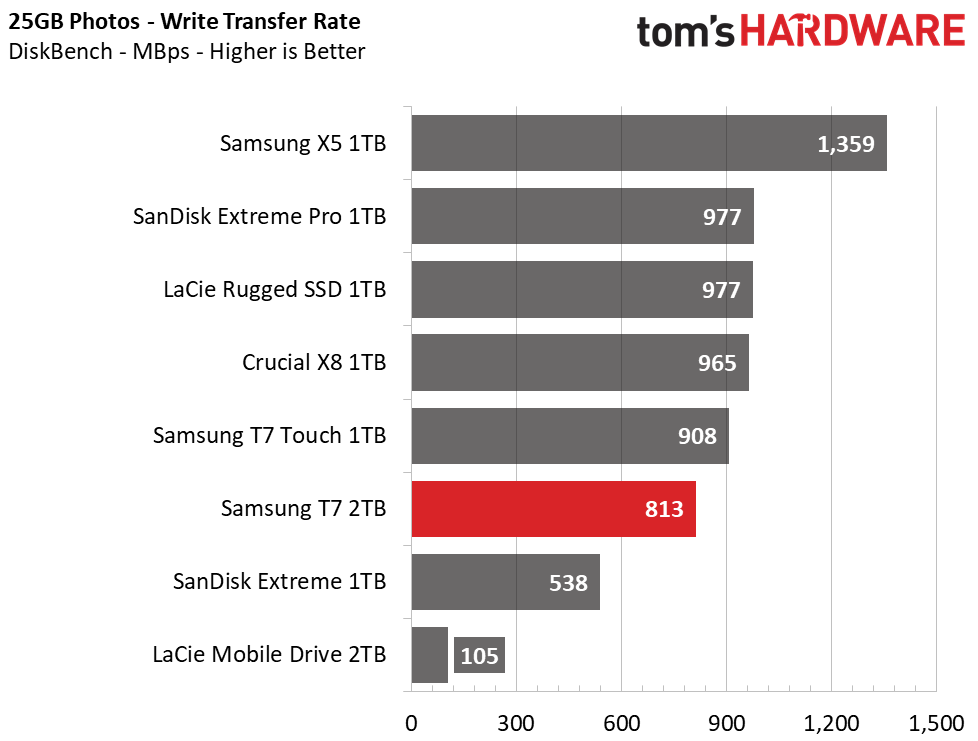
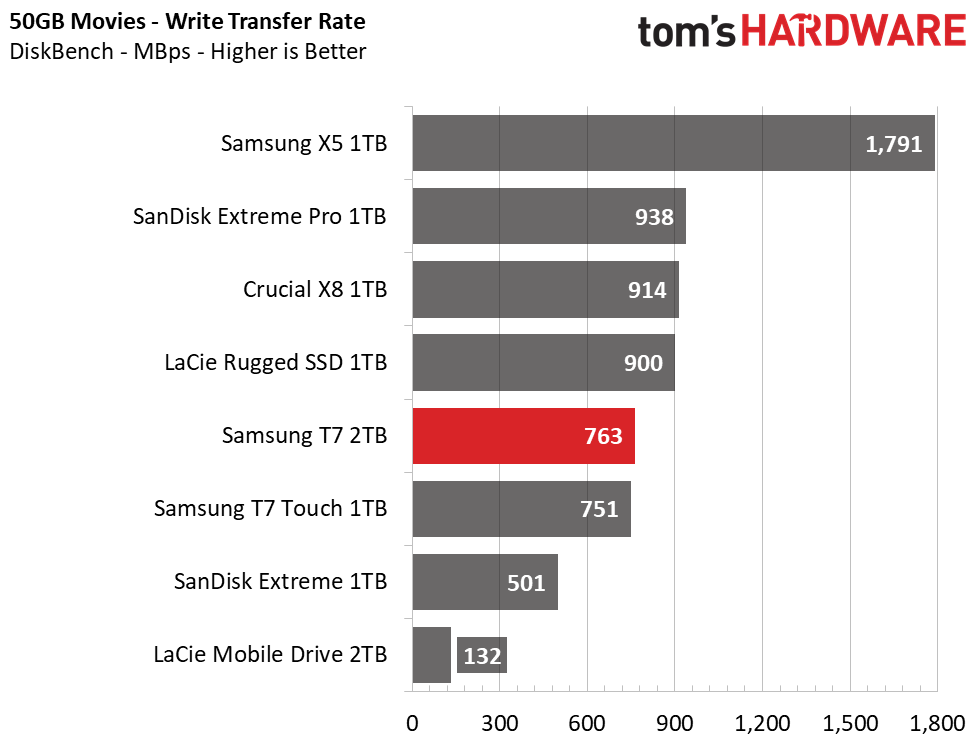
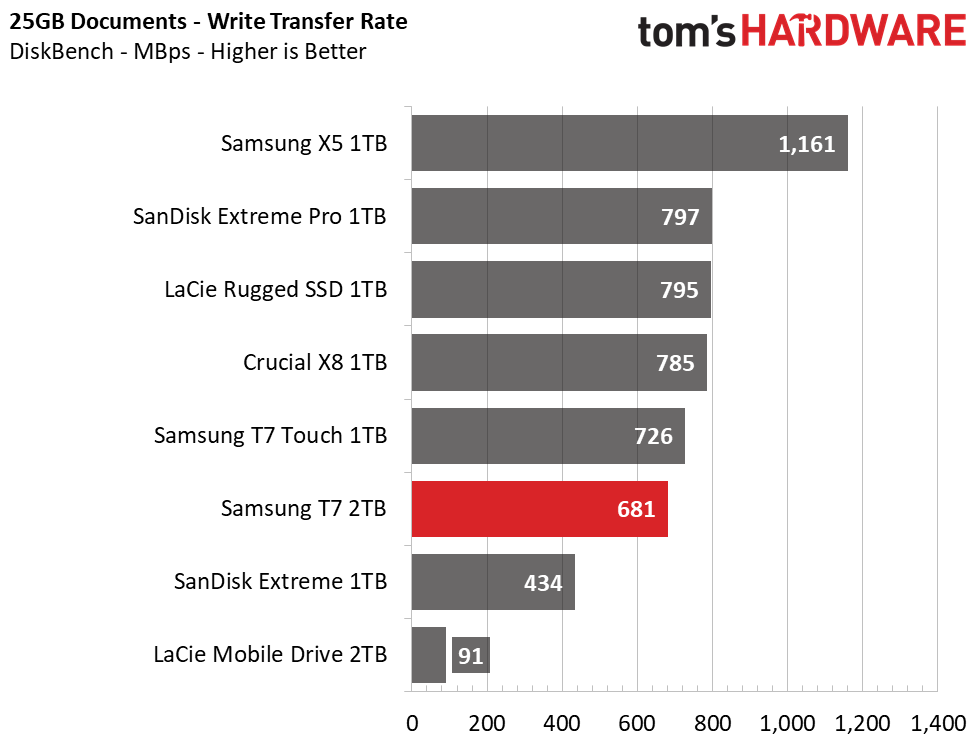
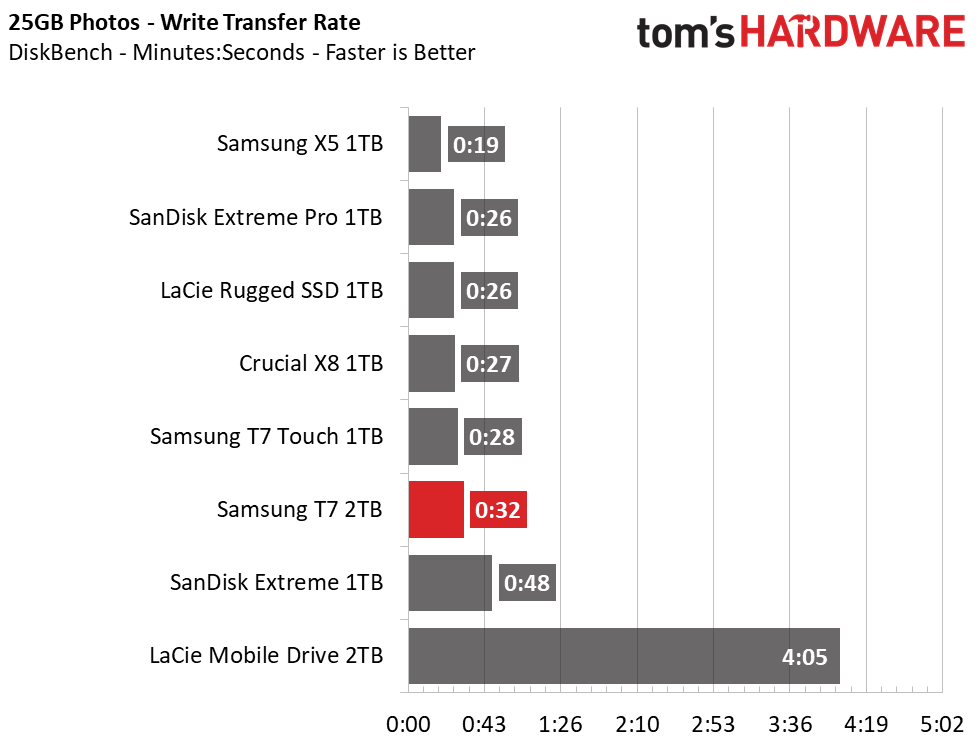
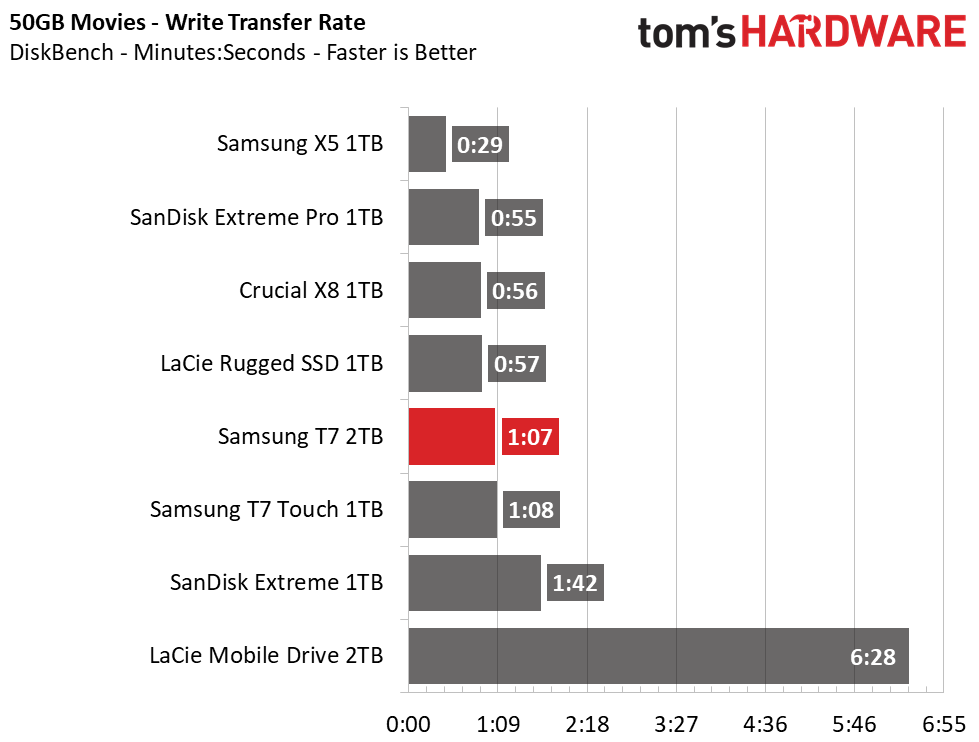
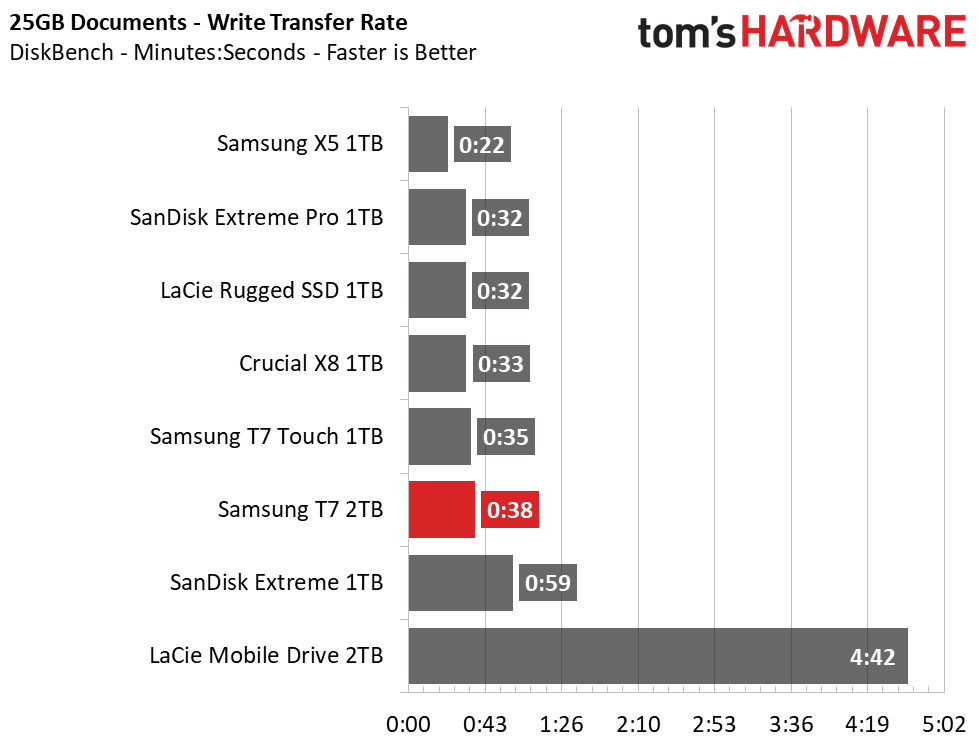
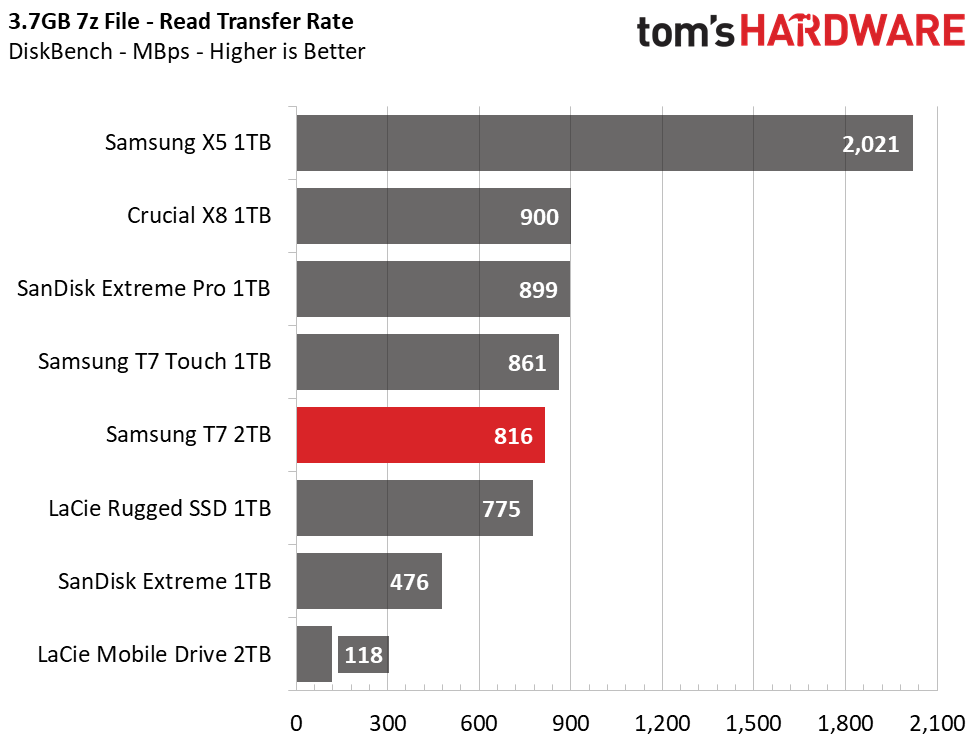
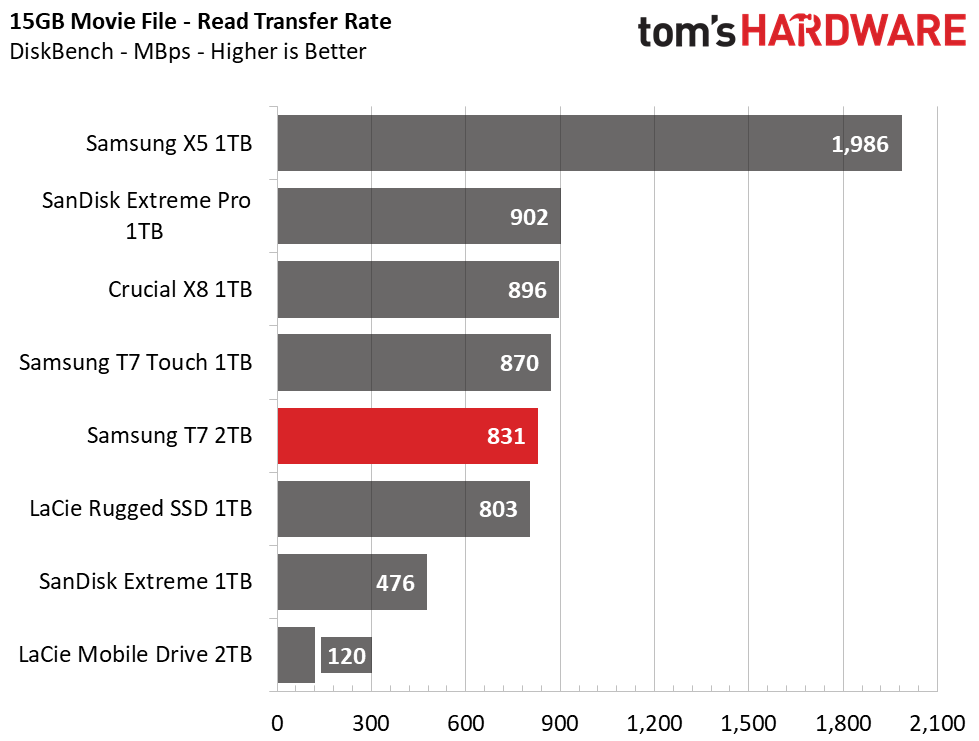
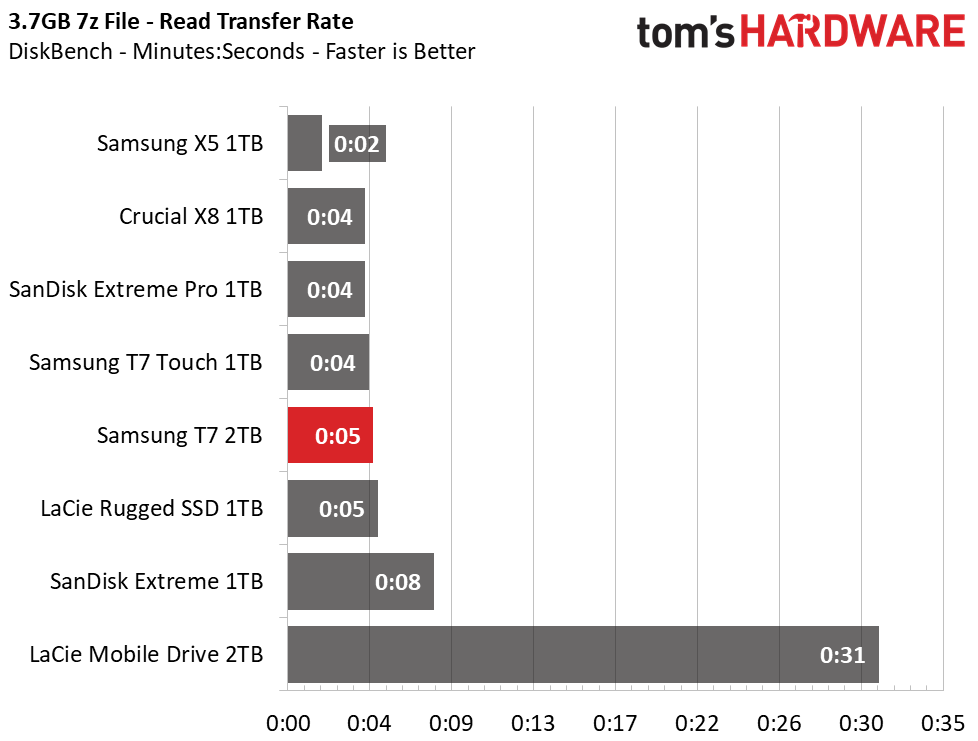
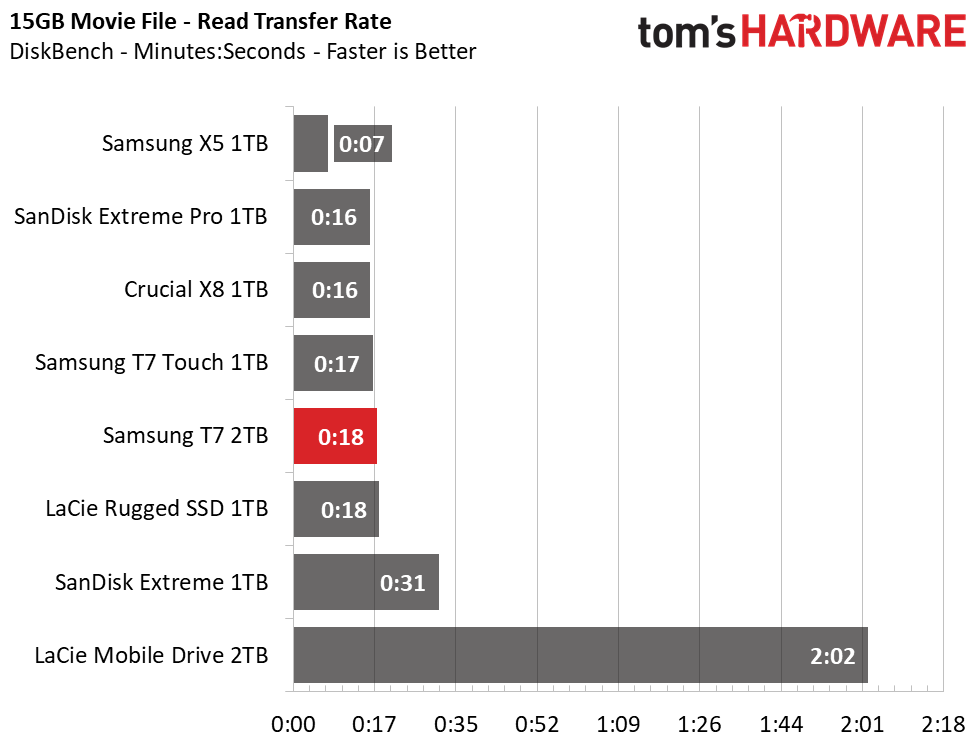
Samsung’s T7 clearly performs slower than its DRAM-based rivals like the SanDisk Extreme Pro and Crucial X8. With transfer results that leave it in fifth and sixth place overall, the 2TB Samsung T7 is typically less responsive than the 1TB T7 Touch. And managing fifth place in reading back our test files, the T7’s read performance also lagged some of the faster competitors. It did manage to out read the LaCie Rugged SSD, however.
Trace Testing – PCMark 10 Storage Test: Data Drive Benchmark
PCMark 10 is a trace-based benchmark that uses a wide-ranging set of real-world traces from popular applications and common tasks to measure the performance of storage devices. To test drives that store files rather than applications, we utilize the Data Drive Benchmark.
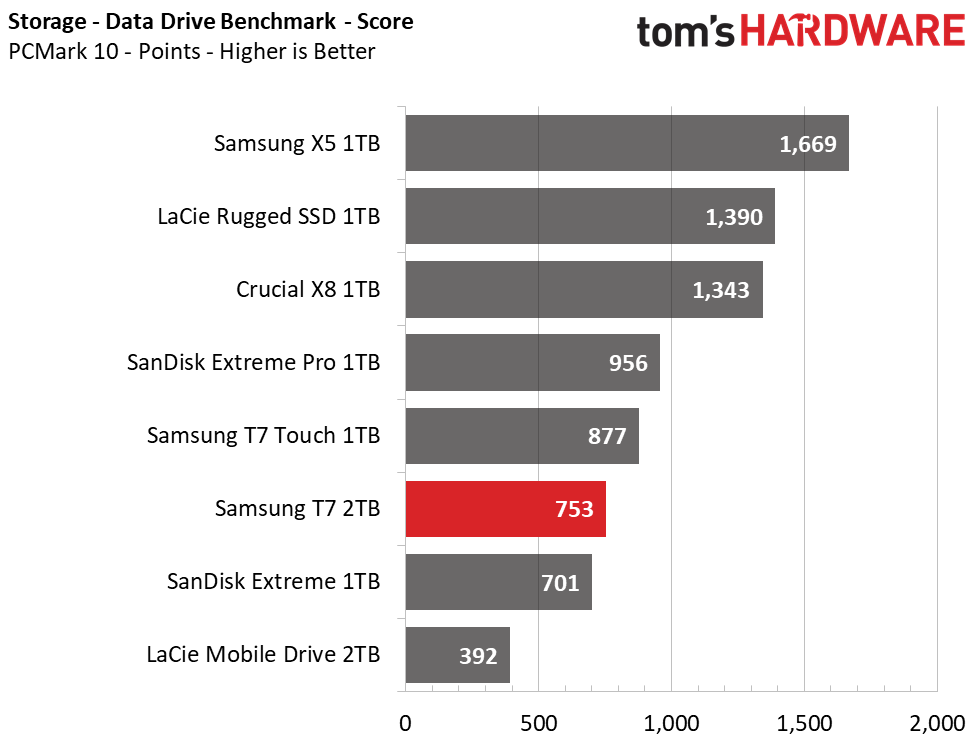
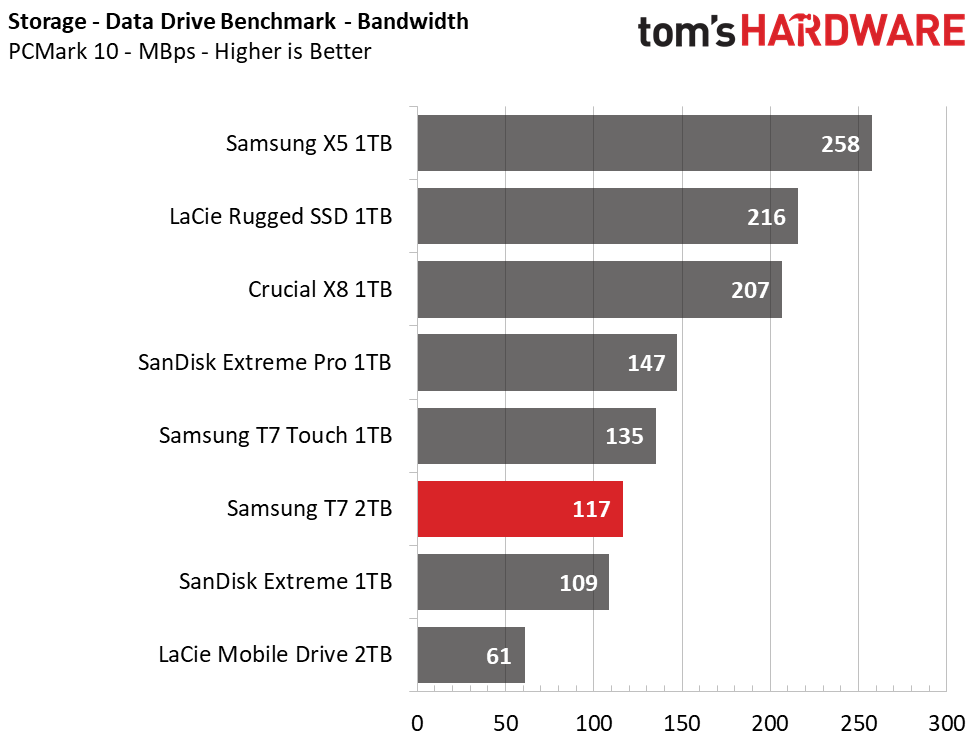
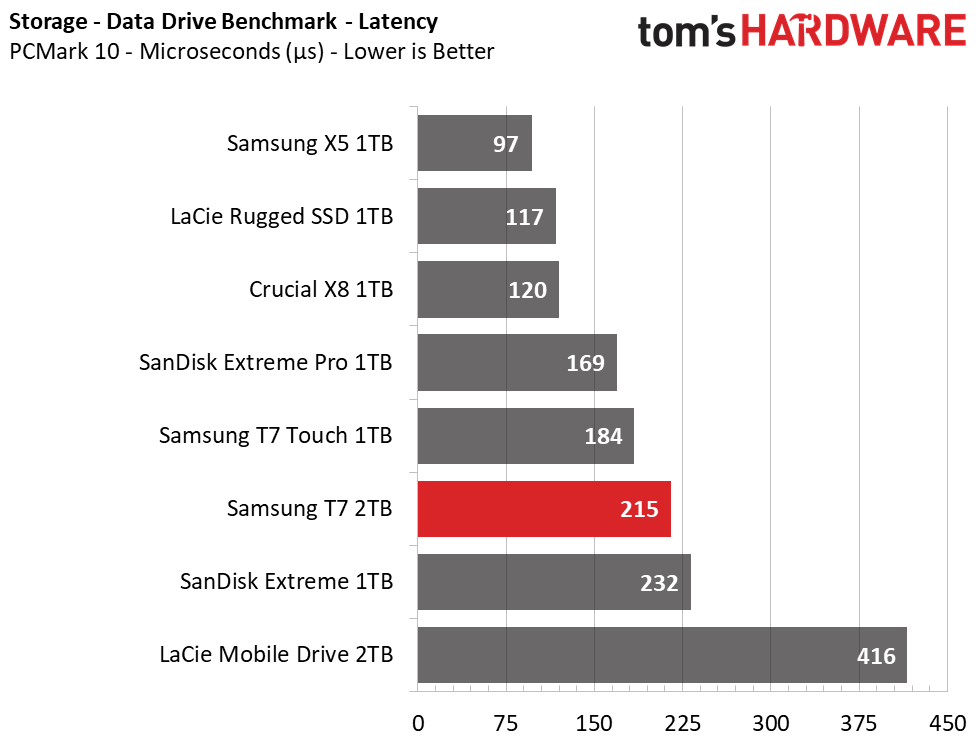
As we saw in our transfer tests, the more expensive LaCie Rugged SSD and the Crucial X8 both prove to be tuned a bit better for responsiveness in these workloads than the 2TB Samsung T7. It isn’t a performance leader, but the T7 is fairly close in performance to the SanDisk’s Extreme Pro in PCMark 10’s data drive benchmark. Here it placed sixth place, just trailing the performance of the lower capacity T7 Touch.
Synthetic Testing - ATTO / iometer
iometer is an advanced and highly configurable storage benchmarking tool while ATTO is a simple and free application that SSD vendors commonly use to assign sequential performance specifications to their products. Both of these tools give us insight into how the device handles different file sizes.
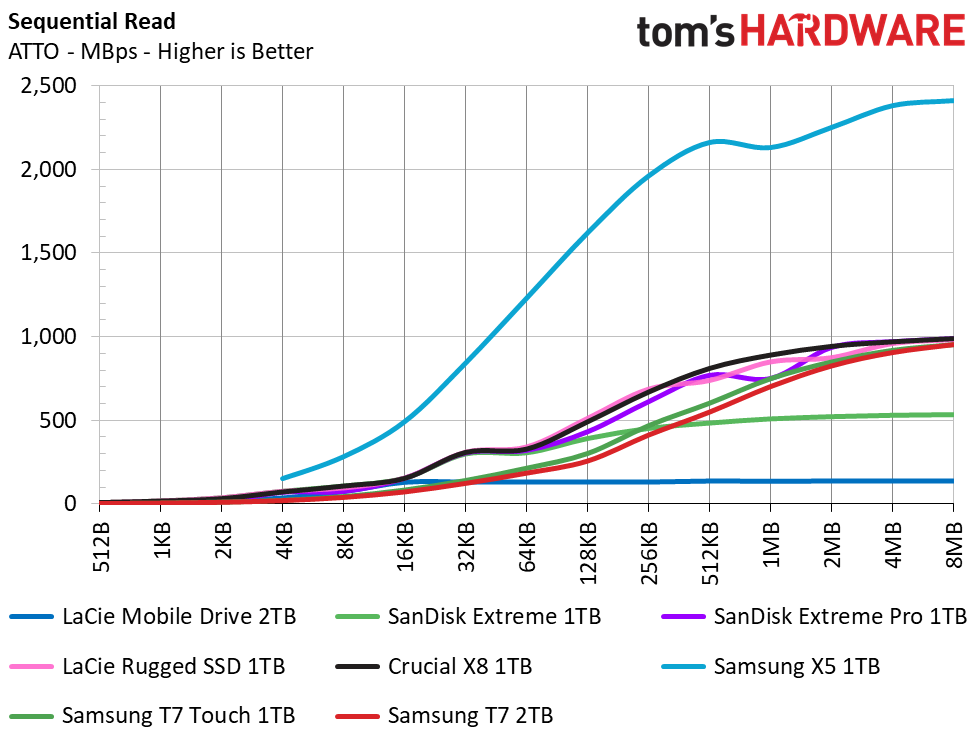
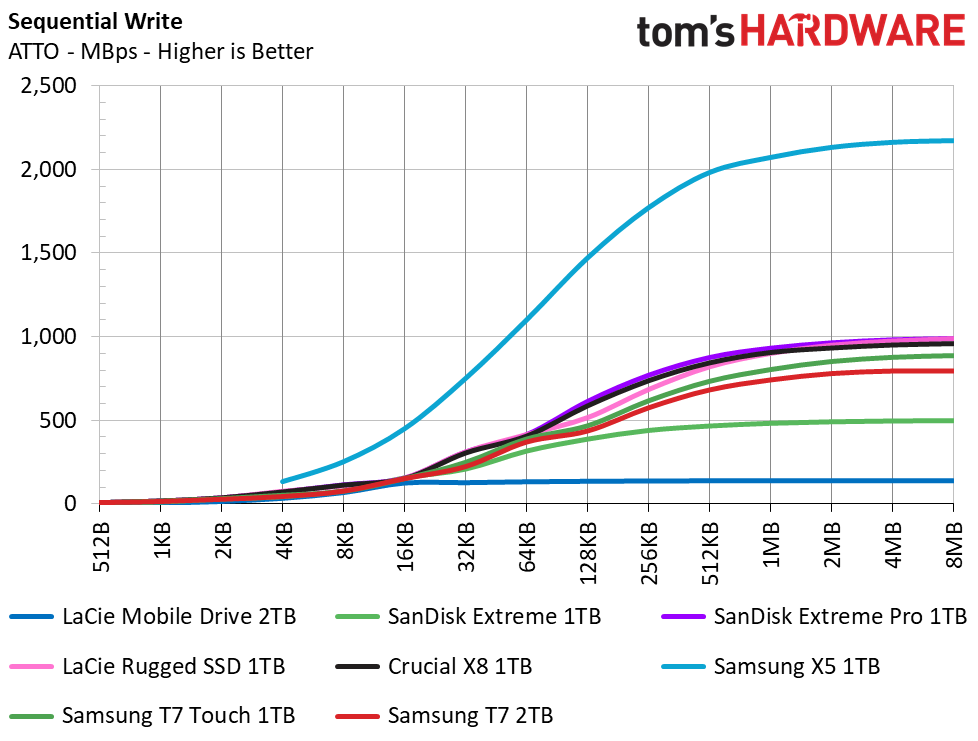
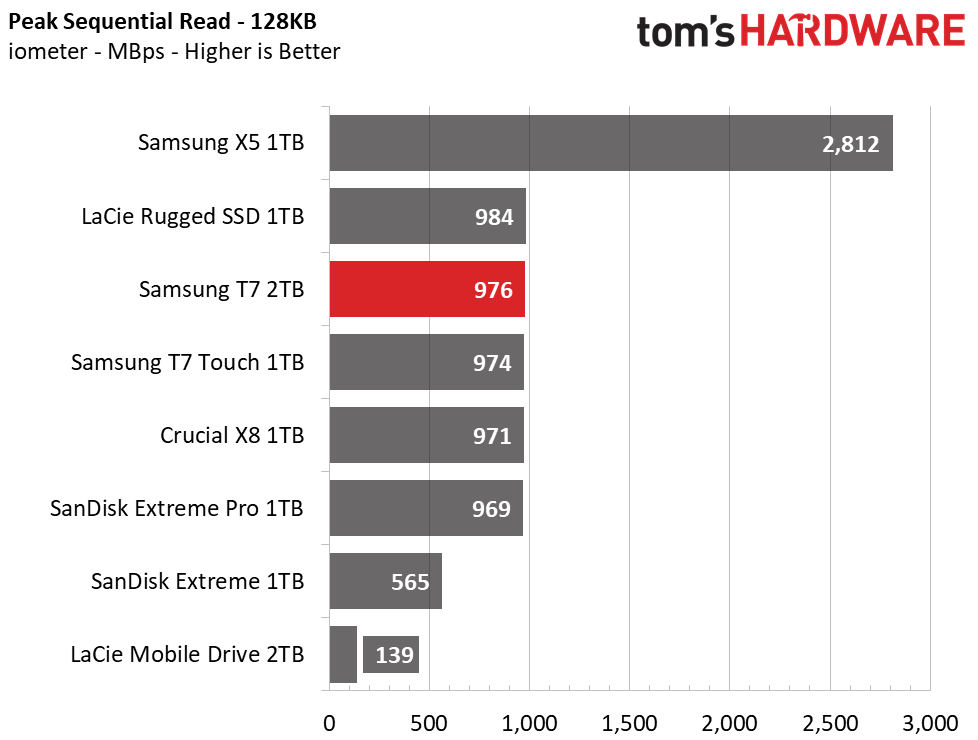
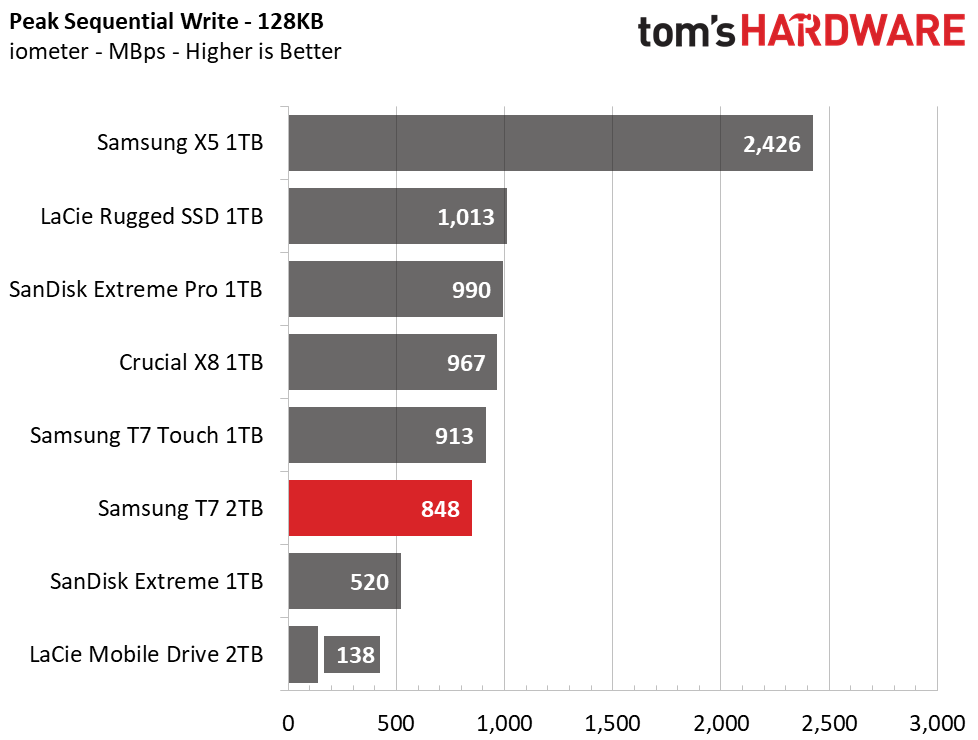
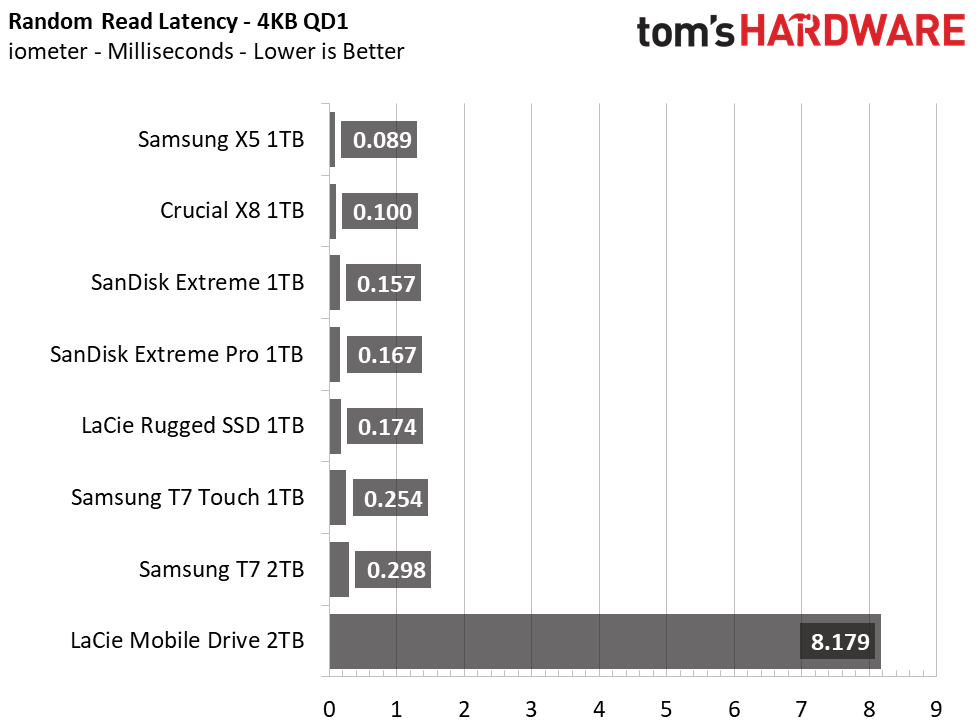
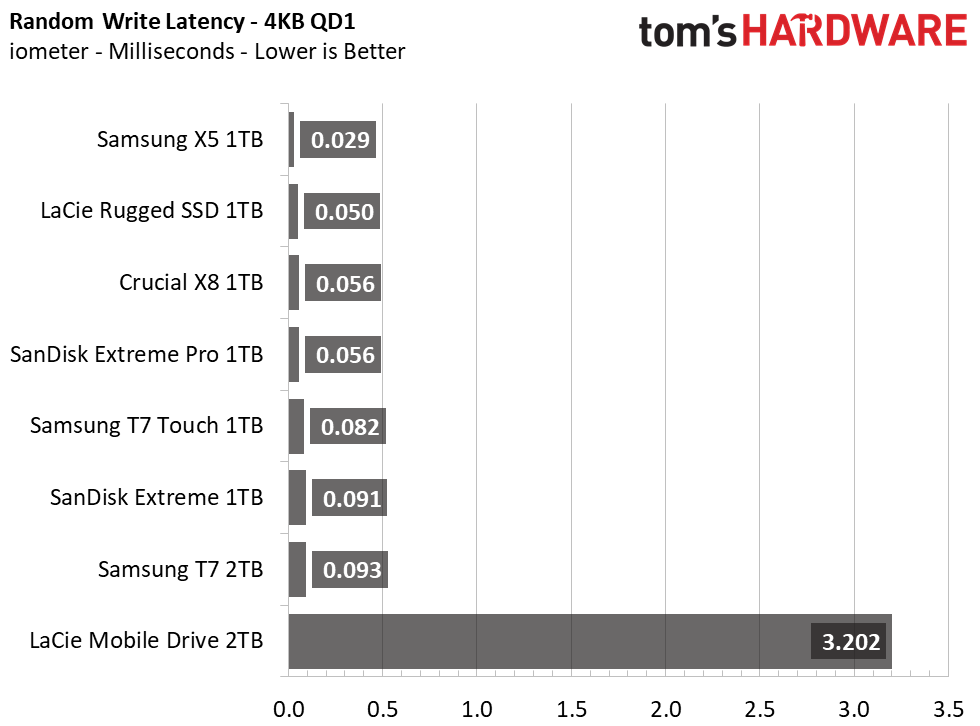
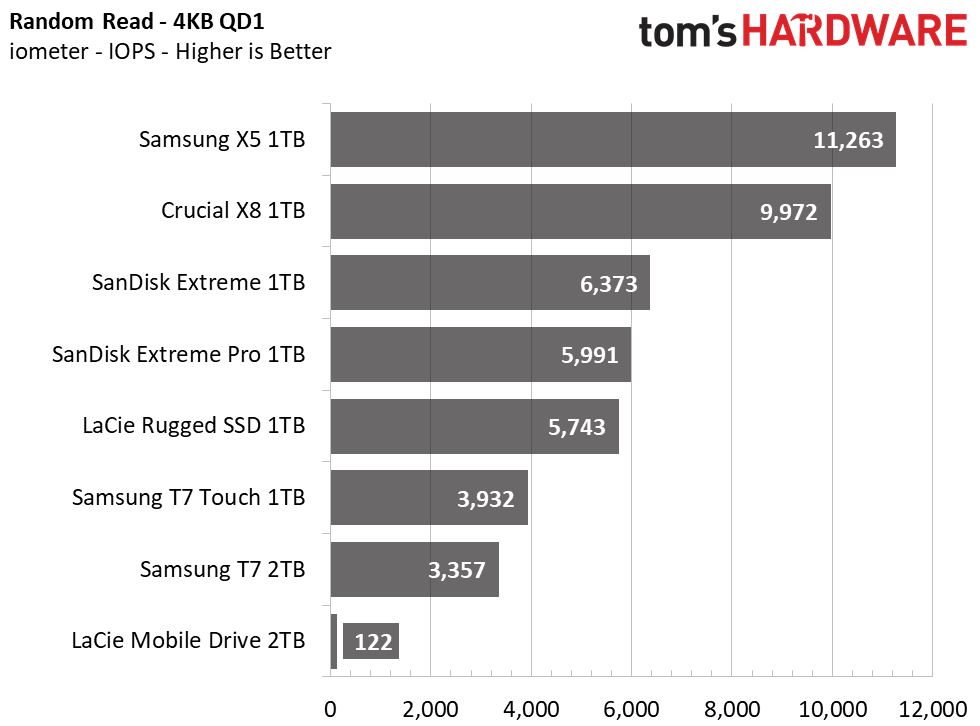
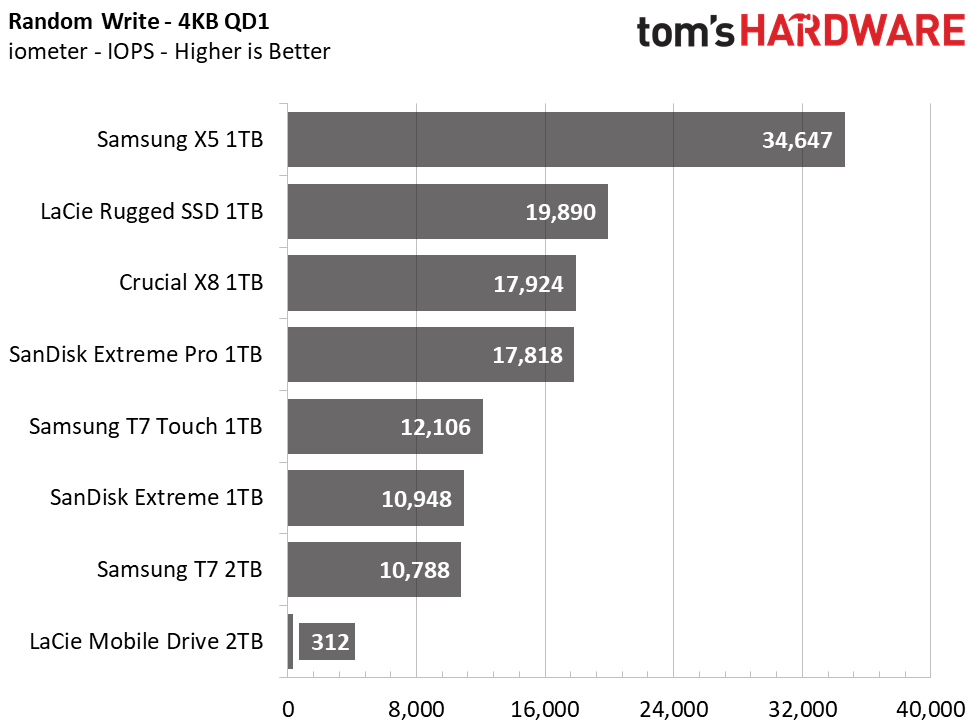
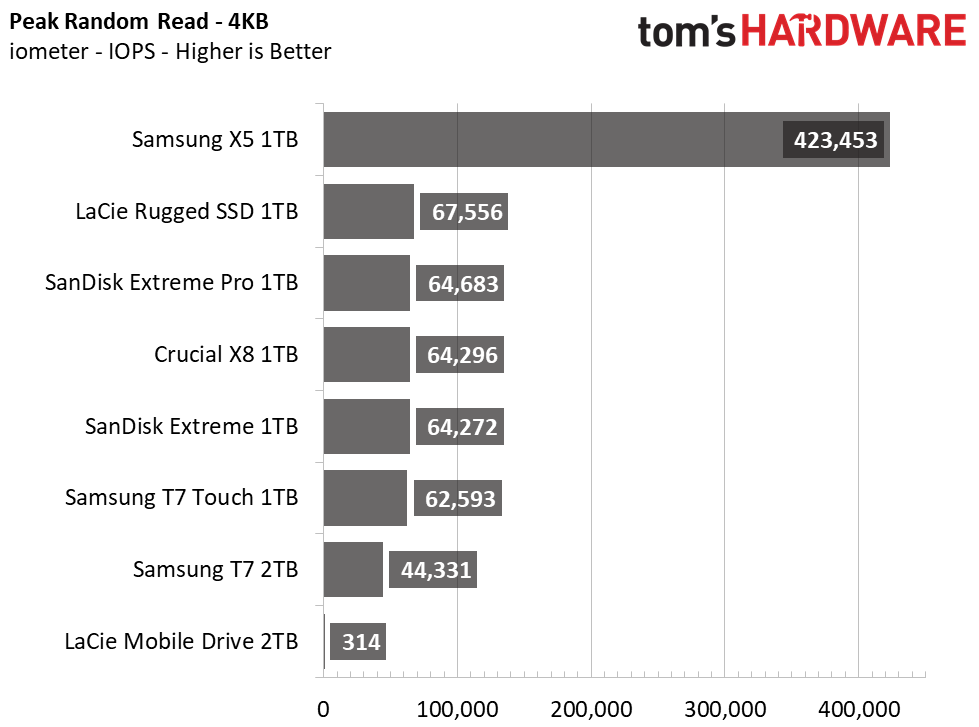
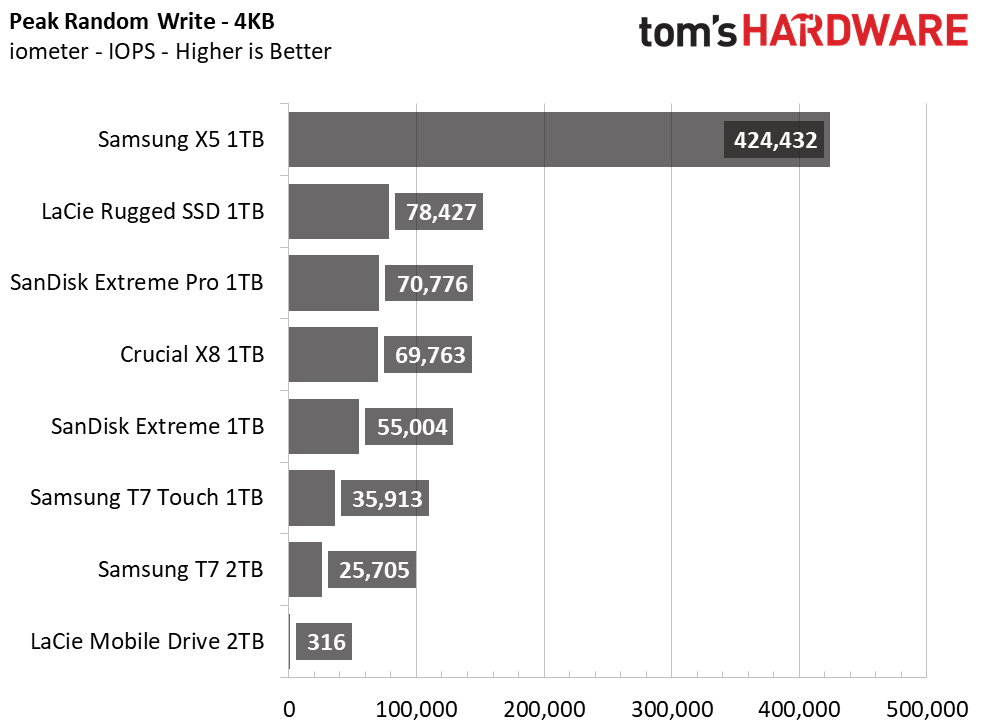
In ATTO, read and write performance lag at a QD of 1, which represents most real-world transfers in consumer use cases. It lags behind all the other 10 Gbps competition, slowly ramping up in performance to just under 1,000/800 MBps read/write. At higher QDs than 1, the 2TB Samsung T7 hit peak performance figures of 976/848 MBps under sequential loads.
Get Tom's Hardware's best news and in-depth reviews, straight to your inbox.
Due to the DRAMless architecture, Samsung T7’s random performance trails the competition, too. Due to its NVMe interface, we would have expected it to outperform the SanDisk Extreme at least, but at a QD of 1, access times are roughly 0.3/0.1 ms read/write, which is not only higher than the 1TB Touch model but higher and worse than all other SSDs compared.
Sustained Write Performance, Cache Recovery, and Temperature
Write speed and temperature are two important and inter-related metrics for external devices. We threw in this one last test to measure the performance of the drive over a 15-minute window, writing to the full span of the drive. This test reveals if the drive has a pseudo-SLC cache, which is a small portion of faster-programmed flash that absorbs incoming write workloads. We also monitor cache recovery via multiple idle rounds.
When possible, we also log the temperature of the drive via the S.M.A.R.T. data to see when (or if) thermal throttling kicks in and how it impacts performance. Bear in mind that results will vary based on the workload and ambient air temperature.
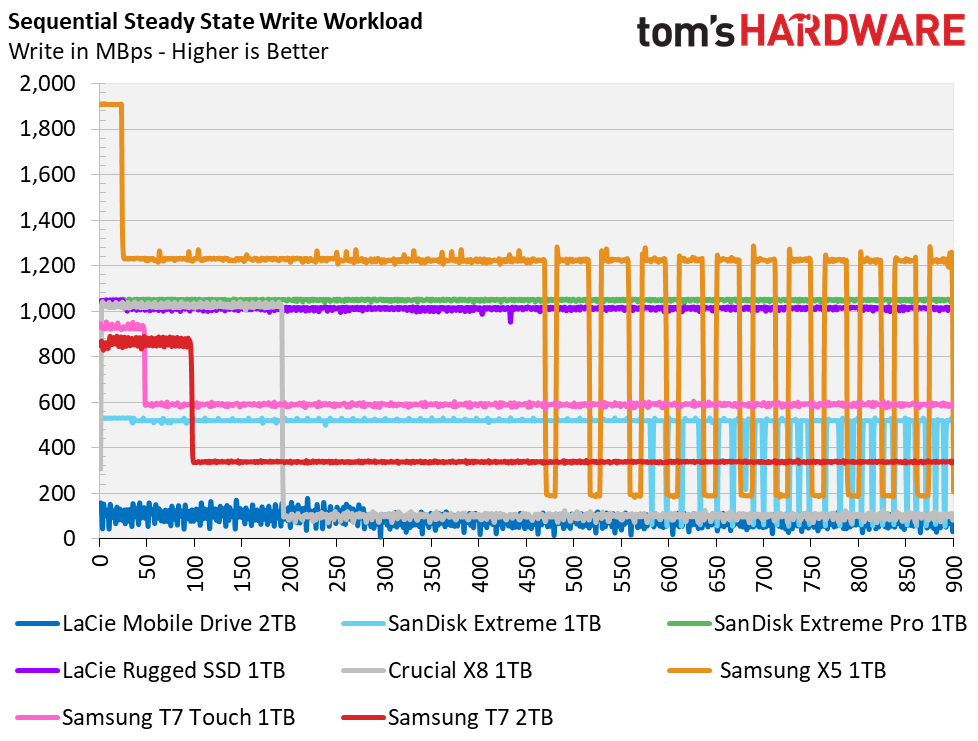
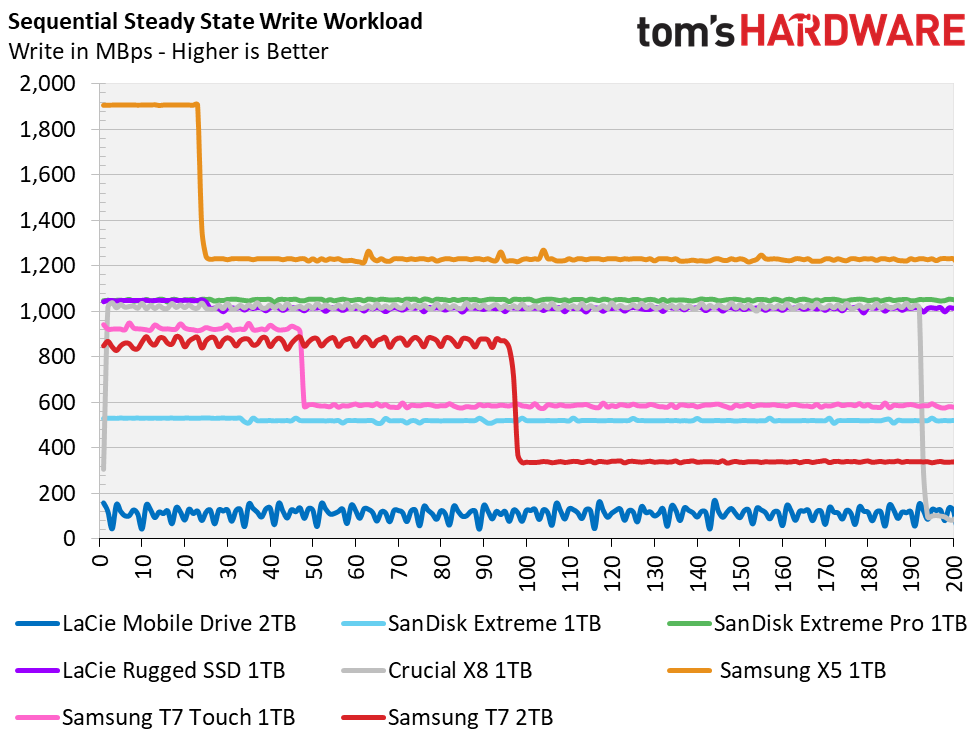
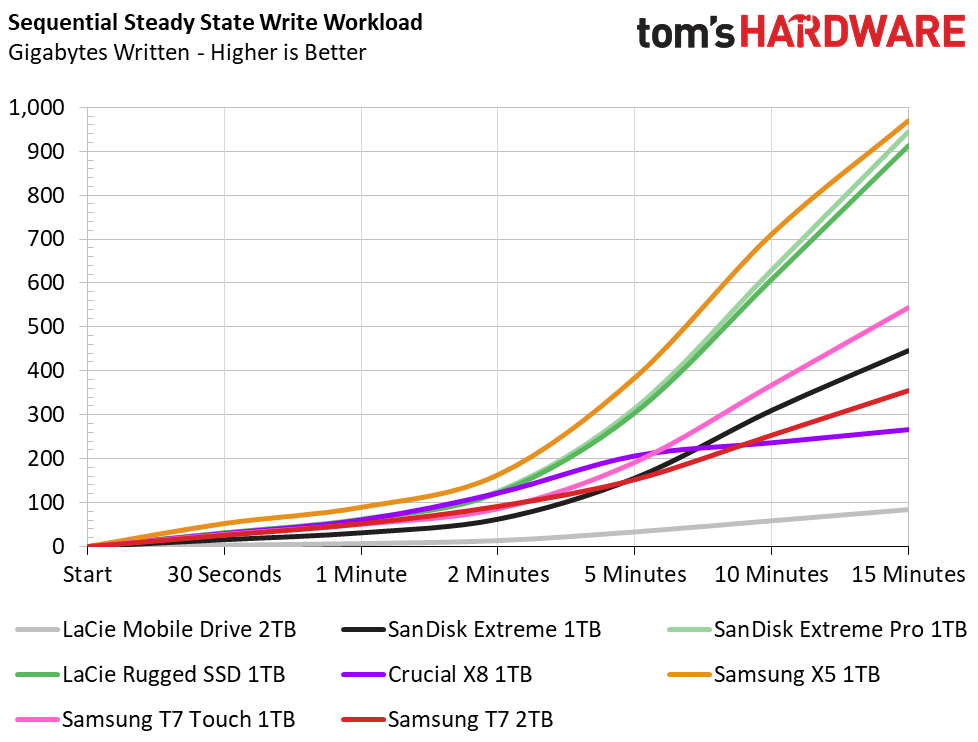
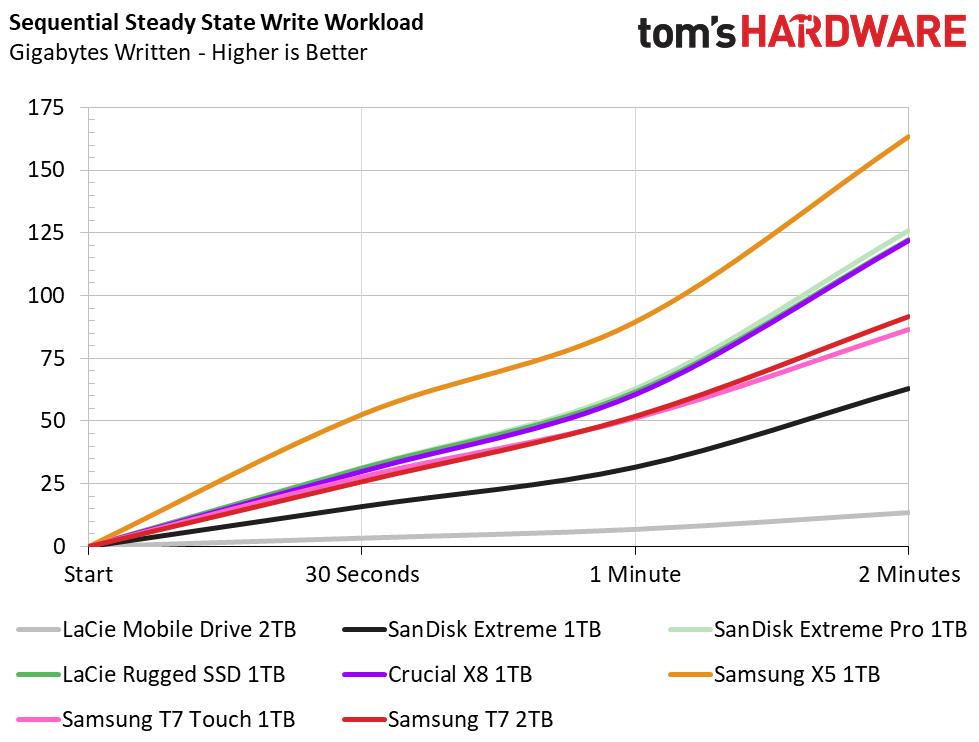
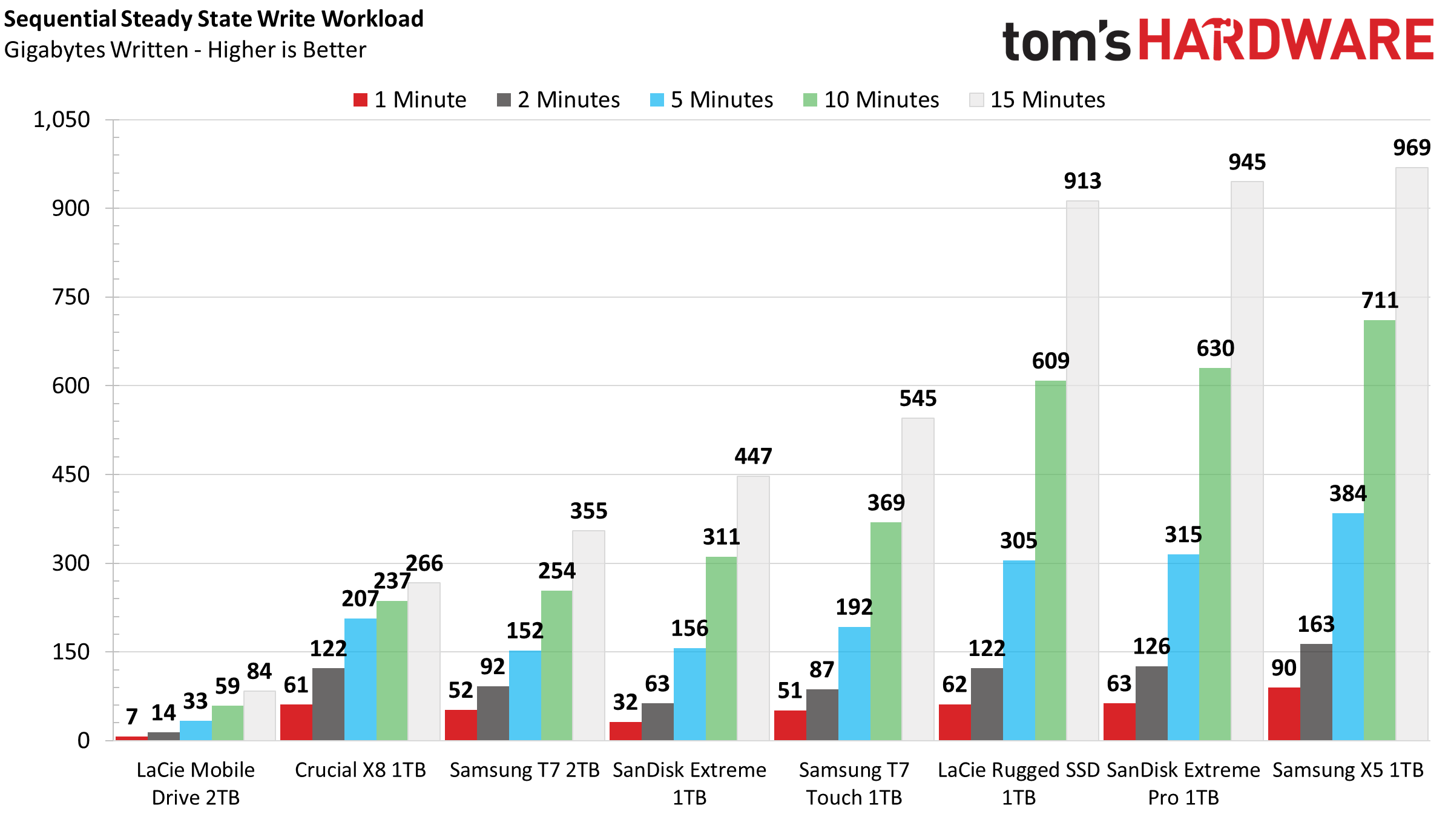
Samsung’s 2TB T7 doesn’t have the strongest write speed out of the bunch, but in the long run, it outperformed the Crucial X8. We wrote 84GB of data to the T7 (roughly double that of the 1TB model) at a rate of 867 MBps before the TurboWrite cache filled and degraded to a final speed of 337 MBps on average from that point on. When we gave the drive some idle time, it recovered the full SLC cache back within just one minute. Additionally, with the ePCM and dynamic thermal guard, the T7 maintains very cool temperatures under load. After sustaining a few hundred GB of writes at full speed the device never exceeded 34C in a 24C room.
MORE: Best SSDs
MORE: How We Test HDDs And SSDs
MORE: All SSD Content

Sean is a Contributing Editor at Tom’s Hardware US, covering storage hardware.