Tom's Hardware Verdict
The Samsung Portable SSD X5 is rather pricey, but the impressive performance will speed up your workflow. Full AES 256-bit hardware-based encryption provides a nice layer of additional security for the professional crowd, but the three-year warranty is lacking.
Pros
- +
Thunderbolt 3 interface
- +
Sequential read and write performance
- +
Full hardware-based encryption
Cons
- -
Expensive
- -
Drive gets hot under load
- -
Lack of color options
- -
Three-year warranty
- -
Non-slip coating isn't very effective
Why you can trust Tom's Hardware
Leading Edge Performance and Security
Leading edge technology almost always comes at a premium, and the latest storage products are no exception. Samsung's attractive Portable SSD X5 builds on the company's reputation for creating some of the fastest and classiest SSD storage solutions on the market, but it is pricey: The Portable SSD X5 is easily three times more expensive per gigabyte than most portable USB SSDs.
The Portable X5 does bring a lot to the table, though. Samsung says the drive has supercar design influences and the performance to match. Samsung’s Portable SSD X5 is the company's first NVMe-based portable SSD with the Thunderbolt 3 interface. The interface enables high-end performance that stretches up to a blistering 2.8/2.3 GB/s of read/write throughput.
The Portable SSD X5 also comes with a durable design, AES 256-bit hardware encryption, and capacities that range from 500GB to 2TB. That makes it a solid choice if you're a professional or storage geek that needs high capacity and fast external storage, but you'll have to pay a premium for the leading performance.
External storage interfaces have evolved over the last few years. Samsung's T1, its first external SSD, used the USB 3.0 interface and delivered hundreds of MB/s for those looking for faster alternatives to HDD external storage. Samsung released the T3 a year later. This portable SSD used the updated USB 3.1 Gen 1 interface with a USB Type-C connector. The T3 only offered a mild performance improvement over the first-gen T1, so it just wasn’t that impressive.
Advancements in interface design led to the USB 3.1 Gen 2 specification that enables speeds of up to 10Gb/s. The Samsung T5 wielded the speedy interface, but it only provided a mild performance improvement because the internal SSD topped out at ~540 MB/s.
Thunderbolt steps in as the next step up on the performance ladder. First-gen Thunderbolt matched USB 3.1 Gen 2’s speed specification of 10GB/s, but it used the Mini DisplayPort connector and most cable lengths required power, which often required an extra power adapter. Today the industry has progressed to Thunderbolt 3. This faster interface pushes data at up to 40 Gb/s (up to four times faster than the first-gen interface) and uses the more common USB-C connector. The X5 also doesn't require an additional power adapter.
Thunderbolt 3 kicks the bandwidth up a notch, but that doesn’t mean you can saturate it without speedy components. That’s where Samsung’s expertise comes into play.
Get Tom's Hardware's best news and in-depth reviews, straight to your inbox.
Specifications
| Product | Samsung X5 500GB | Samsung X5 1TB | Samsung X5 2TB |
|---|---|---|---|
| Pricing | $399.99 | $699.99 | $1,399.99 |
| Capacity (User / Raw) | 500GB / 512GB | 1000GB / 1024GB | 2000GB / 2048GB |
| Form Factor | 119 x 62 x 19.7 mm | 119 x 62 x 19.7 mm | 119 x 62 x 19.7 mm |
| Interface / Protocol | Thunderbolt 3 | Thunderbolt 3 | Thunderbolt 3 |
| Controller | Phoenix | Phoenix | Phoenix |
| DRAM | N/A | N/A | N/A |
| Flash | 64-Layer V-NAND | 64-Layer V-NAND | 64-Layer V-NAND |
| Sequential Read (PC) | 2,800 MB/s | 2,800 MB/s | 2,800 MB/s |
| Sequential Write (PC) | 2,100 MB/s | 2,300 MB/s | 2,300 MB/s |
| Sequential Read (Mac) | 2,410 MB/s | 2,430 MB/s | 2,440 MB/s |
| Sequential Write (Mac) | 1,730 MB/s | 1,730 MB/s | 1,730 MB/s |
| Encryption | AES 256-bit hardware | AES 256-bit hardware | AES 256-bit hardware |
| Endurance | Not Listed | Not Listed | Not Listed |
| Part Number | Not Listed | Not Listed | Not Listed |
| Warranty | 3-Years | 3-Years | 3-Years |
The Samsung Portable SSD X5 comes in capacities of 500GB, 1TB, and 2TB with price tags of $400, $700, and $1,400, respectively. The drives will be available globally on September 3, 2018. The 1TB and 2TB models blend Thunderbolt’s massive bandwidth with the goodness of the efficient NVMe protocol to deliver peak speeds of 2.8/2.3 GB/s of sequential read/write throughput. As expected, the 500GB model has a lower write performance rating.
Unfortunately, the newest technology isn’t always backward compatible. The Samsung X5 needs a true Thunderbolt connection to work correctly. Systems equipped with USB-C still require built-in Thunderbolt 3 support. USB-A (USB 3.0/2.0) systems are also not supported. The drive also requires the latest operating systems (macOS Sierra 10.12 or higher / Windows 10 64bit RS 2 or higher).
Samsung’s X5 supports TRIM when the drive is formatted with NTFS. That means your external SSD will not be bogged down as much by background garbage collection. It also comes backed by a three-year warranty. We do know that the warranty includes an endurance limit, but Samsung hasn't provided specifics yet.
Accessories
The Samsung Portable SSD X5 comes with a 20-inch Thunderbolt 3 cable and preloaded Portable SSD software for Mac and Windows. This application allows you to enable or disable the optional device encryption feature.
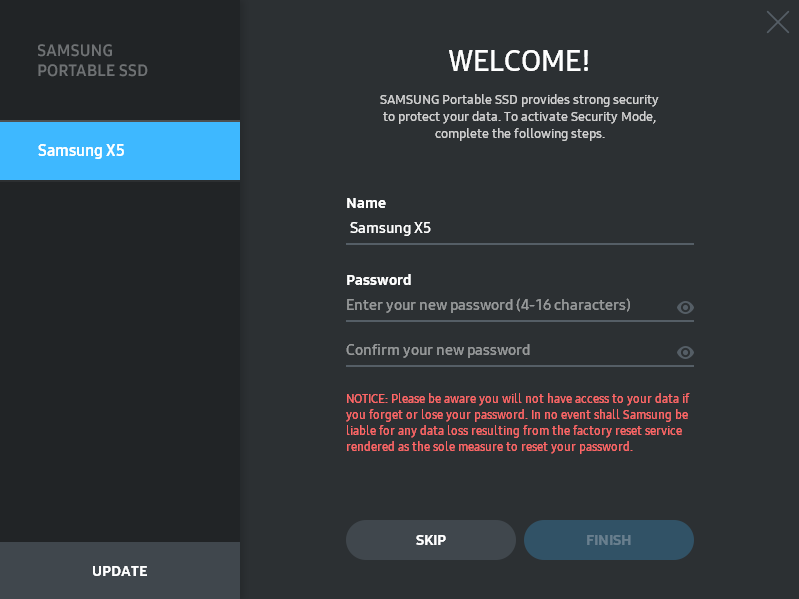
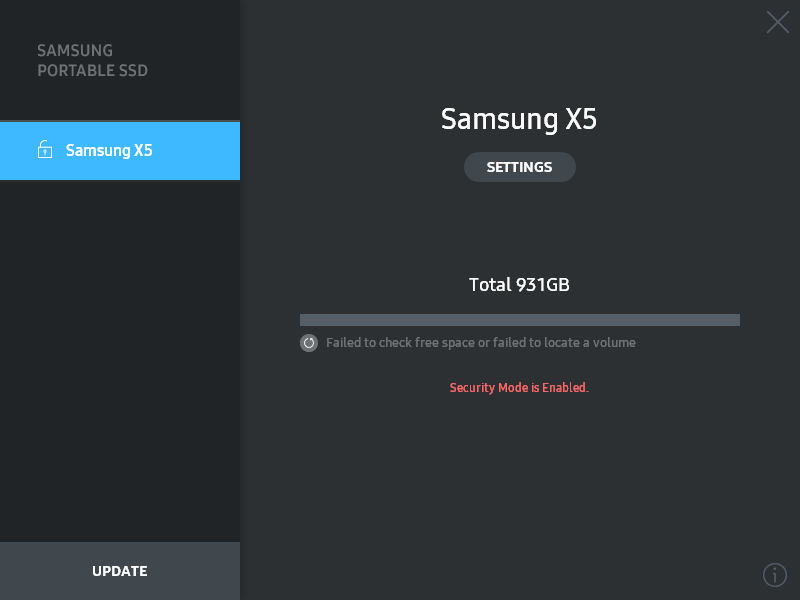
After you open the application, you simply enter a device name and password to enable full AES 256-bit hardware encryption with no performance penalty. The device will prompt you for the password each time you establish a connection to a device, but otherwise, it functions as normal.
A Closer Look



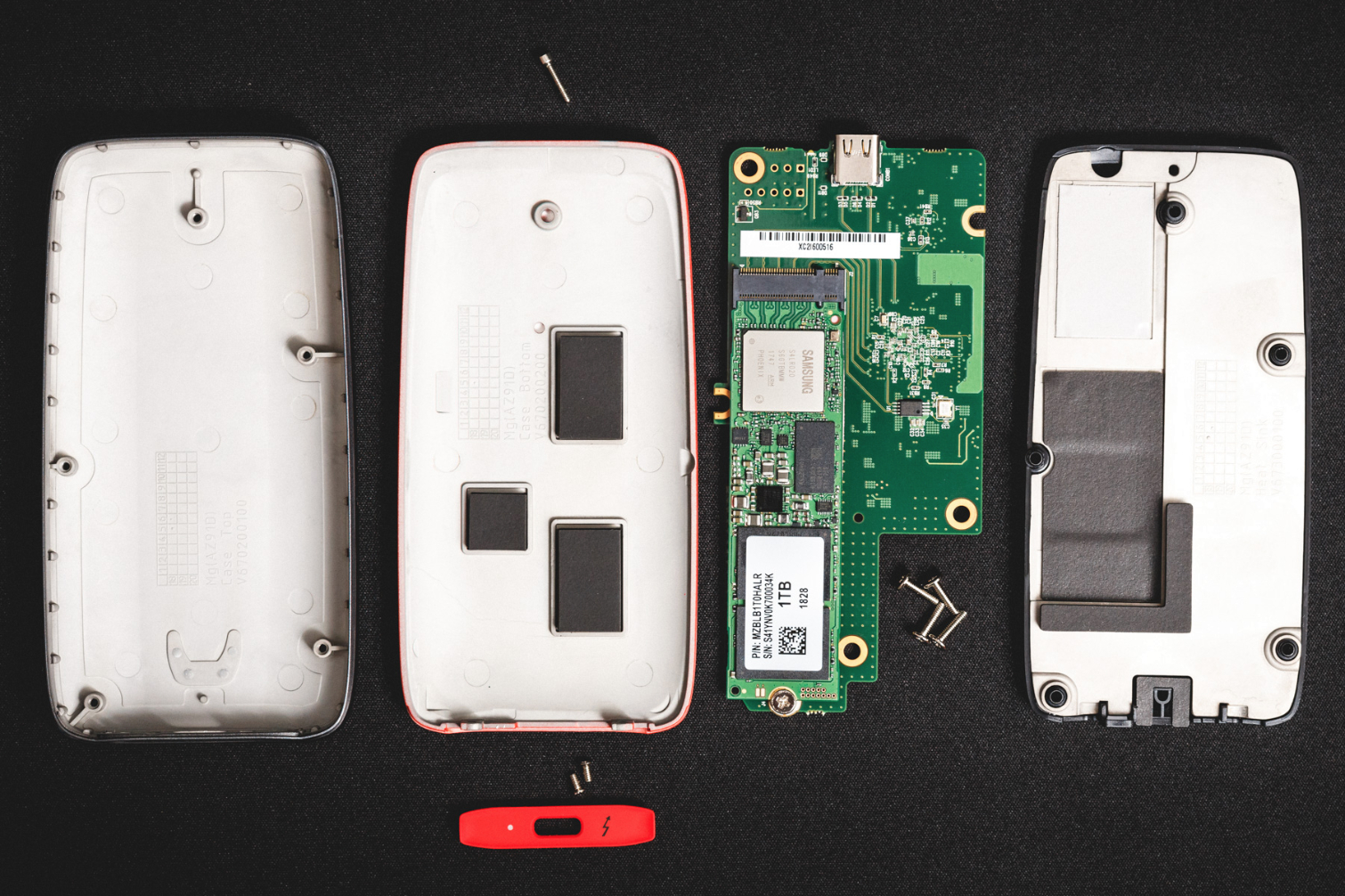






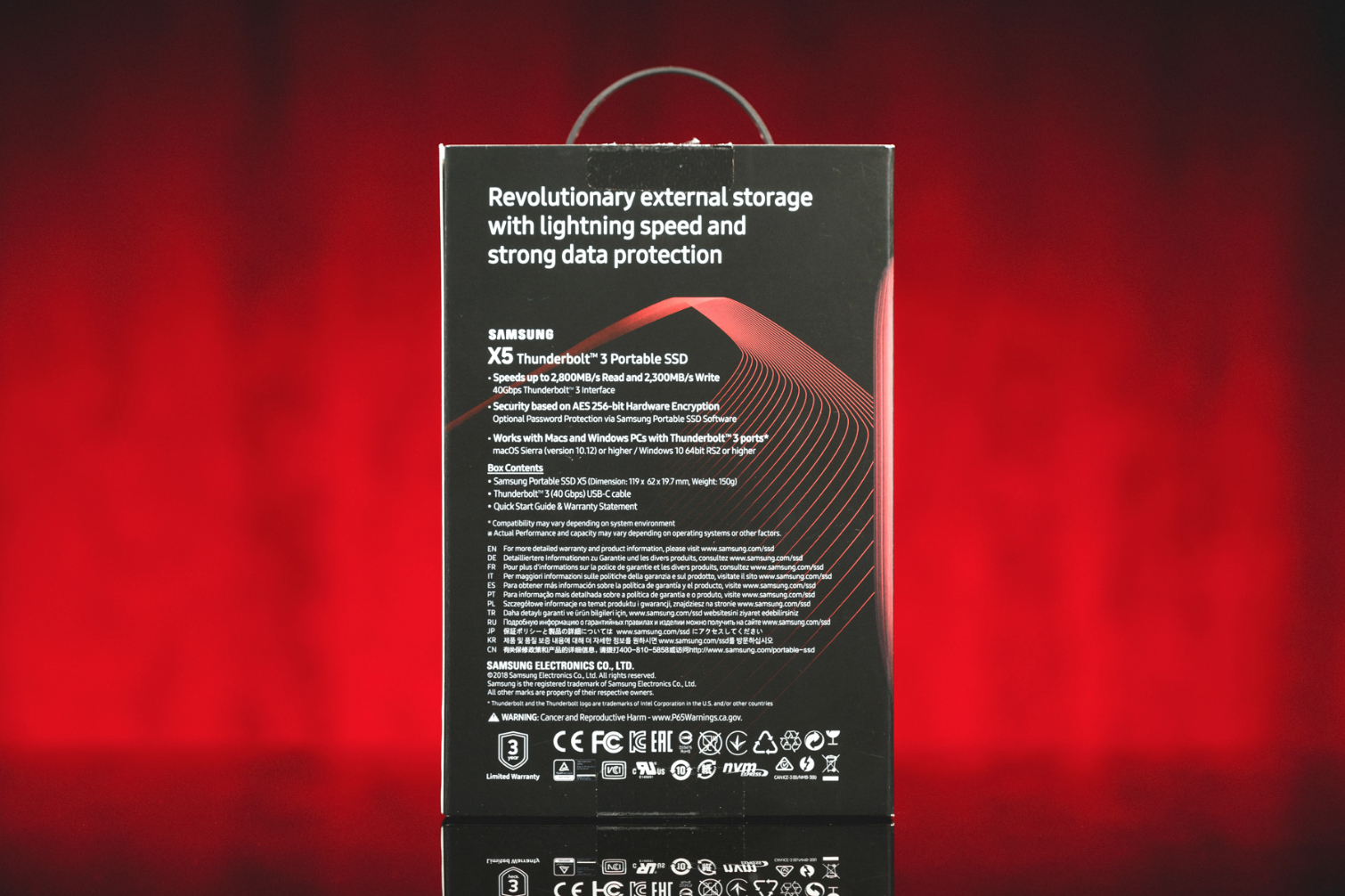
A Samsung OEM M.2 SSD serves as the high-performance engine. The internal SSD's part number (MZBLB1T0HALR) is similar to the PM981 (MZVLB1T0HALR), but they aren’t an exact match. This speedy M.2 SSD makes the X5’s blazing speeds a reality, but the performance comes at the cost of a somewhat larger enclosure.
This X5 consumes more power than most SATA SSDs, and it has the heat output to prove it. Therefore, unlike the T-Series, Samsung designed the new X5 with a larger magnesium body to help dissipate heat. The drive measures 119x62x19.7mm, which is three times larger than Samsung's T-Series SSDs, and weighs 150 grams (5.3oz).
Even the larger enclosure won't be able to keep the components cool under all conditions. Samsung's Dynamic Thermal Guard prevents overheating by regulating the operating temperature. In other words, the drive will throttle performance to compensate for temperatures that exceed the safe operating range.
A supercar may have influenced Samsung's X5 design, but its color options, or lack thereof, scream economy car. Rather than having two or three colors to choose from like the T5, the X5 only comes with one option: a glossy silver on the top-side and a bright red non-slip coated bottom-side.
The non-slip coating on the bottom of the device is much less effective than standard rubber feet or pads, so you'll need to be careful if you place the drive on a smooth surface. Samsung claims the X5 can withstand a fall from 6.6 feet.
MORE: Best SSDs
MORE: How We Test HDDs And SSDs
MORE: All SSD Content

Sean is a Contributing Editor at Tom’s Hardware US, covering storage hardware.
-
datahoardertgs You should compare 2800MB/s portable SSD with 2800MB/s portable SSD and not only 1500 or less. There are a different tbt portable ssd that can reach up to 2400/2500 write, 2800 read and no one is tested in this post.Reply -
seanwebster Reply
As we get more in I will be checking them out. I just don't have many in hand yet.21281117 said:You should compare 2800MB/s portable SSD with 2800MB/s portable SSD and not only 1500 or less. There are a different tbt portable ssd that can reach up to 2400/2500 write, 2800 read and no one is tested in this post.