Tom's Hardware Verdict
For those who don’t like the slowdown of most SSDs when working with large datasets, SanDisk’s Extreme Pro portable SSD is a top choice. It is a true Pro 10Gbps external SSD.
Pros
- +
10Gbps performance
- +
Consistent write performance
- +
Attractive aesthetics
- +
Weather-resistant
- +
5-year warranty
Cons
- -
Expensive
- -
No power indicator light
Why you can trust Tom's Hardware
SanDisk’s Extreme Pro portable SSD is bigger, faster, and more durable than its predecessor. It boasts broad compatibility and is also quite secure. With a tough and weather-resistant design, the Extreme Pro will be ready for action, even for the most adventurous. Plus, it is capable of performance of up to 1,050MBps with its USB-C 10 Gbps interface. Its only drawback? It's not for the faint of wallet.

When handling hundreds of gigabytes of data any given day, transferring that data can take anywhere from minutes to hours depending on the storage interfaces and devices used. If you're an average consumer, you may not mind a wait. But, if you are anything like me, you need the fastest thing you can get your hands on. That usually means something in the Thunderbolt 3 realm, but USB-C 10 Gbps devices are gaining popularity.
While Thunderbolt 3 SSDs are some of the fastest external storage drives you can get, they aren’t compatible with every computer out there. Without a TB3 AIC, most desktops only support up to 10 Gbps USB ports, including my own workstation. Therefore, for my workflow, a 10 Gbps portable SSD is ideal for transferring data around my various test systems, at least until I get around to upgrading my networking to 10GbE. And, I find SanDisk’s latest Extreme Pro portable SSD to be my go-to choice for the task. It is a workhorse.
Specifications
| Header Cell - Column 0 | SanDisk Extreme Pro Portable (500GB) | SanDisk Extreme Pro Portable (1TB) | SanDisk Extreme Pro Portable (2TB) |
|---|---|---|---|
| Pricing | $119.99 | $229.99 | $429.99 |
| Capacity (User / Raw) | 500GB / 512GB | 1000GB / 1024GB | 2000GB / 2048GB |
| Interface / Protocol | USB-C / USB 3.1 Gen 2 | USB-C / USB 3.1 Gen 2 | USB-C / USB 3.1 Gen 2 |
| Included Cable(s) | USB Type-C to Type-C & USB Type-C to USB Type-A | USB Type-C to Type-C & USB Type-C to USB Type-A | USB Type-C to Type-C & USB Type-C to USB Type-A |
| Sequential Read | 1,050 MB/s | 1,050 MB/s | 1,050 MB/s |
| Sequential Write | 1,050 MB/s | 1,050 MB/s | 1,050 MB/s |
| NAND Controller | WD NVMe Architecture | WD NVMe Architecture | WD NVMe Architecture |
| DRAM | DDR3 | DDR3 | DDR3 |
| Storage Media | WD 64L TLC | WD 64L TLC | WD 64L TLC |
| Default File System | exFAT | exFAT | exFAT |
| Power | Bus-powered | Bus-powered | Bus-powered |
| Security | 128-bit AES encryption | 128-bit AES encryption | 128-bit AES encryption |
| Endurance | IP55 water-dust resistant1, 2-meter drop protection | IP55 water-dust resistant1, 2-meter drop protection | IP55 water-dust resistant1, 2-meter drop protection |
| Dimensions (L x W x H) | 4.34" x 2.26" x 0.4" | 4.34" x 2.26" x 0.4" | 4.34" x 2.26" x 0.4" |
| Weight | 79g | 79g | 79g |
| Part Number | SDSSDE80-500G-A25 | SDSSDE80-1T00-A25 | SDSSDE80-2T00-G25 |
| Warranty | 5-Years | 5-Years | 5-Years |
Why is it a workhorse? Powered by a WD Black SN750, SanDisk’s Extreme Pro has some high-speed NVMe goodness within. It is rated for sequential performance of up to 1,050 MBps with its USB 3.1 Gen 2 interface, but the company didn’t specify write speed being just as fast. We can confirm that it is after testing our 1TB sample though. The 1TB WD SN750 has a direct-to-TLC write speed that saturates the 10 Gbps interface, so there is no write cache degradation to deal with like on competing products. This enables the Extreme Pro to perform exactly as it is rated for the entirety of its capacity.
Capacities are available in 500GB, 1TB and 2TB and pricing is about double what your average SATA SSD might cost - $0.22 - $0.24 per GB. SanDisk doesn’t give it a total bytes written rating, but the drive comes backed with a 5-year warranty. The Extreme Pro comes formatted as exFAT to work with both macOS and Windows out of the box. It supports Trim and S.M.A.R.T. data reporting too.
Software and Accessories

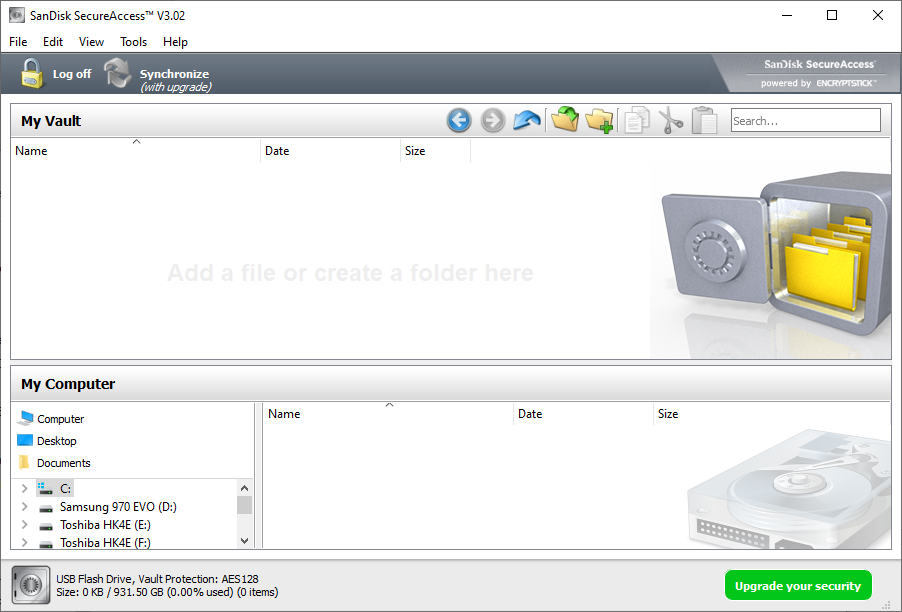
SanDisk’s Extreme Pro comes with two USB cables, one USB Type-C to Type-C and a USB Type-C to USB Type-A, that measure about a foot long. SanDisk also provides SecureAccess, a free-to-use software that lets you create a data vault that is 128-bit AES encrypted. It is a nice freebie, but it doesn’t provide the experience or security that full-drive 256-bit encryption provides. Encrypting and decrypting data can take some time, as it uses CPU resources.
A Closer Look
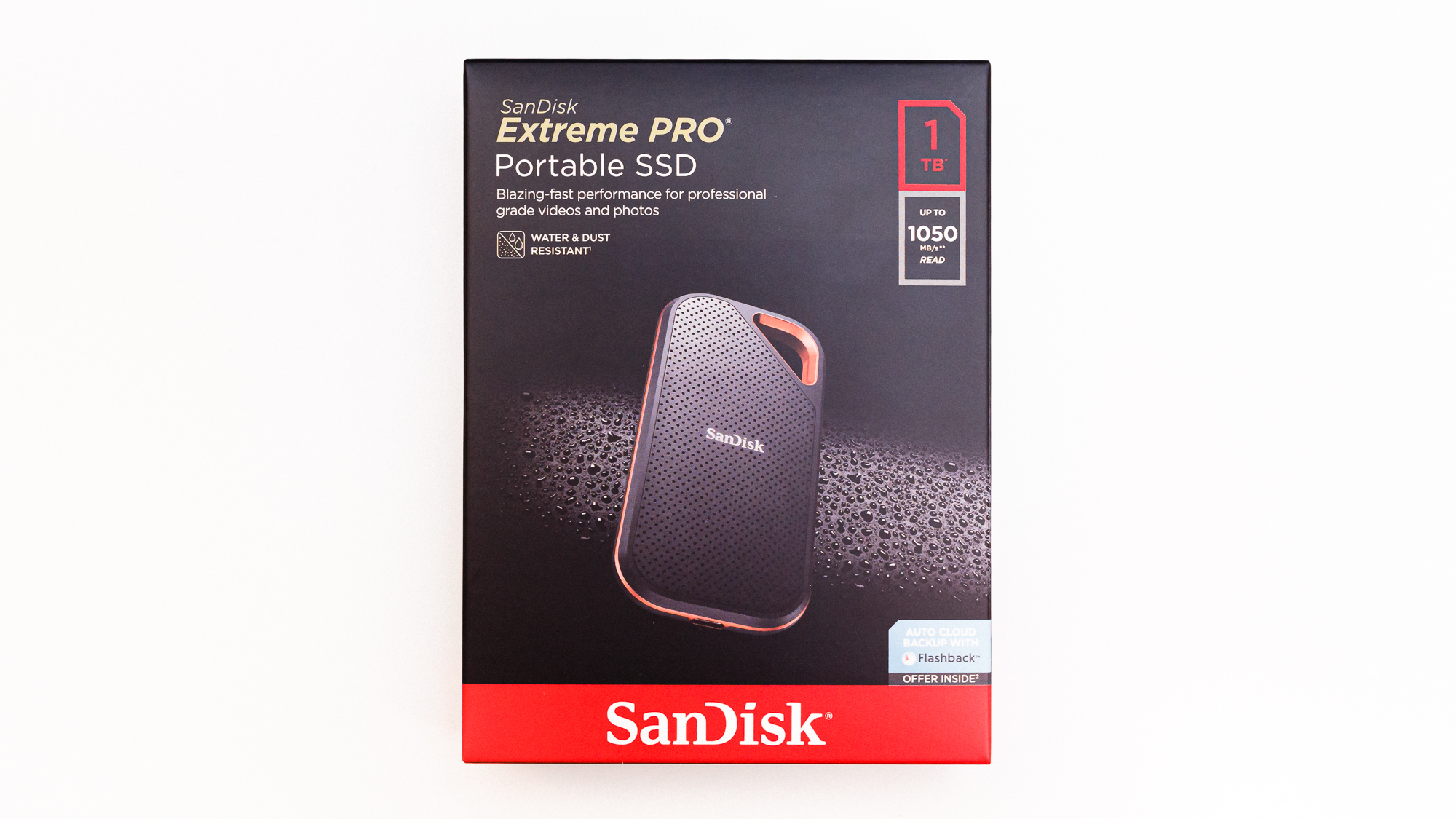
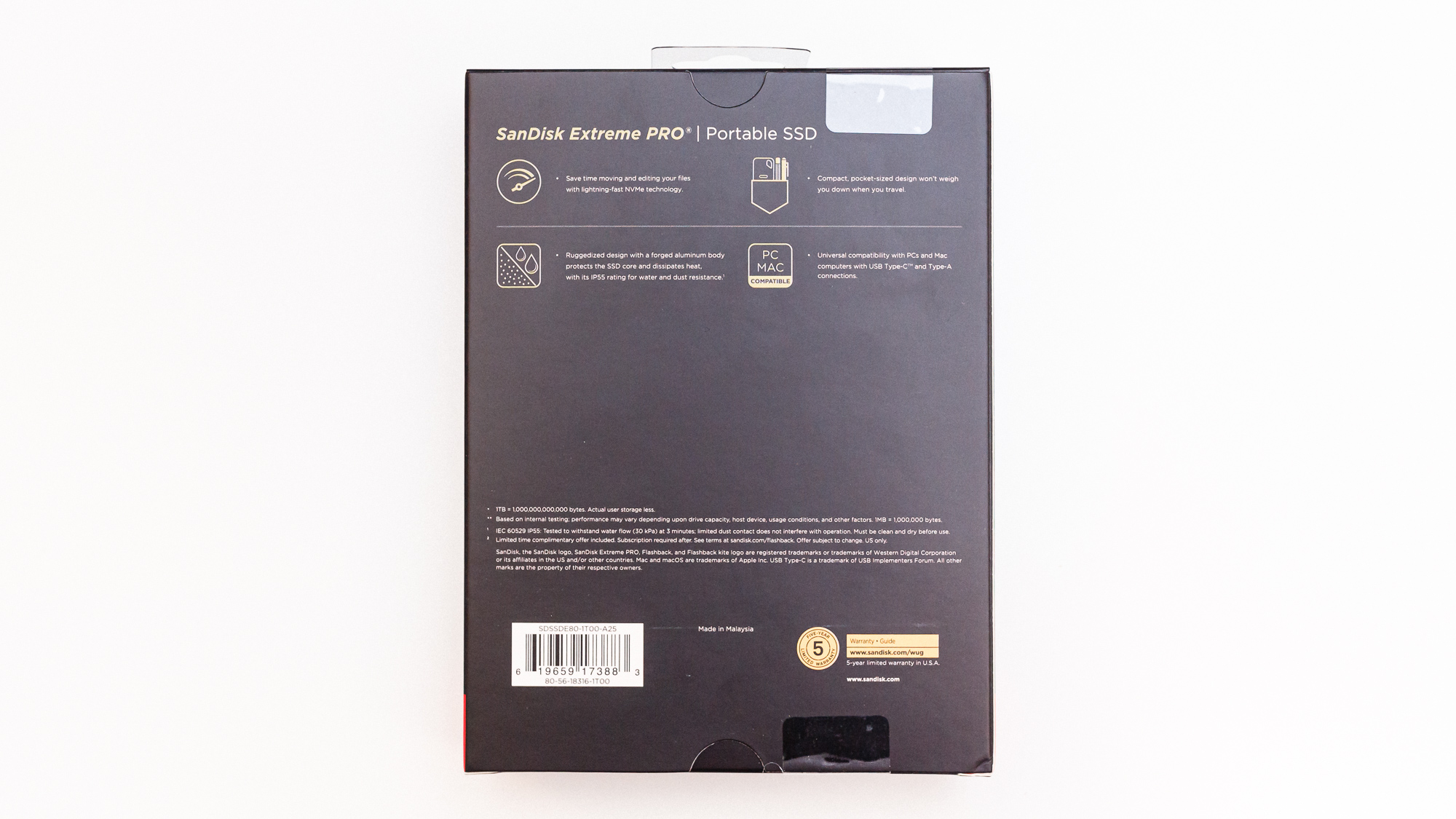







SanDisk outfits the Extreme Pro with a very rugged case to keep your data protected. Lightweight and pocket-sized for portability, it measures 4.34 x 2.26 x 0.4 inches and it weighs 79g, double that of the Extreme drive. It features a forged-aluminum unibody design that has a hole in a corner, perfect for a carabiner or other kind of clip.
Get Tom's Hardware's best news and in-depth reviews, straight to your inbox.
It's padded with a soft and impact-absorbent silicon rubber exterior, too. The company rates the drive to withstand a 2-meter drop onto a concrete floor. The Extreme Pro is even IP55 rated water and dust resistant without any port cover or plug. There is one thing missing that we would like to see though: a power indicator light.
MORE: Best SSDs
MORE: How We Test HDDs And SSDs
MORE: All SSD Content

Sean is a Contributing Editor at Tom’s Hardware US, covering storage hardware.
-
anonymuos Replyadmin said:With a weather-resistant, rugged shell and consistent performance in the 10GBps range even with massive workloads, this drive impresses.
SanDisk Extreme Pro Portable SSD Review: Non-Stop Speed : Read more
Uhm it's not 10 GBps but 10 Gbps. -
ghdavis Reply
Oh Please, a syntax correction, is that all you have to say?anonymuos said:Uhm it's not 10 GBps but 10 Gbps.
-
Gomez Addams Reply
Bits and bytes are significantly different things or didn't you know that?ghdavis said:Oh Please, a syntax correction, is that all you have to say?