Why you can trust Tom's Hardware
Comparison Products
We pit SanDisk’s Extreme Pro against its predecessor, the SanDisk Extreme, as well as many high-end options. With the fastest performance, we include the Thunderbolt 3 NVMe powered Samsung X5, G-Technology G-Drive mobile Pro, and Plugable’s TB3 NVMe. We also included the Lexar SL100 Pro and Crucial’s X8, both featuring a USB-C 10 Gbps interface. And, we threw in Seagate’s Backup Plus Ultra Touch, a standard external HDD, for some extra perspecitve.
Transfer Rates – DiskBench
DiskBench is a storage benchmarking tool that allows us to test the transfer or copy performance of a storage device with real data. We test external drives with three file transfers that consist of 25GB of photos (10GB of jpgs and 15GB of RAW photos), 50GB of movies, and 25GB of documents. First, we transfer each folder from a 1TB NVMe SSD to the external device. Then we follow that up by reading a 3.7GB 7-zip file and a 15GB movie back from the device.
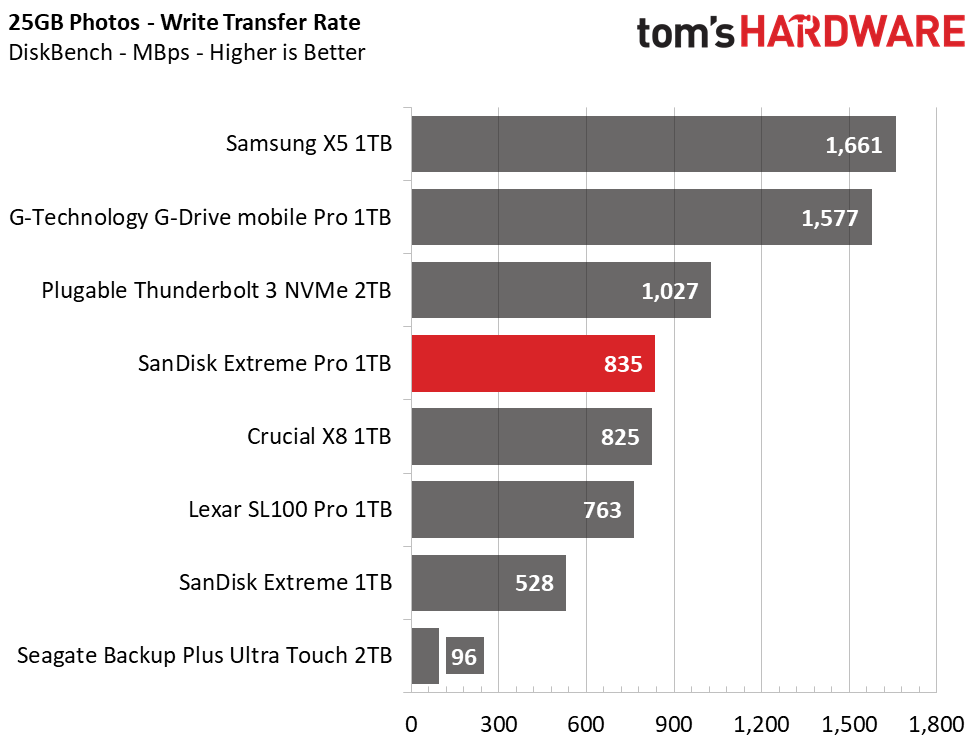
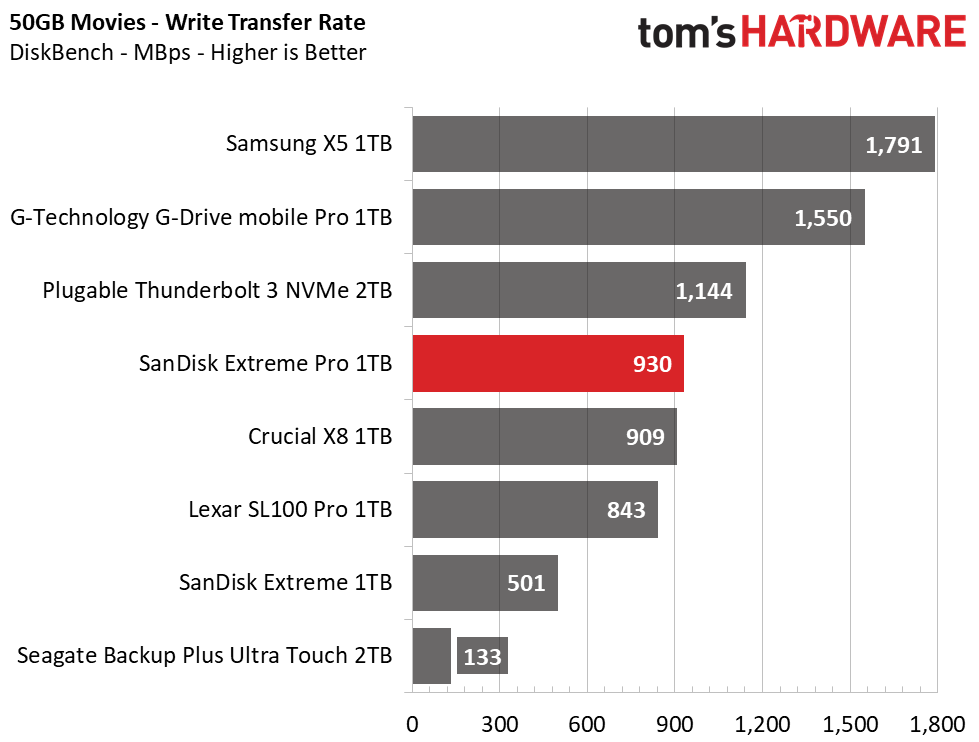
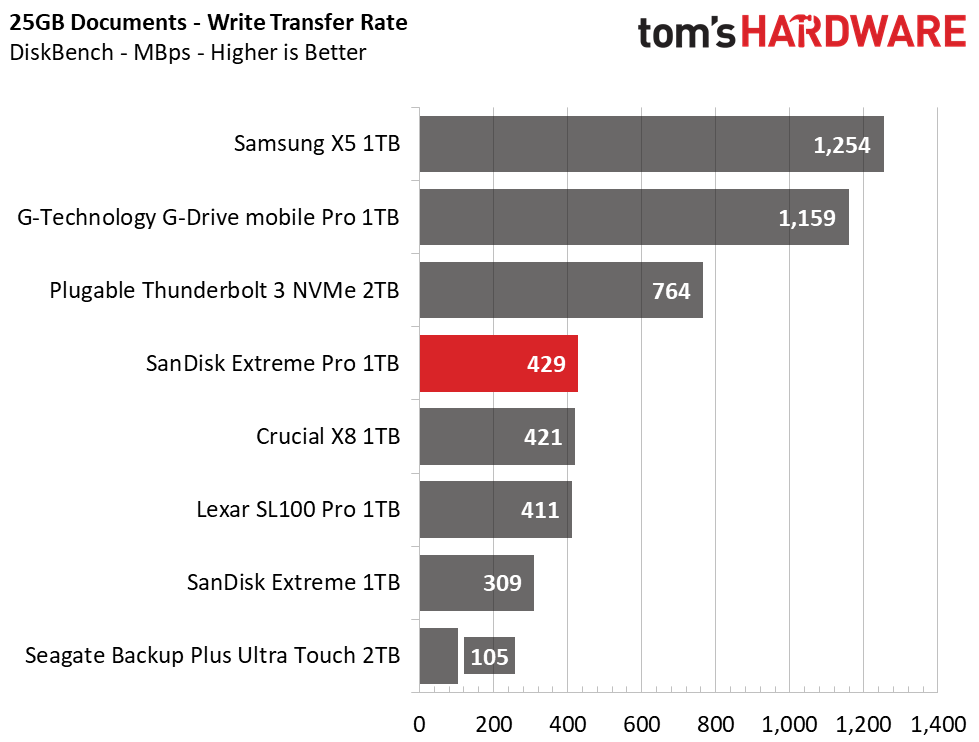
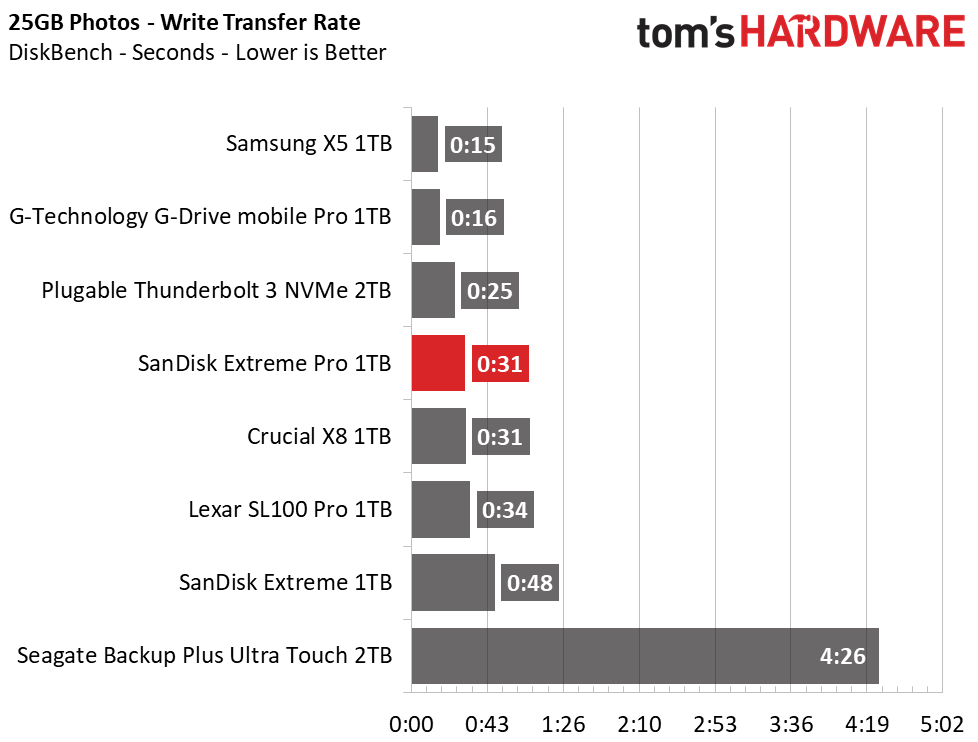
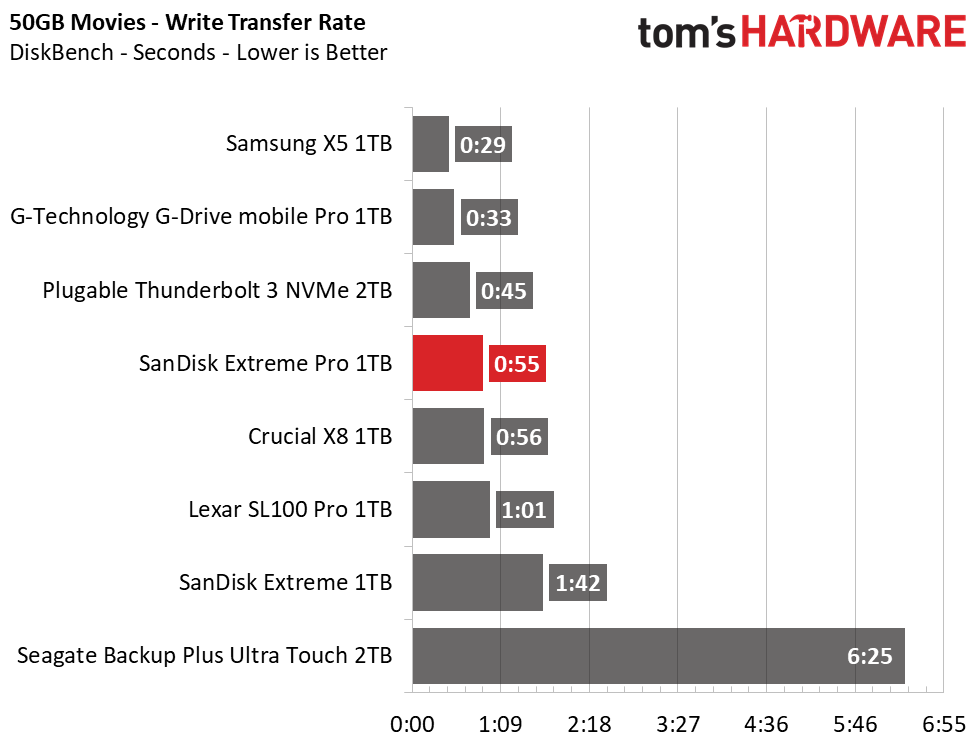
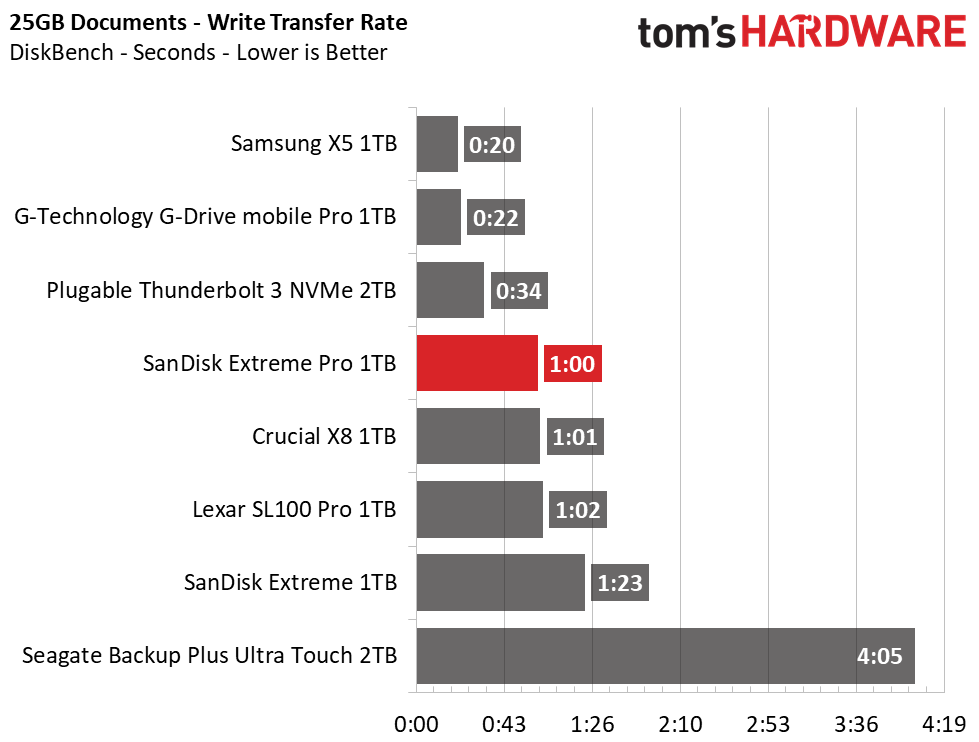
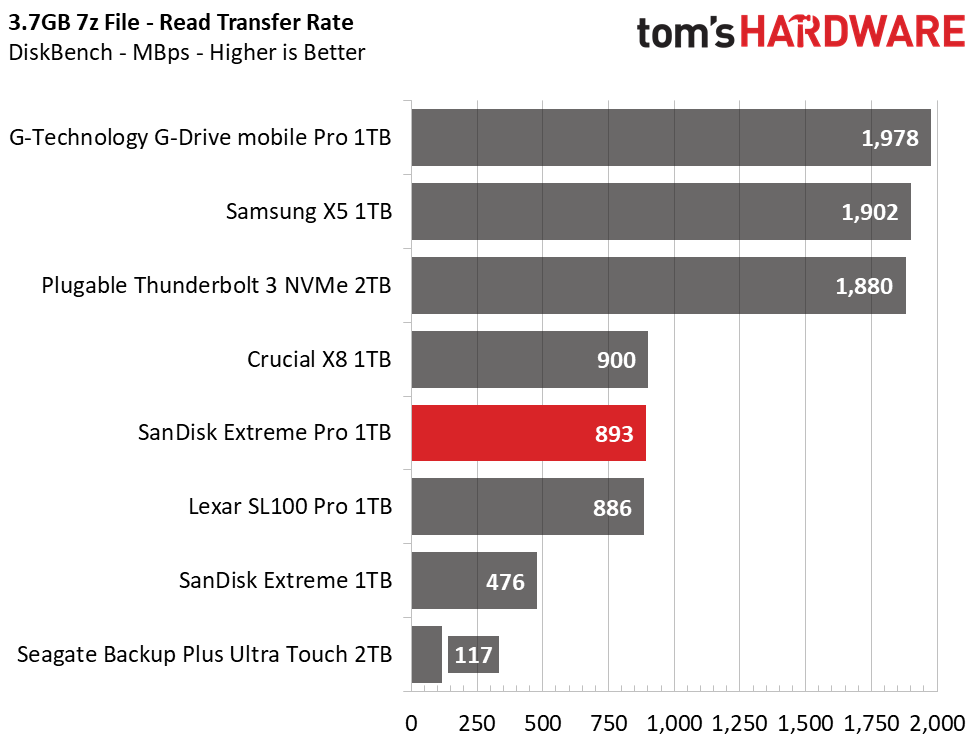
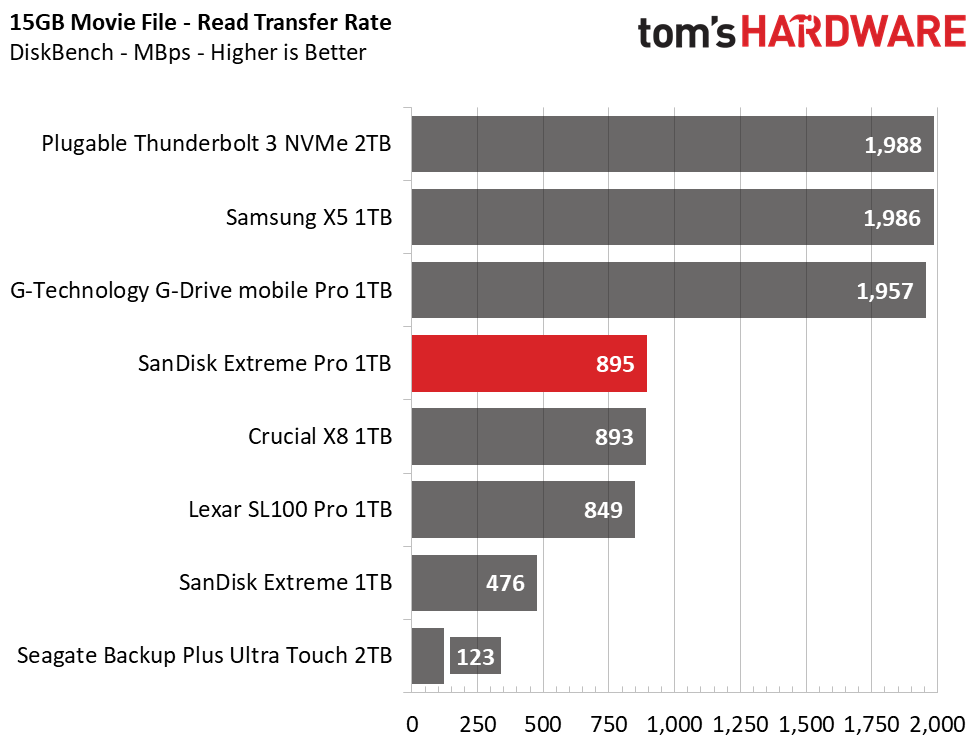
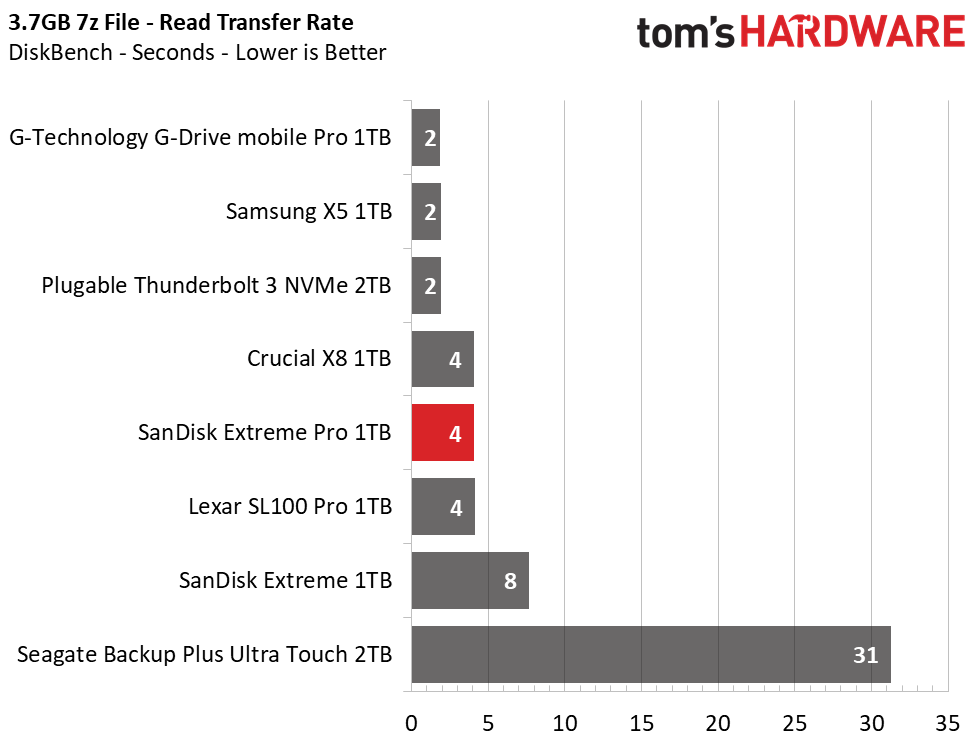
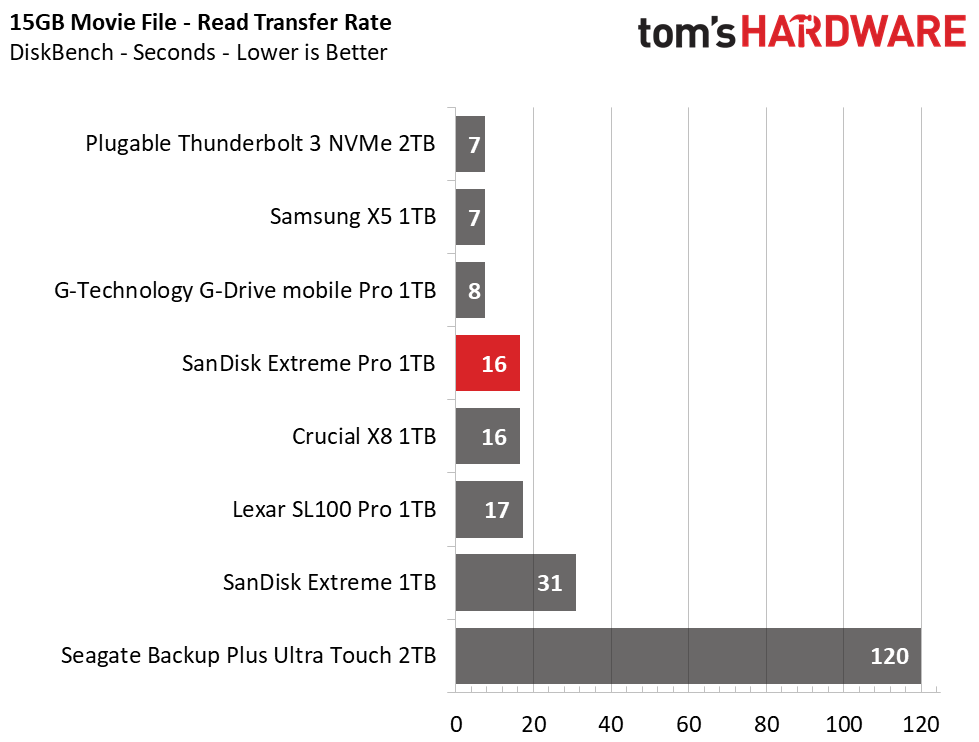
SanDisk’s Extreme Pro has some very strong write performance, ranking it fourth overall. Compared to an HDD, it is able to write at 4-9x faster. In read performance, the Extreme Pro and Crucial X8 were neck and neck. Both can read a large single file at around 900 MBps.
Trace Testing – PCMark 8 Storage Test 2.0
PCMark 8 is a trace-based benchmark that uses Microsoft Office, Adobe Creative Suite, World of Warcraft, and Battlefield 3 to measure the performance of storage devices in real-world scenarios.
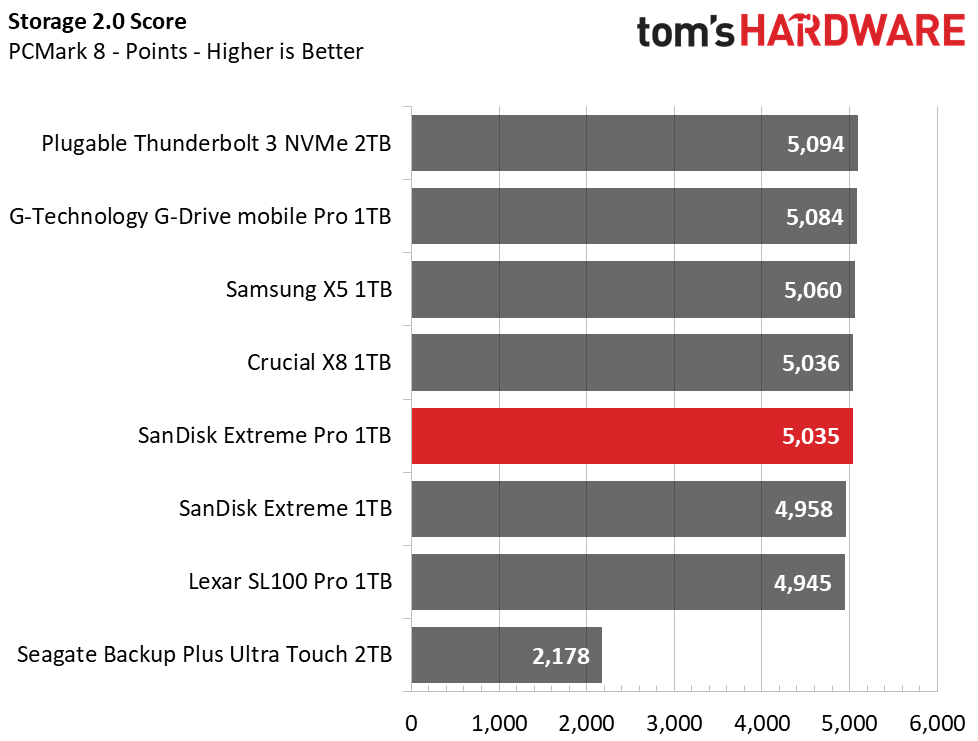
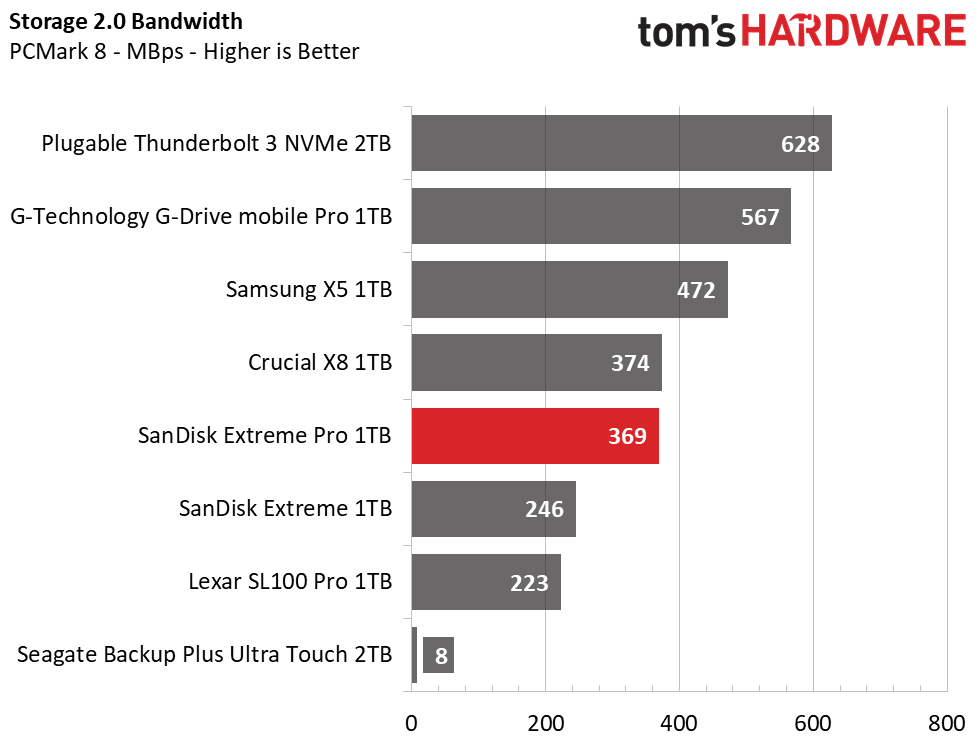
SanDisk’s Extreme Pro powers through PCMark 8 and attains a final score of 5,035 points, and averaged 369 MBps in bandwidth. Overall, this places it in fifth place, nearly tying the Crucial X8. Compared to an HDD, it delivers over 47x the bandwidth. With flash being this fast, you have to ask yourself, why bother with a standard HDD?
Synthetics - ATTO
ATTO is a simple and free application that SSD vendors commonly use to assign sequential performance specifications to their products. It also gives us insight into how a device handles different file sizes.
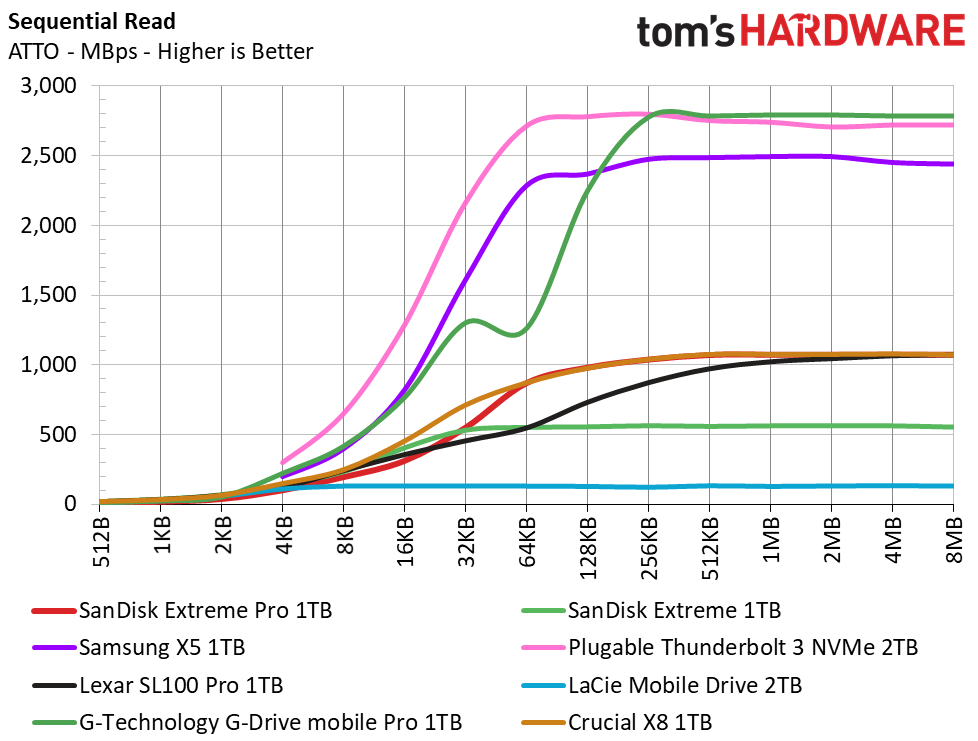
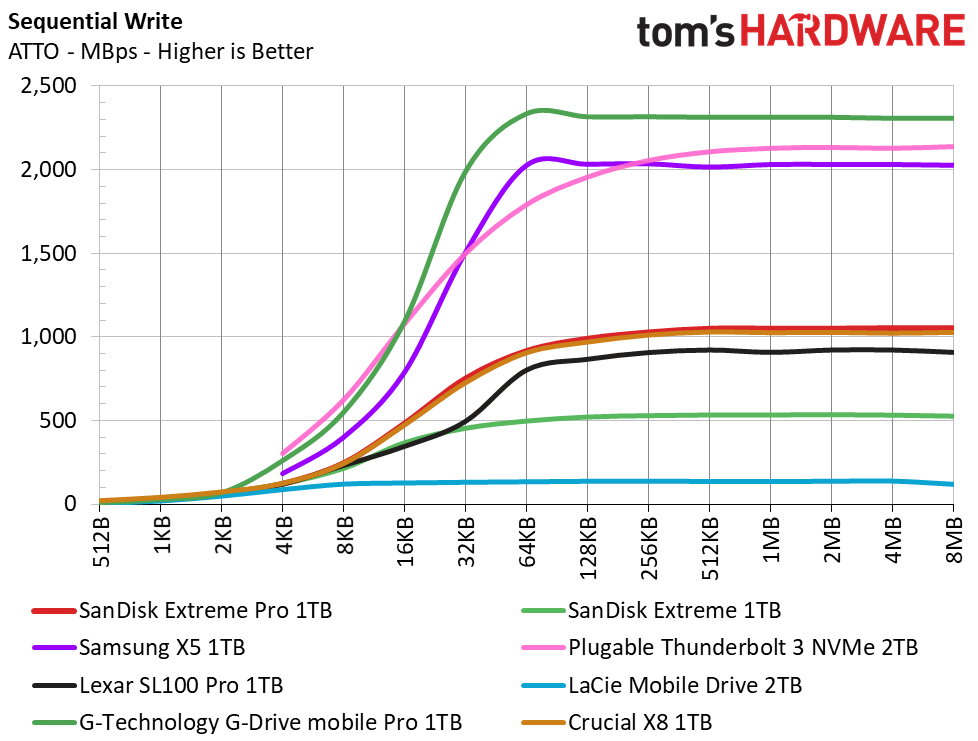
In ATTO, we tested the Extreme Pro to be quite similar to Crucial’s X8 as the file size ramped up. Both have a clear advantage over the Lexar, although the Crucial X8 ramps up in read performance even faster at smaller file sizes. In sequential read and write, SanDisk’s Extreme Pro peaked at 1,076/1,050 MBps.
Get Tom's Hardware's best news and in-depth reviews, straight to your inbox.
Synthetics - iometer
iometer is an advanced and highly configurable storage benchmarking tool that vendors often use to measure the performance of their devices.
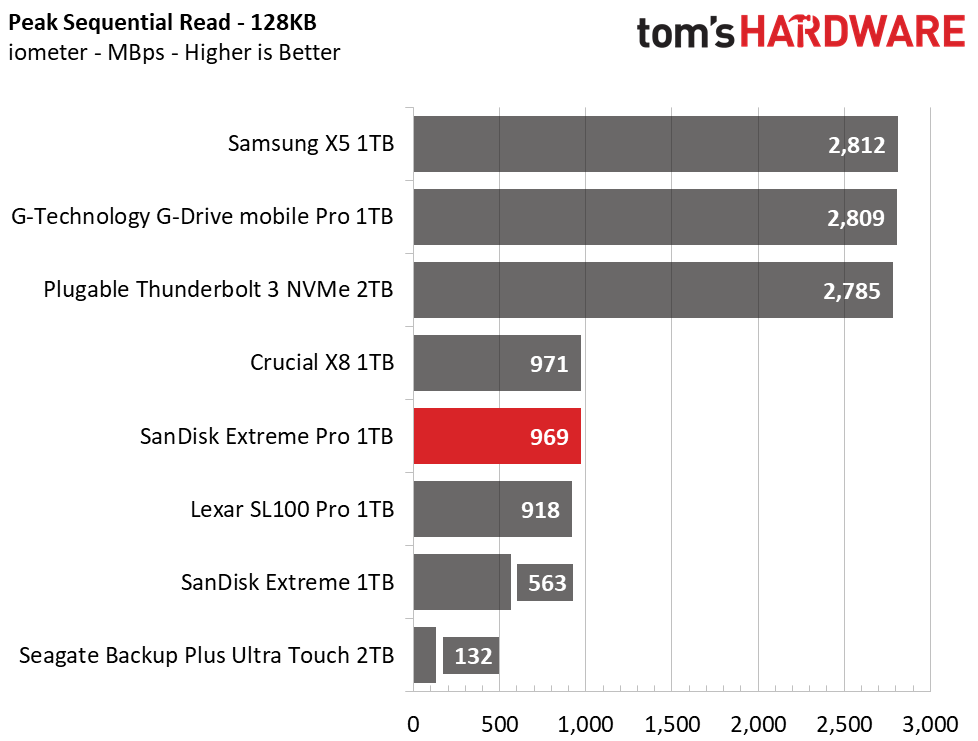
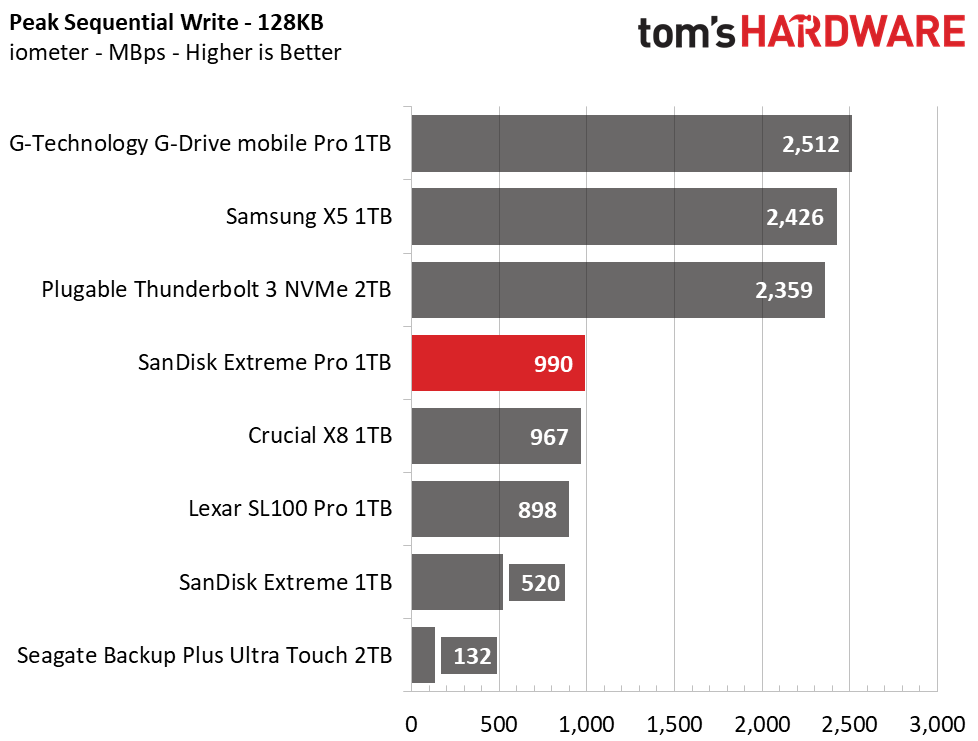
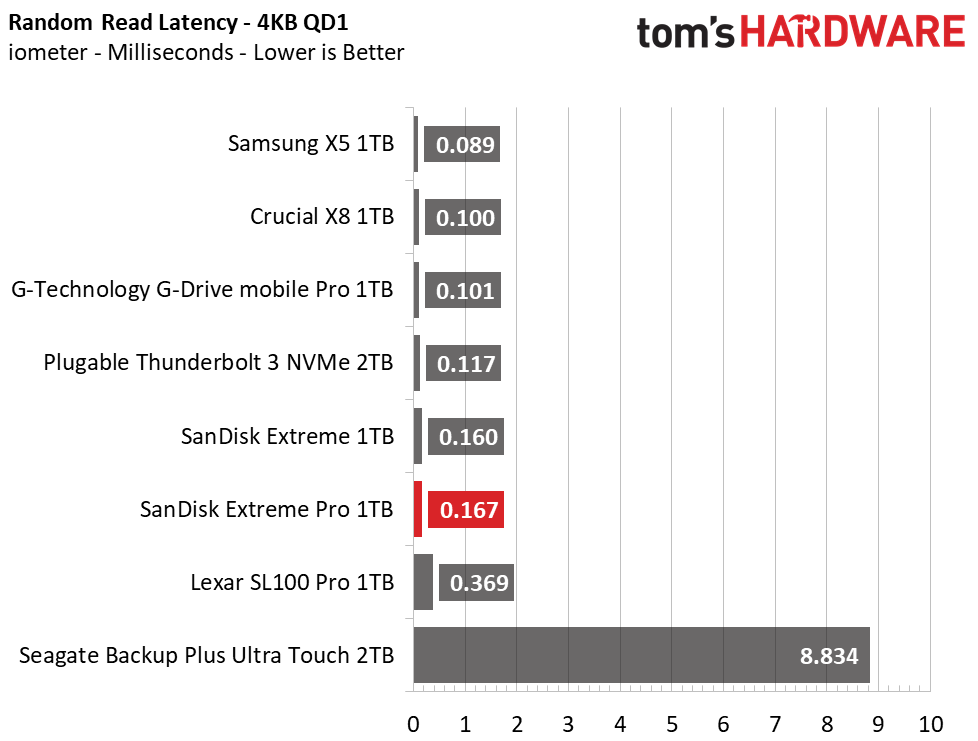
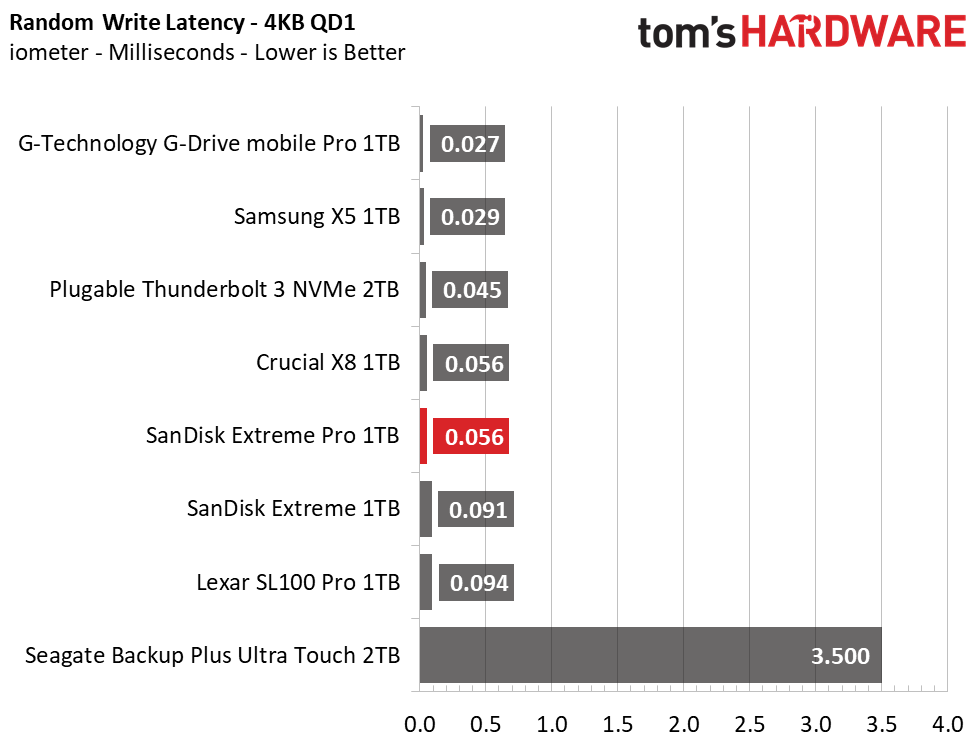
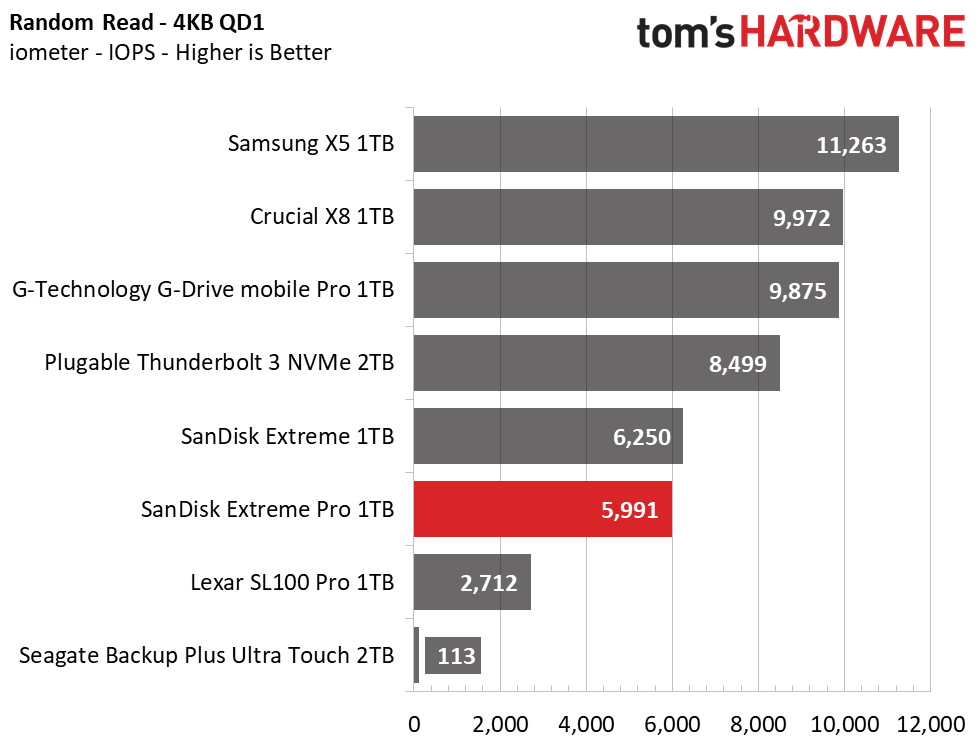
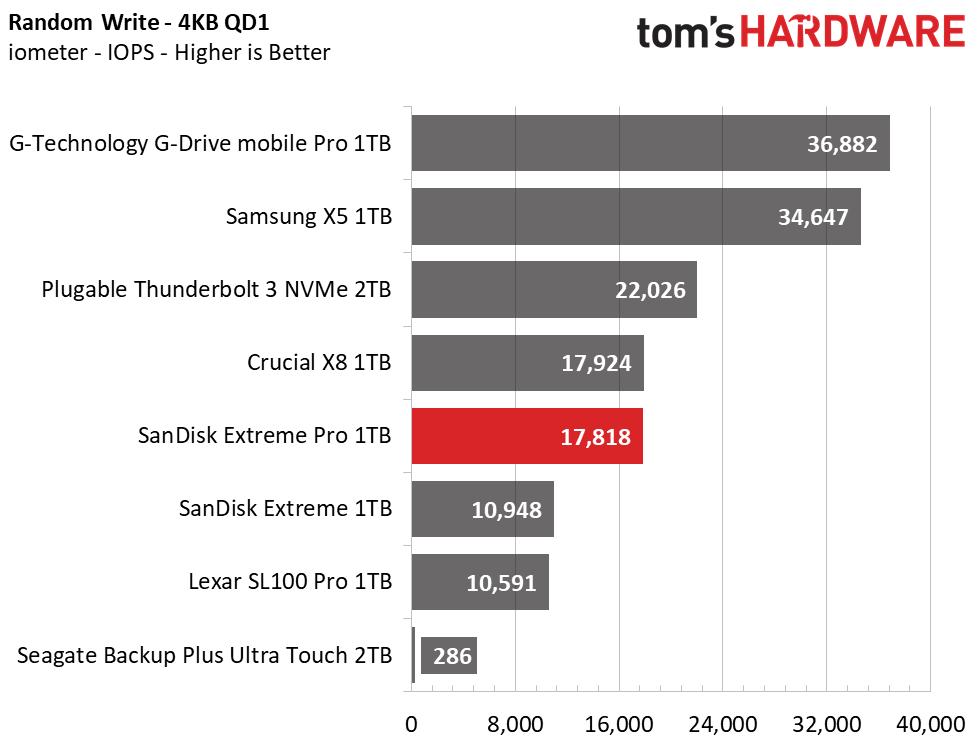
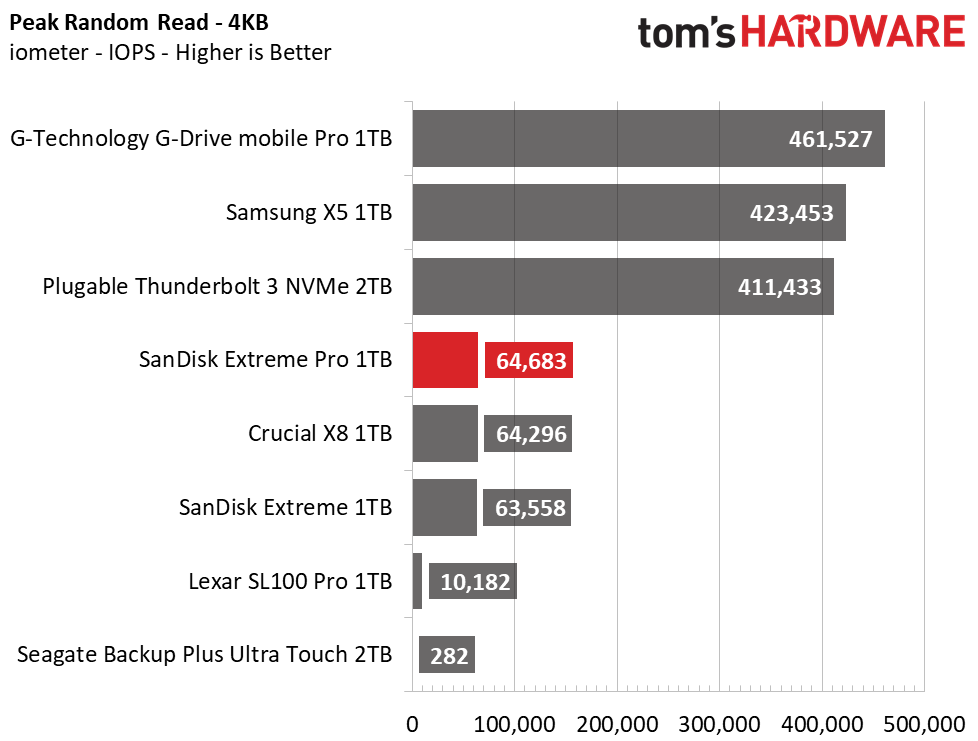
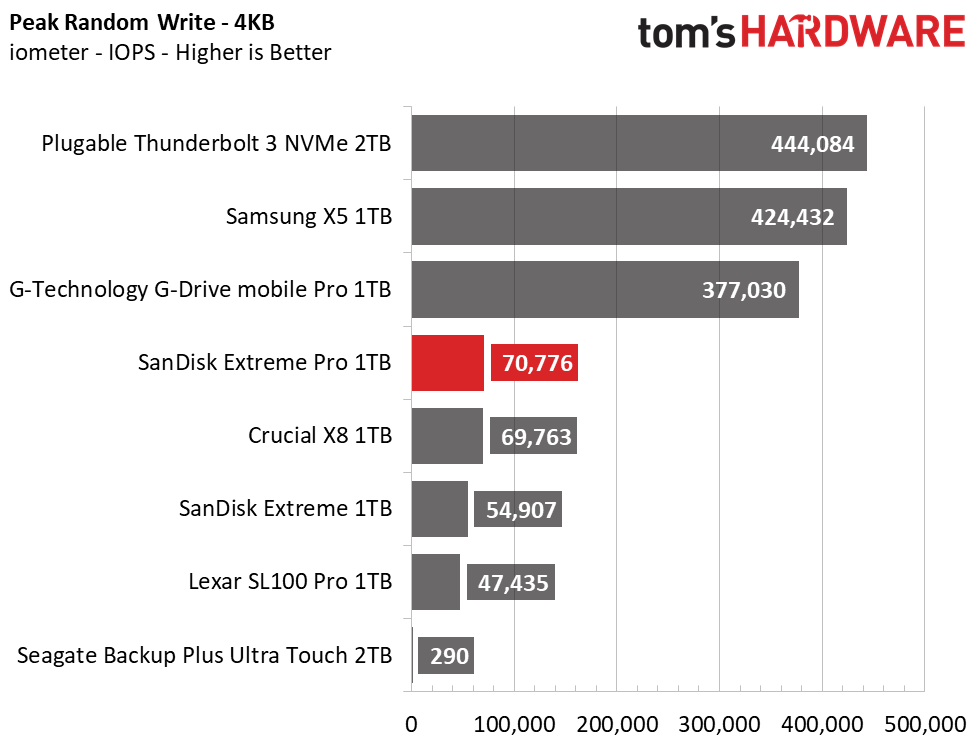
In testing with iometer, SanDisk’s Extreme Pro delivered similar sequential performance figures as we have seen previously, 969MBps read/990MBps write. Random performance is pretty good, although Crucial’s X8 shows there is some room for improvement. Compared to an HDD, however, performance is night and day.
Sustained Write Performance, Cache Recovery, and Temperature
Write speed and temperature are two important and inter-related metrics for external devices. We threw in this one last test to measure the performance of the drive over a 15-minute window, writing to the full span of the drive. This test reveals if a drive has a pseudo-SLC cache, which is a small portion of faster-programmed flash that absorbs incoming write workloads. We also monitor cache recovery via multiple idle rounds.
When possible, we also log the temperature of the drive via the S.M.A.R.T. data to see when (or if) thermal throttling kicks in and how it impacts performance. Bear in mind that results will vary based on the workload and ambient air temperature.
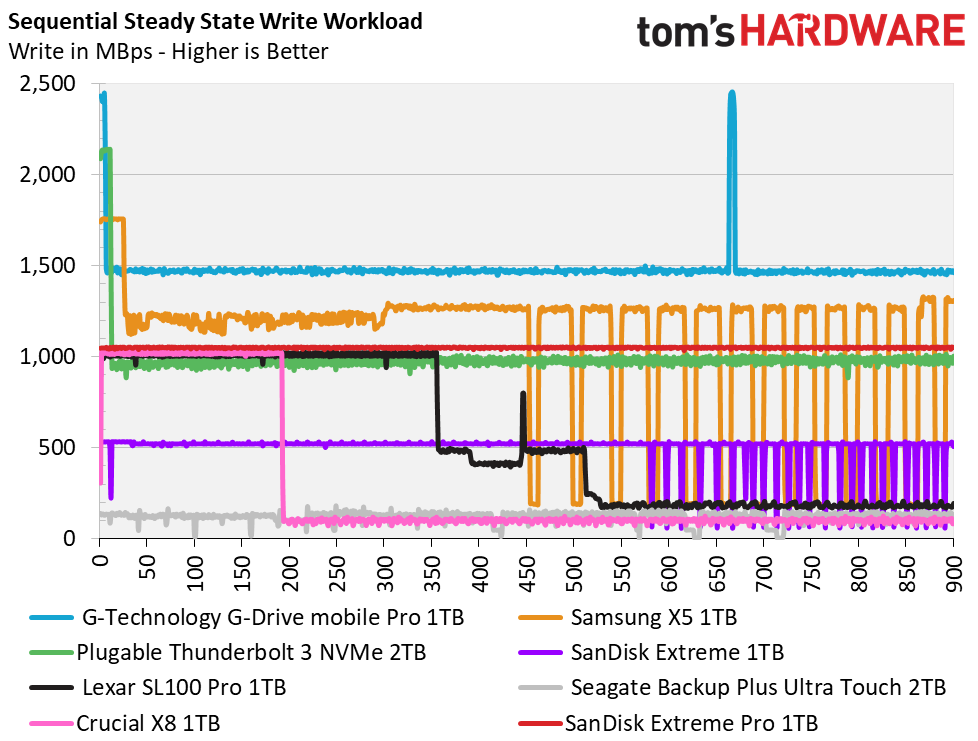
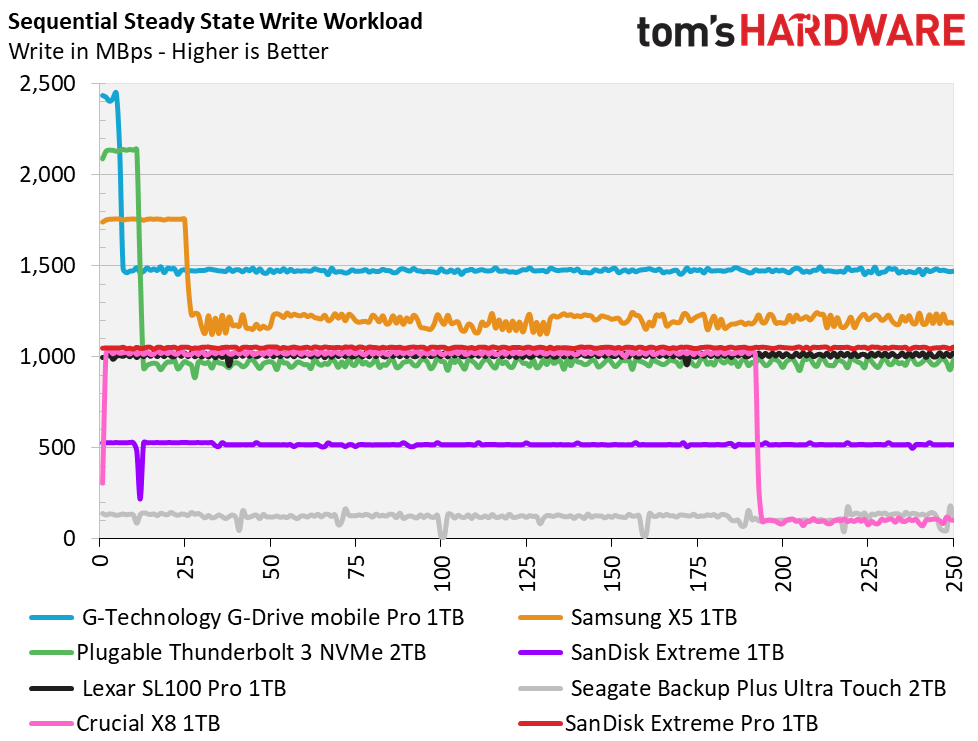
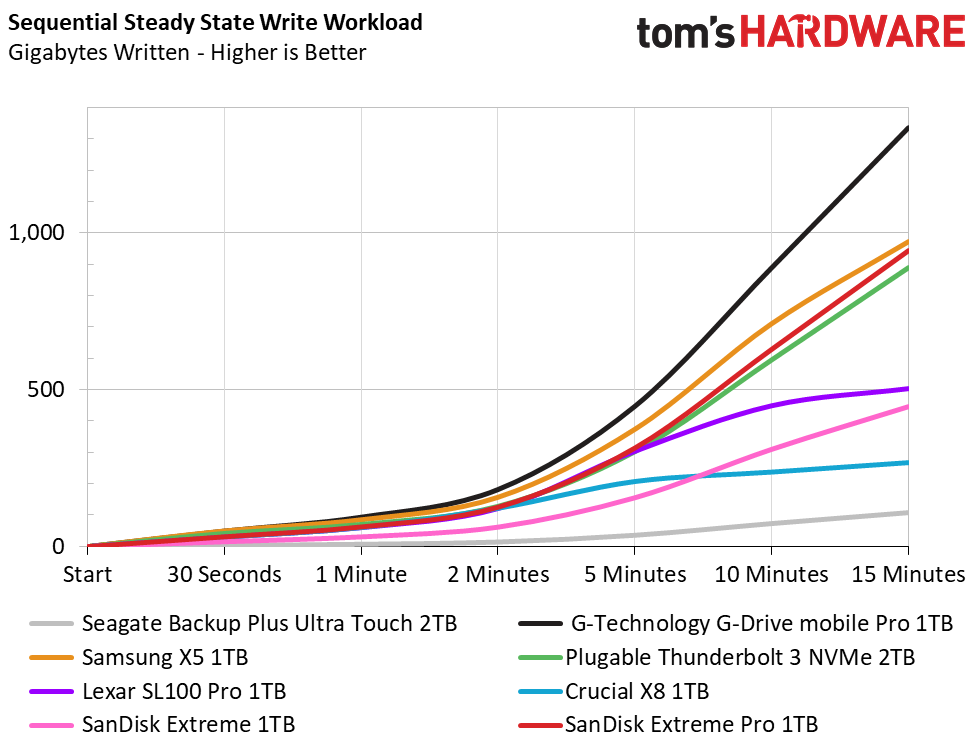
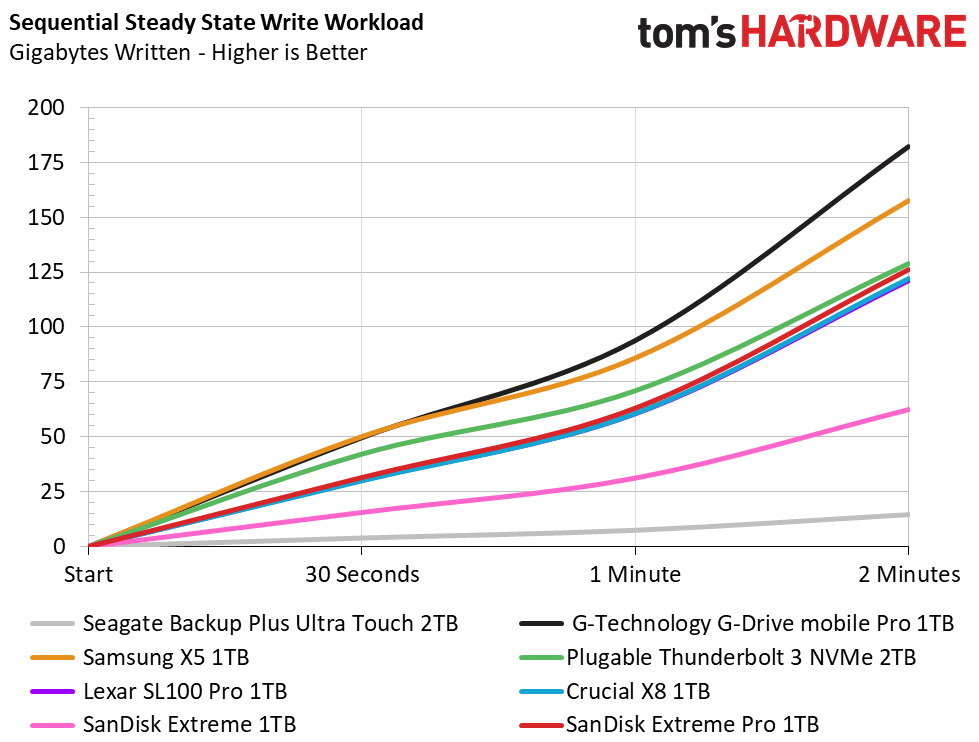
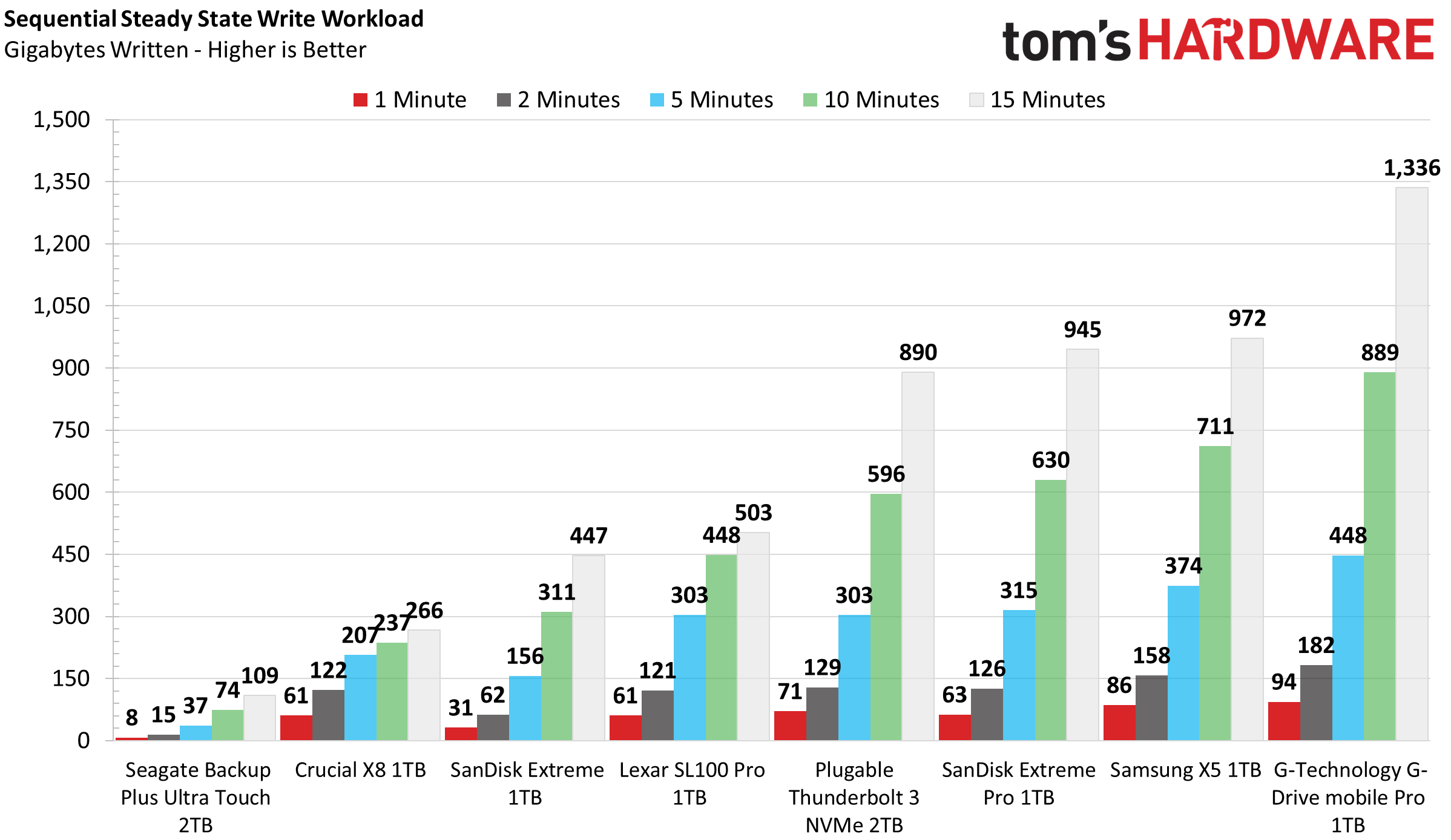
SanDisk’s Extreme Pro doesn’t feature an SLC cache. The SSD within, the WD Black SN750, boasts sustained sequential write performance that exceeds the interface speed. Thus, it will write at a rate of about 1 GBps until full. In terms of temperature, the device was warm, but not too hot to the touch after writing to the drive for so long.
MORE: Best SSDs
MORE: How We Test HDDs And SSDs
MORE: All SSD Content

Sean is a Contributing Editor at Tom’s Hardware US, covering storage hardware.
-
anonymuos Replyadmin said:With a weather-resistant, rugged shell and consistent performance in the 10GBps range even with massive workloads, this drive impresses.
SanDisk Extreme Pro Portable SSD Review: Non-Stop Speed : Read more
Uhm it's not 10 GBps but 10 Gbps. -
ghdavis Reply
Oh Please, a syntax correction, is that all you have to say?anonymuos said:Uhm it's not 10 GBps but 10 Gbps.
-
Gomez Addams Reply
Bits and bytes are significantly different things or didn't you know that?ghdavis said:Oh Please, a syntax correction, is that all you have to say?