Sharp PN-K321 32-Inch Ultra HD Monitor Review: More 4K!
Why you can trust Tom's Hardware
Results: Color Gamut And Performance
For details on our color gamut testing and volume calculations, please click here.
Both of the chroma charts below indicate a calibrated display. We want to show you what happens when gamma is set incorrectly.
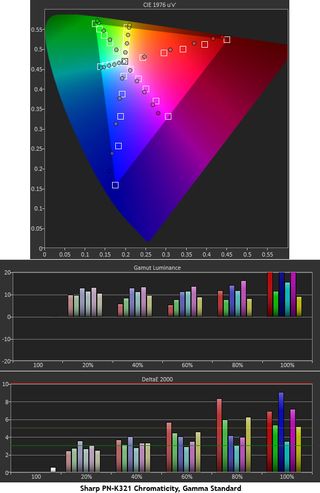
The best example of what we’re trying to demonstrate is in the red primary. Notice how the levels become progressively more over-saturated until 100 percent, where it’s suddenly under-saturated. How does this translate into real-world use? Reds that don’t quite come up to the maximum saturation level look overblown, lacking detail as subtle shades are crushed into one another. The product is a reduction in depth that experienced users will notice right away.
Here’s what happens when we change nothing but the gamma preset:
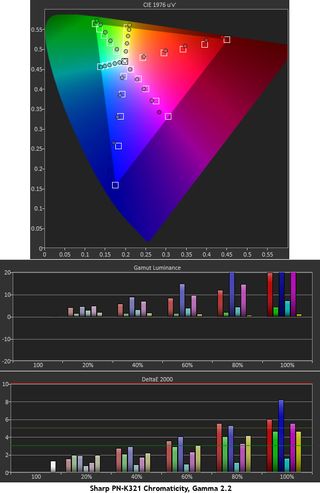
The red and blue primaries improve quite a bit. Red’s max saturation level is still a little under, but the other levels are almost perfect. And look at how much better blue’s hue is. Up to 80 percent, the measurements are nearly on-target. Not much changes in the cyan/green/yellow side of the gamut. But magenta’s hue is also better.
Now we return to the comparison group:
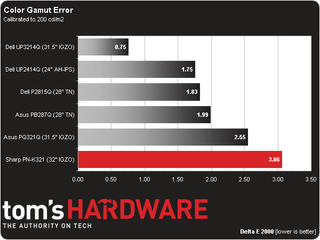
Before changing the gamma preset, the color error was an average of 4.25 Delta E. Now it’s a more respectable 3.06. Most of the problem comes from the under-saturated blue primary and magenta secondary. However, the PN-K321’s overall color gamut accuracy is solid.
Gamut Volume: Adobe RGB 1998 And sRGB

Thanks to the under-saturation of blue and magenta, sRGB gamut volume comes up a little short of 100 percent. Photographers would likely gravitate to Dell’s UP3214Q for its dual-gamut feature. But for general use, the Sharp works just fine.
Current page: Results: Color Gamut And Performance
Prev Page Results: Grayscale Tracking And Gamma Response Next Page Results: Viewing Angles, Uniformity, Pixel Response And Input LagStay On the Cutting Edge: Get the Tom's Hardware Newsletter
Join the experts who read Tom's Hardware for the inside track on enthusiast PC tech news — and have for over 25 years. We'll send breaking news and in-depth reviews of CPUs, GPUs, AI, maker hardware and more straight to your inbox.

Christian Eberle is a Contributing Editor for Tom's Hardware US. He's a veteran reviewer of A/V equipment, specializing in monitors. Christian began his obsession with tech when he built his first PC in 1991, a 286 running DOS 3.0 at a blazing 12MHz. In 2006, he undertook training from the Imaging Science Foundation in video calibration and testing and thus started a passion for precise imaging that persists to this day. He is also a professional musician with a degree from the New England Conservatory as a classical bassoonist which he used to good effect as a performer with the West Point Army Band from 1987 to 2013. He enjoys watching movies and listening to high-end audio in his custom-built home theater and can be seen riding trails near his home on a race-ready ICE VTX recumbent trike. Christian enjoys the endless summer in Florida where he lives with his wife and Chihuahua and plays with orchestras around the state.
-
10tacle I'd start *thinking* about buying one of these at a $1500 price point, get more serious at a $1200 price point, and pull the trigger at a $1000 price point...AND when it's a 120Hz panel.Reply -
InvalidError Reply
Give it some time. Display manufacturers like gouging fat wallets while they can to recover some of their R&D costs while production volumes are still low and their products are still different enough to justify higher margins over models aiming for the bargain basement.14481231 said:Over $3000
NEXT
Get this BS under $1000 or dont even release it. -
loki1944 Maybe by the time single GPUs can run games at 60fps on 4K prices will be reasonable, because right now holy cow. Sticking with my 1080p and 1440p monitors for now.Reply -
NightshadeRC I got 2 of the Samsung 4k 60hz monitors about 3 months ago and they were only $349 each. Much better than the 1080p for $150-$200 and 1440p was another couple of hundred more (in Australia, tech tends to cost a bit more).Reply
It's won't be long before 4k TN gets more popular -
jfkeenan Cost is one thing, but why aren't they using HDMI 2.0? My GTX 980 is begging for a 4K 60hz monitor.Reply -
rantoc Got an Dell 3214 and the "split screen" (many don't know this fact about the current 4k 1.2 DP driven displays running at 60hz but in order for DP1.2 to show 4k @ 60 hz the screen is virtually split into two screens over the interface and then combined) issue, many have all kind problems with this including only picture on one screen, different resolutions on one half or all kind of wake from sleep issues.Reply
My advice - Wait for DP1.3 that can handle 4k@60hz properly before considering an 4k screen and that is a shame - the resolution and picture clarity on the Dell UP3214Q is an enormous breakthrough - The issues however are so severe i'm not even using it! So much for a 2000$ monitor =/
