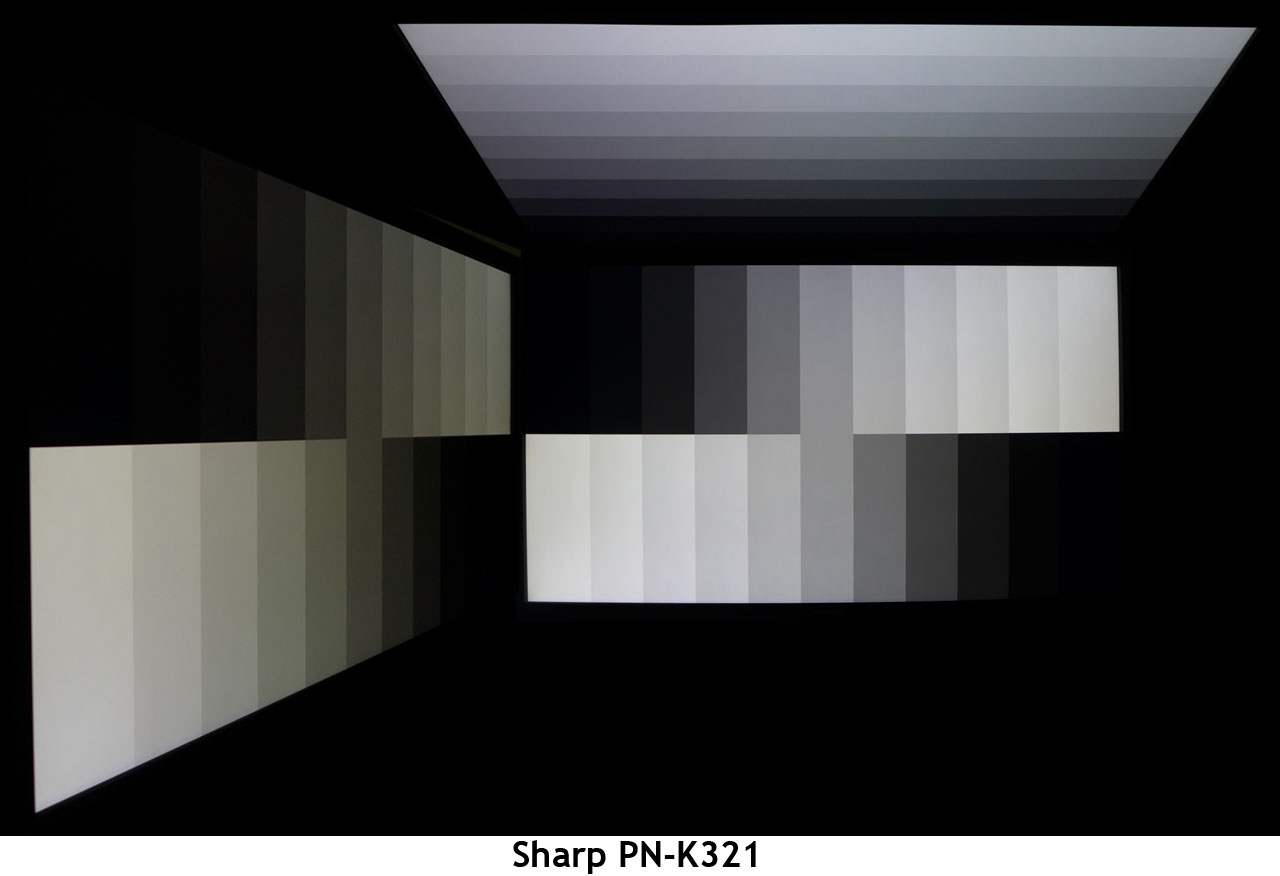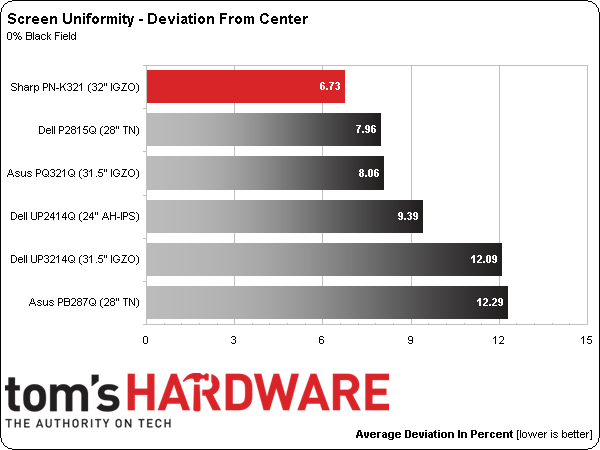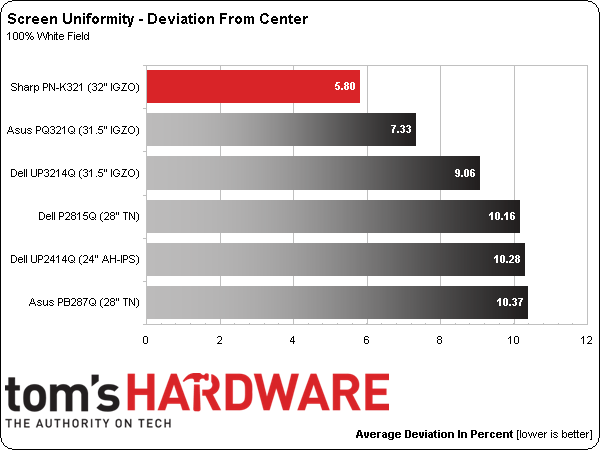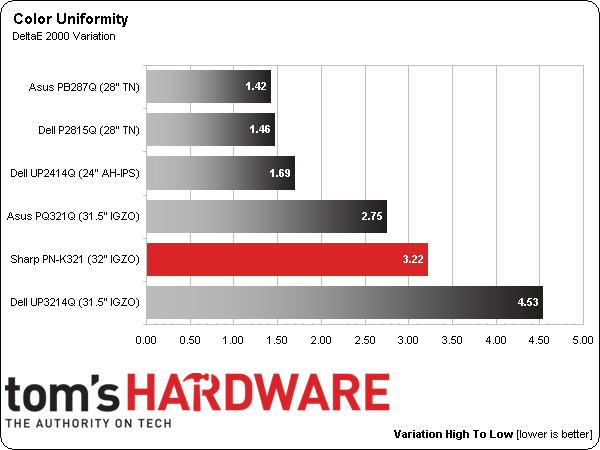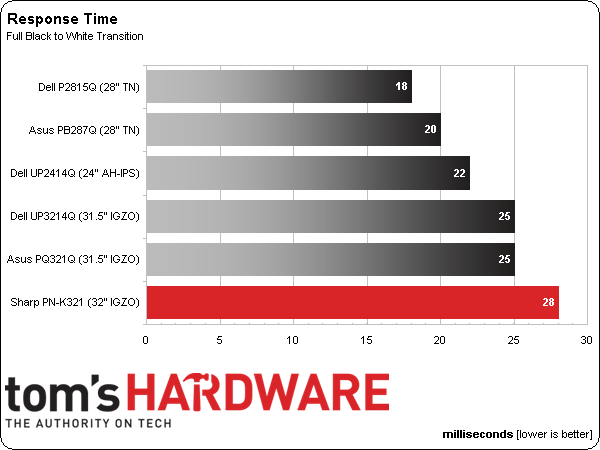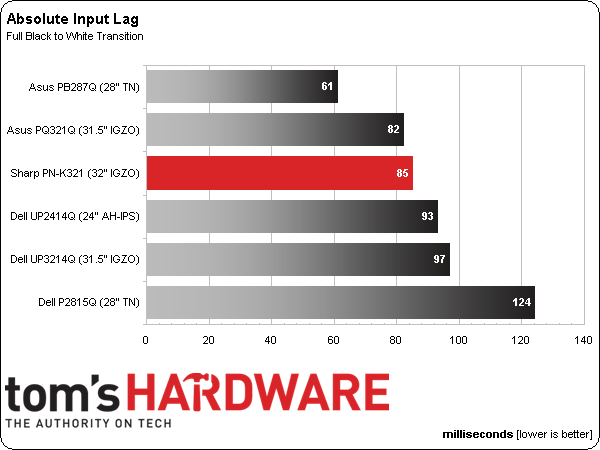Sharp PN-K321 32-Inch Ultra HD Monitor Review: More 4K!
Why you can trust Tom's Hardware
Results: Viewing Angles, Uniformity, Pixel Response And Input Lag
To learn how we measure screen uniformity, please click here.
While the off-axis image quality of an IGZO-based display is far better than the UHD 4K screens we’ve looked at, it’s not perfect. You can see a little green shift and light falloff to the side. From a vertical position, output is reduced and detail becomes more blurred as gamma is reduced. Head-on, however, you have a pretty decent window in which to place your eyes before you see any issues. Obviously, that’s important in a screen this big.
Screen Uniformity: Luminance
Our sample turns in impressive field uniformity numbers. There is only a slightest variation across the nine measurement zones. The highest value comes from the upper-left. Considering the size of the screen, this is seriously excellent performance.
Here’s the white field measurement:
The white field measures even better at a mere 5.8 percent. It would have been lower if not for some hotter areas across the bottom of the screen. They’re not visible to the eye though.
Screen Uniformity: Color
Color uniformity took a little step backward from the luminance results. We could see, by looking very carefully, that the sides of the screen have a subtle red tint compared to the neutral center. You can see it in the field pattern but not in actual content.
Pixel Response And Input Lag
Please click here to read up on our pixel response and input lag testing procedures.
Get Tom's Hardware's best news and in-depth reviews, straight to your inbox.
The screen draw time is slightly behind that of the rest of the group. If you want the lowest possible motion blur, TN is still the best choice. IGZO and IPS are virtually the same in this test.
Gaming at Ultra HD resolution comes with some challenges but input lag doesn’t seem to be a huge issue unless you choose Dell's P2815Q. That monitor is limited to 30Hz, so it’s unlikely to be on any gamer's short list. The PN-K321, however, acquits itself well. Only the Asus PB287Q is significantly faster in response.
Current page: Results: Viewing Angles, Uniformity, Pixel Response And Input Lag
Prev Page Results: Color Gamut And Performance Next Page Ultra HD – Still A High-End Proposition
Christian Eberle is a Contributing Editor for Tom's Hardware US. He's a veteran reviewer of A/V equipment, specializing in monitors. Christian began his obsession with tech when he built his first PC in 1991, a 286 running DOS 3.0 at a blazing 12MHz. In 2006, he undertook training from the Imaging Science Foundation in video calibration and testing and thus started a passion for precise imaging that persists to this day. He is also a professional musician with a degree from the New England Conservatory as a classical bassoonist which he used to good effect as a performer with the West Point Army Band from 1987 to 2013. He enjoys watching movies and listening to high-end audio in his custom-built home theater and can be seen riding trails near his home on a race-ready ICE VTX recumbent trike. Christian enjoys the endless summer in Florida where he lives with his wife and Chihuahua and plays with orchestras around the state.
-
10tacle I'd start *thinking* about buying one of these at a $1500 price point, get more serious at a $1200 price point, and pull the trigger at a $1000 price point...AND when it's a 120Hz panel.Reply -
InvalidError Reply
Give it some time. Display manufacturers like gouging fat wallets while they can to recover some of their R&D costs while production volumes are still low and their products are still different enough to justify higher margins over models aiming for the bargain basement.14481231 said:Over $3000
NEXT
Get this BS under $1000 or dont even release it. -
loki1944 Maybe by the time single GPUs can run games at 60fps on 4K prices will be reasonable, because right now holy cow. Sticking with my 1080p and 1440p monitors for now.Reply -
NightshadeRC I got 2 of the Samsung 4k 60hz monitors about 3 months ago and they were only $349 each. Much better than the 1080p for $150-$200 and 1440p was another couple of hundred more (in Australia, tech tends to cost a bit more).Reply
It's won't be long before 4k TN gets more popular -
jfkeenan Cost is one thing, but why aren't they using HDMI 2.0? My GTX 980 is begging for a 4K 60hz monitor.Reply -
rantoc Got an Dell 3214 and the "split screen" (many don't know this fact about the current 4k 1.2 DP driven displays running at 60hz but in order for DP1.2 to show 4k @ 60 hz the screen is virtually split into two screens over the interface and then combined) issue, many have all kind problems with this including only picture on one screen, different resolutions on one half or all kind of wake from sleep issues.Reply
My advice - Wait for DP1.3 that can handle 4k@60hz properly before considering an 4k screen and that is a shame - the resolution and picture clarity on the Dell UP3214Q is an enormous breakthrough - The issues however are so severe i'm not even using it! So much for a 2000$ monitor =/