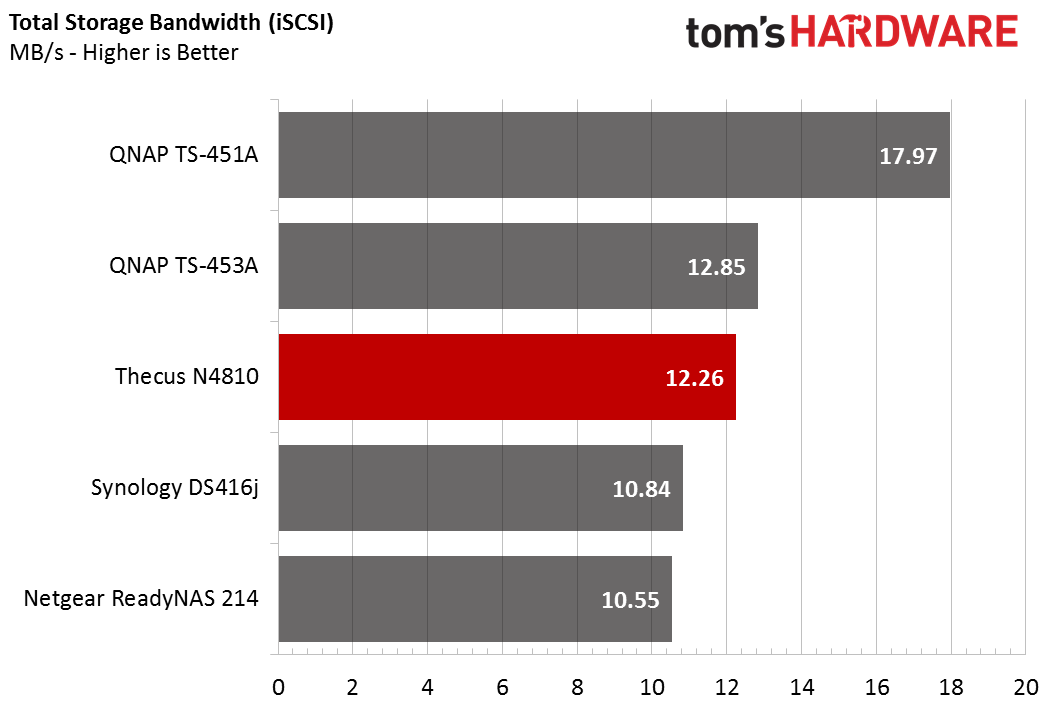Thecus N4810 Review
Why you can trust Tom's Hardware
iSCSI Performance
iSCSI Testing Considerations
We use the same test system, network, and Seagate 4TB NAS HDDs in these tests, but transfer the test data over an iSCSI connection instead. Many home users aren't familiar with the iSCSI protocol, but it can be a powerful tool to expand storage performance. With iSCSI, the storage volume appears as a local hard disk drive with a drive letter, which is different than just mapping network storage with a drive letter. Some applications will not run on a simple SMB-mapped space. The iSCSI protocol maps the drive and controls the file system so that all applications will install and run on the NAS.
iSCSI is superior to SMB/CIFS in many workloads. Native Command Queuing (NCQ) scales better over iSCSI, so heavy workloads will perform better because of the reduced latency. The Drobo 5N doesn't support iSCSI, so we didn't use it in this portion of the test.
Sequential Read
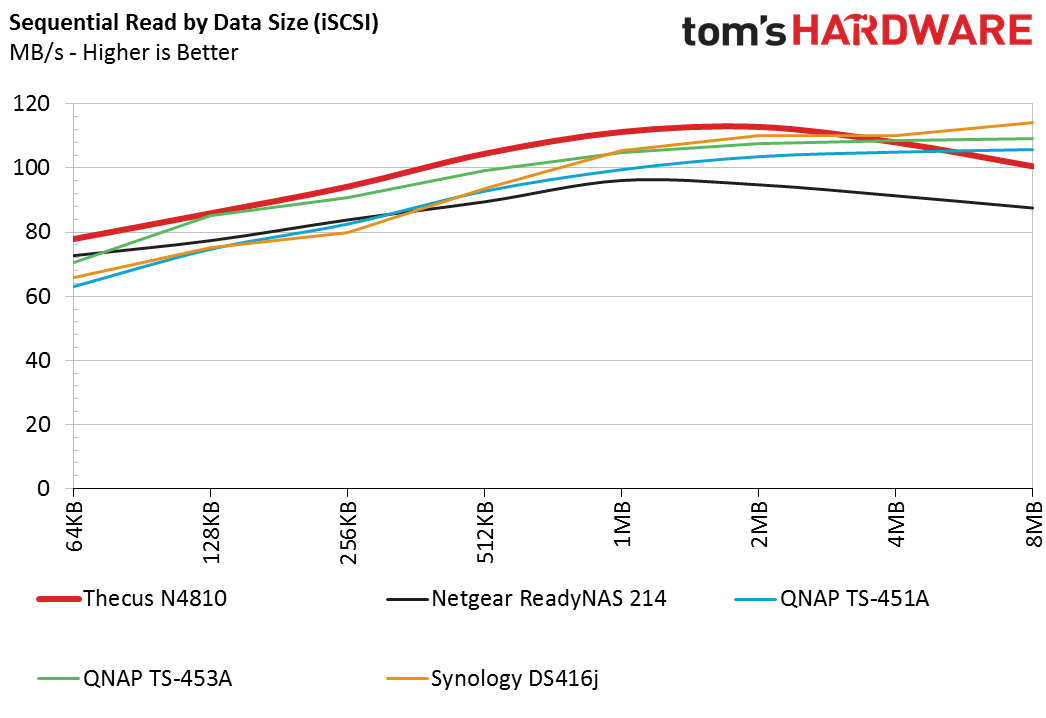
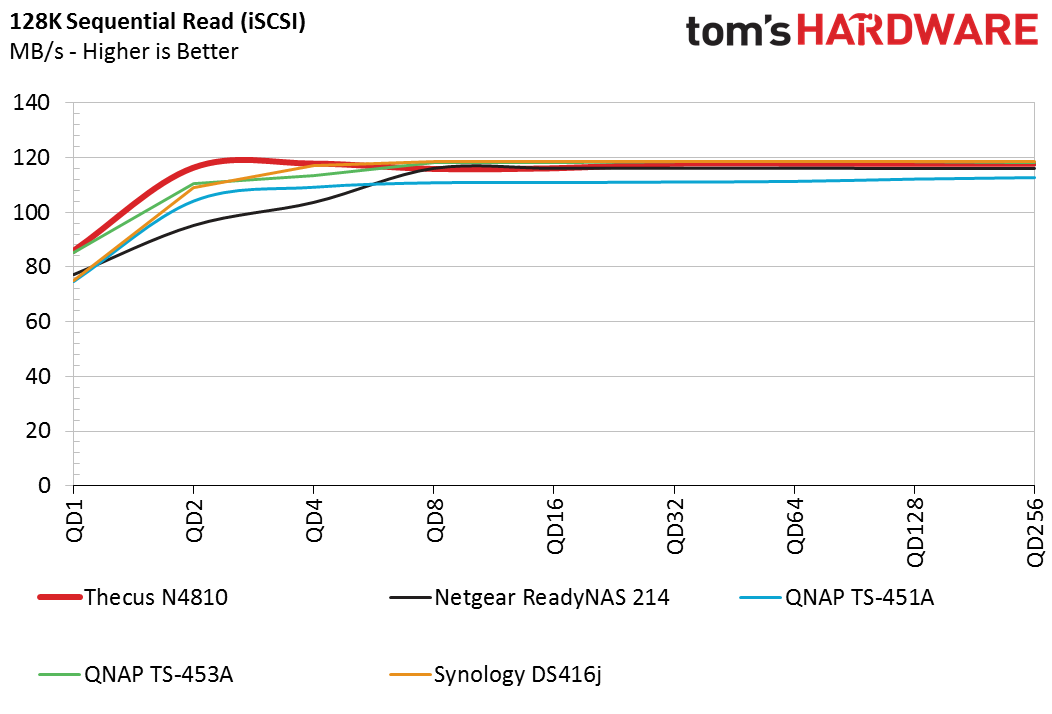
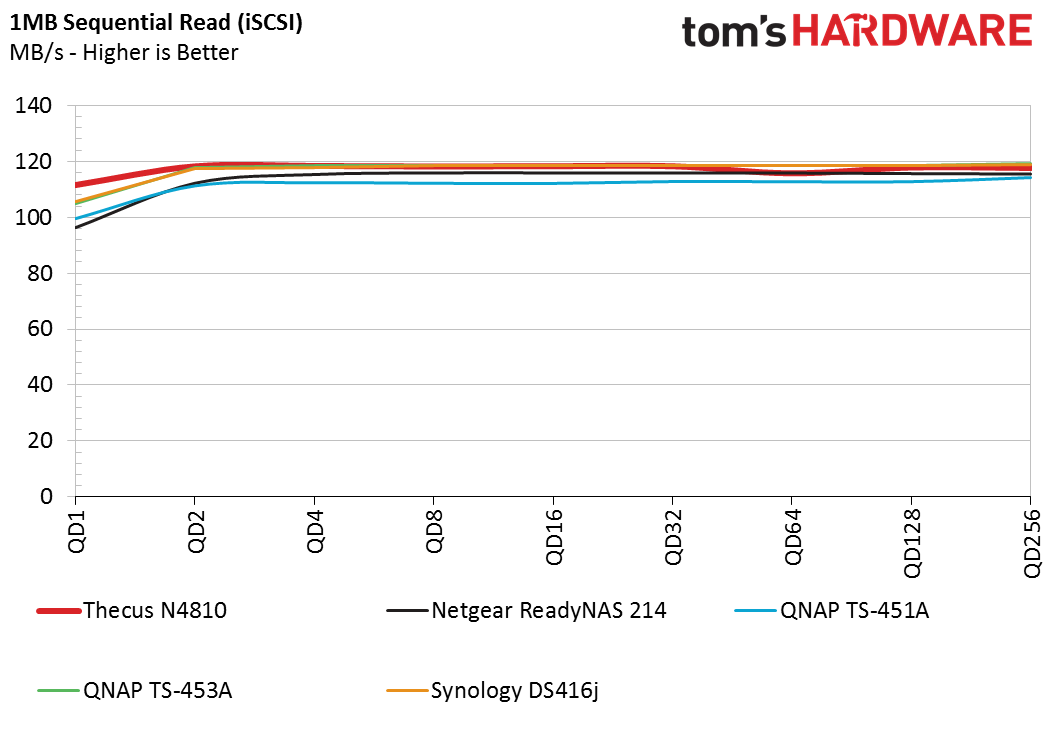
The Thecus N4810 performs very well in the iSCSI sequential read tests. The N4810 outperforms the other systems at low queue depths.
Sequential Write
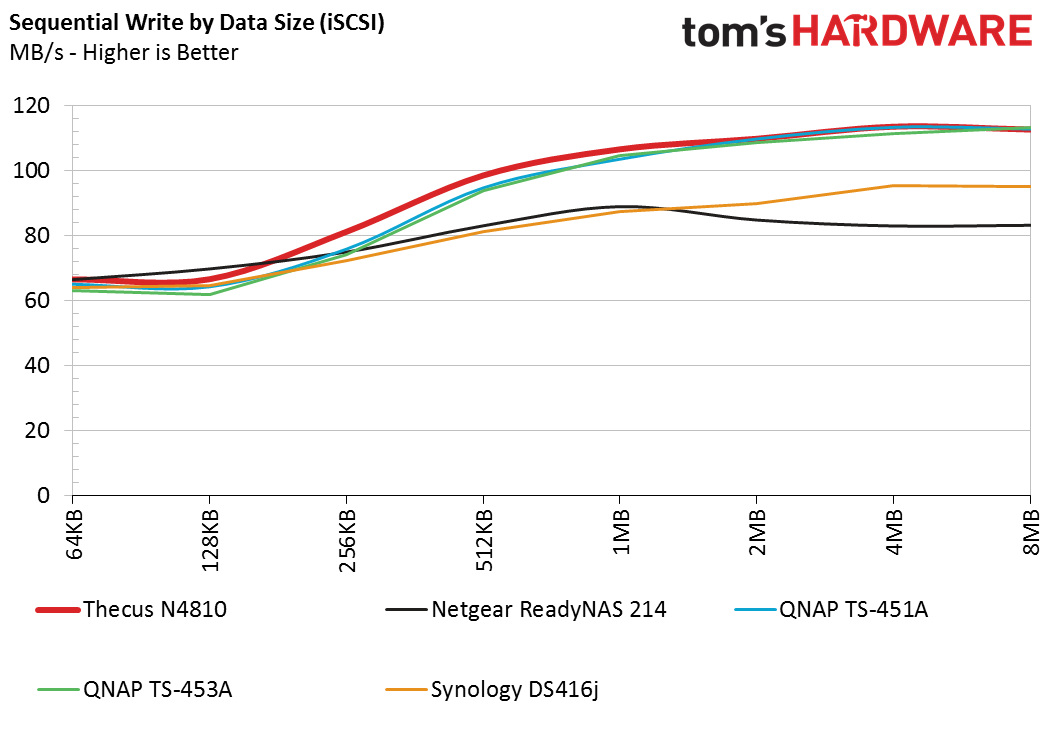
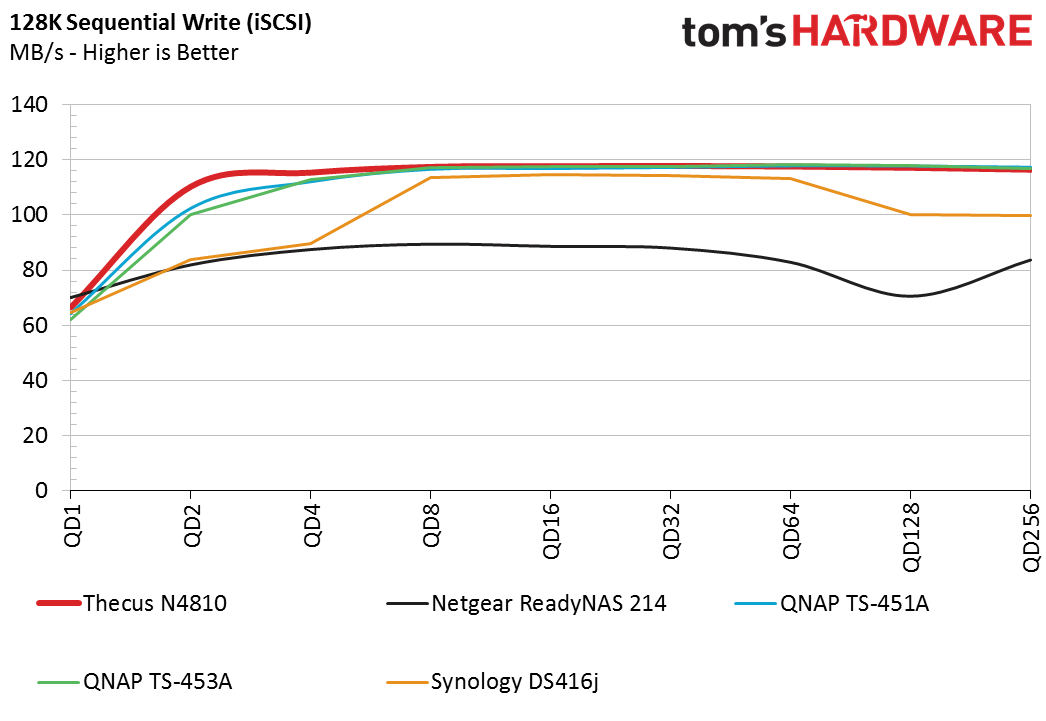
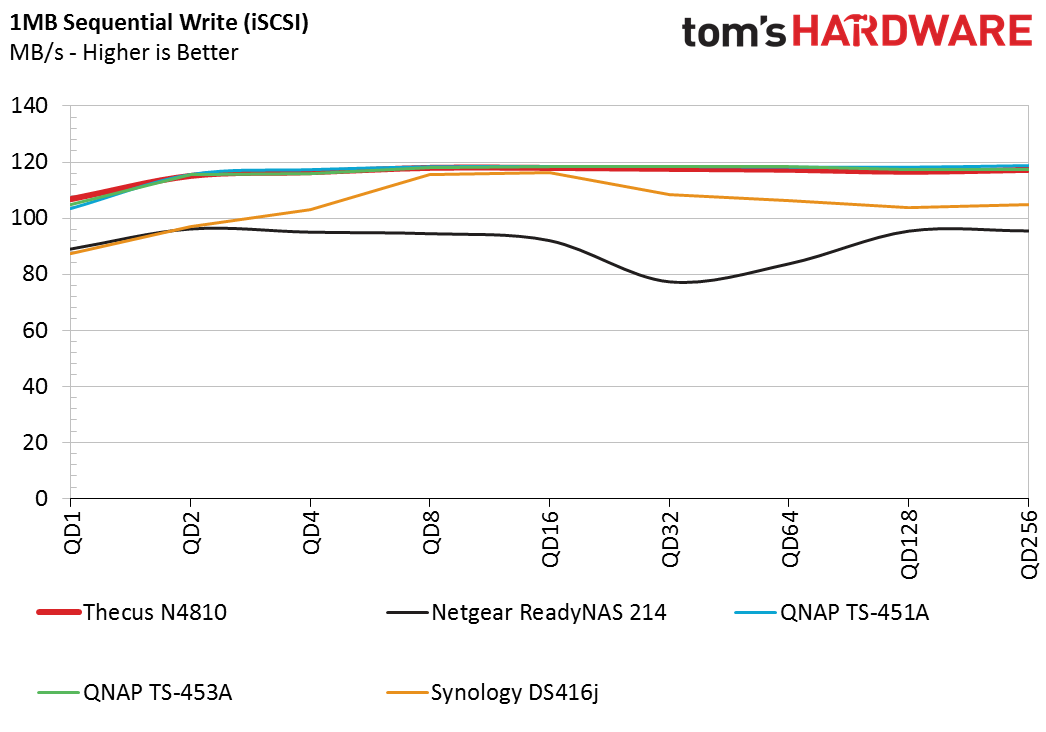
The sequential iSCSI write test highlights how increased queue depth over iSCSI can enhance performance compared to other protocols. We also observe that iSCSI is not as fast as SMB at low queue depths during the sequential write workload.
Sequential Mixed Workload Sweep
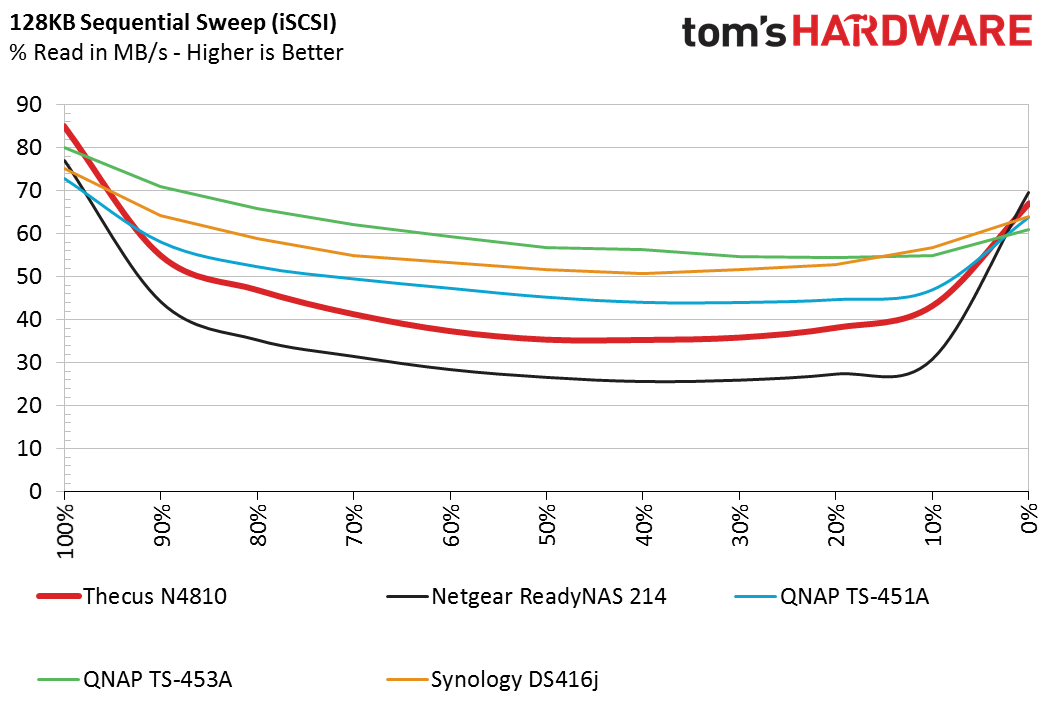
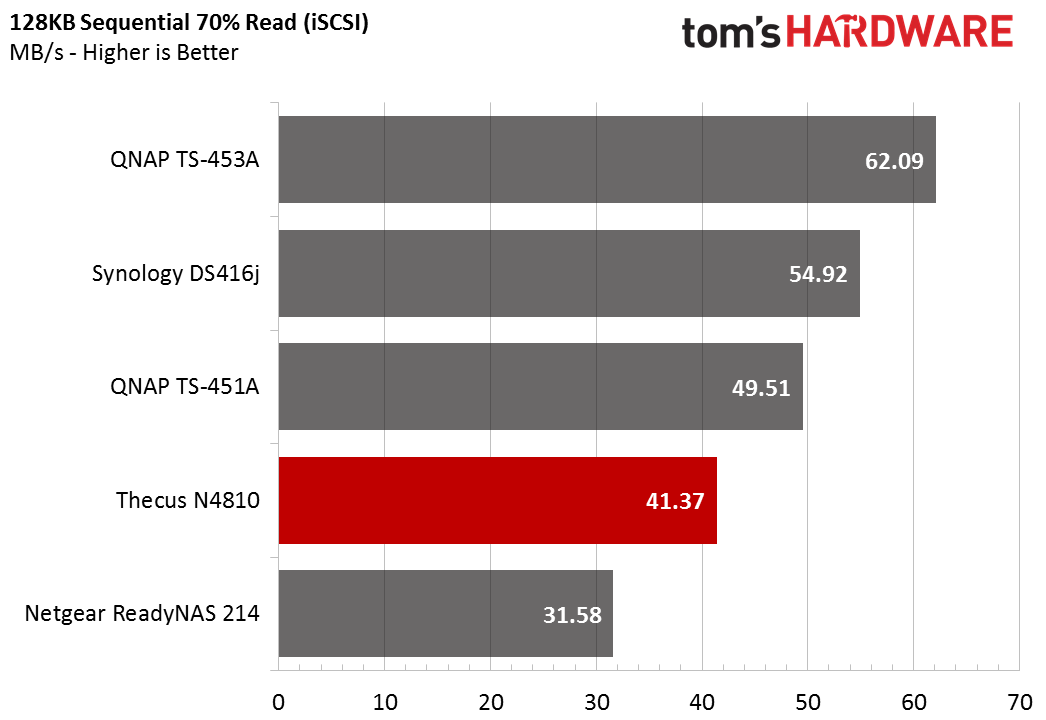
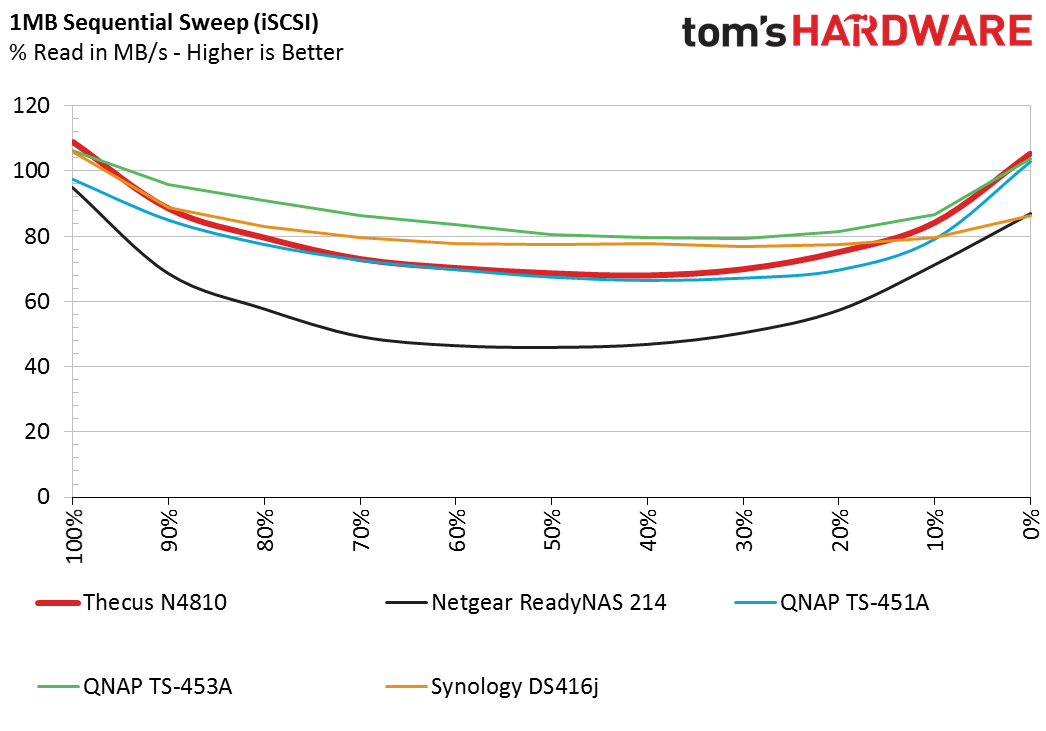
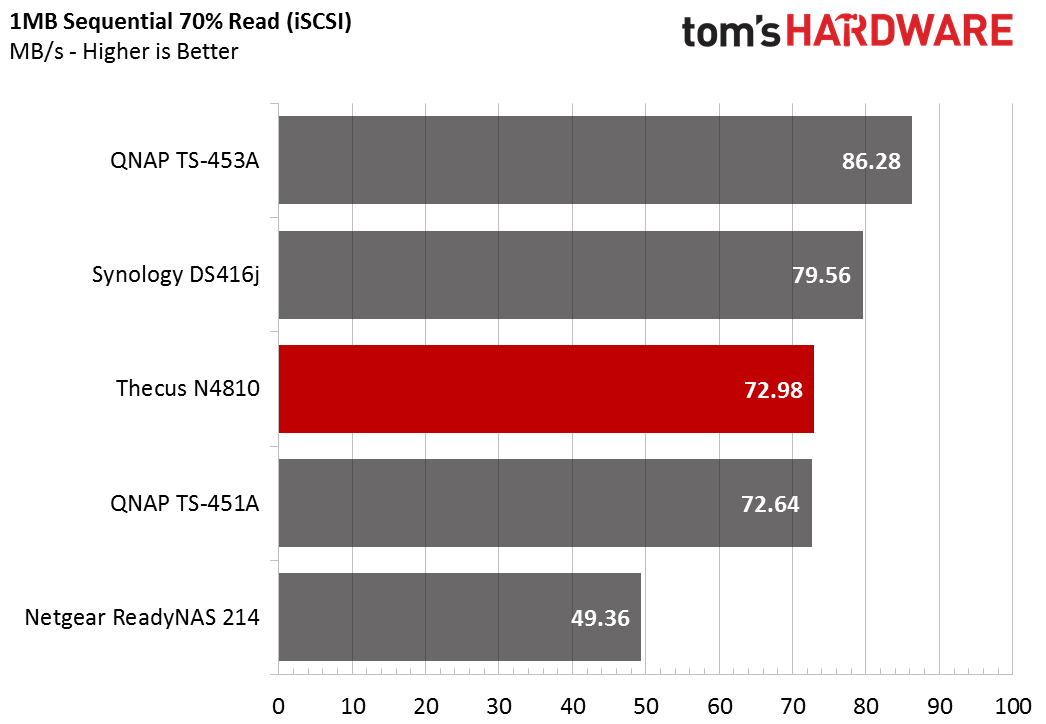
The Thecus N4810 didn't move on the chart much from the SMB mixed workload sequential test. In years past, some companies had real issues with iSCSI performance due to NAS software. The last high-performance iSCSI holdout updated the software at the tail-end of the year. Many of the systems in the test pool exhibit only a slight variation in performance compared to the SMB tests with the same workloads.
Random Read
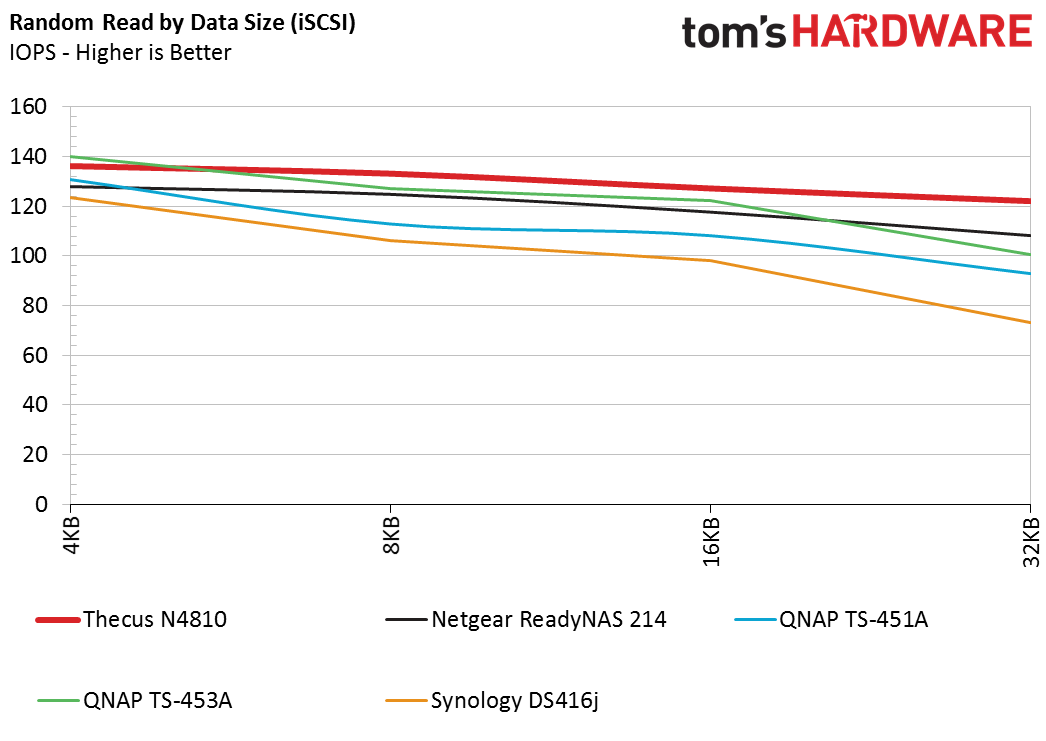
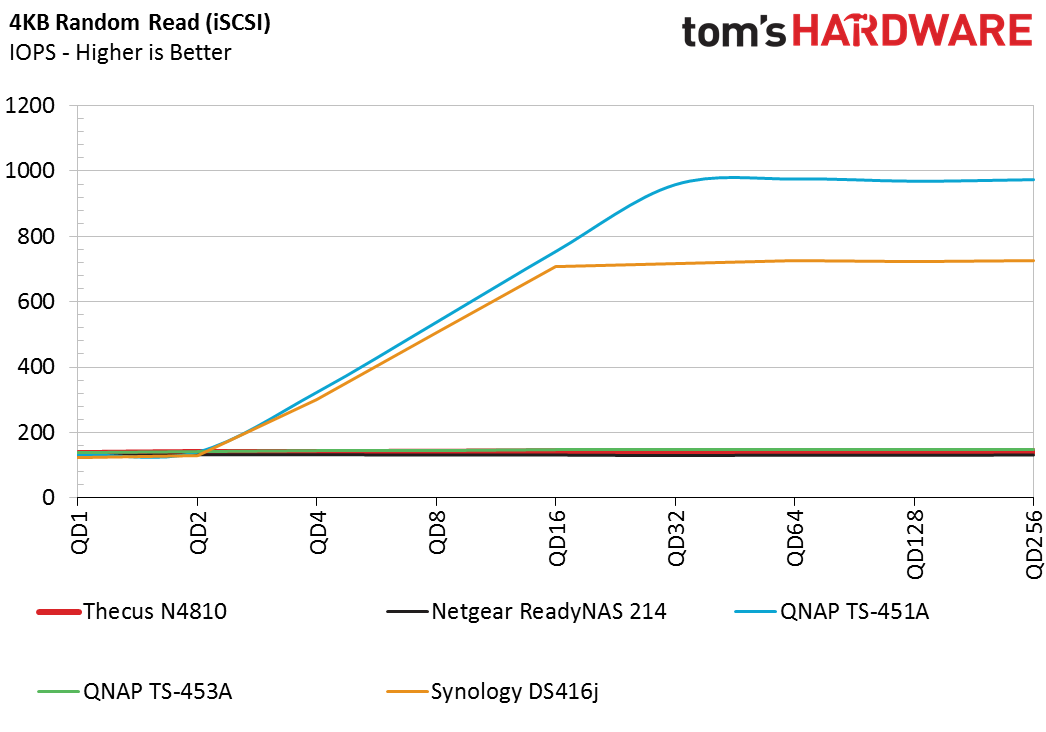
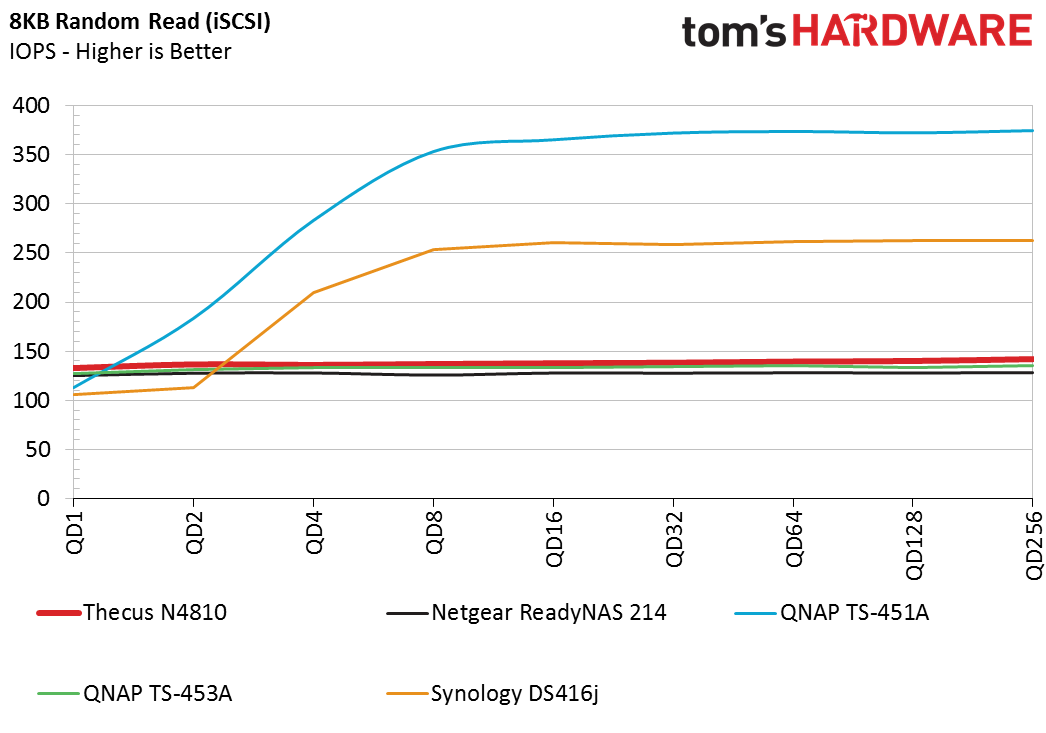
The Thecus N4810 delivers a win in the 4KB and 8KB tests that tend to scale via queue depth. The system doesn't scale as the workload increases, but it does deliver consistent performance that is useful when building a virtual machine environment.
Random Write
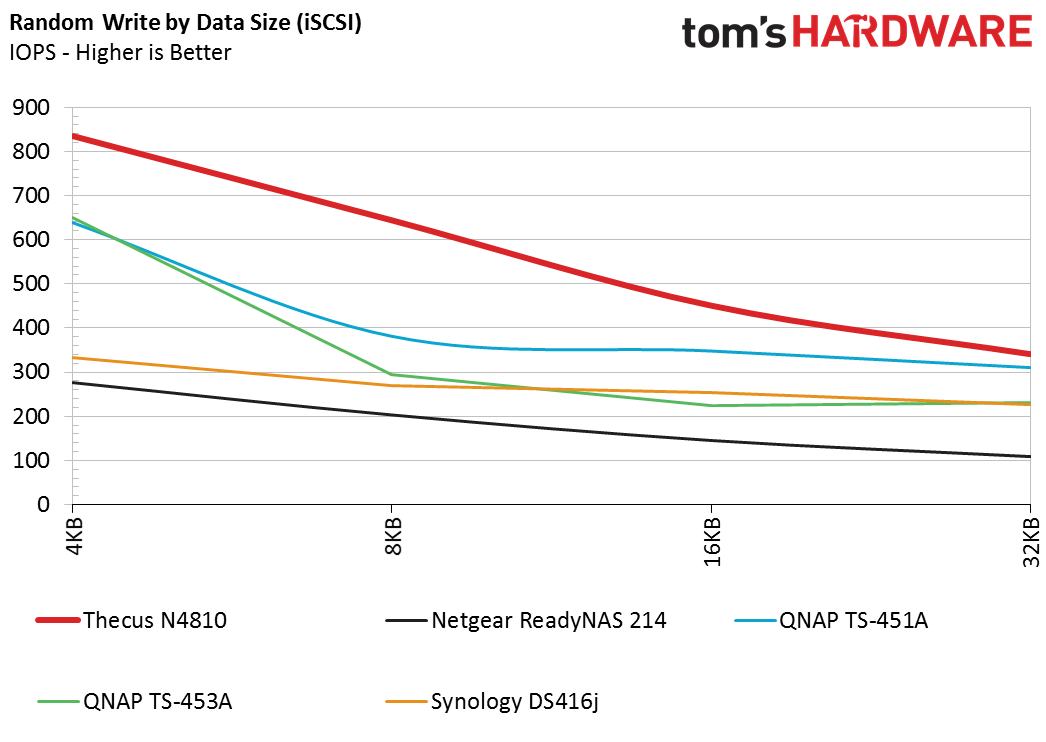
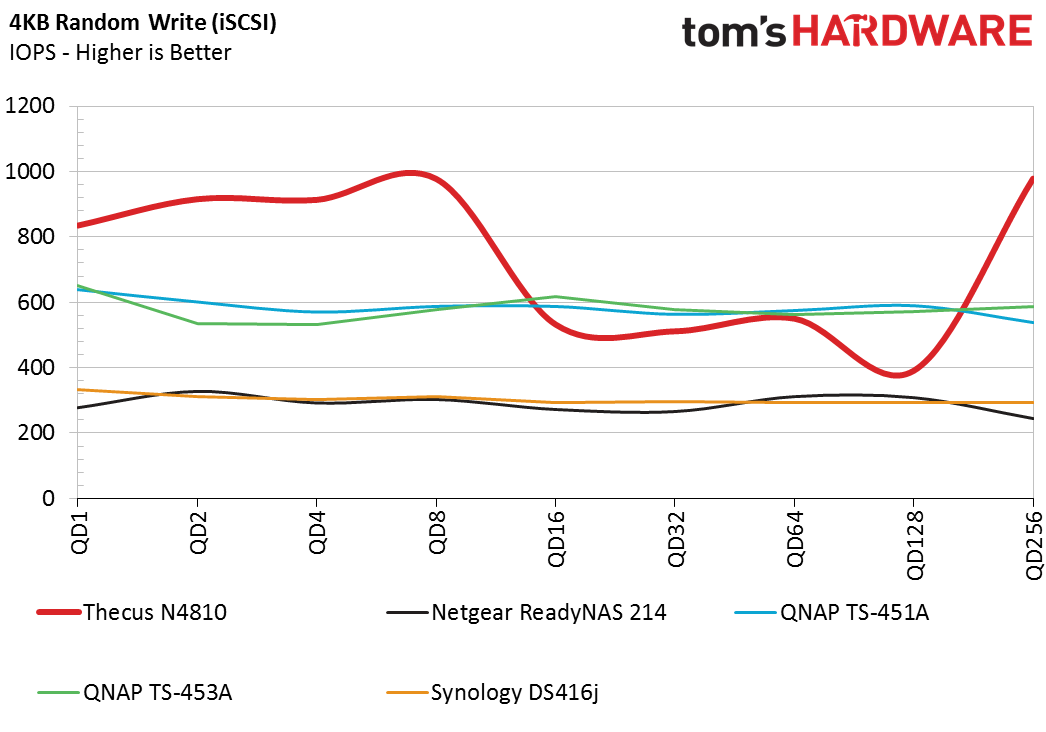
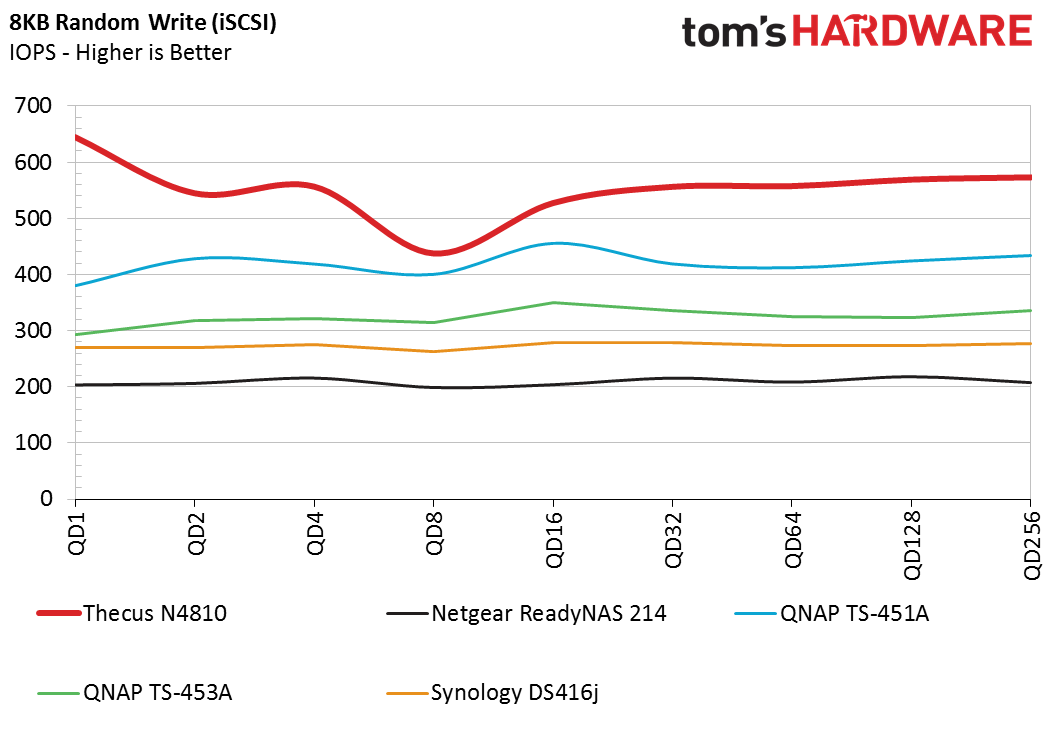
The Thecus N4810 delivers high random write performance during the synthetic tests. The chart reveals that the system outperforms the other NAS products thanks to its quad-core processor, sizable system memory, and programming.
Get Tom's Hardware's best news and in-depth reviews, straight to your inbox.
Random Mixed Workload Sweep
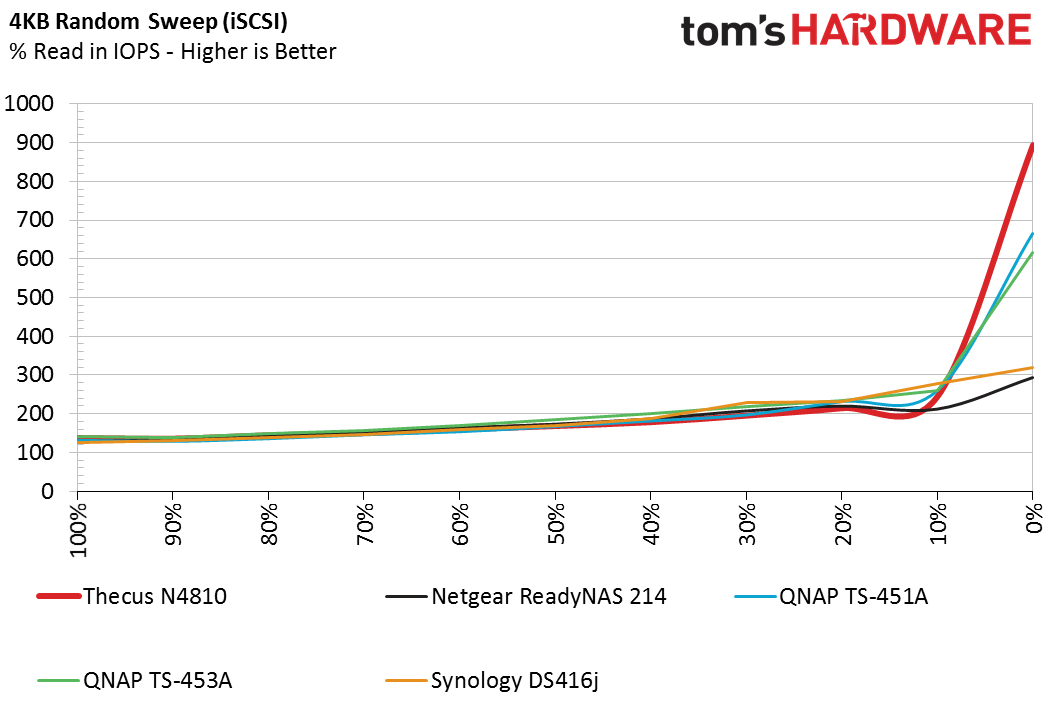
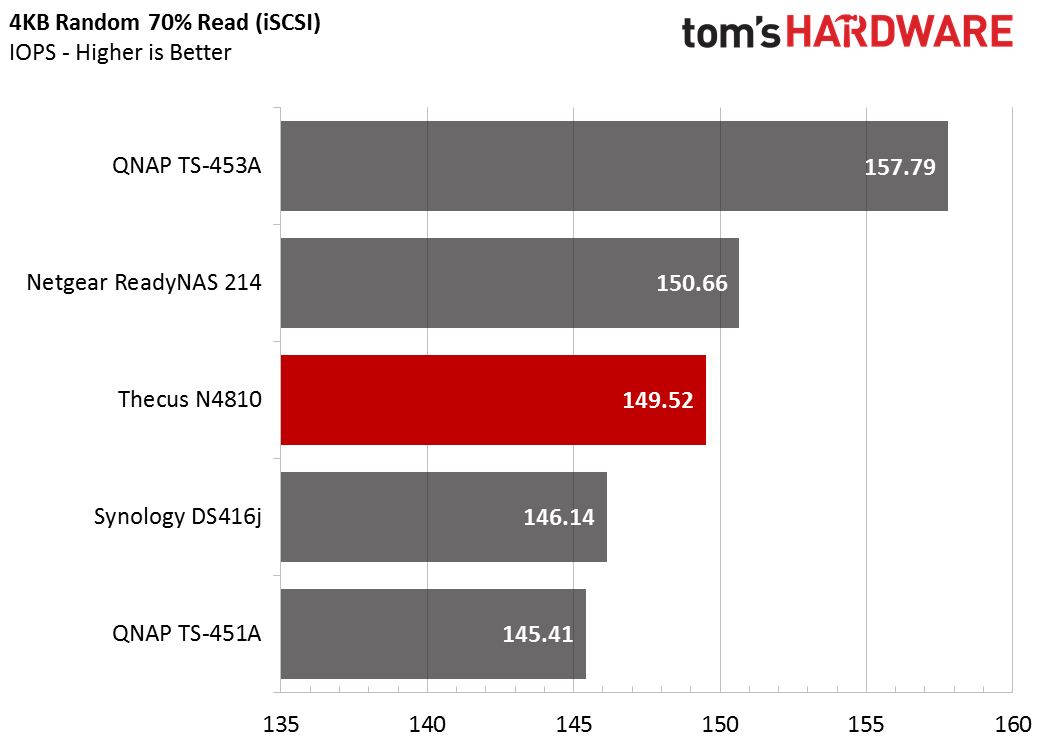
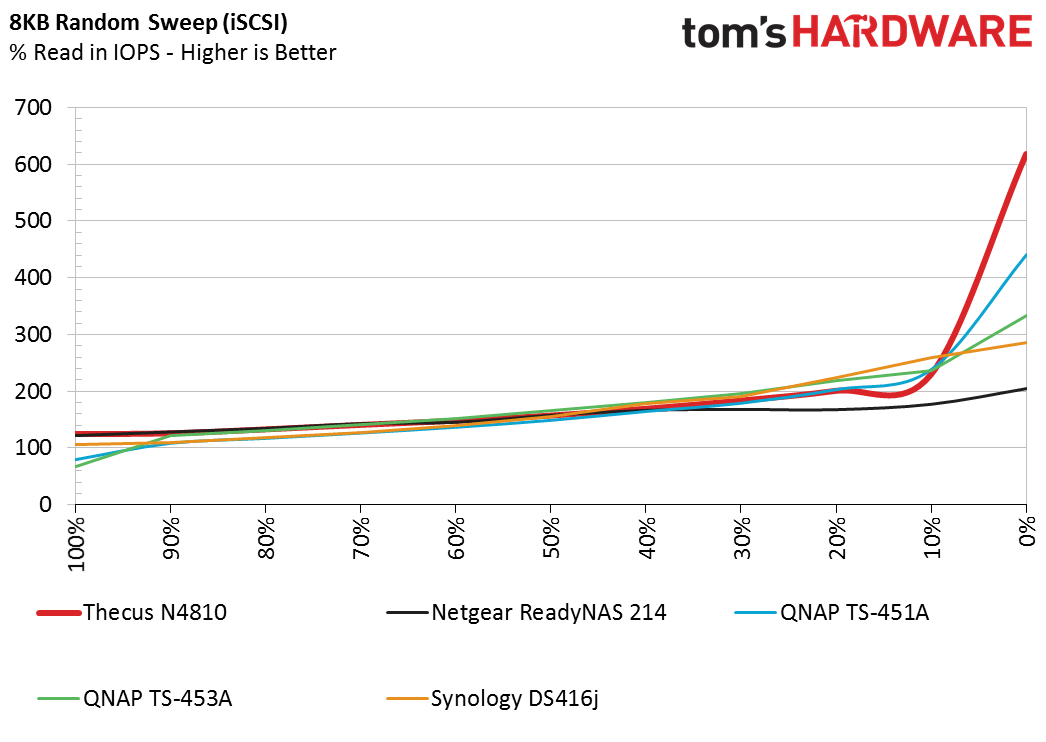
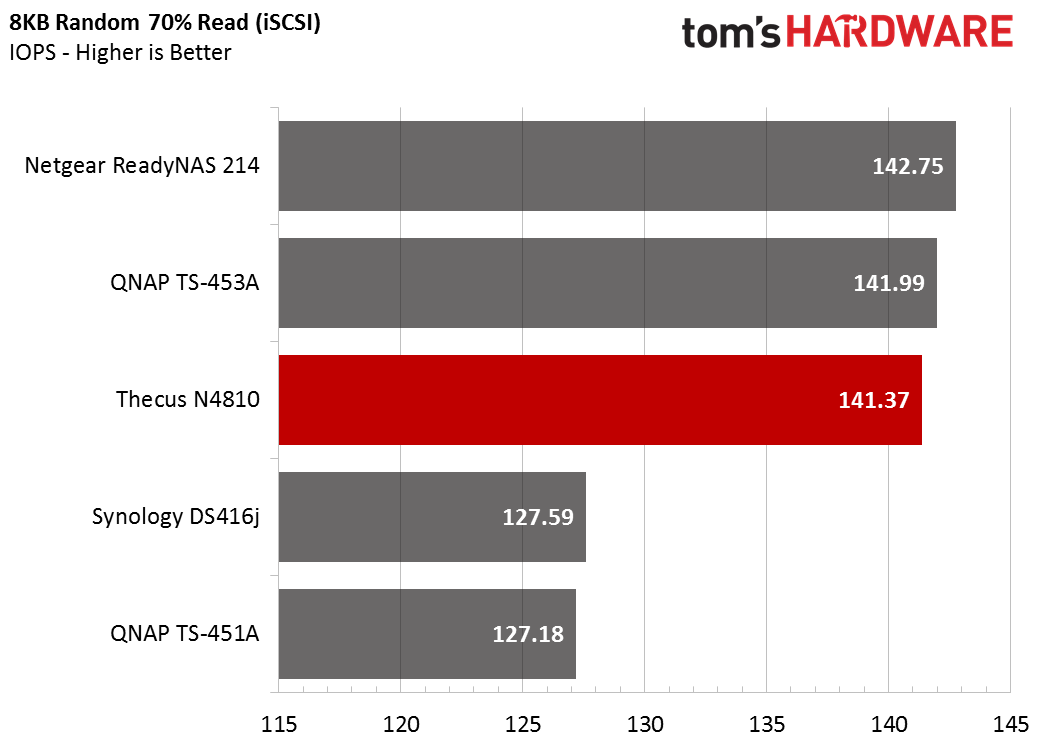
We vary the mixture of reads and writes during the sweep tests, which shines a positive light on the N4810. The system cache really shows up in the 100% write test. The N4810's cache also made the NAS perform well in our synthetic random write test.
Server Workloads
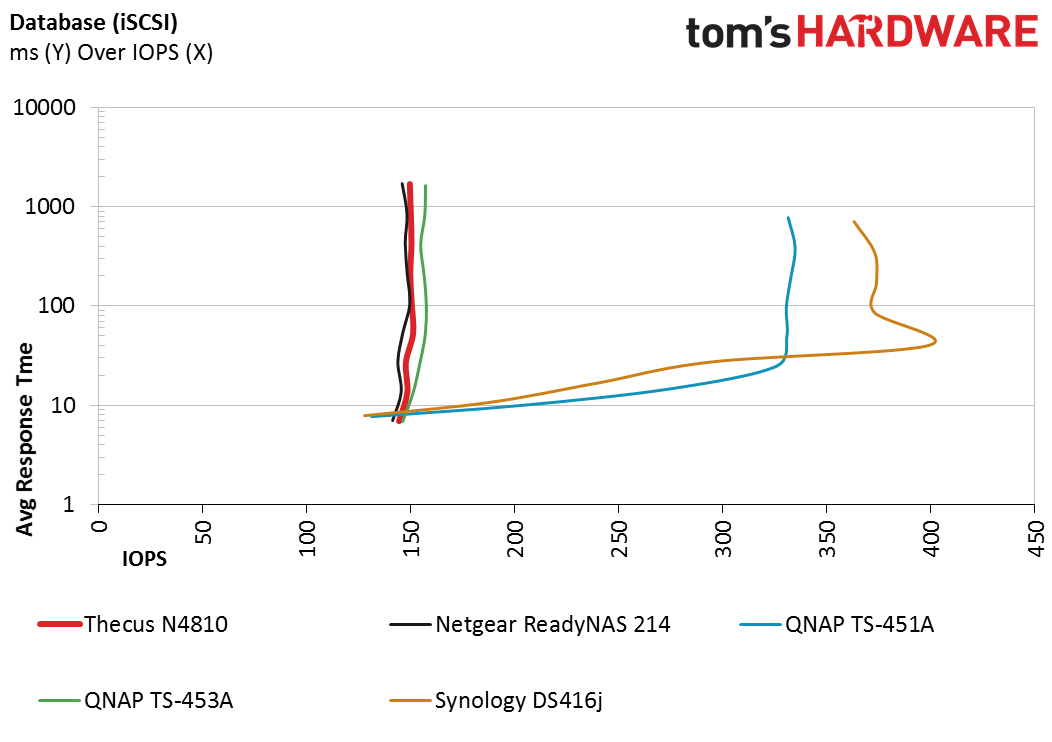
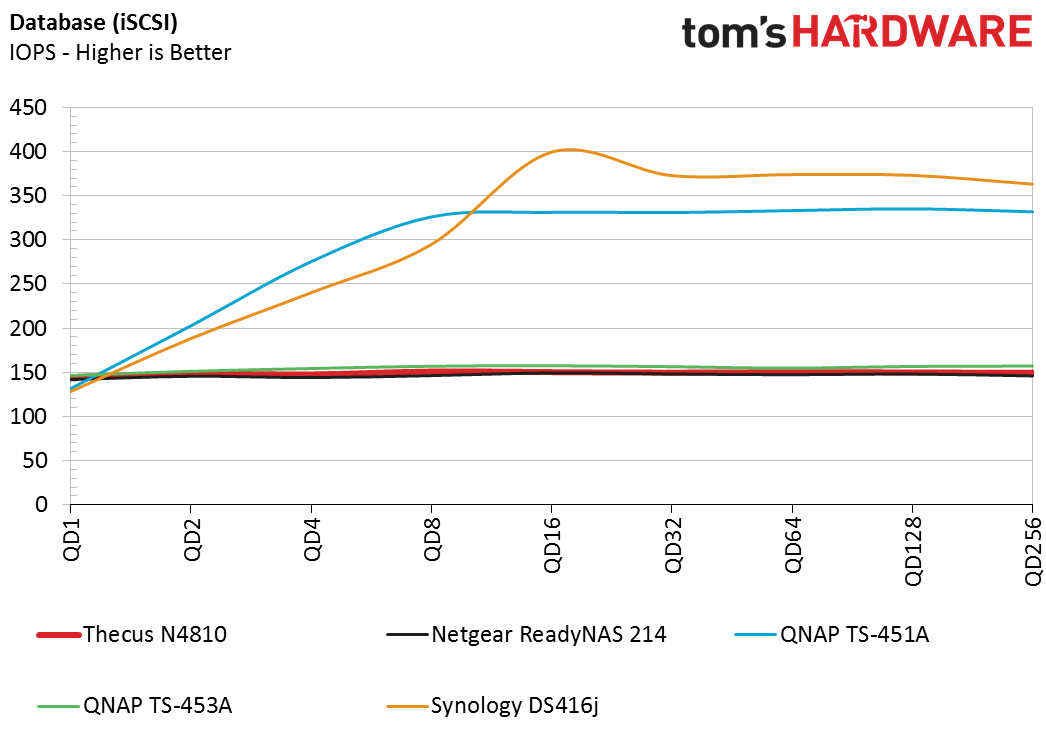
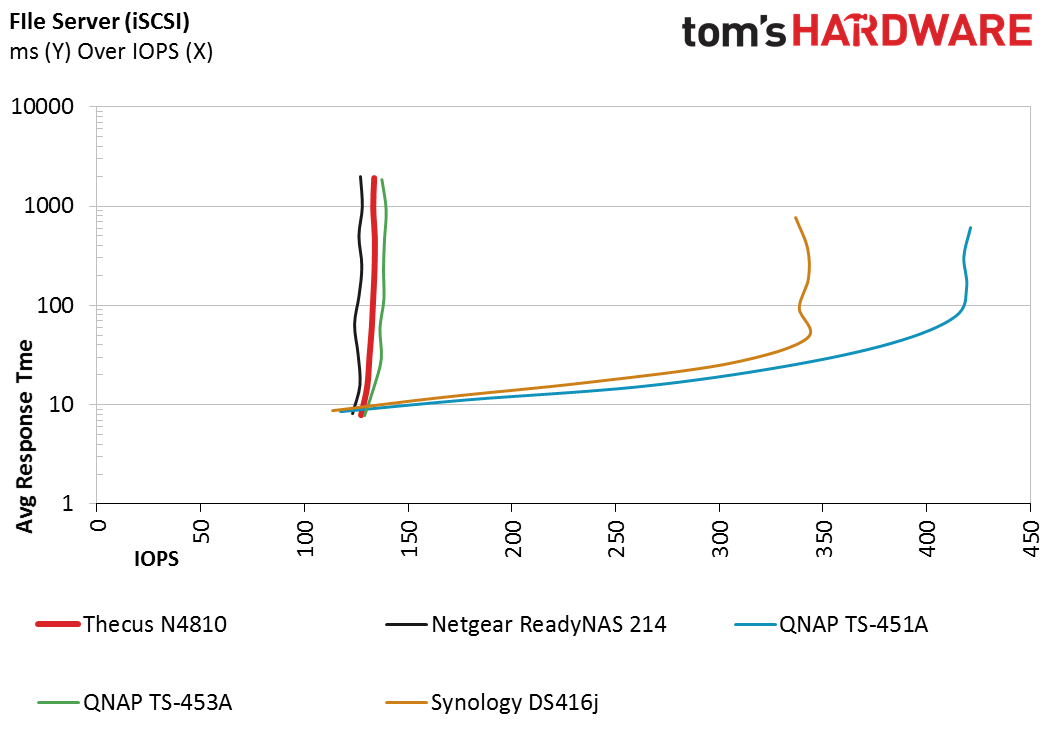
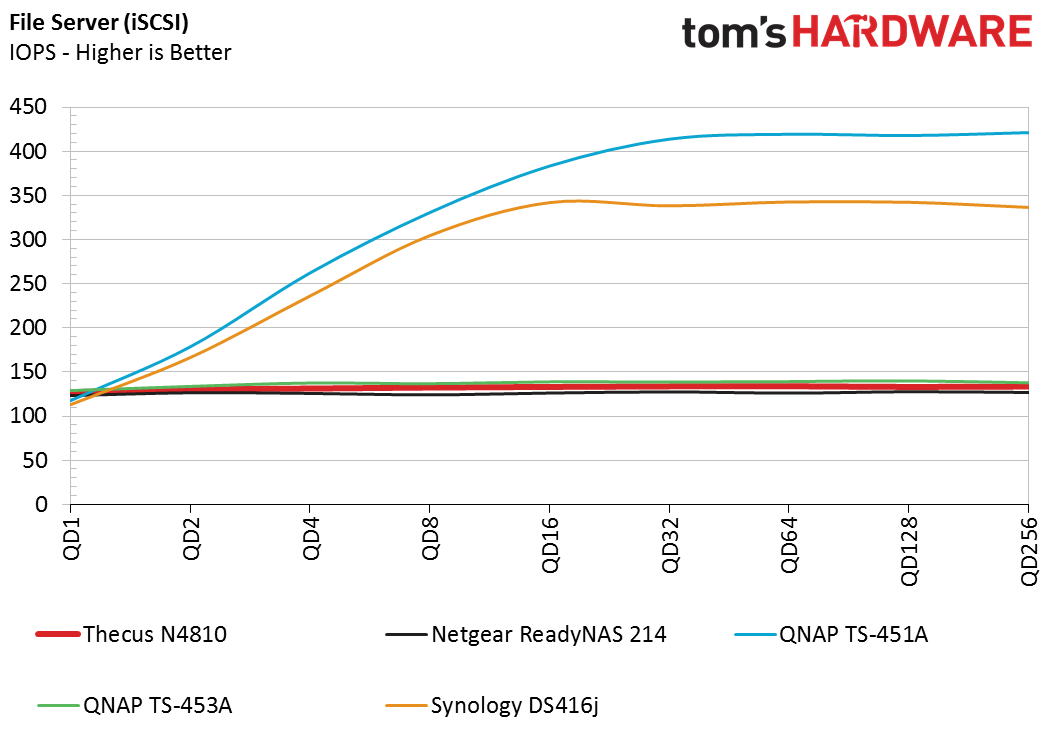
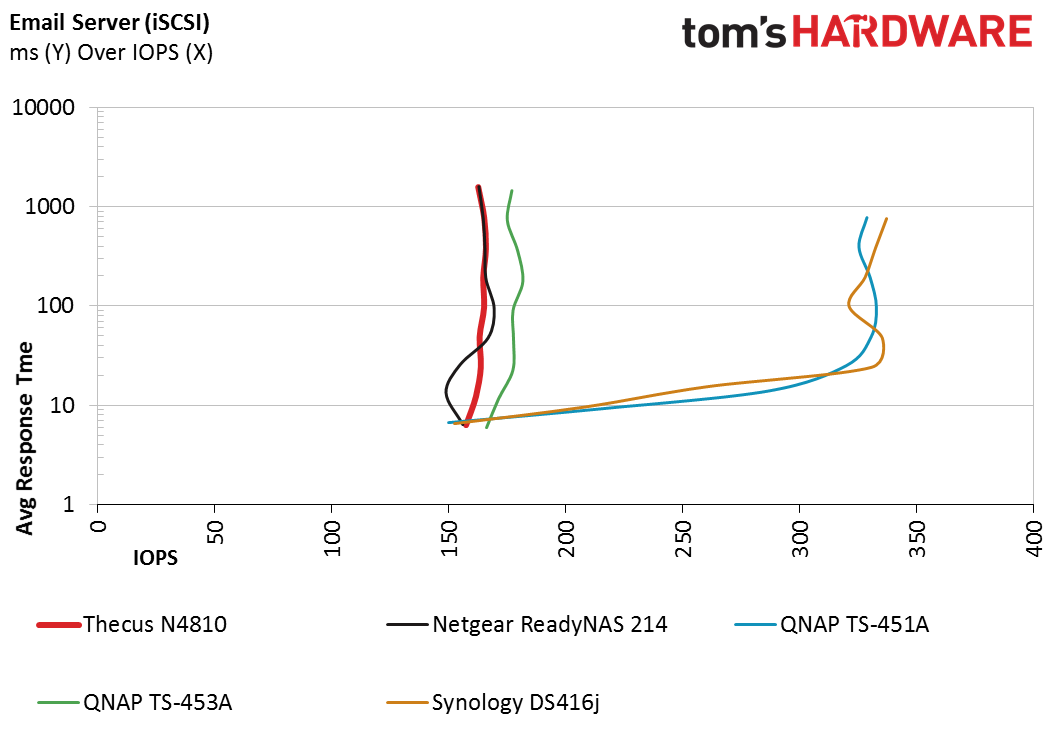
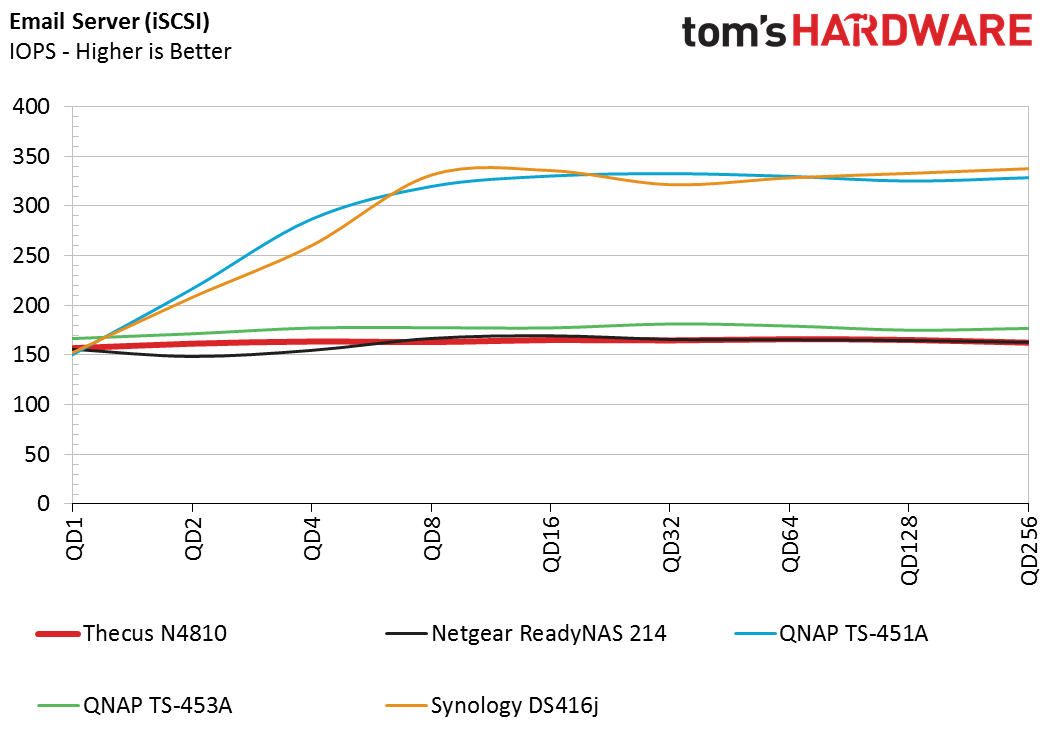
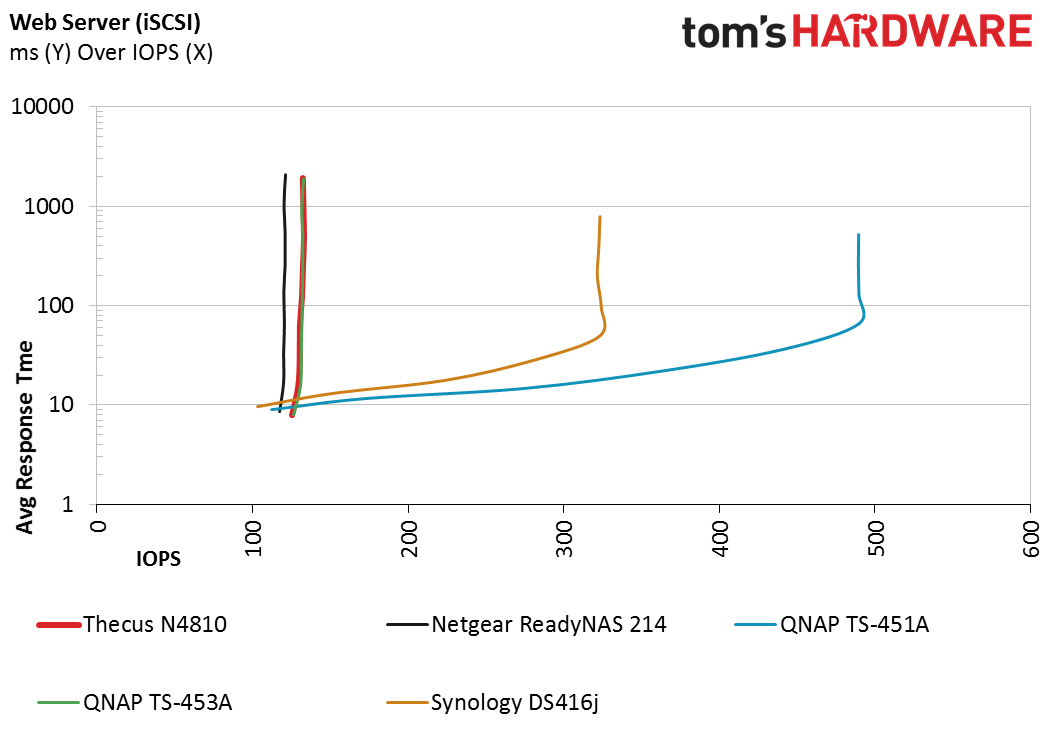
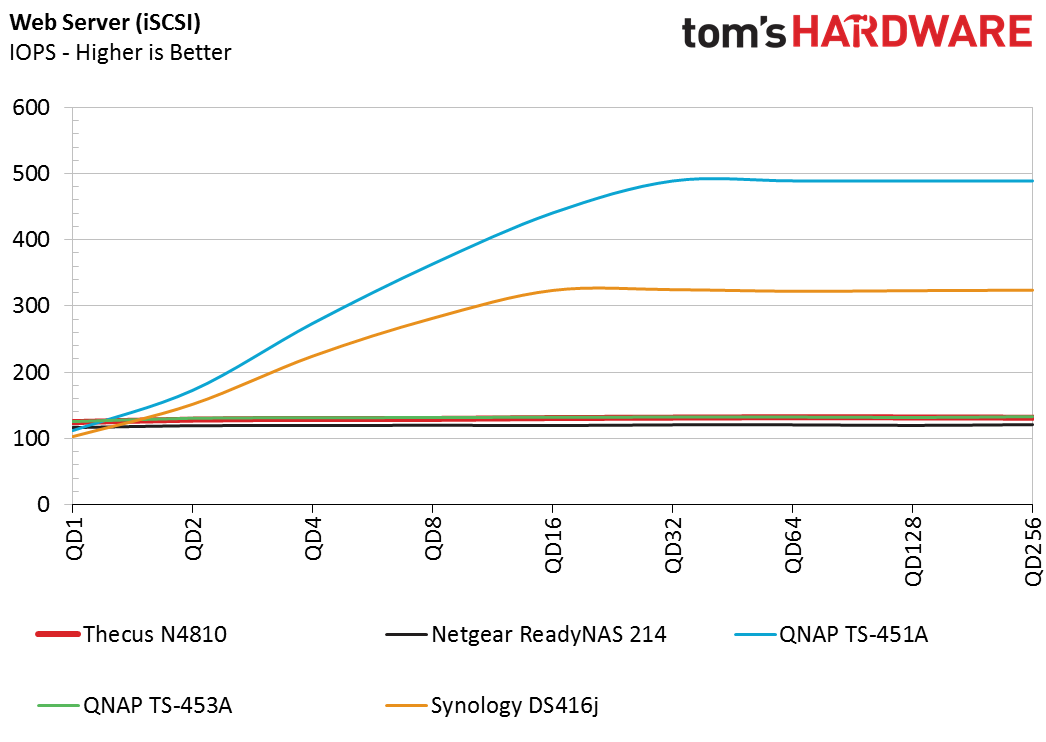
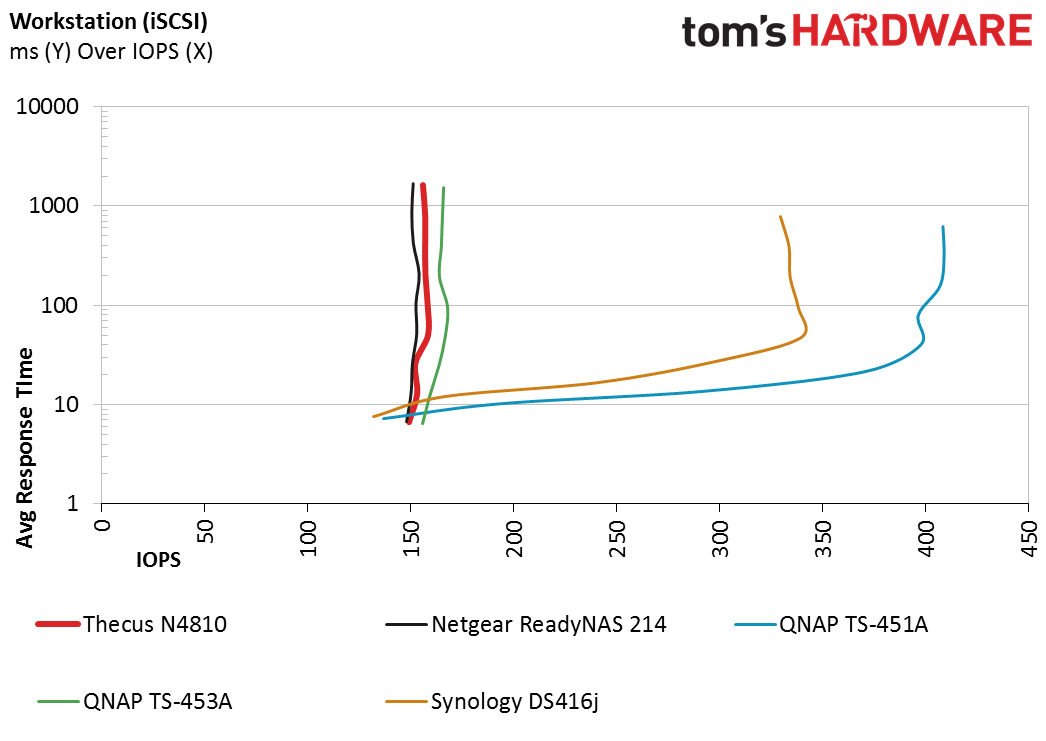
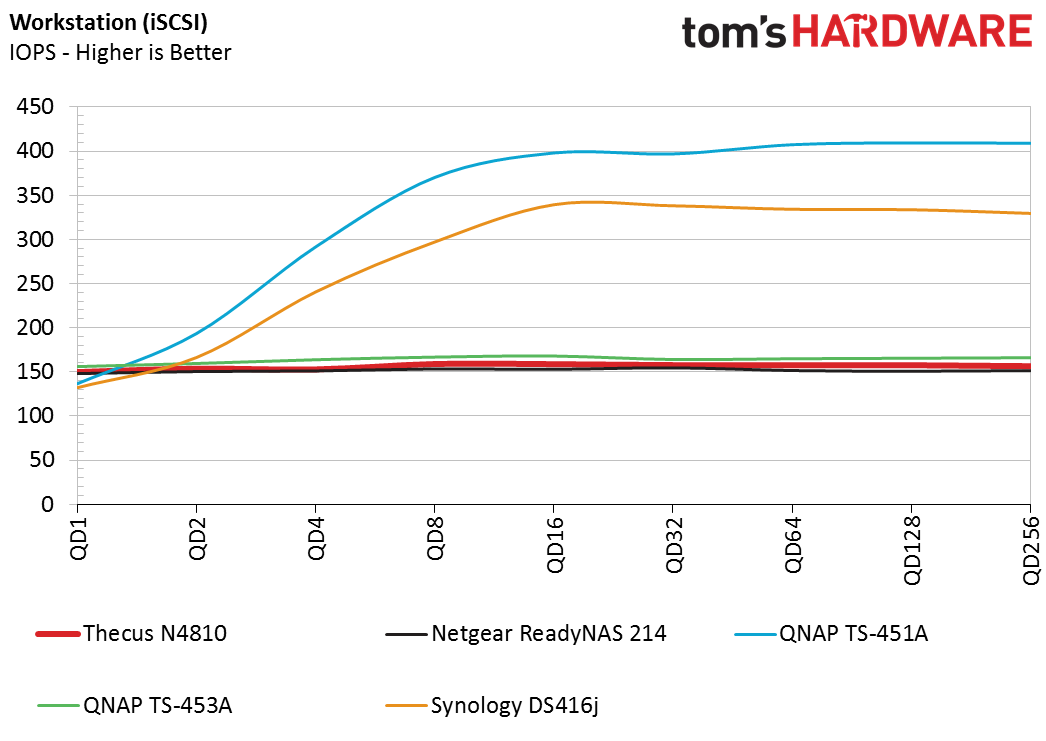
The linear performance we found in many of the synthetic tests carries over to our server workloads. Many of these work better over iSCSI than SMB due to the types of workloads and the dedicated connection.
Client iSCSI Workloads
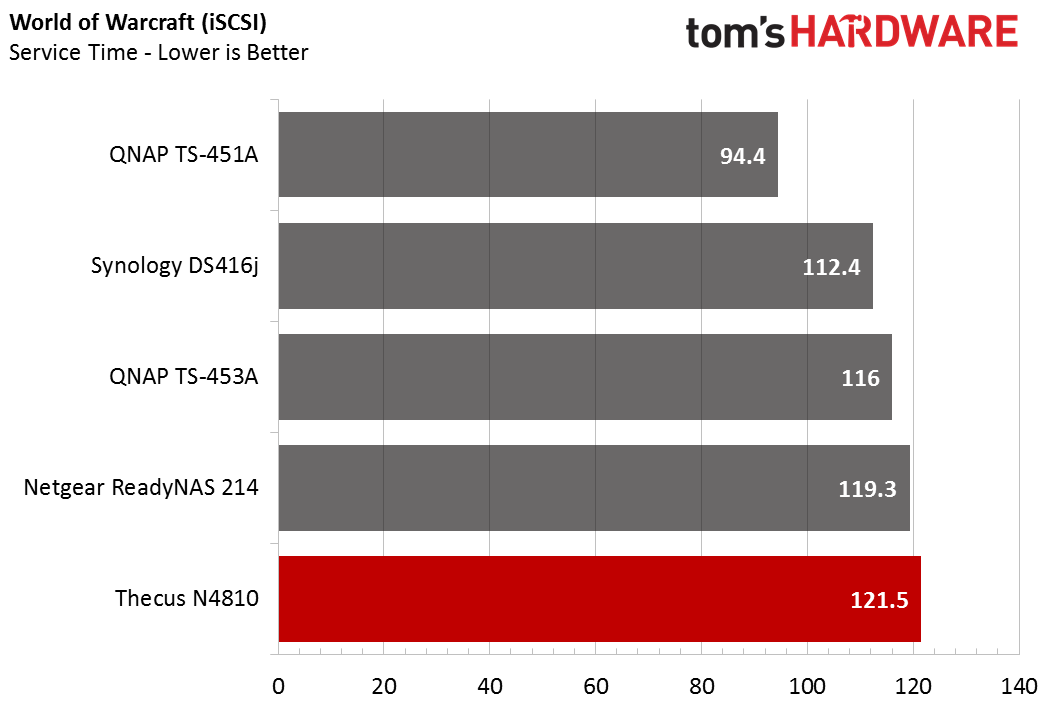
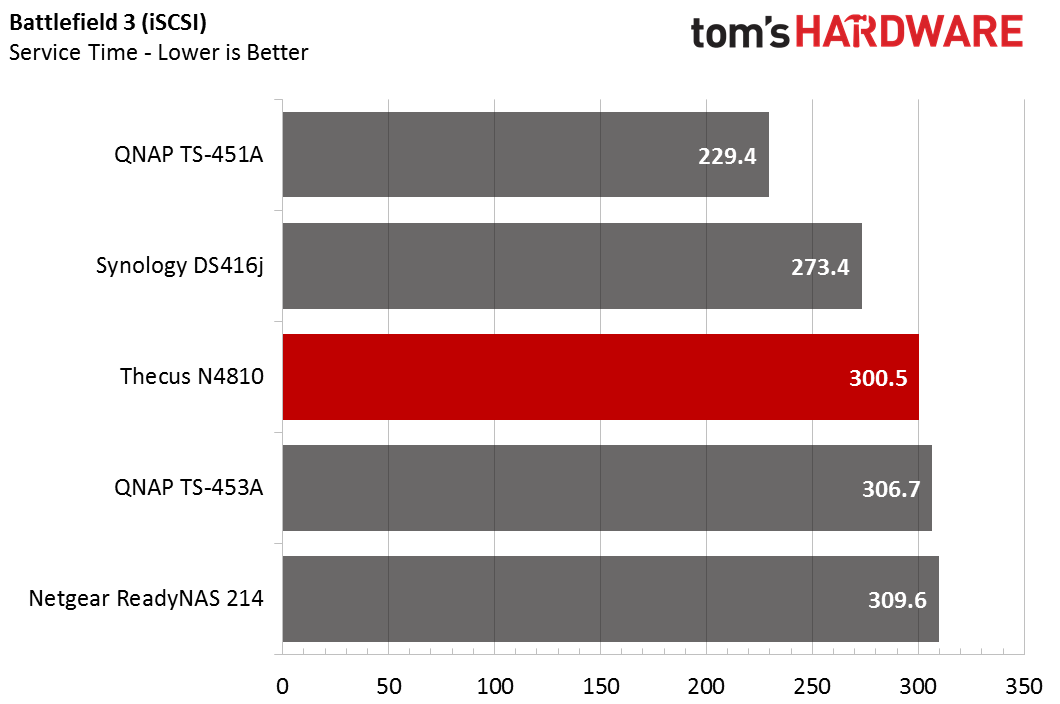
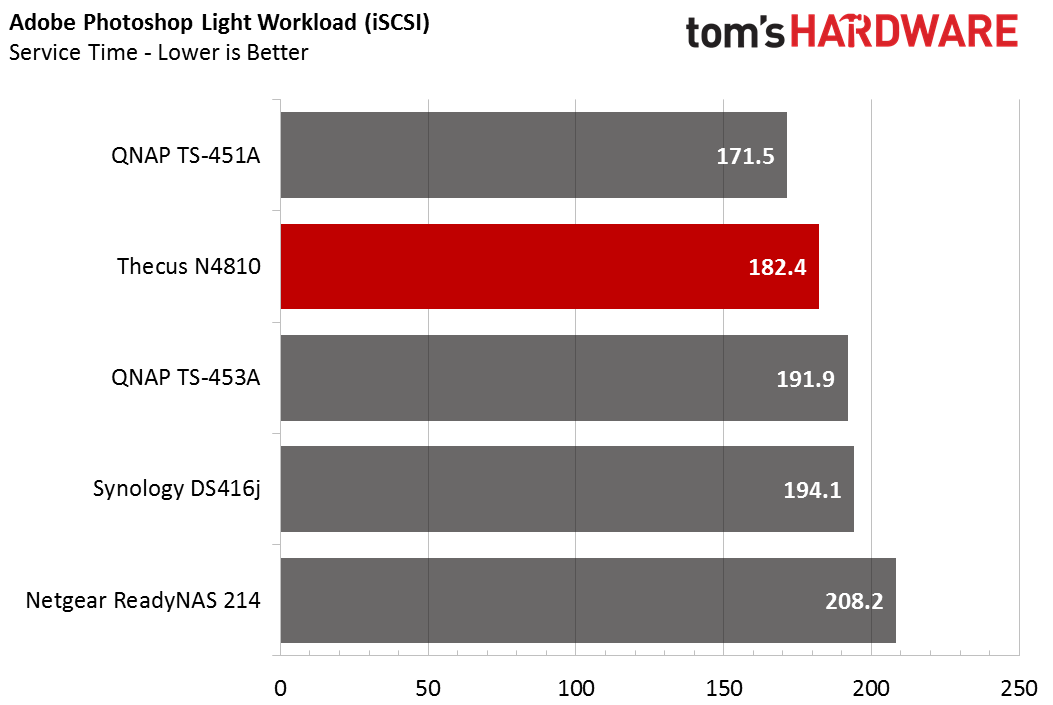
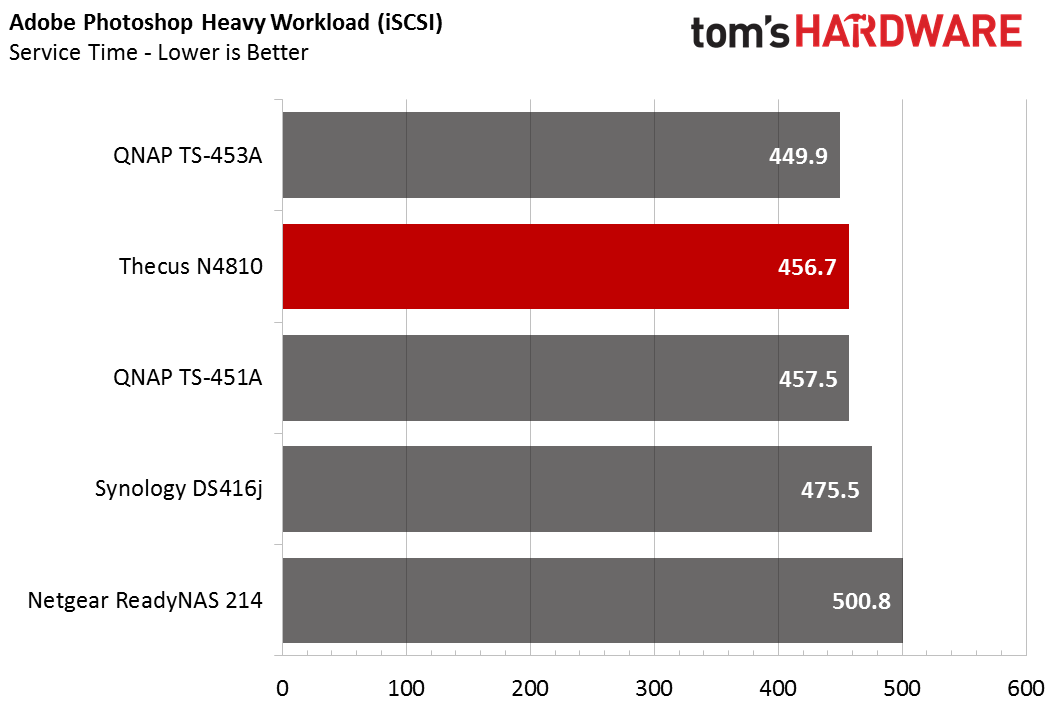
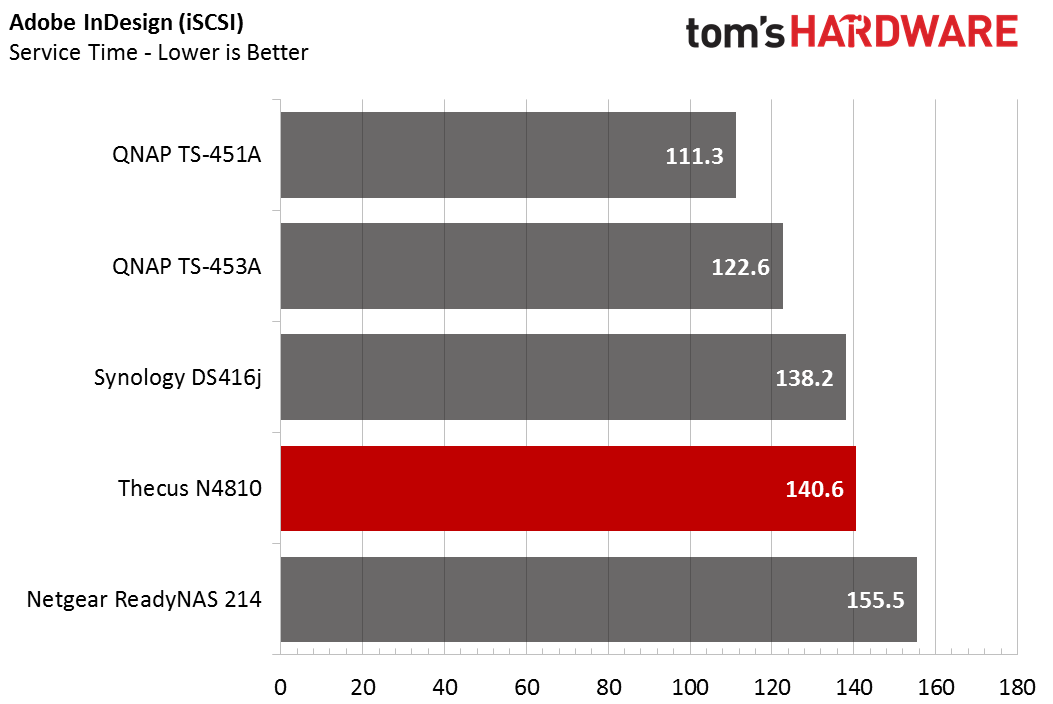
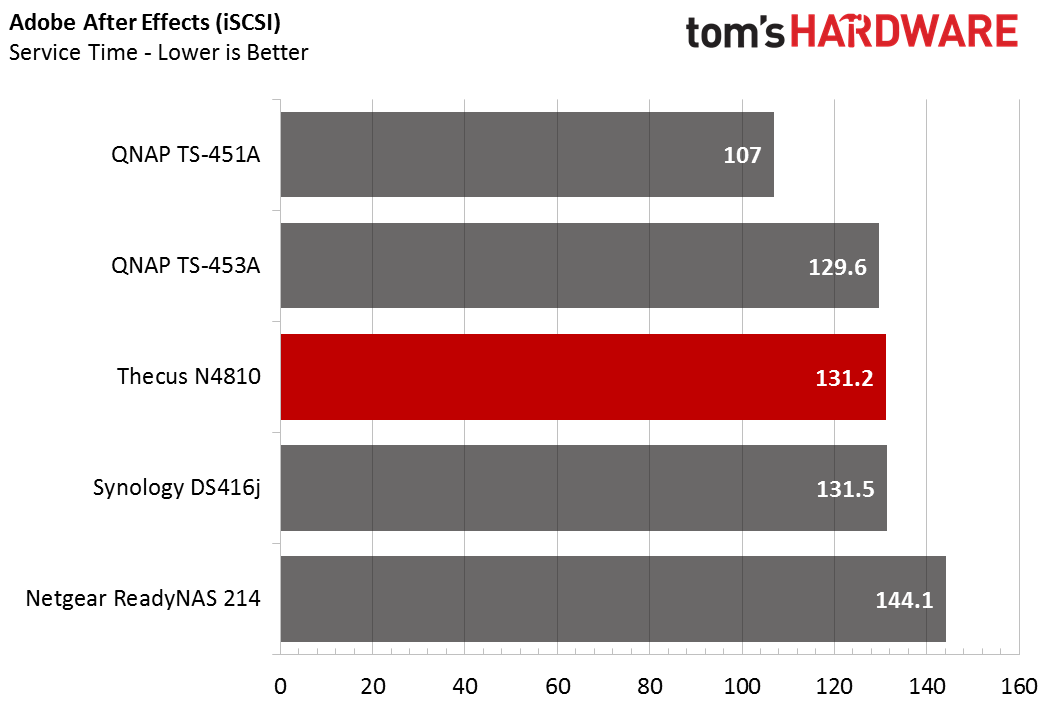
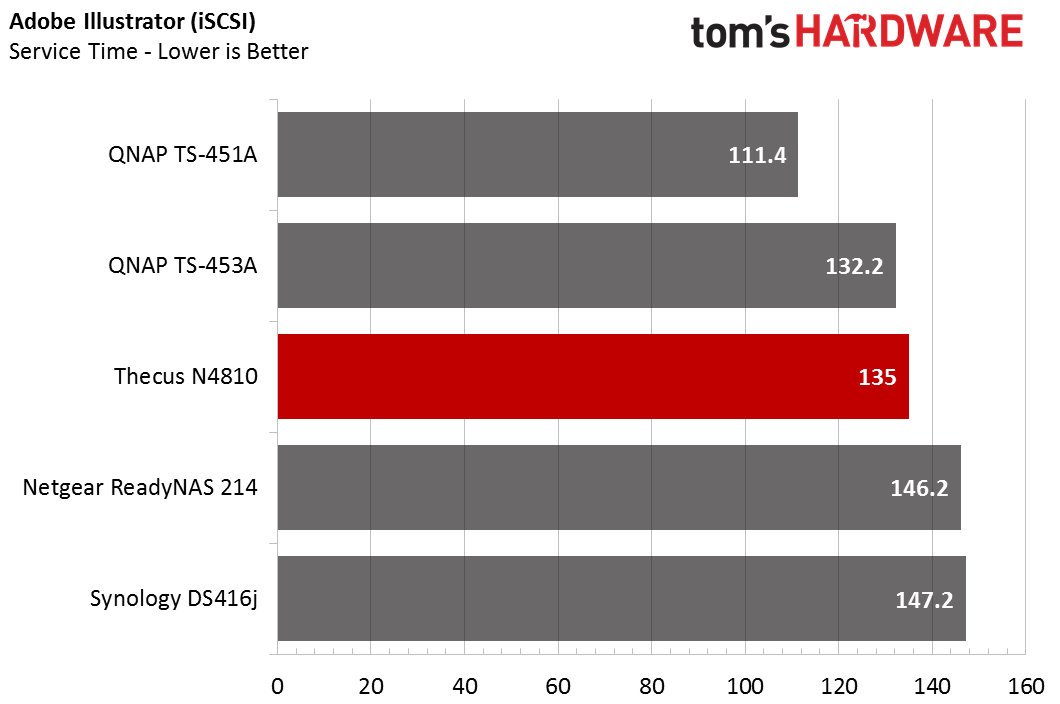
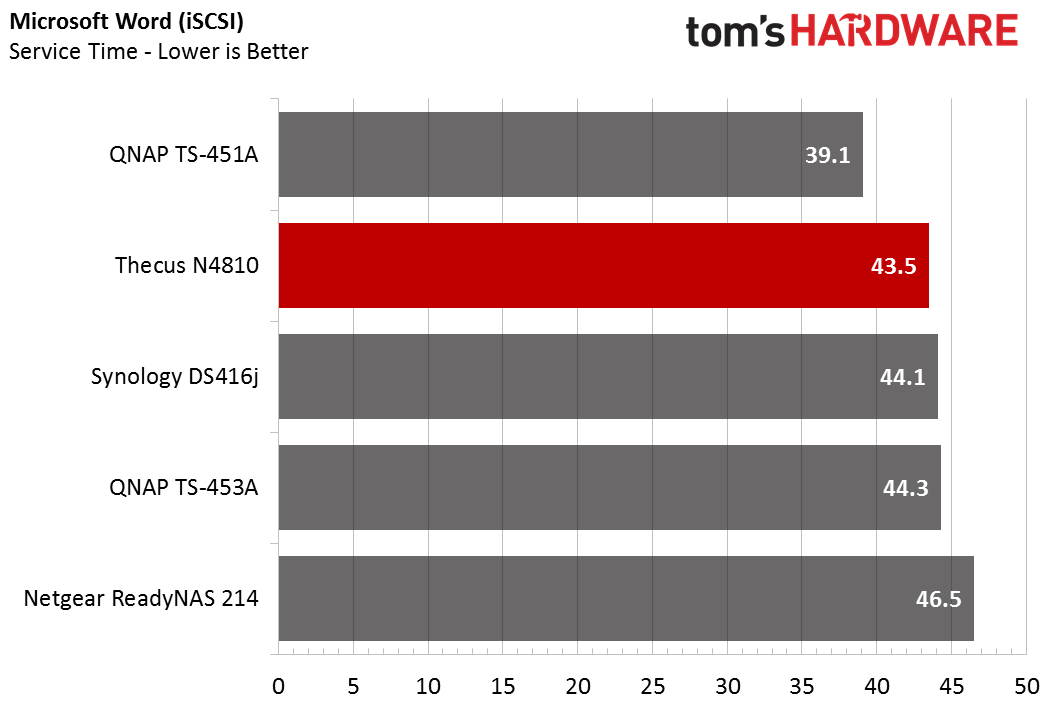
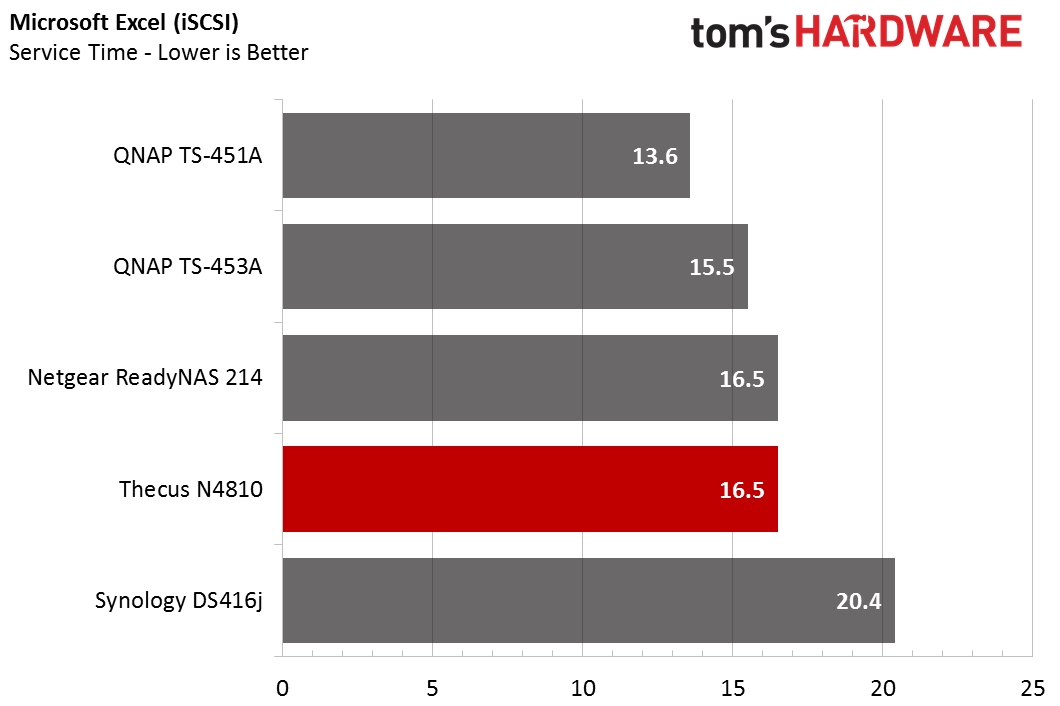
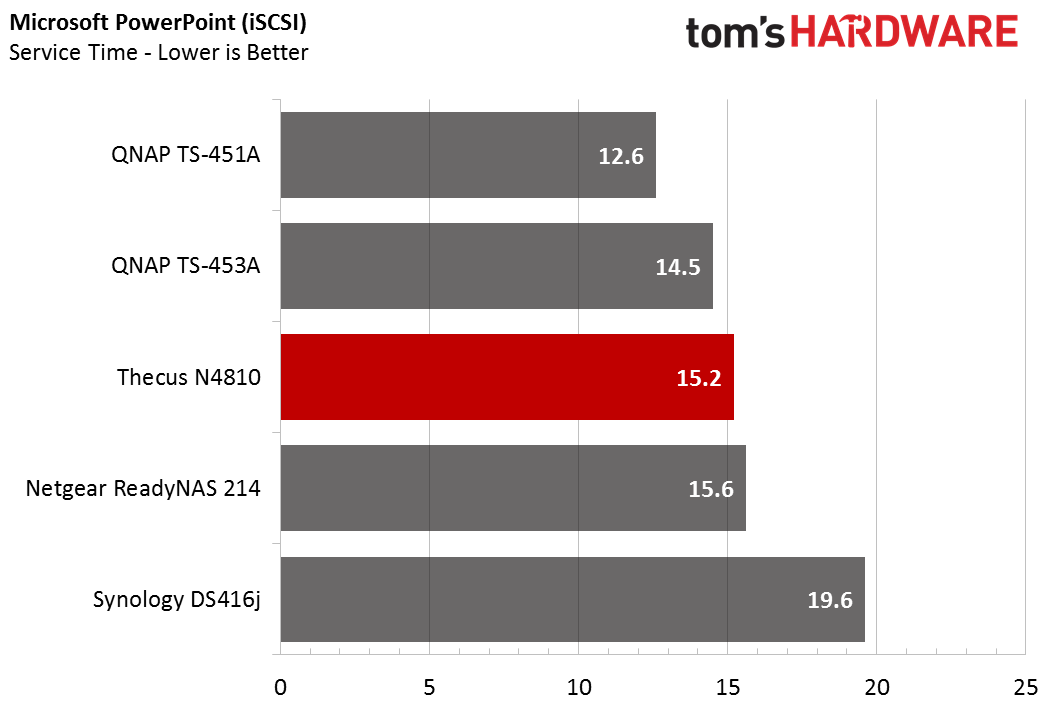
Smaller, more consumer-focused systems with iSCSI are more likely to run client workloads than pure server workloads. These tests show the disk performance you can expect when mounting the systems with a drive letter using iSCSI. This usually involves installing and running the software from the external volume.
Total Storage Bandwidth
We were surprised to find the Thecus N4810 trailing the two QNAP systems during this test. The N4810 performs well over iSCSI and delivers higher performance than a single Seagate 4TB NAS HDD would in your system.

Chris Ramseyer was a senior contributing editor for Tom's Hardware. He tested and reviewed consumer storage.
-
nutjob2 Chris, did you write this, or was it handed to you verbatim by Thecus's marketing department?Reply -
CRamseyer Yes I wrote it. It's a wonderful system. I even deployed it in a room to use as a media center.Reply -
dthx I doubt the author of this article has ever tried a recent Synology NAS equipped with an Intel CPU.Reply -
daglesj Doesn't anyone think to remove all the cellophane and wipe kit down with a damp cloth or similar before taking photos of it?Reply -
videobear It's a shame you tell us how great a media server it is, but then fail to perform any tests with Plex transcoding, 4K display or any other media functions.Reply -
dark_lord69 then fail to perform any tests with Plex transcodingReply
Yeah, I was just thinking, it may be nice but for that price you'd think it would be fast enough to do transcoding for plex but the specs don't look good enough for that. -
CRamseyer For the last two years many of the Intel SoC processors feature extensions that accelerate transcoding and other multimedia tasks. Yes, the system can transcode Plex just fine. The system outputs to UHD just fine as well.Reply
I do have modern Synology systems with Intel processors on hand. I have them from every NAS manufacture. If you guys want more coverage on the software side I'll take that back to the staff and push for enhanced coverage. I don't have a problem writing ten page reviews. I used to do at least one a month back in the day.
As for wiping the systems down, there is a reason for that. The piano black systems show finger prints and dusk like you wouldn't believe. It will scratch with a regular paper towel. I try to show the fingerprints and other undesirables that build up after two weeks use in a lab. -
mavrrick It won't do any transcoding for plex. The cpu doesn't even score 2k on passmark so therefore it will be insufficient for more then 1 stream at 720p. Probably great as a plex client thoughReply