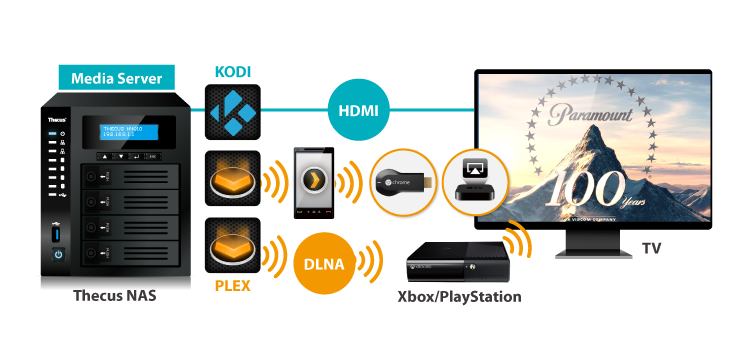Thecus N4810 Review
Why you can trust Tom's Hardware
Software
If NAS products were all about hardware, we would just use old computers to hold our data. The fact is, the software side is just as important. Modern NAS appliances are Swiss Army storage devices that can play many roles in a home or office. You can offload some of the features from your desktop, and others are unique to the Linux-based environment. Some features cost money in Windows but are free on Linux.
We have a list of features below, although it's far from exhaustive. The Thecus QIG software package adds a number of features that you can install with just a few clicks. Your NAS can become a database server, a powerful central point for a video surveillance system, a Dropbox repository, or even a DHCP server. The list is impressive; Thecus left no stone unturned.
The Thecus N4810 ships with the new ThecusOS 7.0 operating system that delivers an exorbitant software feature set in an easy-to-initialize and use environment.
Multimedia Capabilities
The N4810 is the first Thecus system we've tested that supports UltraHD 4K video. The NAS supports HDMI or DisplayPort and wields both connectors on the back of the system. Most users will utilize Kodi to manage movies. I recently read that Kodi plans to add support for Dolby Atmos and DTS:X positional audio, and Intel processors are on the supported feature list. That makes the N4810 a very powerful media player for audiophiles and movie fanatics.
You don't have to leverage the onboard video to use the N4810 as a media center. The system also supports Plex software that manages, organizes, and distributes your media files to a wide range of devices both on the local network and across the internet. Plex has become the software of choice for distribution because it transcodes the video in real time to match your playback device's capabilities.
Features
Snapshot Backup - Btrfs support allows Thecus NAS users to enjoy the simplicity of snapshot backups. You can manually or automatically create snapshots of data at various points in time with Btrfs subvolumes, and just as easily restore the snapshots to roll back files or folders to previous states.
Disk Clone and Wipe - Disk Clone allows you to copy the entire contents of a disk to one or many other disks, while Disk Wipe provides permanent volume data destruction.
Get Tom's Hardware's best news and in-depth reviews, straight to your inbox.
VPN Server - A VPN server allows users to access a secure network remotely. With VPNs, businesses can utilize a cost-effective, scalable, and secure network infrastructure.
Data Guard - The Data Guard backup solution provides both local and remote features. Currently, the feature backs up data across RAID volumes and external USB drives. In addition, Data Guard syncs data across the network to other NAS appliances.
Data Burn - You can burn data from the NAS data directly to CD, DVD, Blu-ray discs and ISO image files with Data Burn. Data Burn copies information quickly, which significantly reduces waiting time.
Link Aggregation - Link aggregation can sustain multiple network connections to provide redundancy in case one of the links fails. Thecus NAS supports seven modes; load balance, failover, 802.3ad, balance-XOR, balance-TLB, balance-ALB and broadcast.
Anti-virus - The McAfee anti-virus software bundle defends the NAS against possible threats, and it comes as a free feature.
Cloud Backup - The N4810 merges private and public clouds to add an additional layer of protection with Thecus’ new DropBox, Amazon S3 and ElephantDrive cloud backup functionality. You can drag and drop files into the NAS folder and access them on any computer or mobile device.
HDMI Output - The N5810 Pro's HDMI output allows you to connect your NAS directly to your TV for device management, web browsing with Flash support, and HD video playback.
USB 3.0 Connectivity - USB 3.0 offers speeds 10x faster than USB 2.0. The speedier interface reduces data transfer time if you back up large external hard drives, digital cameras, smartphones or extend the capacity of your NAS.
Acronis True Image - The Acronis advanced backup software backs up all your data with a one-click operation, or you can pick and choose specific files. Acronis offers an easy-to-use interface, user-friendly design, and comprehensive features.
Multiple RAID - You can create multiple RAID volumes, each supporting different modes (including RAID 0, 1, 5, 6, 10 and JBOD), for varying levels of performance and data protection. If an HDD failure occurs, changing one disk is simple with hot spare, auto rebuild, and online RAID migration and expansion.
Multiple File Systems - Support for multiple file systems including EXT3, EXT4, Btrfs and XFS provides flexibility to handle many different types of environments. You can even use different file systems simultaneously across multiple RAID volumes.
iSCSI Thin-Provisioning - Thecus's iSCSI offers increased performance and the efficiency of iSCSI thin provisioning. You can connect through iSCSI for the fastest data transfer speeds and use thin provisioning's flexible storage functionality.
iOS/Android Connectivity - You can manage your NAS with T-OnTheGo and the T-Dashboard. The utilities allow you to upload and download/stream from your NAS using an iOS or Android device.
Rsync - The Thecus Rsync functionality gives you flexibility with remote backup capability, a flexible scheduler, and the stability of Linux-based transfers.
User Quotas - Divide the Thecus NAS storage among multiple users to simplify disk space management.
Thecus also supplies a nice list of utilities, like a wizard that simplifies the setup process and Twonky Media.

Chris Ramseyer was a senior contributing editor for Tom's Hardware. He tested and reviewed consumer storage.
-
nutjob2 Chris, did you write this, or was it handed to you verbatim by Thecus's marketing department?Reply -
CRamseyer Yes I wrote it. It's a wonderful system. I even deployed it in a room to use as a media center.Reply -
dthx I doubt the author of this article has ever tried a recent Synology NAS equipped with an Intel CPU.Reply -
daglesj Doesn't anyone think to remove all the cellophane and wipe kit down with a damp cloth or similar before taking photos of it?Reply -
videobear It's a shame you tell us how great a media server it is, but then fail to perform any tests with Plex transcoding, 4K display or any other media functions.Reply -
dark_lord69 then fail to perform any tests with Plex transcodingReply
Yeah, I was just thinking, it may be nice but for that price you'd think it would be fast enough to do transcoding for plex but the specs don't look good enough for that. -
CRamseyer For the last two years many of the Intel SoC processors feature extensions that accelerate transcoding and other multimedia tasks. Yes, the system can transcode Plex just fine. The system outputs to UHD just fine as well.Reply
I do have modern Synology systems with Intel processors on hand. I have them from every NAS manufacture. If you guys want more coverage on the software side I'll take that back to the staff and push for enhanced coverage. I don't have a problem writing ten page reviews. I used to do at least one a month back in the day.
As for wiping the systems down, there is a reason for that. The piano black systems show finger prints and dusk like you wouldn't believe. It will scratch with a regular paper towel. I try to show the fingerprints and other undesirables that build up after two weeks use in a lab. -
mavrrick It won't do any transcoding for plex. The cpu doesn't even score 2k on passmark so therefore it will be insufficient for more then 1 stream at 720p. Probably great as a plex client thoughReply