Turtle Beach Impact 500 Mechanical Keyboard Review
Why you can trust Tom's Hardware
Teardown
Taking the Impact 500 apart requires a bit of elbow grease, and to be abundantly clear, do not try this at home unless you want scuff marks from prying tools along the edge of the chassis. You could very well break something (on the keyboard, not on your person).


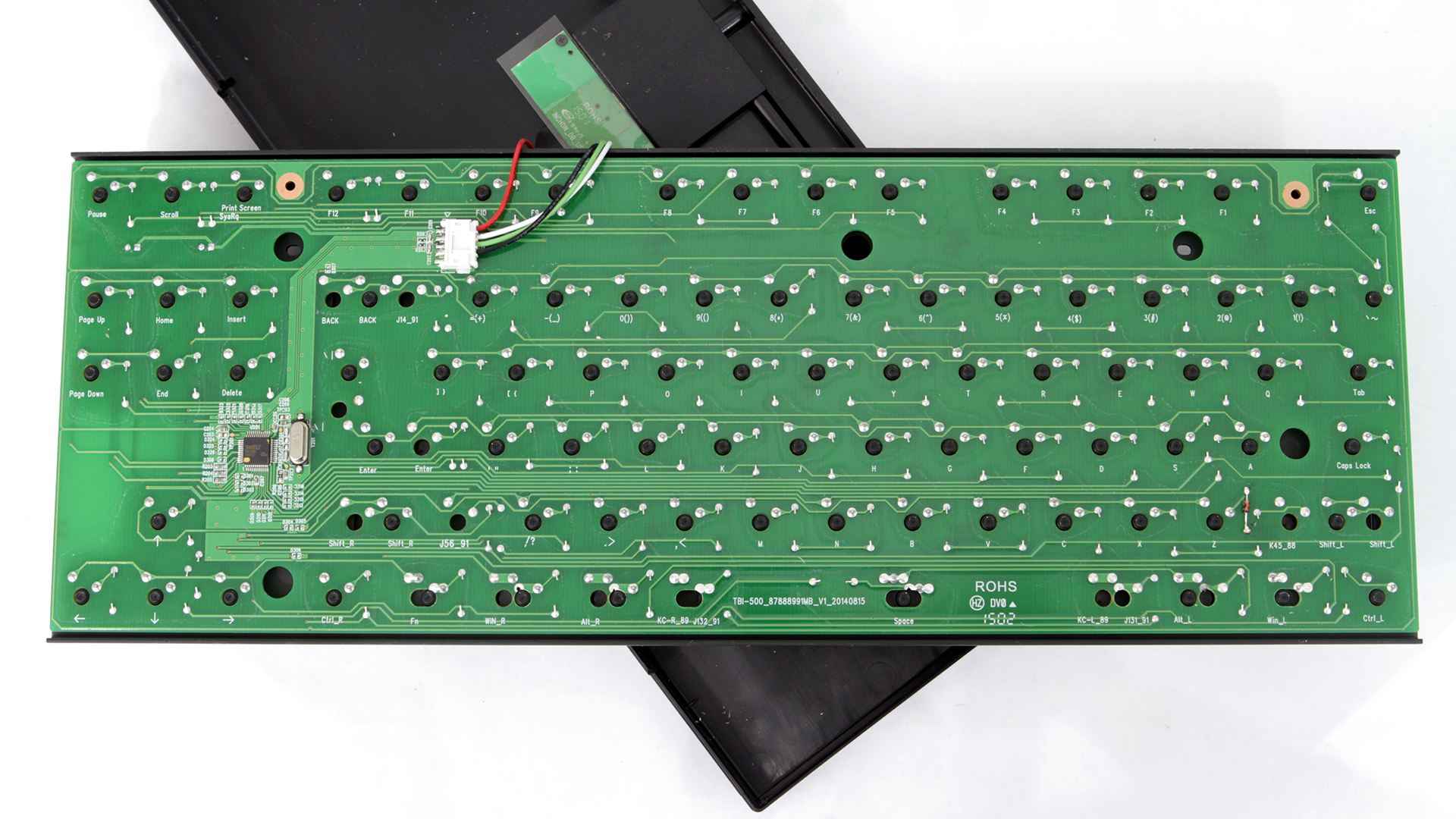
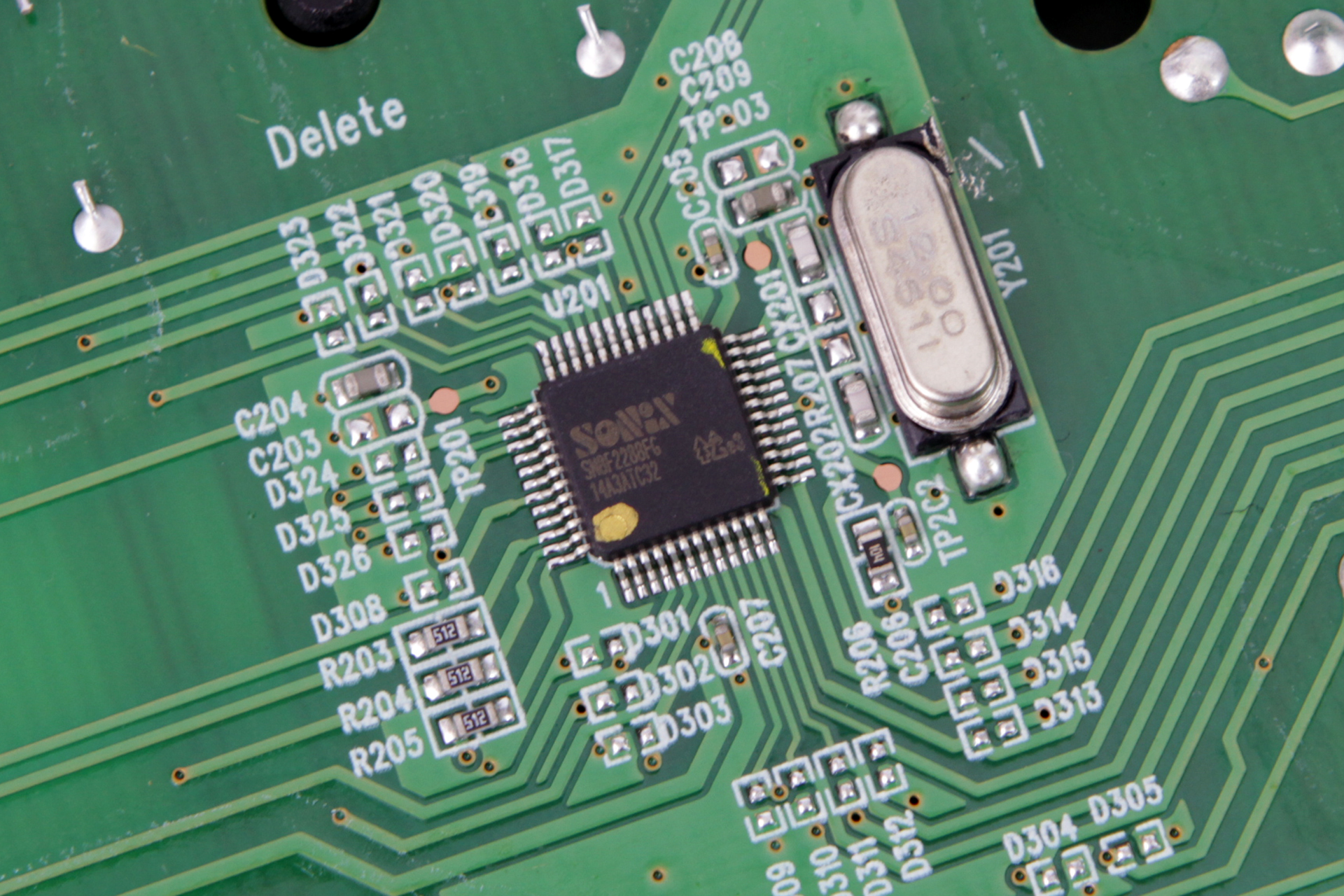
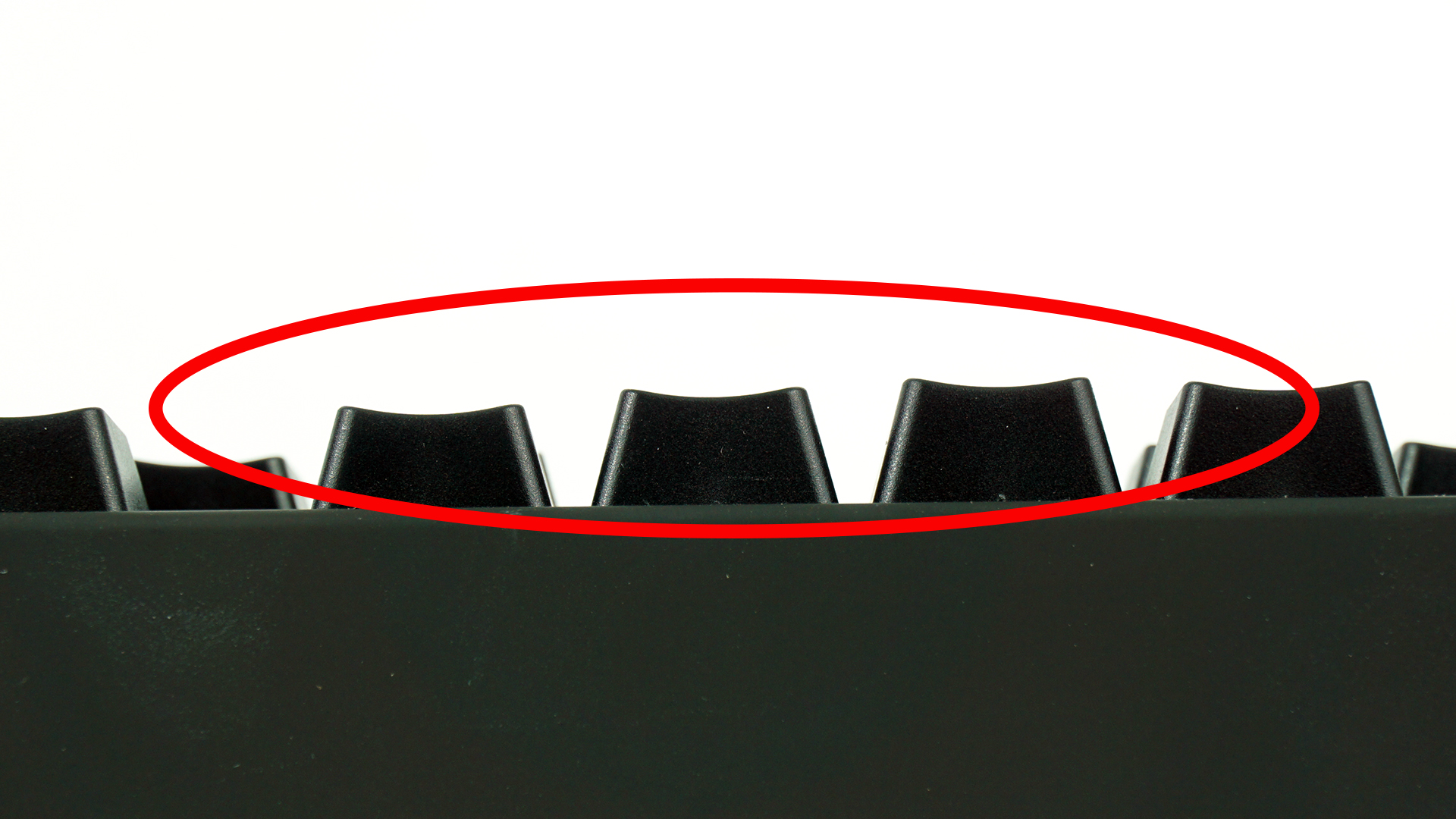

As you can see from the photos, I managed to scuff and scrape part of the backplate wrestling the top panel off. There were no screws holding it on, but a single plastic post held everything together. Seeing no other options, I eventually just snapped the post.
It wasn't until much later that I realized there was, actually, a screw inside that plastic post. It was on the bottom of the keyboard, hidden under a sticker that ominously read "Do not remove." I should have questioned the sticker and ripped it off, saving myself the bruised fingertips and slightly damaged keyboard. (There's a lesson in there somewhere, kids.)
Anyway, once I cracked the top panel off, removing the PCB required only a slight amount of leverage to jiggle it out from the plastic back of the chassis. Although the top panel and bottom chassis are plastic, the backplate upon which the switches rest is steel and provides rigidity to the Impact 500.
The interior is clean and has tidy welds. The MCU is the Sonix SN8f2288fg, a 12-bit USB 2.0 chip with 12k x 16 bits ROM and 512 x 8 bits RAM.
For the sake of keeping dust out of the inside of the chassis, Turtle Beach designed its backplate with few openings around the main keys. However, there's a huge opening near the arrow keys, and although it's covered by the top panel, it is a means by which dirt and dust can slide inside the chassis.
One other small issue I noticed is that some of the keys appear to be seated slightly higher than others. The difference is miniscule, but it's enough of an aberration that I spotted it.
Get Tom's Hardware's best news and in-depth reviews, straight to your inbox.
Seth Colaner previously served as News Director at Tom's Hardware. He covered technology news, focusing on keyboards, virtual reality, and wearables.
-
ZeusGamer This looks exactly like the Steelseries Quickfire TK that I bought maybe a year or two ago. It was much cheaper than this maybe like ~$70.Reply -
amk-aka-Phantom ReplyYikes, $130 for no backlighting.. no number pad... This keyboard is basic AF.
No backlight is indeed strange, but the absence of the number pad isn't a loss for many people - personally, I'm glad to see more and more TKL boards appearing on the market, there's a lot of people that want a quality mechanical keyboard but really have no use for NumPad, so it just forces them to keep the mouse further to the right. I wouldn't call a keyboard "basic" for not having one - it's like calling a car "primitive" because it doesn't come with a trailer. -
bradsctt I find the US pricing quite interesting, as i recently saw this KB for only $110 NZD (75 USD). That makes it much more compelling, when other options such as the Corsair K70 are approx $100 NZD more.Reply -
therealduckofdeath The price isn't "a little" steep. It's twice the price it ought to be. 6KRO-only, no backlight, no nothing. This is a $70 keyboard.Reply -
Nailli There are way better ten-keyless boards out there that are a hell of a lot better than this one. Such as the Filco Majestouch Minila Air for starters.Reply
I'd only pay $70 at the most for this garbage. -
synphul Personally I'd agree, it's as if they waited for years to jump the 'mechanical is the new black' bandwagon (for those who don't know mechanical keyboards used to be the standard before cheap rubber dome membrane switches and didn't cost a small mortgage). The price is a bit overrated for what it offers.Reply
Granted it's a basic design which can be harder to come by (surprisingly). The cherry mx switches and others like kailh are quite common in $60-80 keyboards many of which have 10key, with or without gaming macros and rgb led backlighting. -
IspotU I have always thought that TB was mostly console peripherals. I think I will stick with my black widow keyboard. Sorry can't recommend this product as a viable option to my gaming customers, and friends.Reply
