Not A Windows Insider? You Can Get Windows 10 Right Now Anyway (Updated)
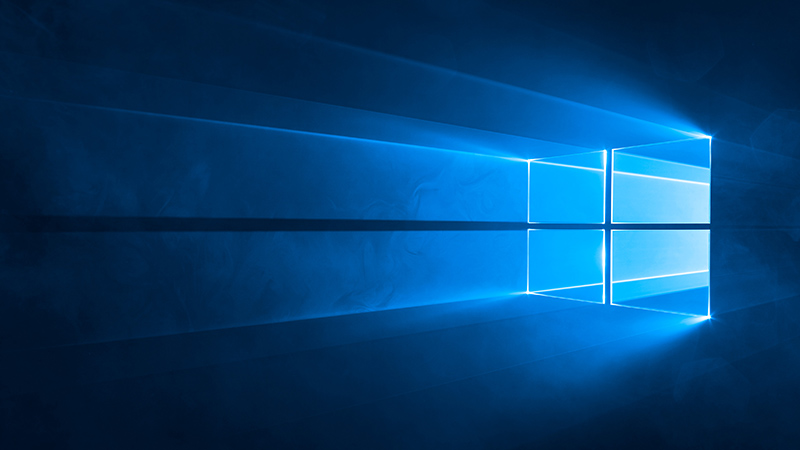
Windows 10 is finally here, and users in the Windows Insider program are already test driving the finished operating systems, while everyone else looks on with envy. But apparently, you don't have to. Anyone can download a program that will place the Windows 10 installation media on a DVD or flash drive of your choosing.
Microsoft has told us many times that Windows Insiders will get the new OS first, while other users will get it at a later date. The company seems to have made a mistake while pushing out the OS to Windows Insiders, as the webpage hosting the download for Windows Insiders is publicly available, and anyone can download the OS.
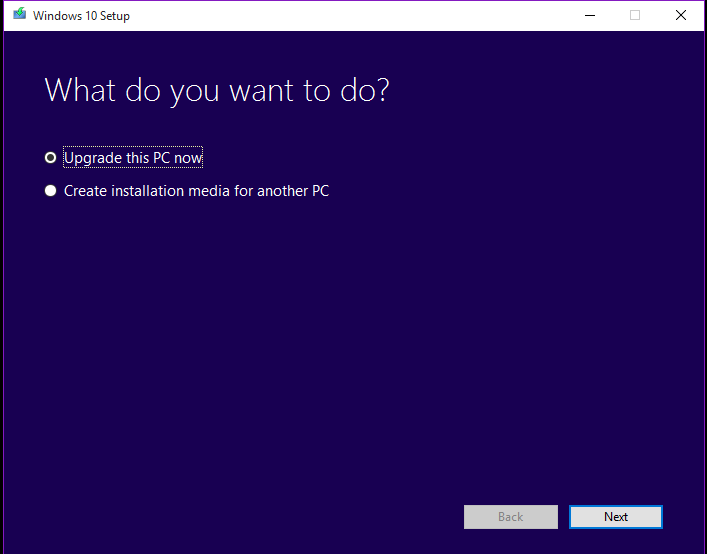
After downloading and running the program, you have two options. You can either upgrade your Windows 7, 8 or 8.1 system to Windows 10, maintaining your current programs and files, or you can create installation media. You will note that the tool used is identical to the one used throughout Windows 8's life.
We tried to figure out to what extent this tool was available to the public, and talked with a few moderators here at Tom's Hardware about who upgraded last night using this method. From what we were able to gather, there aren't any limitations as to who can access and use this tool.
In the long run, however, installing Windows 10 with this method could prove problematic. The installation will ask multiple times for a Windows 10 activation key, but you can click a button to skip putting this in until later. After installation you will be able to use Windows 10, even though it's not activated. Microsoft will likely lock down these unactivated systems later. If your copy is not activated, you will see this in the bottom right corner, and it stays on top of all Windows you might open.
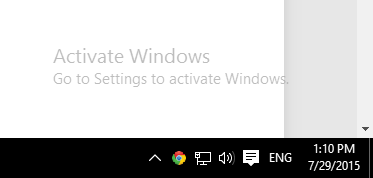
However, a wrinkle here is that Windows Insiders are expected to keep a free copy of Windows 10, and unless Microsoft sends out keys via email to guaranteed Windows Insiders, those Insiders would also lose access to their Windows 10 OS when Microsoft locks out the other unauthorized users.
Whatever the case, if you want to try Windows 10 out, you and anyone else can download and try it for the time being.
Get Tom's Hardware's best news and in-depth reviews, straight to your inbox.
Update, 7/29/15, 12:25pm PT: Microsoft replied to our query about this issue with the following statement:
"We want to make sure everyone has a great upgrade experience, so weare rolling-out Windows 10 in phases to help manage the demand. For those who are eligible for the free upgrade, the optimal path to Windows 10 is through the Get Windows 10 app. If customers feel comfortable, they can also use the Media Creation Tool to download ISO files for purposes such as installing Windows 10 on multiple devices or having the ability to clean install Windows 10 after they upgrade. Visit Windows.com for additional information."
Having issues with Windows 10? Tom's Hardware has a team of community staffers standing by in the forums to answer your questions 24/7. You can also share your own experiences, or jump in and help others.
Follow Michael Justin Allen Sexton @LordLao74. Follow us @tomshardware, on Facebook and on Google+.
-
mattji104 It's an official tool that isn't released to the public, or incorporated into their website in any way. If you link the thumbnail is not available page.Reply
It didn't ask me for a key, automatically upgraded my Windows 8.1 -
Math Geek just finished using this to upgrade a win 7 starter netbook (remember those things.....)Reply
took a while due to the low end hardware but worked flawlessly. still look about for info about the win 10 key to see if it has one but so far so good.
edit: just looked and the netbook is reporting a win 10 key different from its win 7 key. for the fun of it, when i get a chance and after i burn a copy of the iso i also downloaded today (or actually make a usb installer for the netbook), i will do afresh install with this key just to make sure it actually is a new key for win 10. will keep folks posted. -
James Mason ReplyIt's an official tool that isn't released to the public, or incorporated into their website in any way. If you link the thumbnail is not available page.
It uses your windows 8.1 key, so it doesn't need to ask.
It didn't ask me for a key, automatically upgraded my Windows 8.1 -
ohim I used this tool to install my Windows 10 and it`s activated even though i used Skip at the install key.Reply
Though i did an update from 8.1 to 10 prior to this fresh install. Used the same memory stick made from this application. -
InvalidError Reply
When I checked a few minutes ago and started my Windows X iso download, http://www.microsoft.com/en-us/software-download/windows10 seemed very much accessible to the public and very much integrated in Microsoft's website. I now have a 3.25GB Windows X x64 iso file on my HDD using this method.16350771 said:It's an official tool that isn't released to the public, or incorporated into their website in any way. If you link the thumbnail is not available page.
Not sure if I am going to try installing it until people have had a few weeks to comment on any show-stopper bugs and software breakage. -
ohim Reply
RTM is Build 10240 , it already runs for over a week on insider program :)
When I checked a few minutes ago and started my Windows X iso download, http://www.microsoft.com/en-us/software-download/windows10 seemed very much accessible to the public and very much integrated in Microsoft's website. I now have a 3.25GB Windows X x64 iso file on my HDD using this method.16350771 said:It's an official tool that isn't released to the public, or incorporated into their website in any way. If you link the thumbnail is not available page.
Not sure if I am going to try installing it until people have had a few weeks to comment on any show-stopper bugs and software breakage. -
ohim Reply
It does not use an 8.1 key ! The install will ask for a key when you do a fresh install and it`s not working with the 8.1 one.It's an official tool that isn't released to the public, or incorporated into their website in any way. If you link the thumbnail is not available page.
It uses your windows 8.1 key, so it doesn't need to ask.
It didn't ask me for a key, automatically upgraded my Windows 8.1 -
Math Geek my upgrade is listing a win 10 key through jelly bean key finder. it is different than the one that was there for win 7. look at your install as well and i bet there is a new key you should write down. that is what you will need to put in when doing a fresh install.Reply
you do have to do the upgrade first to get this key so it will be a long day of watching installers run.... -
James Mason Reply16351556 said:
It does not use an 8.1 key ! The install will ask for a key when you do a fresh install and it`s not working with the 8.1 one.It's an official tool that isn't released to the public, or incorporated into their website in any way. If you link the thumbnail is not available page.
It uses your windows 8.1 key, so it doesn't need to ask.
It didn't ask me for a key, automatically upgraded my Windows 8.1
It does use your windows 8 key.
You can't do a "clean" install of windows 10, you'll have to install 8 first and then upgrade it to 10.
The windows 10 key in jellybean/other programs is actually the exact same key everyone has with windows 10. it's a generic one.
Probably looks like: VK7JG-NPHTM-C97JM-9MPGT-3V66T
-
Math Geek that is the insider win 10 key but not even close to my new one.Reply
i'm not going to argue with you but you're way off here. MS released the iso file today as well (hence the point of this article) specifically so people could do fresh installs. they have also said this would be possible once you had upgraded and not before, meaning you got your key then and could use it to do a fresh install after you have it.
i am in the middle of the clean install now on my netbook and it indeed asked me for a key and took the one the keyfinder showed me. not my win 7 key which i tried first to see what would happen.
your confused between the insider build and the retail free upgrade for win7/8 users. they do get a new key and can use it for a fresh install like i and many others have already done today.