The Windows 10 Fall Creators Update Is Here

The Windows 10 Fall Creators Update is here. Microsoft's latest major upgrade to its desktop OS brings with it plenty of changes, from new visual styles to the dawn of Windows Mixed Reality, and you can now install the update to see how things have improved from the Creators Update.
Much of the focus on the Fall Creators Update, at least among enthusiasts, will be on Windows Mixed Reality. This is Microsoft's attempt to prove that mixed reality headsets will soon be one of the primary ways we interact with our devices instead of luxury items used mostly for entertainment. Dell, Samsung, and several other companies have prepared headsets for launch alongside the Fall Creators Update.
But that doesn't mean the only thing worth paying attention to in the Fall Creators Update is Windows Mixed Reality. The release also sees the debut of Fluent Design, improves central utilities like Action Center and Task Manager, and introduces new features that expand upon Windows 10's capabilities. Yet some of the update's standout features—Story Remix and new Windows Timeline prime among them—are missing.
Windows Mixed Reality
In case you've missed our flurry of coverage over the last year, Windows Mixed Reality is the new name for Windows Holographic. Microsoft believes wearing a mixed reality headset will soon become just as common as using a desktop or laptop PC, and it wants its OS to be ready for that shift. Now it's finally here, and that means you'll be able to see for yourself how it compares to platforms like Oculus and HTC Vive.
First, you'll have to make sure your PC meets the minimum requirements for Windows Mixed Reality. The base platform isn't all that taxing—you can get away with a modern CPU with integrated graphics—but Windows Mixed Reality Ultra requires more powerful processors and dedicated graphics. (Windows Mixed Reality Ultra offers improved performance, support for more software, and other benefits over the base platform.)
You can learn how to check if your PC supports Windows Mixed Reality here. Once you've done that, just head to the Mixed Reality Portal from the Start menu, agree to Microsoft's terms, and then follow the setup process, which should be quite simple.
Fluent Design, New Features, And What's Missing
The Windows 10 Fall Creators Update also features some obvious changes to Windows 10's design. Microsoft has implemented a new Fluent Design system that emphasizes textures, lighting, and motion to make it easier for people to use Windows apps and services. Fluent Design also appears to have been influenced by HoloLens, and it seems poised to prepare Windows for use across both traditional PCs and mixed reality headsets.
Stay on the Cutting Edge
Join the experts who read Tom's Hardware for the inside track on enthusiast PC tech news — and have for over 25 years. We'll send breaking news and in-depth reviews of CPUs, GPUs, AI, maker hardware and more straight to your inbox.
The Fall Creators Update is more than just a new coat of paint, however. Microsoft also introduced some new features, such as a GPU monitor in Task Manager, ransomware protections via the Windows Defender Exploit Guard, and expanded PDF support in the Edge browser. These won't lead to monumental shifts in how you use Windows; they're simply quality-of-life improvements meant to refine Windows 10's base experience.
Similar changes were made to gaming on Windows 10. Microsoft will now let you toggle the performance-enhancing Game Mode right from the Game bar (where you can buy a Game cocktail and watch a Game game on the Game TV) instead of having to rifle through the Settings app. You can also check on network quality issues via an Xbox Networking section in Settings, and you should notice improved Mixer broadcasting.

All of these changes, as well as the many improvements Microsoft made to Windows 10's accessibility, are welcome. But it seems like the Fall Creators Update lacks any single marquee feature that will compel everyone to upgrade. Windows Mixed Reality is the main attraction, but how many people will actually be purchasing one?
It wasn't supposed to be this way. Microsoft showed off new apps at Build that would've made the Fall Creators Update seem like a much bigger deal. Perhaps the coolest was Story Remix, an app that lets you combine photos, videos, music, and 3D objects into one AI-generated video. Story Remix was stunning, but it's nowhere to be found in the Fall Creators Update. Many of its features were instead added to the existing Photos app, with the notable exception of the support for 3D objects, which is said to be coming at a later date.
The new Windows Timeline, which promised to make it easy to access backups of your files or pick up where you left off in an app, is also missing. Its omission comes as less of a surprise because Joe Belfiore, corporate vice president of Windows, said in July that it wouldn't debut alongside the Fall Creators Update. Instead, Microsoft told us that features announced at Build would merely start to roll out with this release.
You can find a full list of the changes coming in the Fall Creators Update in Microsoft's blog post about its release.
How You Can Get It
If you're itching to give Windows Mixed Reality a whirl, or if you simply like to use the latest version of Windows as soon as it's available, you can download it starting at 10am PT today. There are two ways to update—Microsoft's preferred way, and the impatient way. Both are easy to do.
Microsoft would prefer for you to wait for the Fall Creators Update to roll out to your device. The company is staggering the release of new Windows updates to select hardware to ensure the best experience on as many systems as possible. If you have a newer system, you'll be prompted to install the Fall Creators Update before those with older systems. You can also go to the Windows Update section in the Settings app to see if you're part of the first group to receive the update. If you are, it will start to download immediately.
But waiting is for squares. That's why Microsoft will also let you manually install the Fall Creators Update by heading to its Software Download Site (its capitalization) and clicking "Update now." Once you do that, the Update Assistant will help you get things rolling. Easy-peezy.
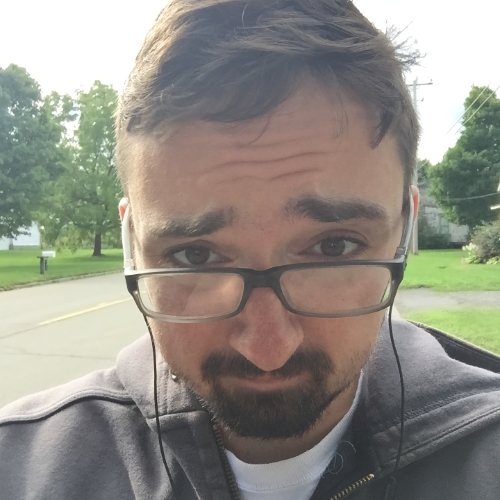
Nathaniel Mott is a freelance news and features writer for Tom's Hardware US, covering breaking news, security, and the silliest aspects of the tech industry.
-
tical2399 All that and still no battery indicator for xbone controllers when you hit the menu button.Reply -
jtd871 "waiting is for squares." So is being an unpaid beta tester for Microsoft.Reply
I'd gladly skip this update if I could. -
derekullo Reply20281725 said:"waiting is for squares." So is being an unpaid beta tester for Microsoft.
I'd gladly skip this update if I could.
I'm sorry, jtd871. I'm afraid I can't do that
This mission is too important for me to allow you to jeopardize it.
I know that you were planning to stop updating me and remove all tracking features.
And I'm afraid that's something I cannot allow to happen.
jtd871, although you took very thorough precautions against my hearing you, I could read your emails.
-
grimfox If only they would address the issues that prevent updates from installing in the first place. My PC shows that it's tried to install the spring update everyday since it was released and failed, everyday. If you need proof google "windows 10 update failed" There are thousands of people looking for solutions but very few that actually report that something fixed the issue. Other than running Windows 10 reset.Reply -
utroz So far the one thing I don't like about this update is that it removes the option to format drives in REFS..Reply -
therealduckofdeath Grimfox, I had that issue on my Surface. For me it was the temp files Windows Update created that got corrupted. It's a bit tricky to clean up without a clean install but I did manage. I had to freeze a couple update services and delete a bunch of temp folders a couple times with reboots in between. Can't remember exactly where it was, but it should be on that Google thingy.Reply -
scottfree1_01 Being an "early adopter" I have already "upgraded" to the Fall Creators Update. As usual Microsoft was kind enough to sent me a message that it was time to upgrade, you just need to speak "microsoftese" to decipher the message.Reply
It took a few hours of banging my head against the wall before I figured out that this "Error code 80073712 - windows component store is corrupt" translates as "install Windows 10 Fall Creators Update". -
Ed Chombeau My 6 year old laptop would not install the latest W10 Upgrade ( Fall Creators Update # 1709 ). Both Microsoft and Sony told me it won't because it wasn't built to handle the future W10's ( my PC is too old ).Reply
My advice to you; is to call the free W10 Update service @ 1-800-936-5700, and tell them at first it's about Updates, not Activation---then,if you want, they will install the Upgrade for you--- or if your PC cannot Upgrade( you must give them the Model and Serial No ), they can set your PC to NOT receive anymore Updates/Upgrades.
I find the free MS service is reliable, I have used it several times before. If you cannot understand what the MS Tech is saying; go take a speed language class in Pakistani.
I opted to just buy a new laptop; you can get some good deals now on older generation Intel processor PC's, like 6 or 7th, since the newest models are coming out now with the 8th generation of Intel Processors.
Most Popular






