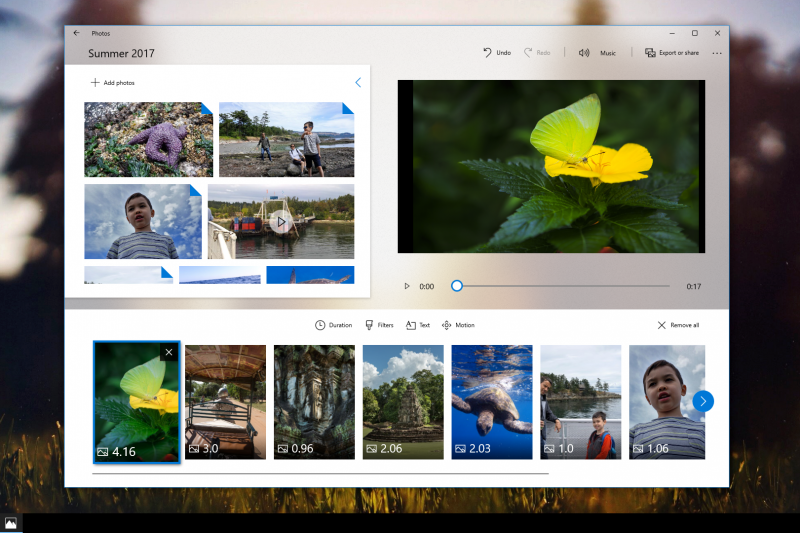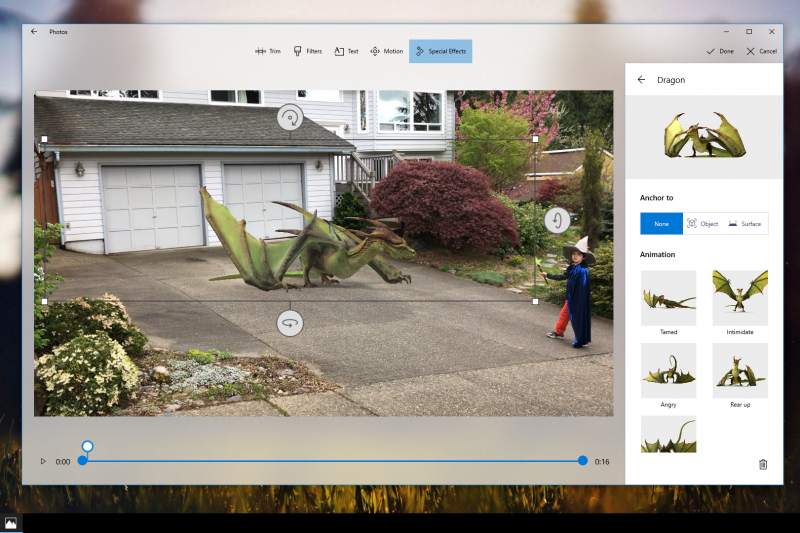Story Remix Bridges The Old And The New Microsoft
One of the standout features announced during Microsoft’s Build developer conference was Story Remix. The app is a successor to Windows Movie Maker that will let you create videos from your photos and clips, as well as mixed reality content borrowed from the Remix 3D community.
Lorraine Bardeen, a partner director of project management at Microsoft, demoed Story Remix during Build’s second keynote. The demo started out simple enough: Story Remix automatically generated a video from various clips Bardeen and others had captured from a soccer game. She was able to “remix” the video if she didn’t like the result, decide if one player should be the star of her video, and manually edit specific clips if she wanted more control over the final video.
Apple and Google offer similar features with iMovie and Google Photos, respectively, so that aspect of the demo was really about Microsoft reaching parity with competitive offerings. But then, Bardeen showed how someone can visit Remix 3D, find animations or effects that suit their video, and let the software’s AI make sure nothing looked out of place. The previously simple video then featured a flaming soccer ball that exploded when it landed in the opponent’s goal.
That’s when Story Remix clicked for us--and for many of the developers in attendance. Microsoft had created an entire pipeline for mixed reality content: Paint 3D lets people make 3D models and animations, Remix 3D makes that content available to everyone, and Story Remix lets people use those assets to make kick-ass videos. Better still, it did so in a way that’s supposed to cater to everyone from novice home movie makers to experienced video editors.
Microsoft corporate vice president Chris Pratley, who leads the team responsible for photo and video experiences on Windows, told us that flexibility was one of the company’s goals for Story Remix. He said that many people never even attempt to make a video because the tools they need to do so are intimidating. Story Remix is not--it takes care of pretty much everything for you, and simple tools offer just enough control over the result to make you feel accomplished.
If you want those extra controls, though, they’re right there in the app. You can import your own mp3s if you don’t like the automatically generated music, you can trim videos to your heart’s content, and you can reorder clips to suit whatever story you want to tell. Story Remix isn’t going to compete with the likes of Adobe Premiere Pro or Apple’s Final Cut Pro X--the industry standards for professional video editing--but it will probably suffice for non-professionals.
That’s part of why Microsoft named this app "Story Remix" instead of "Windows Movie Maker" for Windows 10. The company doesn’t want to help you edit videos; it wants to help you tell stories. “What we’re trying to do is say, ‘We’ll find the right things for you and put them together in a story’ and that gives you the power to say easier things, like ‘I like that’ or ‘That’s great, but change one thing,’” Pratley said. “And then we can get you going. That’s assisted storytelling.”
Get Tom's Hardware's best news and in-depth reviews, straight to your inbox.
The concept of flexibility informed Story Remix’s design in other ways. Our first question after we learned AI was core to the app was how well it would perform offline. Having AI help you edit videos is cool; not being able to make a video if your internet goes out is not. Pratley said that won’t be an issue, because the AI that powers Story Remix doesn’t rely on the cloud. Everything but Remix 3D (which, as an online platform, requires an internet connection) is on-device.
“It all works offline,” Pratley said. “We are a completely PC application. We have all our trained models on your computer, the AI runs on your computer, we analyze all your media on your computer, [and] we don’t send it to the cloud for analysis.” He did note that the OneDrive team has access to this same technology, though, which means your PC won’t suddenly become smarter than the massive array of devices that power Microsoft’s various cloud services.
Speaking of OneDrive, Story Remix was also built to take advantage of OneDrive on-demand files, which live in Microsoft’s cloud storage service until you need them on your PC, at which point they’re downloaded to local storage. We have our reservations about this feature--and watching two Microsoft employees try to figure out why a video wouldn’t load in their presentation during a crowded talk about the new Fluent Design System didn’t exactly bolster our confidence--but anyone who doesn’t want to waste precious storage on a bunch of videos might welcome it.
The app was also built with the understanding that many Windows 10 users don’t use Windows Phone. (Or, put more frankly, that basically nobody uses Windows Phone.) That’s why you can record clips with an Android or iOS device, send them to your Windows 10 PC, and then edit them with Story Remix. Microsoft made a big deal about Windows loving all your devices at Build, and Story Remix’s support for these various platforms embodies that new romance.
Perhaps the best news is that all of these features are optional. You don’t have to record the clips with Story Remix for mobile devices, you don’t have to store them with OneDrive, you don’t have to borrow assets from Remix 3D, and you don’t even have to let the AI make a video for you. If you simply want to use the app as Windows Movie Maker for Windows 10, you can. That seems like a waste--who doesn’t want to make it look like their kid’s soccer game involved flaming comets?--but at least the option is there for anyone who wants to use it that way.
You can get a sneak peek of Story Remix by installing the latest Windows 10 preview build for Windows Insider Program members. The app itself will debut on the Windows Store as a Universal Windows Platform app when the Fall Creators Update is released later this year.

Nathaniel Mott is a freelance news and features writer for Tom's Hardware US, covering breaking news, security, and the silliest aspects of the tech industry.
-
drwho1 Maybe I try out this new Windows Movie Maker... :) maybe give a chance to the new bells and whistles...Reply