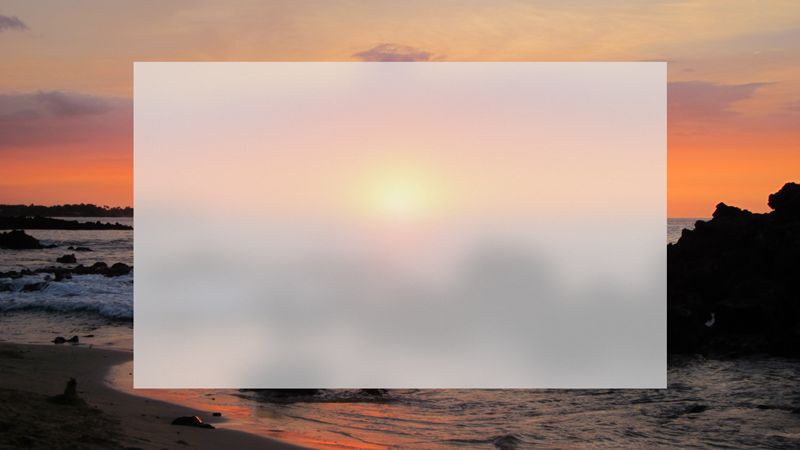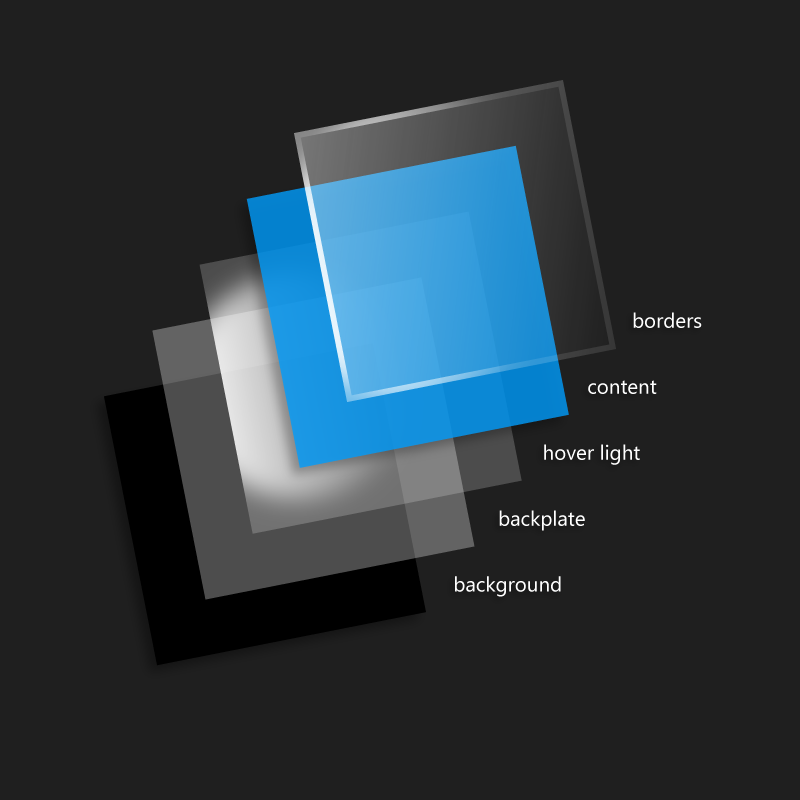Fluent Design System Prepares Microsoft For A World With Fewer Windows
Get Tom's Hardware's best news and in-depth reviews, straight to your inbox.
You are now subscribed
Your newsletter sign-up was successful
We heard a common refrain at the Build developer conference last week: "That's just like HoloLens." But the developers, designers, and other attendees weren't talking about Acer's upcoming Windows Mixed Reality headset. They were talking about the Fluent Design System--a new framework they're supposed to use when they're designing Windows applications that Microsoft revealed during the second day of the conference.
Fluent Design is defined by a set of guiding principles--light, depth, motion, material, and scale--that Microsoft is slowly building into its own software. The company's also making it easy for developers to follow these principles by incorporating them into Windows itself, which means the fancy lighting effects, textures, parallax scrolling, and other features in Fluent Design can be added to an app by writing a few lines of simple code.
Microsoft set up a few devices to let Build attendees poke around Fluent Design versions of apps like Videos, Calculator, and Edge; hosted multiple sessions devoted to the principles behind Fluent Design, how the company plans to roll it out, and how developers could incorporate it into their apps; and set up public resources, like a page on its website and a YouTube video, to share its vision for the future according to Fluent Design.
All of those resources hammered home a simple point: Fluent Design is about preparing Windows for a future with fewer windows. Microsoft's operating system is no longer confined to PCs navigated via keyboard and mouse--it's used in Xbox consoles, tablets, 2-in-1 products with touch interfaces, IoT devices, and Windows Mixed Reality HMDs. The company wants all those platforms and input methods to complement each other.
Figuring out how to make software work across platforms isn't an easy task, but it's also one Microsoft has already started to tackle with HoloLens. Consider the new Reveal feature that makes Windows 10 highlight buttons and other interface elements when your cursor is near them: This is almost exactly like HoloLens making things light up when you look at them so you never have to wonder what you're interacting with.
HoloLens' influence can be felt in other aspects of Fluent Design. Microsoft emphasizes different materials because it wants you to feel like you're touching apps on its platforms, whether they're floating in front of your face with HoloLens, responding to your finger with a touchscreen, or treating your cursor like a digital extension of yourself when you use a mouse with a Windows 10 PC. Depth and scale matter, too, because they help create more immersive apps that adapt to whatever platform and input method you're using instead of forcing you to adapt to them.
Microsoft has a clear desire to make sure that's true. The company makes hardware across all those platforms, from the Surface tablet and the Surface Book to the new Surface Laptop and Surface Studio. It makes software for all those device categories, too, thanks to Windows 10 and Windows Mixed Reality and the like. Further, with the Universal Windows Platform (UWP) and Fluent Design, it's gone to great lengths to convince developers to support all these devices. Microsoft is quite plainly trying to be at the center of every single device you use every single day.
Get Tom's Hardware's best news and in-depth reviews, straight to your inbox.
But it's less clear when this shift will occur. That's partly because Microsoft sees Fluent Design rolling out in several "waves," starting with the Fall Creators Update debuting later this year (or with preview builds already available to Windows Insider Program members.) It's also because Windows has a historical problem with convincing developers to adhere to its design standards or, in some cases, care about user experiences.
How many apps still look like they were made for Windows XP even though the unofficially dubbed Metro design language, with all its bright colors and flat interfaces, has been around since Windows 8? How many apps are still restricted to a single platform, or available on multiple platforms via identically branded but otherwise distinct software, despite Microsoft's push to switch to UWP apps? The answer to both questions is "quite a few."
Microsoft wants things to be different this time. That's why it's doing a lot of the heavy lifting with Fluent Design by baking many of its features right into Windows, why it unveiled the system at Build, and why it's encouraging developers to offer their feedback on the system before it debuts. The company's problem--the continued rise of mobile and XR devices--is here. Fluent Design is supposed to be the solution; we'll see if that turns out be the case as new versions of Windows 10 are released and Windows Mixed Reality devices finally start to reach consumers.

Nathaniel Mott is a freelance news and features writer for Tom's Hardware US, covering breaking news, security, and the silliest aspects of the tech industry.
-
Microsoft has been beating this dead horse for 5 years now. This is going to fail too just like the current Windows 10 UI fails. One OS serving all is not going to work.Reply
-
hannibal Well, win7 airo will come to win10 with some upgrades. Some people will be happy :-)Reply
This seems a lot like Google material design, with some more bells and whistles. Good for powerful machines, bad for Atoms and similar... unless user can toggle these effects on and of as he likes. Hopefully so. -
ravewulf The big thing that Microsoft keeps missing is that not everyone wants to have the same interface across different platforms. I use my desktop/laptop in a completely different way and for different purposes than I use my phone and the program/app interfaces should reflect that difference.Reply
(As a side note, I would like to see them extend the dark theme available for apps to regular Windows programs like Explorer instead of having it always be blindingly white) -
Serratedfool627 Umm, ok. So Ms want to monopolize my interactions with ALL of my devices???? What could possibly go wrong there?Reply -
mrmez Seems a bit gimmick-y to me.Reply
Will this help me be more productive or get more done, or just look (subjectively) pretty?
On the upside, this will keep MS tick-tock cycle of good-sht OSes going.