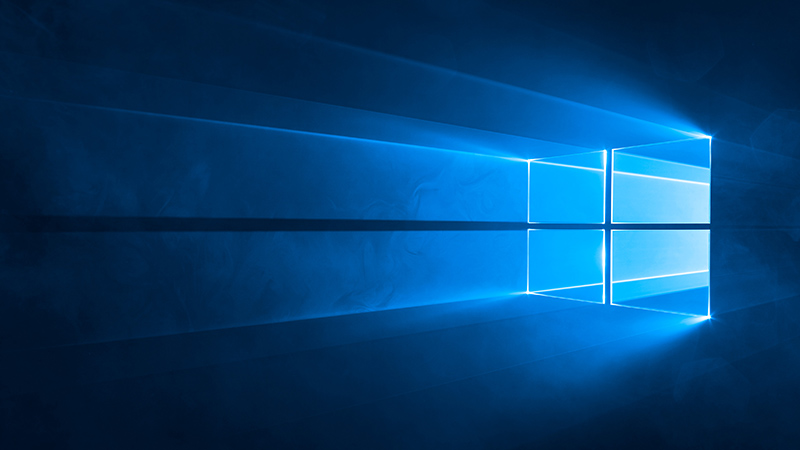Microsoft Extends Windows 10 Features With Desktop Bridge
Microsoft announced that it has completed work on its Desktop Bridge, which is a software utility designed to port applications from older versions of Windows to Windows 10. Although the Desktop Bridge has several important features, it may negatively impact software performance overall.
The Desktop Bridge And UWP
Although porting software to Windows 10’s Universal Windows Platform (UWP) is a key feature of the Desktop Bridge, it actually contains several other tools to aid software developers. For the first time, you will be able to use the Linux Bash command on Windows. Software developers will also be able to share code with each other using a tool called Xamarin.
Of course, the real star of the show is Project Centennial, which is the desktop app converter. It can analyze older Windows applications and port them to the UWP. The tool also allows you to configure the software to work with Cortana, Windows Live tiles, and other Windows 10 features.
“Working in parallel with Microsoft, we are making it easy for our customers to transition their existing InstallShield MSI projects to build Universal Windows Platform and Windows Server App packages. InstallShield is the only product that enables developers to test their apps for compatibility with the Desktop Bridge and WSAs – saving countless hours of time, effort and investigative work,” said Maureen Polte, Vice President of Product Management at Flexera Software.
Once the software has been ported to the UWP, it can be uploaded to the Windows Store and used on essentially any device that supports the UWP. This technically includes the Xbox One, but it is likely that developers will need to make additional changes to their software in order to be fully functional on the game console.
Although the new tool set will be helpful to software developers, this won’t change much if you don’t dabble in code. Microsoft announced that several programs including Evernote, Arduino IDE, doubleTwist, PhotoScape, Magix Movie Edit Pro, Virtual Robotics Kit, Relab, SQL Pro, Voya Media, Predicted Desire, and korAccount have been ported using the Desktop Bridge and will launch with official Windows 10 support within the next few days.
Most of these programs already work fine on Windows 10, though. We briefly tested PhotoScape, Magix Movie Edit Pro, Voya Media, and KorAccount using the Windows 7/8.1 installation packages and were able to get all of them except Voya Media to work without issue on a Windows 10 notebook. Some programs like Voya Media have now been ported with the Desktop Bridge, but it is unlikely you will notice many new apps on PCs running Windows 10.
Get Tom's Hardware's best news and in-depth reviews, straight to your inbox.
Should We Really Rely On The UWP?
Although it is always helpful to have an abundance of applications available, and the Desktop Bridge will certainly be an asset to software developers and end-users alike, we should keep in mind that use of this software could negatively impact our computing experience in some cases..
Software that is carefully optimized for a single device is essentially always able to operate more efficiently. When software is not optimized well, it can cripple performance. Anyone that has purchased a new PC game in the last several years knows this all too well.
By using a semi-automated process to port software to a platform designed for multiple hardware configurations, there is a significant likelihood that we’ll see instances of degraded software performance. It is hard to judge how much this may affect performance, but it is still something to bear in mind as the UWP evolves.
The Desktop Bridge is available now for Microsoft’s Windows 10 from the Windows Store.
-
Move to Windows 10 and lose all other Windows platforms. This is Microsoft attempt to save Windows Store for failure in other words who needs UWP garbage?Reply
-
tburns1 So I may have missed it ...can you take existing, older windows programs and make them work on Windows 10? I'm talking binaries now, not source code and then a rebuild.Reply -
ohim Reply18605774 said:Move to Windows 10 and lose all other Windows platforms. This is Microsoft attempt to save Windows Store for failure in other words who needs UWP garbage?
You do realise that win32 applications are kinda outdated... at some point you have to evolve even if you piss off people who want compatibility from DOS 6.22 to Windows 10.
I don`t see the Store as a failure at all. Imagine the mobile world without a Store just like PCs are now, having to google "best fps game android" and then find millions of websites claming the best, without any real user reviews and tons of websites with adds on them with several Download buttons that run silent installers on your Phone.
That`s old and outdated, the Store is the way to go, the only issues here are that people like Tim Sweeney from EPIC games are shouting that MS wants to block Steam and that they want a monopoly... well at this point Steam is kinda a monopoly and he`s just fine with that .. we have Origin and UPlay but those are almost non-existent.
The real grudge is the % that MS gets from each sale on their Store, and people who pirate games / applications, from my knowledge Windows has the power to disable apps that are part from the Store but are pirated.
-
Win32 is not outdated. UWP doesn't offer a squat in performance and feature wise. This whole converter is just repackaging Win32 and it has nothing to do with concept of UWP in other words only reason for it is for MS to save Windows Store, seems no one cares about.Reply
-
jacklongley "For the first time, you will be able to use the Linux Bash command on Windows."Reply
Patently false. Bash has been available on Windows via Cygwin since 1996. -
bloodroses Win32 can only on an OS level address 4 gigs of memory (shared with the video card), with a single program able to use 1.75 gig of it at most. The only way around this is through Physical Addressing Extensions which is a software hack that swaps out pages of memory at a time inside the 4 gig limit. This applies to the OS only as apps still have to stay within that 1.75 gig limit.Reply
32 bit programs ran on 64 bit versions of windows run through an emulator called 'wow64'. This was the same kind of thing Microsoft had to do back in the days when they used to support 16 bit programs during their switch to Windows 95 (which was 32 bit). To run anything through an emulator will always provide some form of performance penalty; even minor.
Win32 applications at this point are most definitely outdated; especially vs their Win64 counterparts.
As with UWP, the idea behind that is to create a unified environment (API) where the underlying hardware no longer matters (much like java). The biggest advantage I can see to this is that an Win32 app can be easily converted to run on other devices; including ARM based ones (tablets, phones, etc). The obvious disadvantage though is the performance hit due to non optimization/specialization; which the article already addresses. This may not be their smartest move as the only other OS setup like this, Android, runs like garbage for apps that rely on real-time metrics. -
Mikecappy Windows 10 automatically installed on my computer without my permission. It has compromise my system because come to find out my computer is not compatible with Win10. I am looking for a class action law suit to join. Anyone with any thoughts woul be helpful.Reply -
bloodroses Reply18606767 said:Windows 10 automatically installed on my computer without my permission. It has compromise my system because come to find out my computer is not compatible with Win10. I am looking for a class action law suit to join. Anyone with any thoughts woul be helpful.
http://www.pcworld.com/article/3088755/windows/a-lawsuit-over-an-unwanted-windows-10-upgrade-just-cost-microsoft-10000.html
https://www.engadget.com/2016/06/27/microsoft-sued-for-10-000-after-unwanted-windows-10-upgrade/
http://answers.microsoft.com/en-us/windows/forum/windows_10-hardware/upgrade-10-class-action-lawsuit/cd4bfca3-e297-479a-a7fd-94bdf765dcc9?auth=1
There are plenty more related articles from the google search, these were just the top 3 I grabbed. The search I used was "windows 10 automatic update lawsuit" -
ravewulf Reply18606616 said:Win32 can only on an OS level address 4 gigs of memory (shared with the video card), with a single program able to use 1.75 gig of it at most. The only way around this is through Physical Addressing Extensions which is a software hack that swaps out pages of memory at a time inside the 4 gig limit. This applies to the OS only as apps still have to stay within that 1.75 gig limit.
32 bit programs ran on 64 bit versions of windows run through an emulator called 'wow64'. This was the same kind of thing Microsoft had to do back in the days when they used to support 16 bit programs during their switch to Windows 95 (which was 32 bit). To run anything through an emulator will always provide some form of performance penalty; even minor.
Win32 applications at this point are most definitely outdated; especially vs their Win64 counterparts.
...
The memory limits and PAE stuff you mention only apply to 32 bit Windows. 32 bit programs running on 64 bit Windows are able to make use of up to 4 GB.
I've seen Win32 used to refer to the Windows API in general regardless of if the program is actually 32 bit or 64 bit, so the distinctions you make between Win32 and Win64 are not necessarily relevant and Win32/the Windows API is not outdated.
WoW64 is not an emulator (unless you're on an Itanium version of Windows), it is a lightweight compatibility layer that switches the CPU between 32 and 64 bit modes. So instead of converting all the instructions to run on a 64 bit CPU, it just tells the CPU to use the 32 bit instructions natively. -
bit_user Reply
Yeah, and I've been using it since about then. If/when I run Win10, I'll try installing the Ubuntu/Windows packages as an alternative to Cygwin/X, but I wouldn't be surprised to find myself sticking with what works.18606243 said:"For the first time, you will be able to use the Linux Bash command on Windows."
Patently false. Bash has been available on Windows via Cygwin since 1996.
I just wish Cygwin's installer & package management were better. And that the runtime libraries weren't GPL'd (LGPL would be fine, but GPL means you cannot link Cygwin libraries from binary-only commercial products).