Microsoft makes Full Screen Experience available to all Windows 11 gaming handhelds — highly requested feature no longer exclusive to the Asus ROG Xbox Ally X
Windows Insiders can soon get in on the fun, too.
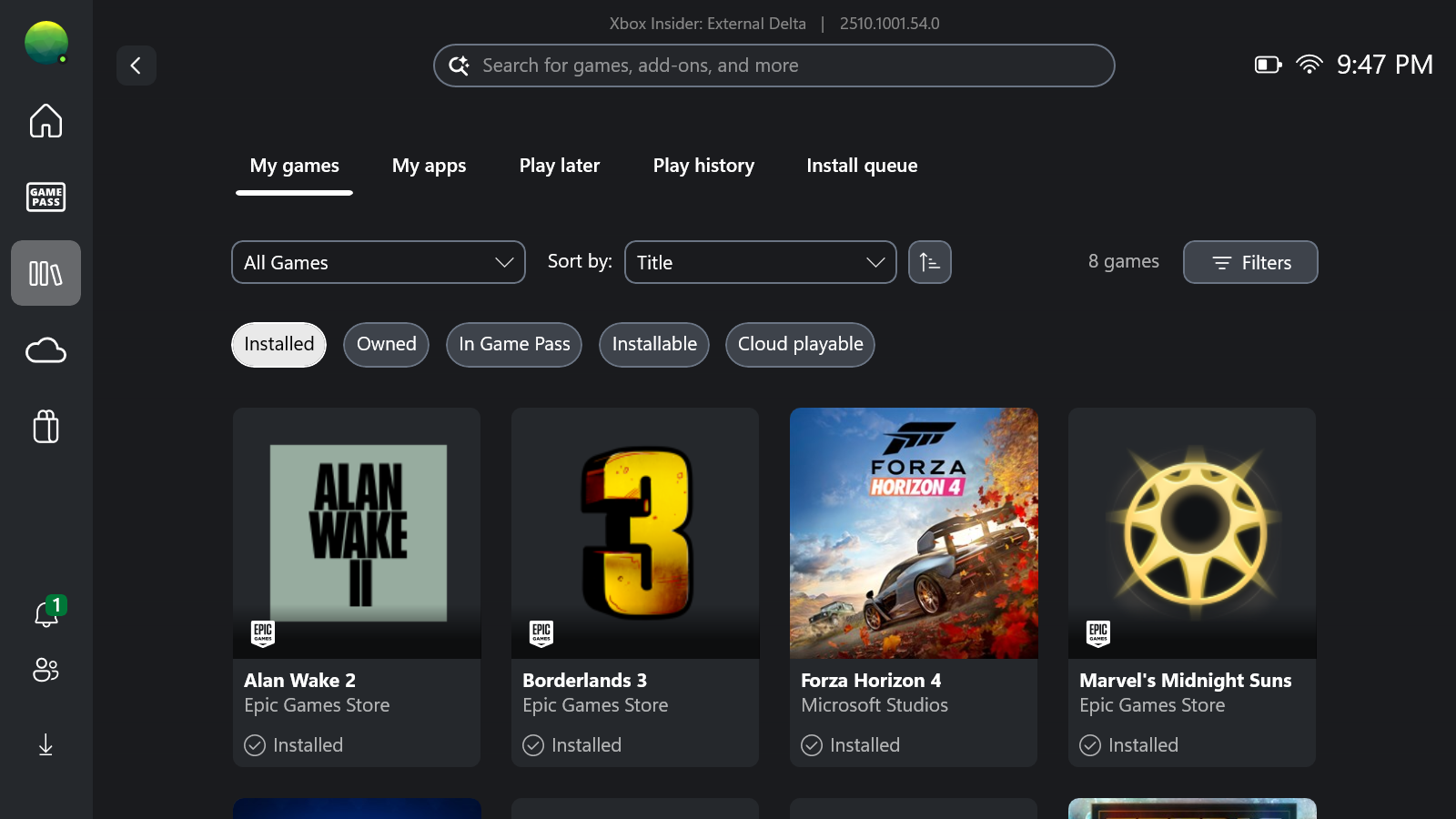
The Asus ROG Xbox Ally X, despite its odd name, is the first contemporary Microsoft-sanctioned handheld gaming device. The power-packed portable play powerhouse is a pretty performant bit of kit, as we found out in our review. One of the most interesting aspects is the alternative to the stock Windows interface that Microsoft calls the Full Screen Experience (FSE) for short. This was a feature exclusive to the ROG unit, but as of today, Microsoft will make it available to "all gaming handhelds currently in the market".
Additionally, the blog post on the Xbox site says that FSE ought to become available for testing in "more PC form factors," probably meaning home-theater and console-like PCs. Interested testers can enroll their Windows computers in the Xbox/Windows Insider program to give FSE a spin soon.
As we remarked on the review, FSE makes the experience of using Windows for gaming much more streamlined and intuitive than the stock UI. This new development should brighten the day of owners of other Windows handhelds, such as the Lenovo Legion Go, MSI Claw 8 AI+, and AYANEO 2/Next machines. They should very soon be able to boot straight into FSE and not have to fuss and fumble with the Start menu.
Particularly proficient power users could already force-enable FSE with a handful of registry hacks, provided they're running Windows 11 version 25H2. If you've never tried it, FSE consolidates all your games from multiple online storefronts, like Windows Store, Steam, Epic Games, and Battle.net, into one place.
On the performance side, it's also a small step beyond simply activating Game Mode in Windows, as booting into FSE instead of Explorer should skip at least some RAM-hogging components. If you're really hardcore about performance optimization, as an alternative, you can try installing Bazzite Linux or a variant thereof and reportedly enjoy even higher, more stable FPS in many titles.
Steam has had its Big Picture Mode for ages now, and it was an easy argument to make that such an interface should be a baseline feature of any gaming PC, handheld or otherwise. Better late than never, as they say.

Follow Tom's Hardware on Google News, or add us as a preferred source, to get our latest news, analysis, & reviews in your feeds.
Get Tom's Hardware's best news and in-depth reviews, straight to your inbox.

Bruno Ferreira is a contributing writer for Tom's Hardware. He has decades of experience with PC hardware and assorted sundries, alongside a career as a developer. He's obsessed with detail and has a tendency to ramble on the topics he loves. When not doing that, he's usually playing games, or at live music shows and festivals.