Windows 11 will reportedly display a watermark if your PC does not support AI requirements
File Explorer, Copilot and DirectX are some of Windows 11's functions that will use AI
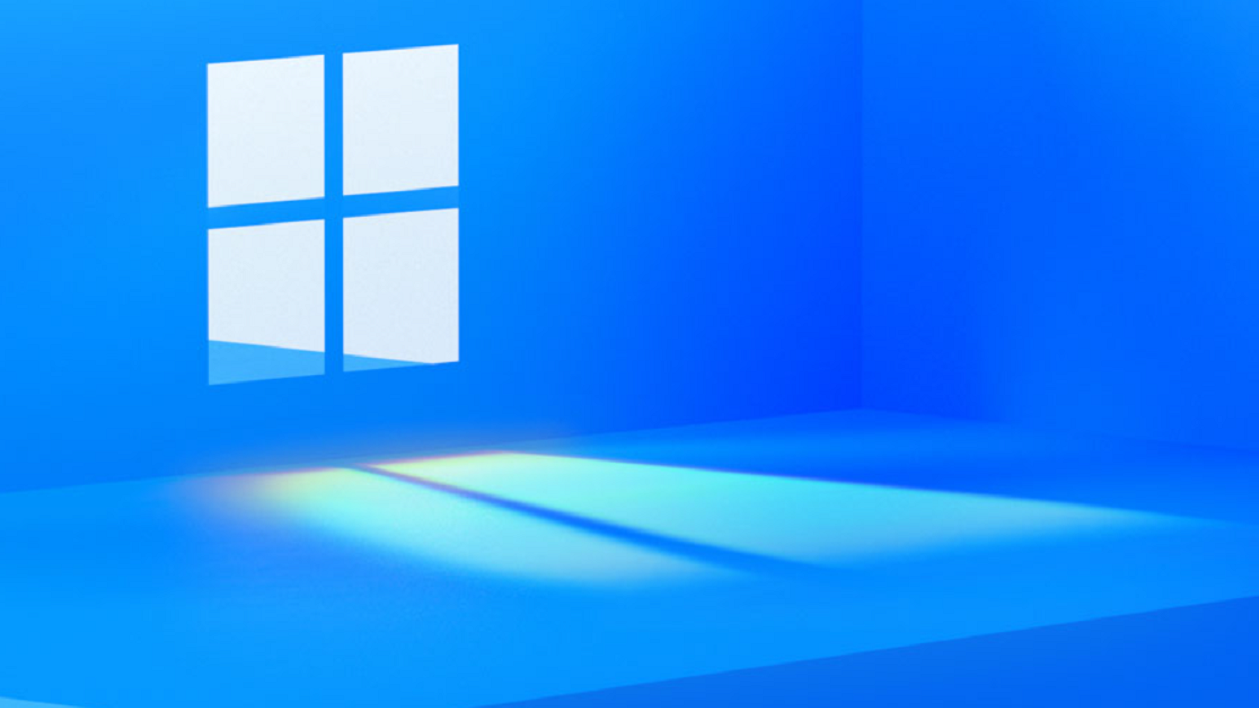
With Windows 11 24H2 all geared up to have AI-intensive applications, Microsoft has added a code that will warn you if your PC does not meet the hardware requirements, according to code dug up by Twitter/X sleuth Albacore (via Neowin). The warning will be displayed as a watermark so you know that you cannot use certain AI-powered built-in apps because of an unsupported CPU.
Earlier, it was thought that only PopCnt was the only requirement later but the coding revealed a mandatory SSE4.2 requirement. Regardless, this wouldn't make much difference to practically most users as CPUs that support Windows 11 have SSE 4.2 instructions. Still, it is interesting to see Microsoft adding this check for its AI-powered apps. Some of these applications are likely Advanced Copilot and AI File Explorer. It was also revealed that the upcoming Windows 11 build will include a DirectX AI Super Resolution.
Looking at bits present in insider build 26200, AI Explorer indeed checks these requirements and if they aren't met, a warning will be present in its overlays. You can however skip the check altogether by disabling ID 48486440. This only disables AIX making the check, not the API https://t.co/XmnjzCZqEwApril 22, 2024
Albacore investigated the Windows 11 Insider Build 26200 and found the AI Explorer to have an AI Explorer requirements coded in the operating system. The coding included hardware requirements for the CPU with the required instructions and a minimum of 16GB of memory. For example, he installed the Insider version on a system with an ARM64 CPU. Albacore did find a way to bypass this check by disabling ID 48486440 on the RTM build.
Interestingly, the software giant added this check since the Windows 11 24H2 will not boot without these instruction sets, according to a previous report. Though speculative, one would wonder if the company has this extra step in case someone uses bypasses to force the OS to boot with an unsupported CPU.
Check comes during time of criticism
This check comes at a time where Windows 11 has been increasingly criticized by enthusiasts. Microsoft decided to display ads linking to its app store in the form of 'recommendations' in the Start Menu. A few days ago, its Start menu's performance was criticized by a former developer. Microsoft also stifled the ability to customize Windows 11's UI using well-known apps.
We'll simply have to see how the user experience is with the upcoming update, and how flexible Microsoft is willing to be with the wide variety of CPUs and other components in use today.
Get Tom's Hardware's best news and in-depth reviews, straight to your inbox.

Roshan Ashraf Shaikh has been in the Indian PC hardware community since the early 2000s and has been building PCs, contributing to many Indian tech forums, & blogs. He operated Hardware BBQ for 11 years and wrote news for eTeknix & TweakTown before joining Tom's Hardware team. Besides tech, he is interested in fighting games, movies, anime, and mechanical watches.
-
hotaru251 Realllly want Linux to pop off loads more so MS starts to respect users again...Reply
"don't fix what isnt broken" is a saying for a reason. -
ezst036 Well that didn't last long: New Windows Insider build gets rid of annoying watermarkReply
Admin said:Check comes during time of criticism
Yes, but it doesn't come at a time of people mass switching. So people can criticize all they want. Talk is cheap.
We are still left with the same old Microsoft customer base that Microsoft knows they can abuse because they've taken so much abuse up to this point and haven't left yet. If people can handle the spyware and data collection, and adware, then a little old watermark is a pittance for people used to the larger events. -
bigdragon I wonder if the proliferation of AI garbage in Windows will motivate large corporations with significant proprietary information to migrate to a different OS. Can you really take the risk of Microsoft sucking up your IP, throwing it at their AI, and then regurgitating your own content back at you while retaining anonymized/unattributed proprietary data in their AI cloud?Reply -
Alvar "Miles" Udell Issue: Microsoft displays ads in the start menu!!!Reply
Solution: Untick display suggestions and ads in Settings.
Issue: Microsoft displays watermarks on insider builds if you can't use those AI features!!!
Solution: Don't use an insider build.
I swear there are so few tech sites that aren't trying to sensationalize what are either minor annoyances others already do or are not actual problems people who aren't voluntarily opting into testing aren't affected by, though most of those sites are owned by Future PLC so they're probably being told to. If they, including TH, made this big of a stink about things which are actual issues, like automatically store opening ads in mobile apps or ads with 1x1 pixel sized close buttons or Windows computers shipping with 8GB or under RAM or quad core 2+2 core CPUs or tiny amounts of storage or phones with 128GB storage or any other thing that's ACTUALLY A PROBLEM maybe actual issues would be fixed.
Bet you in short time one of THs "deal writers" posts a "deal" on a low spec computer and frames it as a can't miss by the end of the week, and one of their "freelance writers" posts something else bashing Microsoft for something else that's a non issue, like the Windows Store failing to update apps for some reason, or Microsoft removing Teams Classic support in a couple of months and putting prompts for users who can't use the new Teams to upgrade their system.
Oh, here's one, post an article about Microsoft SwiftKey insisting autocorrect use "thr" instead of "the", or why the Microsoft 365 app tells me I have notifications when I have none, or why Microsoft Outlook says I have 20 unread emails in the notification sorn counter but I have none. But don't by all means mention anything positive, like Microsoft adding a 50GB per month VPN to Microsoft 365, or Microsoft and Google making it easier to use Microsoft 365 on Chromebooks. -
Alvar "Miles" Udell Windows Central, another Future brand, doesn't bash Microsoft as much as TomsHardware does!Reply -
cryoburner Reply
Yeah, "insider builds" are beta test versions of the software, so they likely wanted it to be clear whether the new features were enabled or not for testers. I can't imagine them adding a watermark onto existing systems that previously met the requirements for Windows 11 without the AI features. People need to understand that these builds are intended for testing, not for daily use, and that certain features in them will behave different from the actual release versions of the software.Alvar Miles Udell said:I swear there are so few tech sites that aren't trying to sensationalize what are either minor annoyances others already do or are not actual problems people who aren't voluntarily opting into testing aren't affected by, though most of those sites are owned by Future PLC so they're probably being told to. -
Giroro Reply
Nobody willingly uses Microsoft 365 nor SwiftKey, so why waste a writer's time on it?Alvar Miles Udell said:Issue: Microsoft displays ads in the start menu!!!
Solution: Untick display suggestions and ads in Settings.
Issue: Microsoft displays watermarks on insider builds if you can't use those AI features!!!
Solution: Don't use an insider build.
I swear there are so few tech sites that aren't trying to sensationalize what are either minor annoyances others already do or are not actual problems people who aren't voluntarily opting into testing aren't affected by, though most of those sites are owned by Future PLC so they're probably being told to. If they, including TH, made this big of a stink about things which are actual issues, like automatically store opening ads in mobile apps or ads with 1x1 pixel sized close buttons or Windows computers shipping with 8GB or under RAM or quad core 2+2 core CPUs or tiny amounts of storage or phones with 128GB storage or any other thing that's ACTUALLY A PROBLEM maybe actual issues would be fixed.
Bet you in short time one of THs "deal writers" posts a "deal" on a low spec computer and frames it as a can't miss by the end of the week, and one of their "freelance writers" posts something else bashing Microsoft for something else that's a non issue, like the Windows Store failing to update apps for some reason, or Microsoft removing Teams Classic support in a couple of months and putting prompts for users who can't use the new Teams to upgrade their system.
Oh, here's one, post an article about Microsoft SwiftKey insisting autocorrect use "thr" instead of "the", or why the Microsoft 365 app tells me I have notifications when I have none, or why Microsoft Outlook says I have 20 unread emails in the notification sorn counter but I have none. But don't by all means mention anything positive, like Microsoft adding a 50GB per month VPN to Microsoft 365, or Microsoft and Google making it easier to use Microsoft 365 on Chromebooks.
If you're going to do a writeup on phone keyboards, I'd rather see a writeup about how Swype no longer works, because of Android 14.
10 years without support, but Swype was still 2x faster, with less bloat and better predictions than the next best knockoff ( which puts it about 3-4x faster than SwiftKey).
Because SwiftKey does that thing will it will randomly decide to combine 2 words into a single long word, without any way to revert the word back to what you actually typed.
Also, SwiftKey constantly tries to force it's useless copilot garbage down your throat.
Well if the AI is so good, why do I have to spend so much time actively fighting the awful keyboard from destroying what I typed? -
Giroro So many mass layoffs in tech, yet we are in our 4th straight year of every Windows version being a noticably inferior downgrade to the previous version?Reply
When is the leadership in charge of Windows going to be the ones held accountable for this pattern of bad decisions?