AVIVO HD vs. Purevideo HD: What You Need to Know about High-Definition Video
Test System And Installation Notes
Xbox 360 external HD-DVD drive
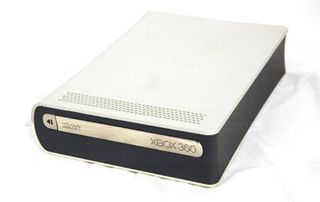
Some may cry foul at the use of this made-for-console HD DVD drive in these tests, but think about it folks: if you're an early adopter who wants to play HD video on your PC, chances are the Xbox 360's add-on HD DVD drive is a very attractive option for you. At only $200 it undercuts all of the players on the market by a substantial margin, comes with a copy of King Kong, and it works just fine. There were rumors that the drive wasn't AACS compliant and that it couldn't play protected content: the testing we've done suggests otherwise as it had no problem playing back our test DVDs, "King Kong" (encoded in VC-1) and "Lucky Number Slevin" (encoded in H.264). This is good news for Xbox360 Elite owners who want to watch HD-DVD content with a digital connection.
HP w2007 20.1" LCD monitor (HDCP enabled)

To view protected content over a DVI or HDMI connection, the monitor must also be HDCP compliant. HDCP monitors are becoming more and more common, and for this review HP was kind enough to provide us with a sample w2007 20.1" LCD monitor.
The w2007 is a good choice for this review because of its HDCP compliance, good image quality and attractive price. The w2007 has a resolution of 1680x1050, typical of a 20" widescreen monitor.
You may notice that the native resolution of this monitor is below the 1080p resolution of 1920x1080. Choosing a 20" monitor was a conscious decision on our part to replicate the conditions experienced by the typical user out there: very few people are buying larger than 24" widescreen monitors right now with 1920x1200 resolution. We want the hardware to scale the video so we have more of a real-world situation when we perform our CPU utilization tests.

Video card 1: Geforce 8500 GT
Stay on the Cutting Edge
Join the experts who read Tom's Hardware for the inside track on enthusiast PC tech news — and have for over 25 years. We'll send breaking news and in-depth reviews of CPUs, GPUs, AI, maker hardware and more straight to your inbox.
Current page: Test System And Installation Notes
Prev Page Hardware Video Decompression Next Page Test System And Installation Notes, Continued