System Builder Marathon, August 2012: $1000 Enthusiast PC
System Assembly And Overclocking

Assembling this quarter's configuration was a piece of cake. Although it looks deceptively small on the outside, Rosewill’s Redbone chassis easily accommodates the components we chose. Our only complaint is that the case has no provisions for 2.5” solid-state drives as far as we could tell. The bundled manual does point to a 2.5” mounting position that appears to be on another case model. But, to be fair, Newegg's listing does claim support for the smaller storage form factor. We worked around the issue by screwing the drive into the side of a 5.25" bay instead.
The Redbone is fairly stylish, given its $40 price point. We especially like that its trim matches our ASRock P67-based motherboard. It'd be nice if Rosewill implemented more thoughtful cable management. For the price, though, we certainly can't complain.

With our machine built, the only problem we ran into was an old UEFI version that didn't recognize our CPU. Fortunately, we anticipated this and had a Sandy Bridge-based chip on-hand to use for updating ASRock's platform. Surprisingly, the only firmware version we found on the company's support site was bundled in a Windows-based installer. So, we had to get the operating system up and running before we could swap in the Core i5-3570K.

Overclocking
The Ivy Bridge architecture isn't exactly new any more. Nevertheless, we're curious to see how far a retail Core i5-3570K will go. Like all of the other components used in our System Builder Marathon, this CPU was purchased from Newegg the same way you might buy one; it's not a cherry-picked sample.
We thought we'd try ASRock's bundled Fatal1ty F-Stream overclocking utility, and a quick look on the company's website let us know that Ivy Bridge-based CPUs require an updated version. So, we downloaded and installed build 0.1.73.37, which worked like a charm. The tool facilitates voltage and CPU multiplier adjustment via Windows, saving us some time.
Armed with the knowledge that Intel's 22 nm chips have a bad habit of throttling at the high temperatures they reach overclocked, we made sure to use a decent cooler. As with any overclock, our plan was to use as little additional voltage as possible to hit the highest possible frequency, and we were quite pleased to hit 4.6 GHz using a simple .1 V-increase. Under the load of Prime95, the hottest core hit 71 degrees. But we could see from our benchmark results that performance isn't throttled.
Stay on the Cutting Edge
Join the experts who read Tom's Hardware for the inside track on enthusiast PC tech news — and have for over 25 years. We'll send breaking news and in-depth reviews of CPUs, GPUs, AI, maker hardware and more straight to your inbox.
Mushkin's Enhanced Blackline kit initially ran at 2000 MT/s using 9-9-9-24-1T latencies. However, crashes under Battlefield 3 forced us to dial back to 1866 MT/s and 1.6 V.
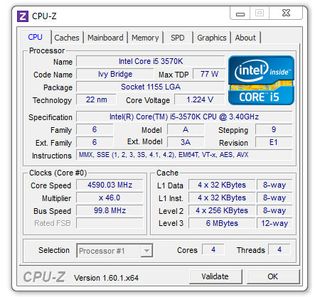
Nvidia's high-end 600-series cards are equipped with a feature called GPU Boost, which is designed to push clock rates as high as possible under a certain TDP. Going higher often requires increasing the power limit to create headroom. We set our GeForce GTX 670 to a 112% power limit and increased its voltage by .1 V. Together, those tweaks allowed us to push an additional 120 MHz on the core (to 1243 MHz) and 250 MHz on the memory, to 1625 MHz (a 6500 MT/s data rate). Sustained testing proved that those settings hold nicely under load.

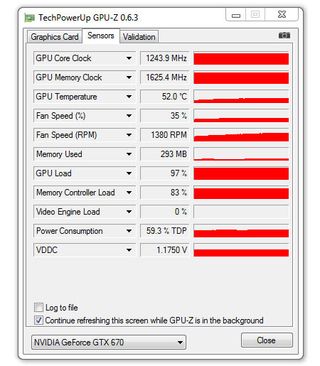
Current page: System Assembly And Overclocking
Prev Page Memory, Hard Drives, And Optical Drive Next Page Test System And Benchmarks-
lighter17 What's going on with the processor price. The i5-3570k is $230 not $300. Then there's no mention of the CPU cooler in the price list.Reply
And you're pairing an Ivy Bridge CPU with a P67 motherboard to save a few dollars?
Does anybody proofread these articles? -
lunyone ^^^ Just noticed and was starting to type that same mistake too :)Reply
+1 for the p67 and not a maybe a B75 based mobo like:
or
Z77 based mobo for ~$95 shipped??
Just a though on the mobo situation....
-
mayankleoboy1 i love how much difference a few months had on the performance.Reply
Just want to mention : i dont see the use of including an optical drive in 2012. i cant remember the last time i used an optical drive. And with digital sales outselling physical discs, i dont see why it is included.
Its not about saving $15. Its about buying a part that you will be using less than a couple of times in an year.probably lesser. -
cangelini lighter17What's going on with the processor price. The i5-3570k is $230 not $300. Then there's no mention of the CPU cooler in the price list. And you're pairing an Ivy Bridge CPU with a P67 motherboard to save a few dollars?Does anybody proofread these articles?Good catch. Not sure what was up with Don's pricing, but his CPU was way off, and he forgot to include the cooler in his price list. I've updated it, and it's only $7 bucks off his original quote, so we're still in good shape. Appreciate the sharp eye, guys!Reply
Chris -
wildkitten mayankleoboy1i love how much difference a few months had on the performance.Just want to mention : i dont see the use of including an optical drive in 2012. i cant remember the last time i used an optical drive. And with digital sales outselling physical discs, i dont see why it is included. Its not about saving $15. Its about buying a part that you will be using less than a couple of times in an year.probably lesser.I think there is still a place for optical drives. I just finished a new tower build myself, an i5 3570k myself with the same video card on an Asus P8Z77-V Deluxe. I put in a Blur Ray burner that was only $90. With almost all new phones doing 1080p video, I can burn discs for friends and family of personal videos. People also still have CD players in cars and honestly, on a price per GB bases, it's still the best form of backup.Reply -
blackball3242 The asrock professional series is shown whereas the actual motherboard being used is the performance series.Reply
I almost thought the motherboard had 3 pcie slots for only $100- that would have been a steal! -
nathcarter Any particular reason for P67 over Z77? Is it purely cost-based, or are there significant performance benefits?Reply
Most Popular

