Comparison of 15" LCD Monitors - Part II
HP L1520
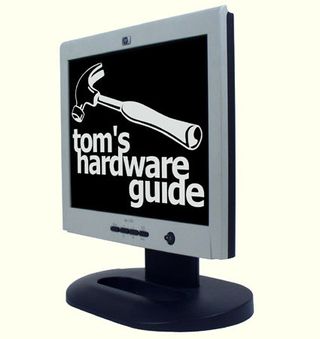
We launched Quake III on this screen as soon as we had unpacked it. There's nothing like a good game to show you what a screen can do. To get the best images, it's a good idea to go for the highest contrast and brightness. Once these adjustments have been made, the screen is ready for gaming, and fast-moving images leave hardly any trail. This was one of the best renderings we obtained. One of the most typical effects when playing games is that the structures break up during fast movements. In this case, it was reduced to a minimum.
On the other hand, the adjustments are quite unsuitable for office applications, and the images are too pale. So, whether you want to watch a movie, play a game or use an application for work, you would have to juggle the brightness and contrast accordingly. And it's no use trying to use the automatic adjustment function. This only renders a correct image when everything else is also correct, which means that it is usually imperfect.

We performed the pattern tests with what we considered to be the optimal adjustments for this screen, that is to say a brightness of 60 and contrast rate at 50.
| Color | Darkest tone displayed | Lightest tone Displayed |
|---|---|---|
| Gray pattern | 9 | 255 |
| Red pattern | 13 | 254 |
| Green pattern | 9 | 255 |
| Blue pattern | 7 | 254 |
We noticed that although the pale colors were rendered perfectly, the panel has a few gaps in the darker tones. That is why we think it's a good idea to put brightness and contrast parameters inside the games.
The screen is very good. There's just one slight snag, we would have preferred a better-designed stand. The stand for this screen takes up too much space and is not very attractive. It would have been a good idea to include a height adjustment feature, like the Philips stand.
The OSD is full-featured, but you won't need to deal with it much. The phase, clock and default color adjustment are good. So, only contrast and brightness need to be adjusted, and these two parameters are directly accessible through dedicated buttons on the front of the monitor.
Stay on the Cutting Edge
Join the experts who read Tom's Hardware for the inside track on enthusiast PC tech news — and have for over 25 years. We'll send breaking news and in-depth reviews of CPUs, GPUs, AI, maker hardware and more straight to your inbox.
Most Popular

