Updated: Tuning C'n'Q: Maximize Power And Performance, Part 2
Benchmark Results: SuperPi 1M And 8M
SuperPi is quite popular throughout the benchmarking world. As you can see, this benchmark is not really capable of fully utilizing two cores, let alone more than two. Like 3DMark 2001, a single- or dual-core processor is the better solution for this benchmark.
Or is it?
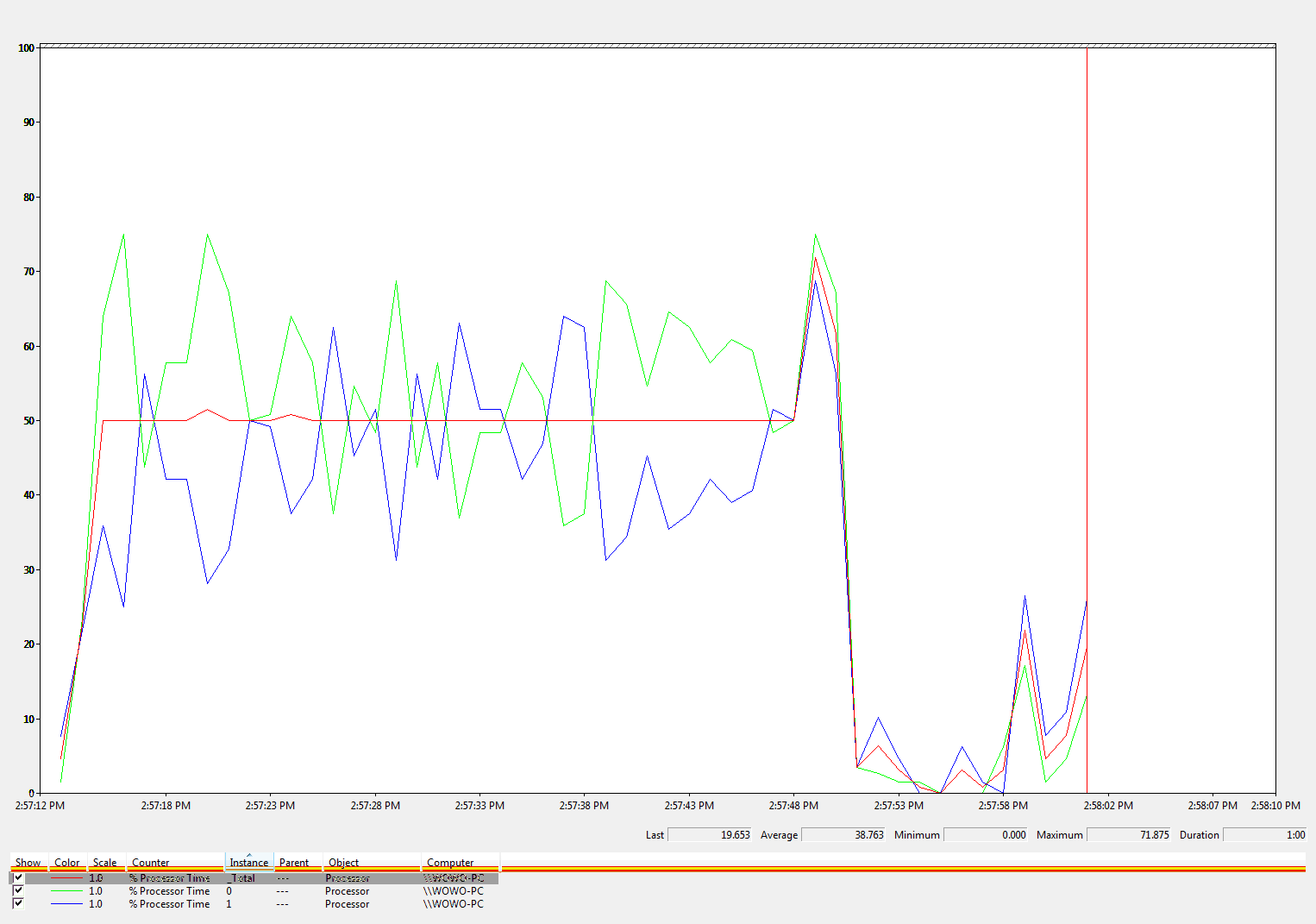
Do you remember the differences between these three processors? If you guessed synchronous clock changes, you're right. Since it can only fully utilize a single core, 3DMark 2001 and SuperPI repeatedly “jump” cores in Windows Vista, wasting time, and performance suffers as a result. Just look at the processor utilization graph again--it's as clear as day. Notice how the peaks and valleys on both lines mirror each other throughout the benchmark.
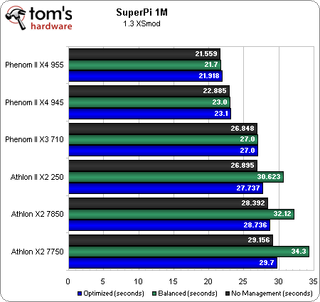
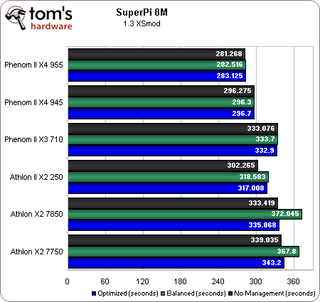
Let's see which processor completed the benchmark with the least amount of power.
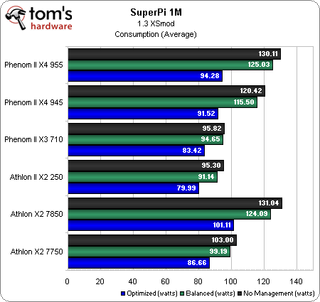
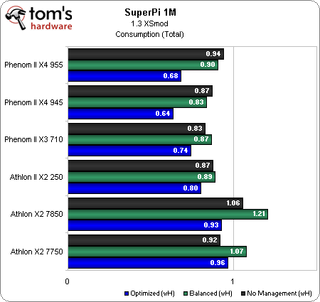
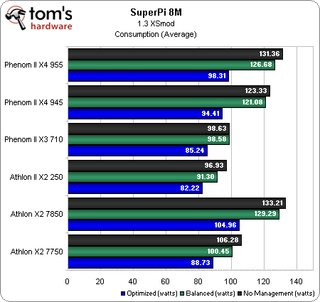
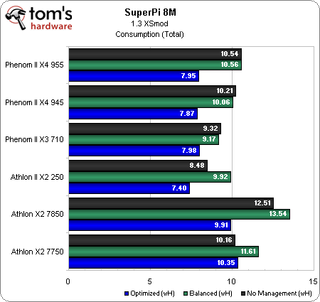
Like 3DMark 2001, a performance penalty is incurred when we enable power management. But it’s a result of Windows Vista bouncing each single-threaded workload between physical cores, which idle independently from each other. Notice how the differences are smaller with the Phenom II compared to the Athlon X2 and Athlon II X2? Once we enabled synchronous clock changes in K10Stat (with the Optimized setting), we regained some of that lost performance back, though not all.
By enabling synchronous clock changes and shorter p-state transition times, we were able to regain performance, from losing 8-18% to just 2%. The benefit of shorter p-state transitions is about 1%, easily seen on the Phenom II results. In contrast, the penalty from asynchronous clock changes is about 17%, which is quite significant.
As a side note, we were able to compare single-threaded performance on the Phenom II, Athlon II, and the older Athlon X2. Working 400 MHz faster, the Athlon II offers the same single-threaded performance as the Phenom II X3 710. So, that 6MB L3 cache can make up for a 400 MHz clock deficiency. The presence of L3 cache also helped the older Athlon X2 from falling too far behind the newer Athlon II X2 250.
Stay on the Cutting Edge
Join the experts who read Tom's Hardware for the inside track on enthusiast PC tech news — and have for over 25 years. We'll send breaking news and in-depth reviews of CPUs, GPUs, AI, maker hardware and more straight to your inbox.
Let’s look at the power savings. With Optimized settings, not only did we regain some lost performance, we also saved around 16% of our power budget with the Athlon X2 7750. That's quite a difference compared to the default settings (4%). Now, if you’re looking for a good reason to buy the Athlon II X2 250, just look at the power consumption numbers. It’s about 8 watts lower than the Athlon X2 7750 and slightly faster.
Of course, the final measure is total power consumed by these processors during the benchmark. If you’re using stock Cool'n'Quiet settings (or no power management), there’s really not that much of a difference between the 45nm-based processors. But tweak the voltages and the Phenom II X4 945 steps ahead of the rest of the pack. You actually consume less power with this processor. This is pretty interesting, since this gives us an idea of what power consumption levels look like in single-threaded applications using these processors.
Current page: Benchmark Results: SuperPi 1M And 8M
Prev Page Benchmark Results: 3DMark Vantage Next Page Benchmark Results: WinRAR-
jedimasterben I'd be interested to see the tests performed on Windows 7 to see what the effect of reducing thread "jumping" would be.Reply -
cnox Dammit...how can this part 2 article be posted before the Building the Balanced PC Part 2?Reply
Cumon.... -
melangex3 Great Stuff. Keep up the good work. This is the type of review that will keep me coming back. How about throwing in the ever popular 720 BE and the new 620 or 630 just for giggles?Reply -
Ryun jedimasterbenI'd be interested to see the tests performed on Windows 7 to see what the effect of reducing thread "jumping" would be.Reply
I was thinking the same thing as well.
Also, were the BIOSs all updated? The asynchronous clocks problem you're experiencing with Athlon II X2 was supposed to be fixed with updated CPU microcode. -
redgarl I must admit that lately AMD is impressive. I got a PII X3 720 BE unleashed at PII X4 20 fully stable with an Asus M4A78T-E latest BIOS. Let simply add that my 2 radeon 4850 OC in Crossfire are running as fast as 2 stock 4870...Reply
If you take into account that the 2 cards only cost 82$ each for a total of 165$ for the two... I can hardly believe that so little money can give so much results. -
JimmiG With my Phenom X4 9650, I found Cool n Quiet to be pretty much worthless without tweaks. There were huge performance drops across the board, especially with tasks that didn't use all four cores, or only loaded cores partially. Videos and games would stutter and skip every couple of frames, compressing files would take longer etc. I basically had a 1.1 GHz CPU that would sometimes run at 2.3 GHz, if it felt like it. Too bad there was no tweak guide available then. I just disabled CnQ which solved all problems but made the system use more power and run hotter.Reply
With my 955BE, I haven't really had a need to tweak CnQ. It might cause a slight performance hit in some rare cases, but generally when I need a 3.2 GHz CPU, that's what it delivers. -
tacoslave Nice, amd owns in the graphics department now with that $1.2 billion im sure amd is heading to pwn BOTH markets.Reply
Most Popular

