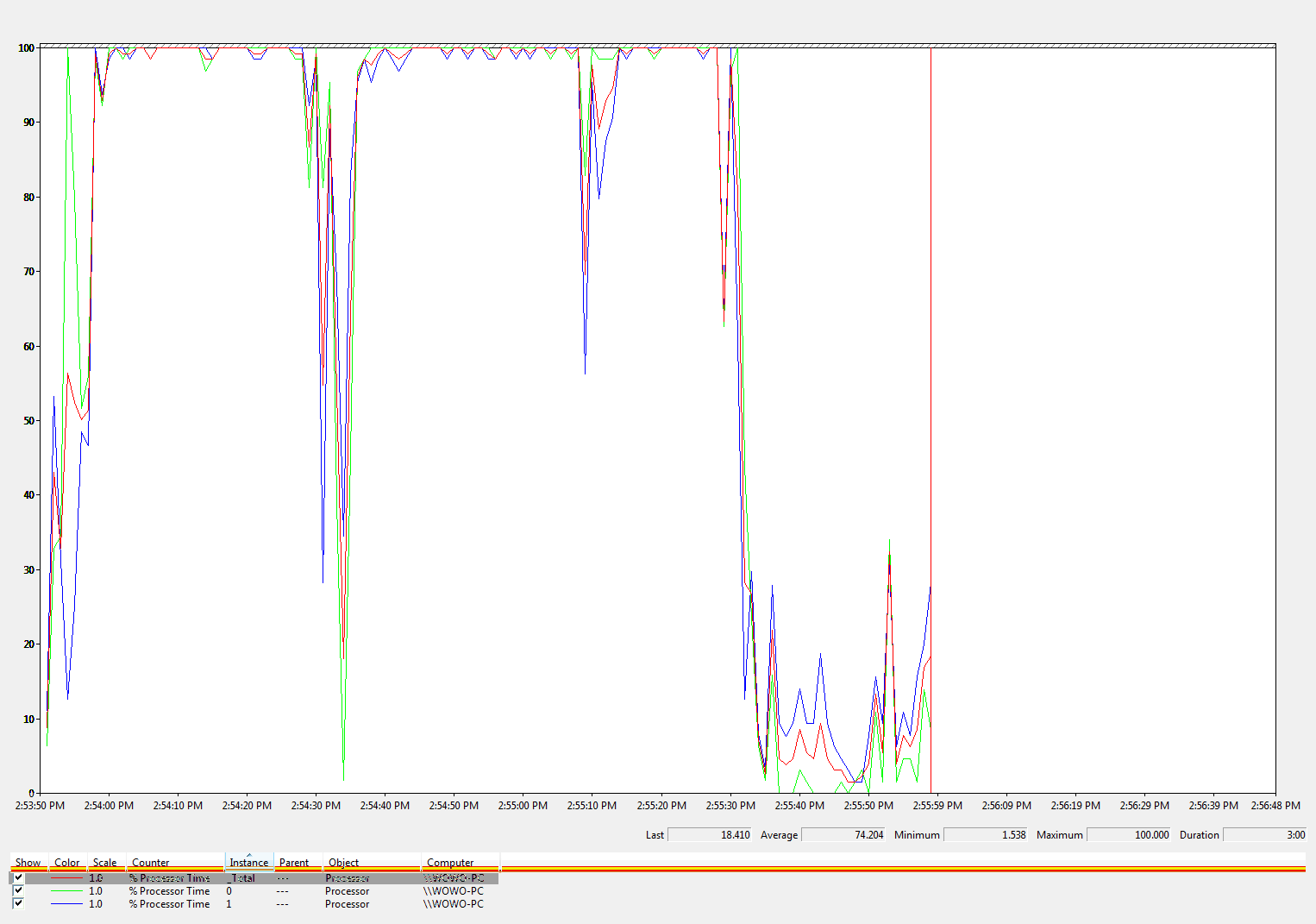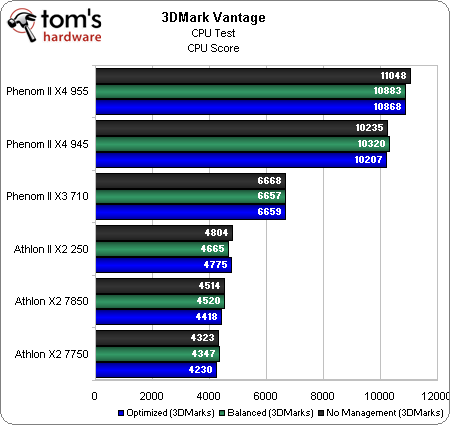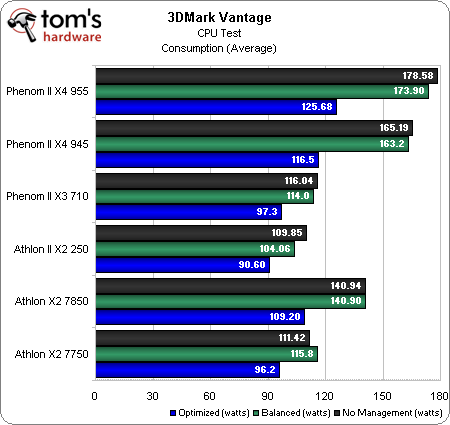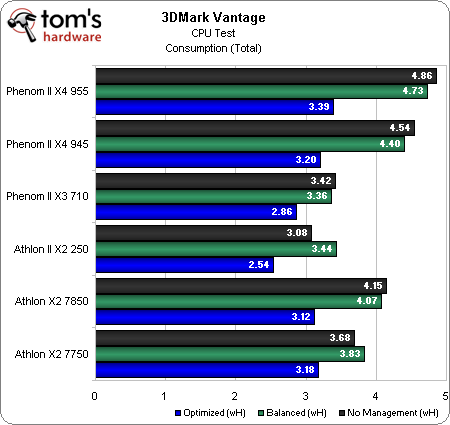Updated: Tuning C'n'Q: Maximize Power And Performance, Part 2
Benchmark Results: 3DMark Vantage
Due to the (lack of) performance of the integrated graphics core, we skip the graphics benchmark all together and focus on the CPU tests, which tax PhysX and AI. So, this is really a processor test rather than a graphics test. Does it fully utilize all cores?
It does. Let’s see the results, then.
And of course, the power consumed during the benchmark:
There's practically no noticeable performance difference between running with and without power management. However, due to its ability to fully utilize all available cores, the performance differences between these processors are more apparent. Overall, lower-end processors seem to offer about 2/3 the performance of faster ones. The Athlon X2 7750, 7850, and the newer Athlon II X2 250 basically deliver the same level of performance.
Looking at average consumption, the Athlon II X2 250 uses the least amount of power. That's good, but the Phenom II X3 710 with one additional core isn’t that far off. With this processor, you get more performance (about 38% faster), yet maintain the same average consumption as a dual-core Athlon X2 7750. The situation is similar when we look at the total power consumed during the benchmark run.
But it’s not exactly the most efficient processor. Once you tweak the voltages, the Phenom II X4 945 offers more performance (136% compared to the the Athlon X2 7750, 53% compared to the Phenom II X3 710), while consuming just a little bit more power (19% more than the Athlon X2 7750). Put into perspective, that’s almost the same total power consumption as an Athlon X2 7750, yet close to 2.5 times the performance (it offers about 2.41 times the performance). The Phenom II X4 955 is 156% faster and consumes 30% more power.
There's more to the situation than meets the eye, though. If you remember, the difference in average consumption is about 19 watts. Now, that includes the difference due to different motherboards used (Biostar TA790GX 128M and Gigabyte GA-MA790GP DS4H). If our estimates are correct, the Phenom II X4 945 consumes just as much (or as little) power as the Athlon X2 7750 with Optimized settings.
Get Tom's Hardware's best news and in-depth reviews, straight to your inbox.
Current page: Benchmark Results: 3DMark Vantage
Prev Page Benchmark Results: 3DMark 2001 Next Page Benchmark Results: SuperPi 1M And 8M-
jedimasterben I'd be interested to see the tests performed on Windows 7 to see what the effect of reducing thread "jumping" would be.Reply -
cnox Dammit...how can this part 2 article be posted before the Building the Balanced PC Part 2?Reply
Cumon.... -
melangex3 Great Stuff. Keep up the good work. This is the type of review that will keep me coming back. How about throwing in the ever popular 720 BE and the new 620 or 630 just for giggles?Reply -
Ryun jedimasterbenI'd be interested to see the tests performed on Windows 7 to see what the effect of reducing thread "jumping" would be.Reply
I was thinking the same thing as well.
Also, were the BIOSs all updated? The asynchronous clocks problem you're experiencing with Athlon II X2 was supposed to be fixed with updated CPU microcode. -
redgarl I must admit that lately AMD is impressive. I got a PII X3 720 BE unleashed at PII X4 20 fully stable with an Asus M4A78T-E latest BIOS. Let simply add that my 2 radeon 4850 OC in Crossfire are running as fast as 2 stock 4870...Reply
If you take into account that the 2 cards only cost 82$ each for a total of 165$ for the two... I can hardly believe that so little money can give so much results. -
JimmiG With my Phenom X4 9650, I found Cool n Quiet to be pretty much worthless without tweaks. There were huge performance drops across the board, especially with tasks that didn't use all four cores, or only loaded cores partially. Videos and games would stutter and skip every couple of frames, compressing files would take longer etc. I basically had a 1.1 GHz CPU that would sometimes run at 2.3 GHz, if it felt like it. Too bad there was no tweak guide available then. I just disabled CnQ which solved all problems but made the system use more power and run hotter.Reply
With my 955BE, I haven't really had a need to tweak CnQ. It might cause a slight performance hit in some rare cases, but generally when I need a 3.2 GHz CPU, that's what it delivers. -
tacoslave Nice, amd owns in the graphics department now with that $1.2 billion im sure amd is heading to pwn BOTH markets.Reply