Overclocking Guide Part 1: Risks, Choices and Benefits
Overclockable Components
Processors, memory, and graphics play key roles in application performance, so they are the components most often targeted by overclocking enthusiasts. Other devices, such as the PCI and PCI Express buses, accelerated graphics port (AGP) on older systems, USB and serial ports have all been experimented with, but have yielded mixed results.
CPU Overclocking
Modern processor cores operate at a multiple of interface clock rates; a simple example is a Pentium III 500 MHz processor running at five times its 100 MHz front side bus: 5 x 100 MHz = 500 MHz. Adjusting either the multiplier or interface frequency upwards yields a higher speed; for example, 600 MHz could be achieved by either raising the multiplier to 6 (6 x 100 MHz = 600 MHz) or by raising the bus speed to 120 MHz (5 x 120 MHz = 600 MHz).
The only problem with this analysis is that these particular processors had fixed multipliers, so changing the 5x to 6x was not an option. Yet multiplier manipulation is possible with certain other models, and it was even possible to unlock a few "locked" processors.
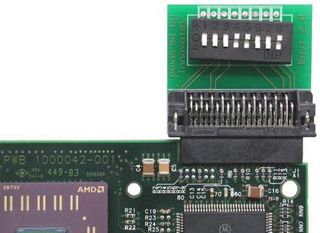
This "Goldfinger" device by Innovatek allowed adjusting multipliers on early Slot A Athlon processors. Before retail products like these became available, we built our own.
CPU frequency is still derived as a multiple of clock speed, not data rate. Intel's FSB1066 operates on an actual clock rate of 266 MHz, and AMD's 2000 MHz HyperTransport Interconnect uses a clock rate of 200 MHz. This means that an AMD Athlon 64 X2 4600+ uses a 12x multiplier to arrive at 2.40 GHz, and an Intel Core 2 Duo E6600+ gets to 2.40 GHz by multiplying its bus speed by 9x.
A look back at some past "easy overclockers" provides clues that may help determine overclocking goals. The following could be accomplished with most samples using low-cost cooling solutions.
| A few "Best Overclocking" Desktop Processors | ||||
|---|---|---|---|---|
| Processor | Stock Bus Speed | Target Bus Speed | Resulting Frequency | Percent Increase |
| Celeron 300A "Mendocino" | 66 MHz | 100 MHz | 450 MHz | 50% |
| Pentium III 500E "Coppermine" | 100 MHz | 160 MHz | 800 MHz | 60% |
| Celeron 1.0 GHz "Tualatin" | 100 MHz | 150 MHz | 1.5 GHz | 50% |
| Pentium 4 1.6A "Northwood" | 100 MHz | 150 MHz | 2.4 GHz | 50% |
| Celeron D 310 "Prescott" | 133 MHz | 200 MHz | 3.2 GHz | 50% |
| Core 2 Duo E6300 "Conroe" | 266 MHz | 400 MHz | 2.8 GHz | 50% |
Remember that the bus speed shown in this chart is specified in clock cycles, not data rate.
Stay on the Cutting Edge
Join the experts who read Tom's Hardware for the inside track on enthusiast PC tech news — and have for over 25 years. We'll send breaking news and in-depth reviews of CPUs, GPUs, AI, maker hardware and more straight to your inbox.
Notice that every processor that made the list is the lowest-speed model of its core type. All of these can usually be overclocked by up to 50% with minimal expense or effort, sometimes even higher, because the core was designed for much higher speeds.
This does not, however, mean that the lowest models are equal in quality to the faster models. If a Pentium 4 1.6A reached 2.4 GHz, but a Pentium 4 2.4B (Northwood) reached 2.7 GHz with similar effort, the 2.4B wins the performance comparison even with its "poorer" 12.5% overclock. The lower-priced model's greater room for improvement made it a great value, but the higher-quality model's higher achievable speed made it a better choice for extreme performance fanatics.
Most Popular


