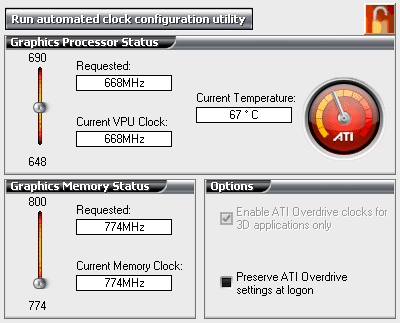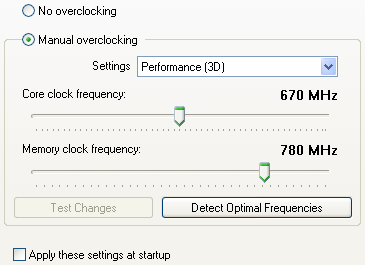Overclocking Guide Part 1: Risks, Choices and Benefits
Graphics Card Overclocking
Graphics card component frequencies are independent of motherboard settings, relying on a separate clock crystal and controller circuitry. These settings are normally stored in the card's firmware, allowing special graphics overclocking programs (and even some factory-provided control panels) to adjust graphics processor and graphics RAM speeds within Windows.
ATI's embedded graphics utility is usually limited to high-end cards
Nvidia's overclocking utility is enabled by adding the CoolBits registry key
The same risks of hardware damage apply to overclocking a graphics card too far, but instabilities normally result in either a program crash, or graphics errors that create noticeable artifacts. Many graphics products are already clocked fairly close to their stability limits, and many stock coolers are barely adequate at stock speed, which can make overclocking a real challenge. Upgrading a single-slot card to a larger cooler is one option, but will force some users to sacrifice one or even two expansion slots.
Graphics overclocking remains very popular in spite of its increased risks, simply because its effect on game performance is so pronounced. Our graphics team has overclocked nearly every current GPU and has published a great number of results in our Graphics Guide.
Conclusion
As overclocking becomes more popular, resistance has diminished to a few die-hard stability fanatics who would never consider such frivolity. Yet anyone still unsure should be well informed that just as risks escalate in proportion to performance gains, the reverse is also true. Overclocking by relatively small amounts can essentially be a "zero risk" endeavor, since components may still outlive their usefulness. Stability testing programs such as the Prime 95 "torture test" can be used to determine settings at which no data loss will occur.
Our Overclocking Guide Part 2 will take a closer look at overclocking methods and specific settings, with a few cautions and recommendations to reduce hardware failure risks.
Get Tom's Hardware's best news and in-depth reviews, straight to your inbox.