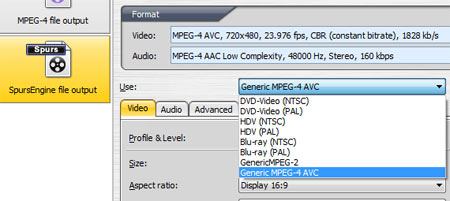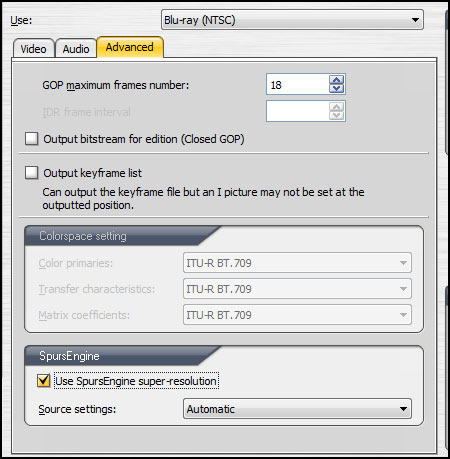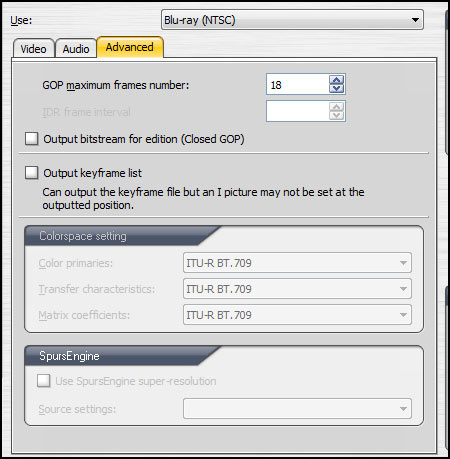The WinFast PxVC1100 Video Transcoding Card: Worth The Price?
Installation And Use
Installation is a simple affair. Plug the card into an open PCIe x1 slot and attach a four-pin auxiliary power connector. Of course, it's rare that anything in life is that easy, and since we installed the card in multiple platforms, we have a few notes.
For platforms built on AMD processors, there isn't much to report. We were told that Intel's newer chipsets (the X58 specifically) won't work with a SpursEngine-based card unless you can find a PCIe slot that doesn't rely on the QuickPath interconnect (QPI). In other words, you'd need to drop it into a slot attached to ICH southbridge component. A representative at Pegasys let us know the following information regarding the problem that Leadtek specified:
"The PxVC1100 won't work with the X58 northbridge (which is usually PCIe x16), but it works with the southbridge (ICH10, which is usually x4 or x1)," the representative said. "This is the PCI protocol issue and Toshiba does not have any fix currently."
This means you'll need a motherboard that relies on the ICH10 chipset (or a PCH like P55 or H57) to handle at least one PCIe slot. In our testing, we were able to get the WinFast card to work on a Gigabyte P55-UD4P motherboard, but were unable to use the card on our ASRock X58 SuperComputer motherboard without crashing, as there is no PCIe 1x or 4x slot on the board. Consequently, we were unable to perform hardware-accelerated encoding tests with our Core i7-920.
Assuming you don't run into any X58-related woes on your own system, the rest should be smooth sailing. The drivers, SpursEngine plug-in, and software are installed off of the included software CD.
As mentioned previously, our test sample came bundled with Pegasys' venerable TMPGEnc 4.0 XPress. We're very familiar with this encoding software, as Tom's Hardware has been using it for many years in our benchmarks.
To use the WinFast card for hardware-accelerated encoding, TMPGEnc is set up slightly differently compared to regular encoding. Instead of selecting the final output format, the use of hardware acceleration requires us to select the SpursEngine output option. We can then select the codec settings we desire from within, although we are limited to MPEG-2- and MPEG-4-based export options. This does give us the freedom to generate all of the important formats, including DVD and Blu-ray, so there's not much to complain about on this front.
Get Tom's Hardware's best news and in-depth reviews, straight to your inbox.
In addition to the speed boon that hardware acceleration affords us, the SpursEngine has another trick up its sleeve: Toshiba's super-resolution algorithm. Toshiba claims that this technology can upscale standard-definition images and video to HD with much greater clarity than traditional up-scaling methods. We will definitely put this claim to the test.
The only disappointing aspect of super-resolution is that the option is extremely limited to default encoding settings of only four Blu-Ray and MPEG output settings. For example, changing the frame rate of the output file from the default value would gray out the super-resolution option. This definitely limits the feature's usefulness.
Current page: Installation And Use
Prev Page The WinFast PxVC1100 Next Page Test Systems And BenchmarksDon Woligroski was a former senior hardware editor for Tom's Hardware. He has covered a wide range of PC hardware topics, including CPUs, GPUs, system building, and emerging technologies.
-
paxiam I think for someone who does use their PC for encoding on a regular basis, this would certainly be a welcome addition, but otherwise, forget it.Reply -
paxiam I think for someone who does use their PC for video encoding on a regular basis, this would certainly be a welcome addition (the price is reasonable), but otherwise, forget it.Reply -
SpadeM These miscellaneous type of articles is what brightens up my day. Good to know that there aren't many products that launch and slip between the cracks of processor/graphics wars. Great job, nice article!Reply -
kumaiti Any info on future software support for this card? This card would be extremely useful if plug-ins for other video editor could be made.Reply -
4745454b Considering AMD has all but abandoned AVIVOm, the better question to ask is how this compares to CUDA. From what I've seen there aren't any problems with the output file. $200 is a bit much but at least it comes with the software. For those that have the $$$ to spare and do the encoding work, this is a big time saver. You could get the 620, mobo, and the card for probably about the same price as the 920 and a good Mobo. The difference is this setup will encode faster, and you can use the computer to do other things while encoding. I don't remember 100% for sure about it, but I think it will use less power as well.Reply -
apache_lives hmmm get the feeling this will go the way of the dedicated physx (only) cards...Reply
what we need is a more GENERALISED co-processor card/device for this type of workload and many other uses, Intel's Larrabee had a good *idea* going - easily programmable, multi-purpose etc -
g00ey I was rather thinking that this hardware could be useful in portable media players where it is designed to consume less power and allow playback of all video formats out there.Reply
Moreover, this could also be useful in HD video cameras that are either stand-alone HD video cams or fitted into mobile phones (such as the Samsung Omnia HD) or digital snapshot cameras.
I'm also thinking about its capabilities to be used in Live video applications that is streamed over the internet, either professional or teleconference applications such as SkypeHD.