The Power Saving Guide
System

Our test system had an idle power draw of 162 W under Windows XP.
Check list:
- Configure the power saving modes and use standby; it reduces the energy requirements to only 5.3 W. Many systems allow the user to wake the computer from standby by pressing a key or a mouse button, which makes resume very comfortable. Many systems will also switch from standby to hibernation automatically, which shuts them down completely after a certain period of time.
- Does the system have to be running? Shut it down when not needed.
- When shut down: Is it really switched off? Check the power draw, because some power supplies of PCs and displays still require a few Watts even though they're shut down.
Savings: 95% in standby.
CPU
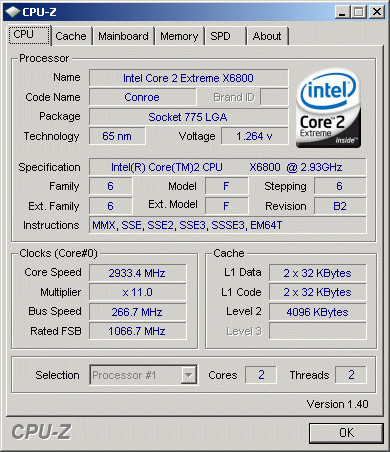
Use your processor's power management features! All Athlon 64 processor including the Sempron family support Cool'n'Quiet. Intel processors for Socket 775 all support SpeedStep features, which is very much the same. The idle power consumption and thusly the cooling requirements decrease considerably when using these features.
Check list:
- Make sure Cool'n'Quiet or Enhanced SpeedStep (EIST) is switched on in the BIOS
- Make sure you use the latest processor driver for Windows (AMD processors)
- Make sure Windows is switched to the laptop/portable power scheme
Savings: Our test system with Core 2 Extreme processor went from a 162-W to a 150-W power draw with EIST enabled. You will experience better power savings with Athlon 64 X2 processors, and with Pentium 4 and Pentium D CPUs (up to 50 W).
Stay On the Cutting Edge: Get the Tom's Hardware Newsletter
Join the experts who read Tom's Hardware for the inside track on enthusiast PC tech news — and have for over 25 years. We'll send breaking news and in-depth reviews of CPUs, GPUs, AI, maker hardware and more straight to your inbox.
Most Popular



