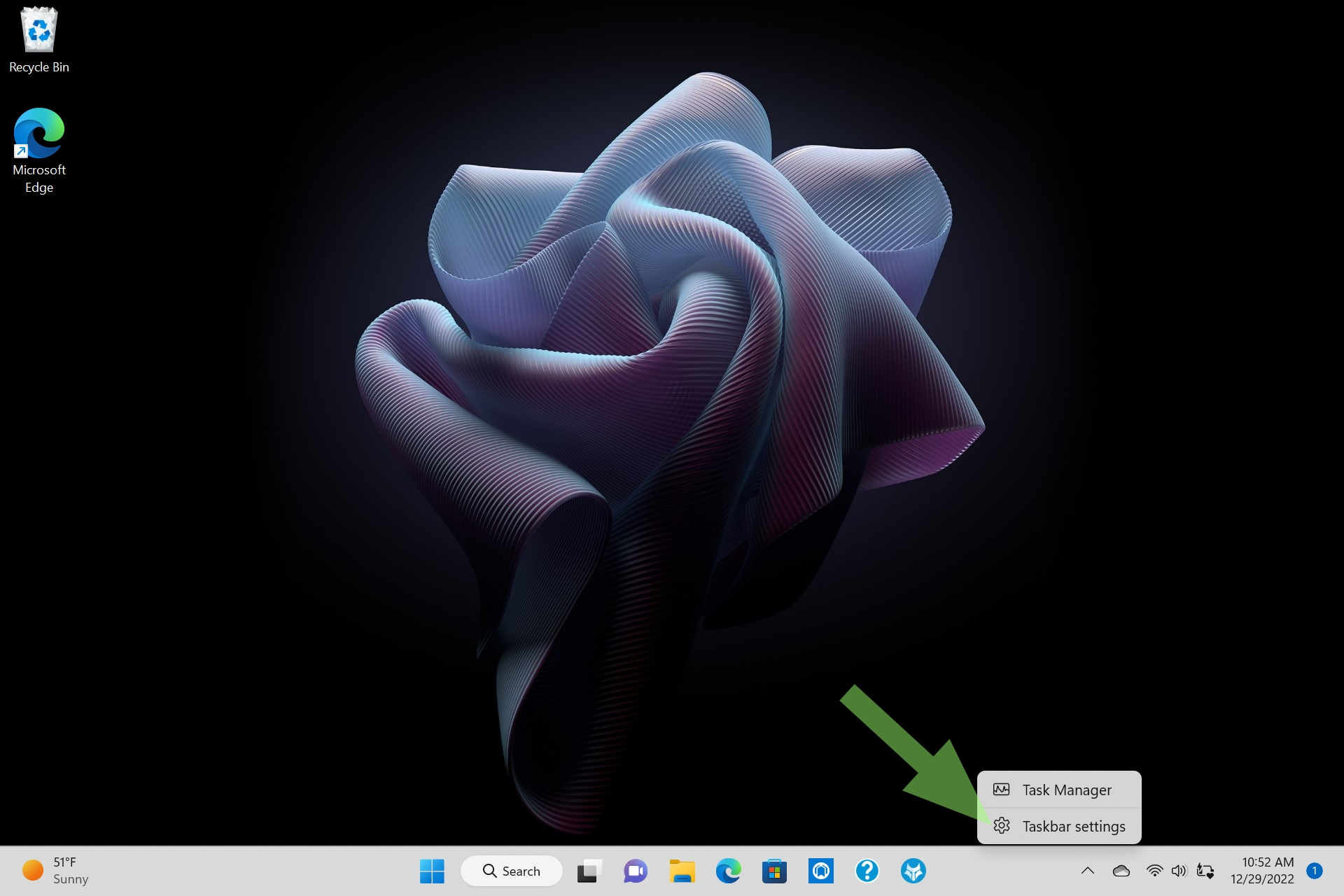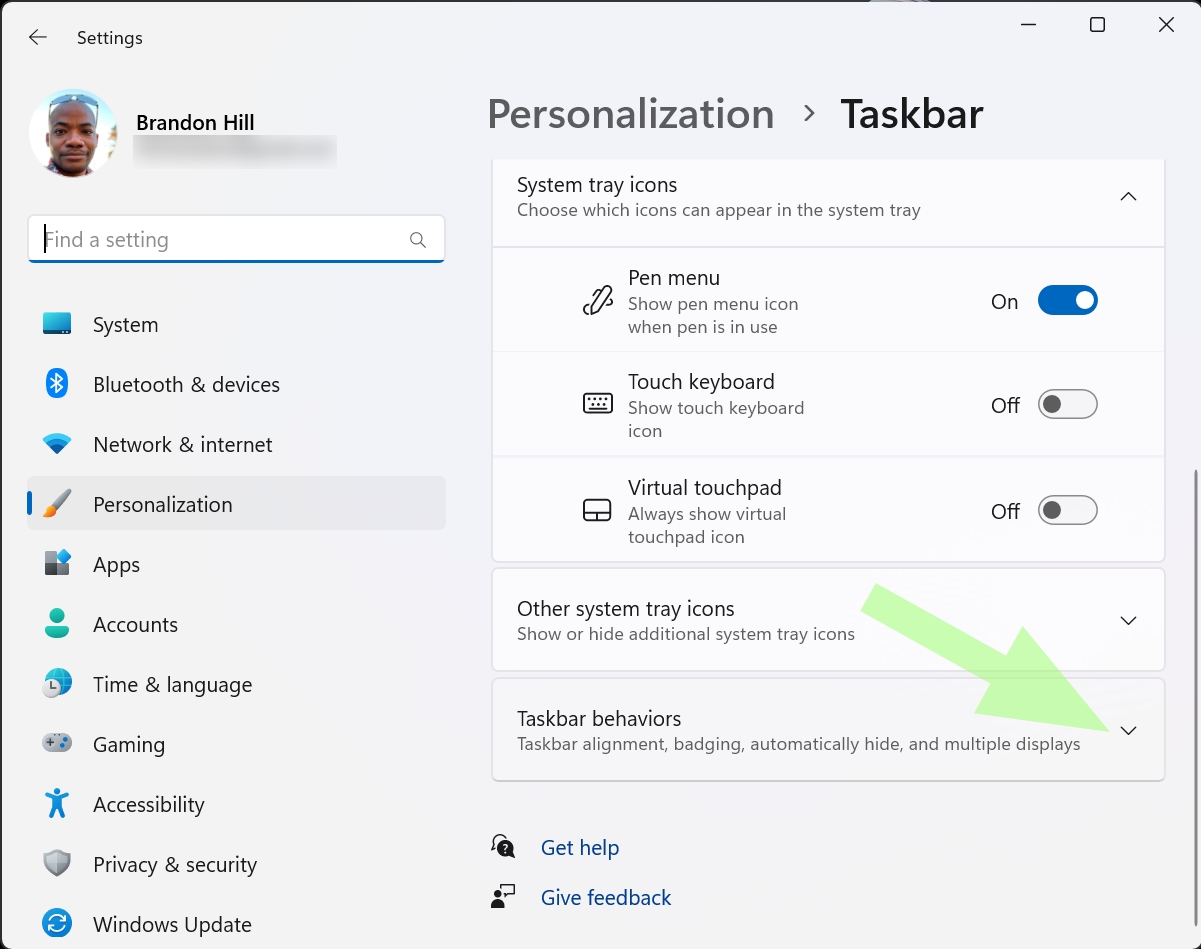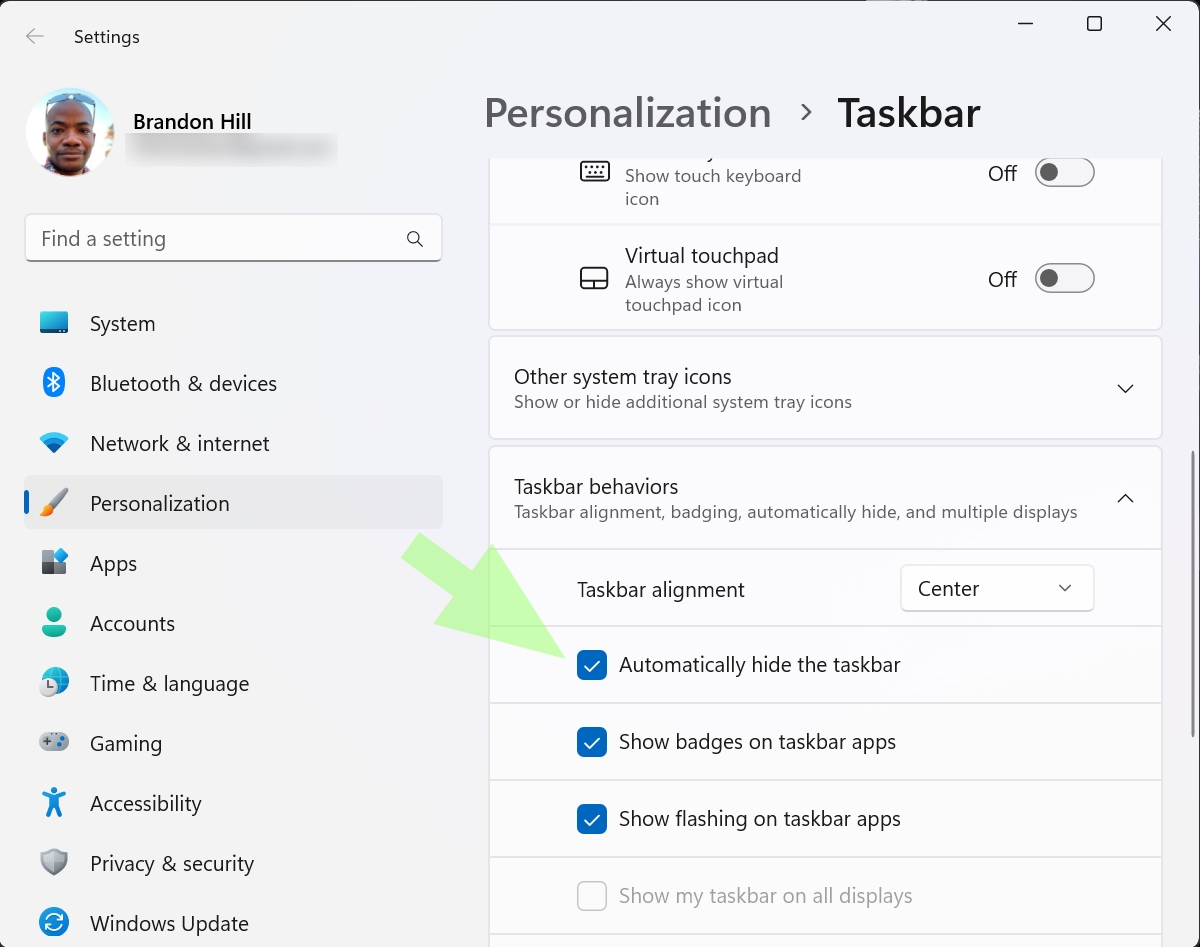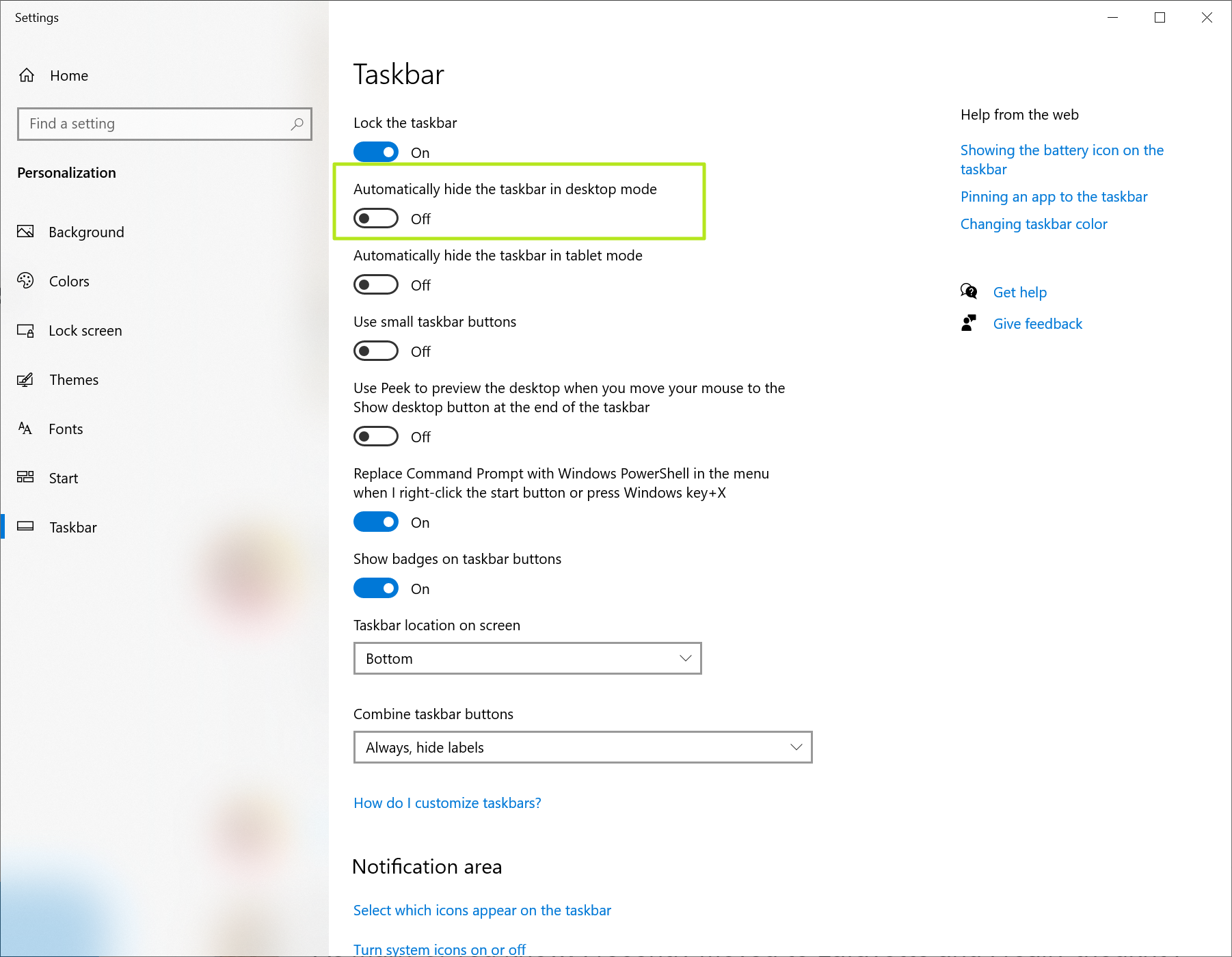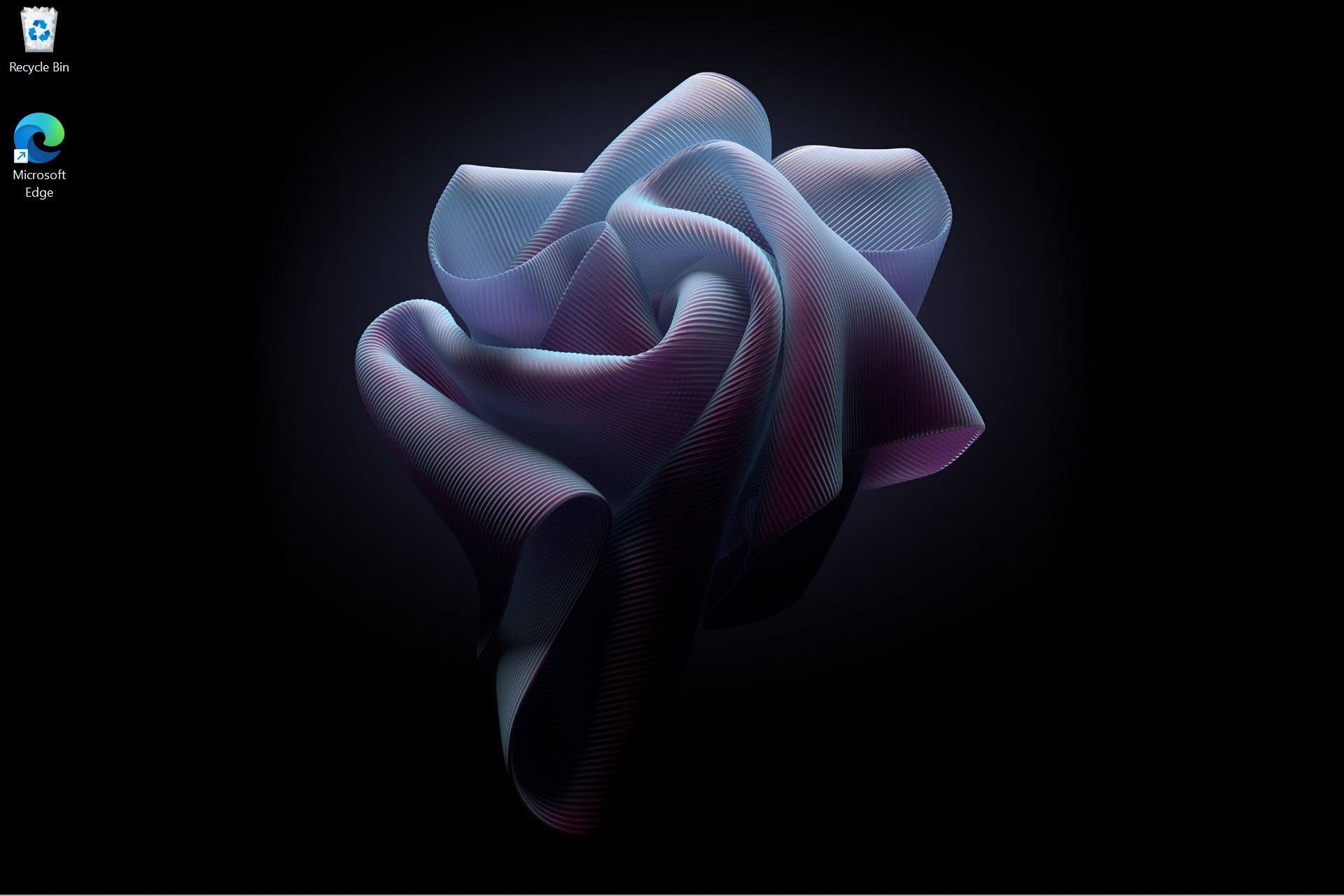How to Auto-Hide Your Windows 11 or 10 Taskbar
Auto-hide your Windows 11 or 10 taskbar to reclaim some precious screen real estate
Get Tom's Hardware's best news and in-depth reviews, straight to your inbox.
You are now subscribed
Your newsletter sign-up was successful
By default, the Windows 11 and 10 taskbar is an ever-present fixture at the bottom of your screen. It gives direct access to your frequently-used apps, currently running apps, the Start menu, widgets, time and more. However, not everyone wants to stare at the Taskbar 24-7-365. They either want it gone for aesthetic reasons or to reclaim a few pixels of real estate at the bottom of the display.
This guide will show you some quick steps to allow the taskbar to fade away from view when not in use. The steps are basically the same in both Windows 11 and its predecessor but we’ve noted the subtle differences below.
How to auto-hide the Windows 11 or 10 Taskbar
Follow these steps to auto-hide the taskbar in Windows 11 or 10.
1. Right-click on the taskbar
2. Click Taskbar settings. This will bring up the Personalization menu for the taskbar
3. Scroll down to Taskbar behaviors and click the down arrow in Windows 11.
In Windows 10, the hide taskbar toggle is exposed by default.
Get Tom's Hardware's best news and in-depth reviews, straight to your inbox.
4. Check the box for Automatically hide the taskbar in Windows 11.
In Windows 10, toggle “Automatically hide the taskbar in desktop mode” to on. You might also wish to do this for tablet mode.
When you’ve finished all these steps, the taskbar will automatically retract into the bottom of the screen, almost completely out of view. We say almost, because there are still a few pixels at the bottom of the screen to let you know that the taskbar is hidden. However, as soon as you move your mouse to the bottom of the screen, the taskbar pops back into view to accept your next command.
To disable this feature and return to an always-present taskbar, you just need to do the opposite and uncheck or toggle off the autohide setting.

Brandon Hill is a senior editor at Tom's Hardware. He has written about PC and Mac tech since the late 1990s with bylines at AnandTech, DailyTech, and Hot Hardware. When he is not consuming copious amounts of tech news, he can be found enjoying the NC mountains or the beach with his wife and two sons.
-
Alvar "Miles" Udell While TomsHardware is writing fluff pieces, other outlets are reporting fairly substantial news:Reply
AMD Radeon RX 7900 XTX Reference Models Might Have A Faulty Vapor Chamber That Causes Overheating (wccftech.com) -
USAFRet Reply
Like this, from 3 days ago?Alvar Miles Udell said:While TomsHardware is writing fluff pieces, other outlets are reporting fairly substantial news:
AMD Radeon RX 7900 XTX Reference Models Might Have A Faulty Vapor Chamber That Causes Overheating (wccftech.com)
https://www.tomshardware.com/news/amd-responds-to-rx-7900-xtx-hotspot-fiasco -
Alvar "Miles" Udell ReplyUSAFRet said:Like this, from 3 days ago?
https://www.tomshardware.com/news/amd-responds-to-rx-7900-xtx-hotspot-fiasco
No, because if you read the article it states that uneven contact pressure is not the cause as reported by TH. -
USAFRet Reply
No, it is not the exact same thing.Alvar Miles Udell said:No, because if you read the article it states that uneven contact pressure is not the cause as reported by TH.
But that simply shows that the 7900 XTX issue is not simply being ignored here. -
Alvar "Miles" Udell ReplyUSAFRet said:No, it is not the exact same thing.
But that simply shows that the 7900 XTX issue is not simply being ignored here.
Yet they publish this how-to article under "news", which says to me that a senior editor at TH considers something from the Windows 95 era as much more of a news story than something which is actually news. -
USAFRet And just now....Reply
https://www.tomshardware.com/news/defective-vapor-chamber-may-be-causing-rx-7900-xtx-overheating-issue -
Alvar "Miles" Udell ReplyUSAFRet said:And just now....
https://www.tomshardware.com/news/defective-vapor-chamber-may-be-causing-rx-7900-xtx-overheating-issue
I saw that, by a freelance writer. -
Colif How to hide the taskbar is hardly news... or amazingly hard to do...Reply
there are threads about the Reference design XTX failing already here, we been talking about it for days.