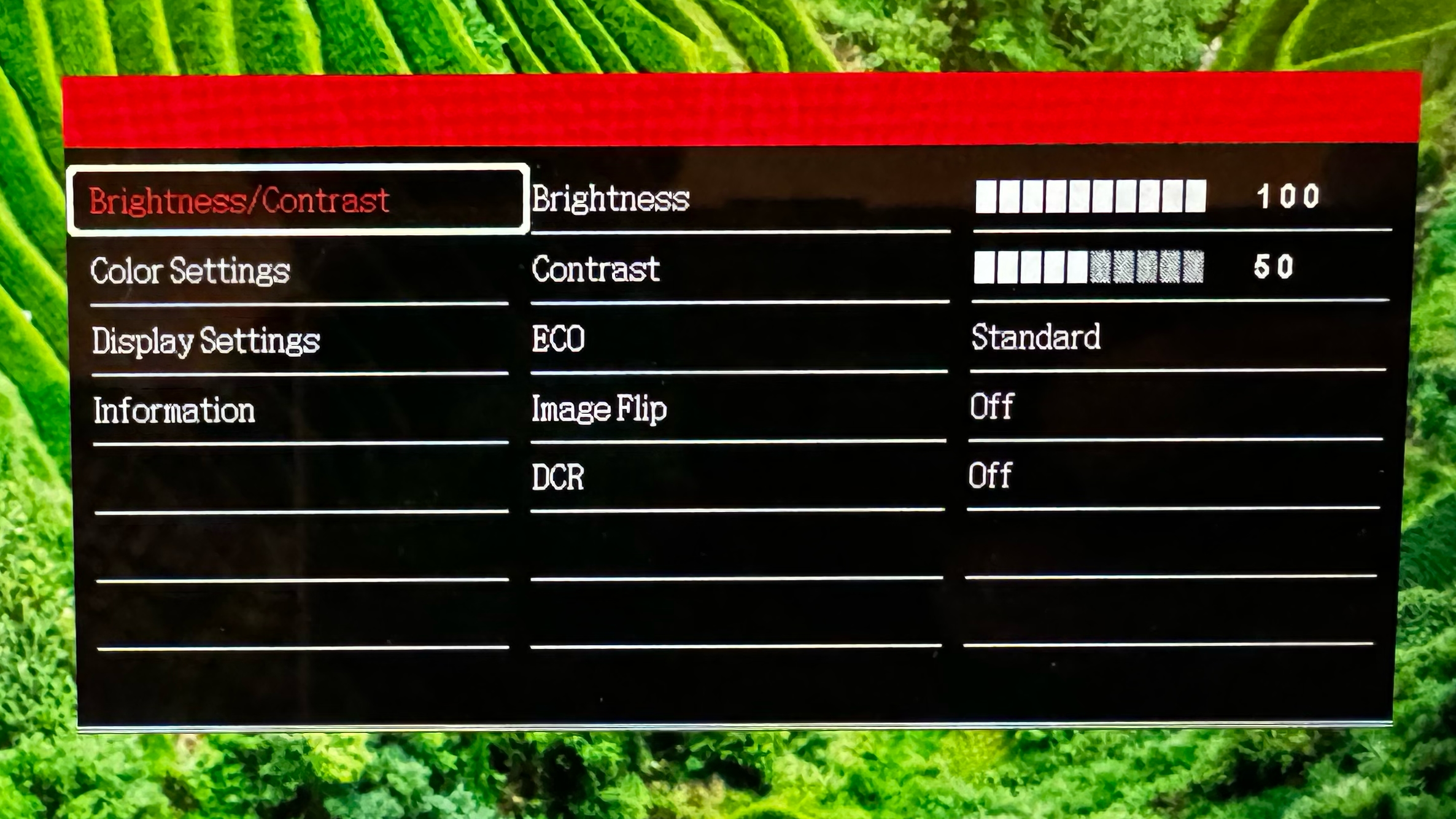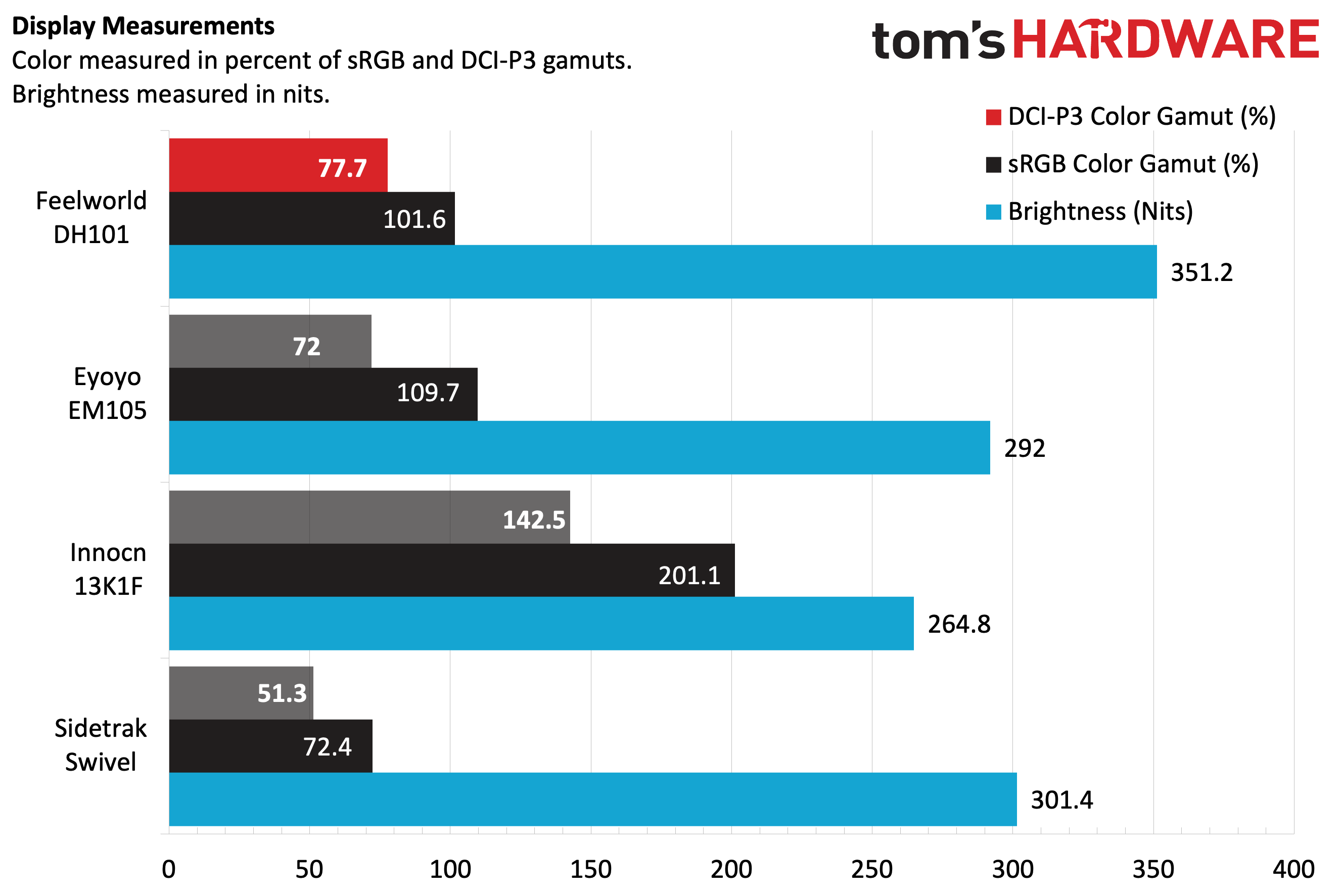Tom's Hardware Verdict
The Feelworld DH101 is an easily transportable monitor with plenty of added functionality.
Pros
- +
Compact size
- +
Built-in USB-C hub
- +
Touch support
Cons
- -
Integrated speakers are just average in quality
Why you can trust Tom's Hardware
If you want a portable monitor that is compact yet still packs a laundry list of features, Feelworld has a solution for you. The company’s DH101 is a 10.1-inch touch screen display with a 60 Hz, 1920 x 1200 IPS panel and integrated speakers It has the usual dual USB-C ports for power and video, mini-HDMI, and a third USB-C port for connecting a mouse, keyboard or storage device.
Feelworld combines all this functionality into an attractive design with a well-designed integrated stand for just $133. If you like the 10.1-inch form factor and could benefit from touch, this could be the best portable monitor for you.
Feelworld DH101 Portable Monitor Specifications
| Panel Type / Backlight | IPS / WLED |
| Screen Size / Aspect Ratio | 10.1 inches / 16:10 |
| Max Resolution & Refresh Rate | 1920 x 1200 @ 60Hz |
| Max Brightness | 350 nits |
| Contrast | 700:1 |
| Ports | 1x HDMI, 2x DisplayPort (USB-C Alt Mode), 1x USB-C, 3.5 mm headphone jack |
| Speakers | Yes |
| Touch Support | Yes |
| Dimensions | 9.52 x 5.98 x 0.74 inches |
| Weight | 1.43 pounds |
| Warranty | 1 year |
Design of the Feelworld DH101 Portable Monitor
The DH101 has a rather intriguing design. While the entire device is constructed of plastic, it doesn’t feel cheap like some budget monitors I’ve tested. The plastic itself is thick, with little flex. The grey plastic has a shimmering effect under light, which provides a little bit of visual excitement to monitor. Diagonal lines are sculpted into the back of the monitor and on its kickstand, which is a nice touch and allows for a grippier surface when carrying it around.
Speaking of the kickstand, this is perhaps my favorite part of the DH101’s design. When stowed, the stand lays flat against the back of the DH101. To use the kickstand, you simply pull outward, and the stand swings out via the hinge mounted about halfway up the back of the monitor. The hinge is not very stiff; however, the DH101 will sit at any angle you set without issue. Another nice touch is that Feelworld includes a rubber foot at the bottom of the monitor and two feet on the bottom of the kickstand to ensure that it doesn’t slide around on your desk (and it also contributes to maintaining your desired viewing angle).


Feelworld wisely incorporated all the controls and ports on the kickstand rather than on the monitor itself. With this layout, cords poking out from the side are further back from your visual reach instead of jutting out from the same plane as the display. The right side of the kickstand features five buttons (Power and four buttons for navigating the OSD) and a USB-C port for connecting peripherals. The left side of the stand is home to a 3.5mm headphone jack, two USB-C ports (DisplayPort Alt-Mode supported), and a mini-HDMI port. The two downward-firing speakers are integrated into the bottom of the kickstand.




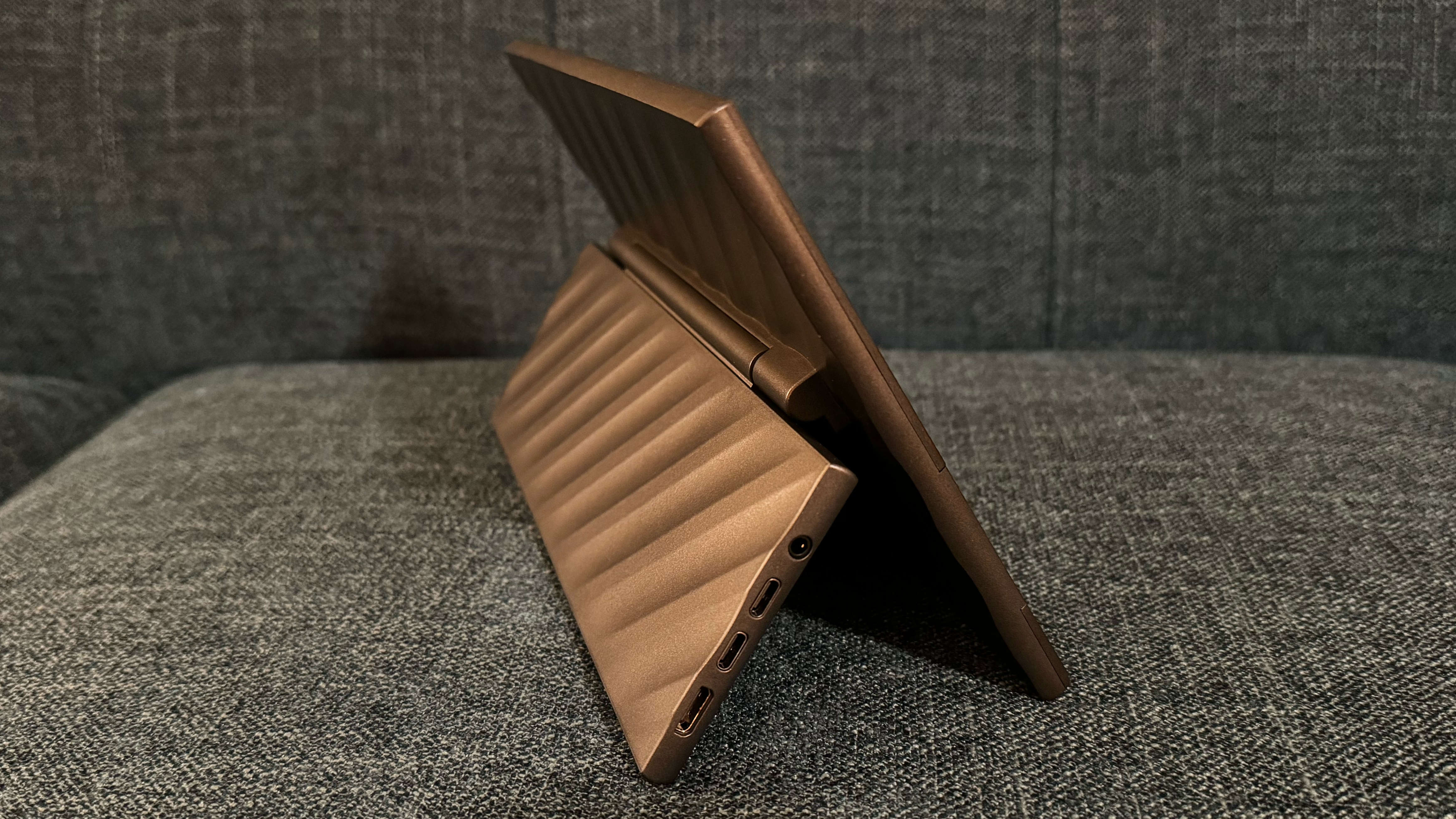



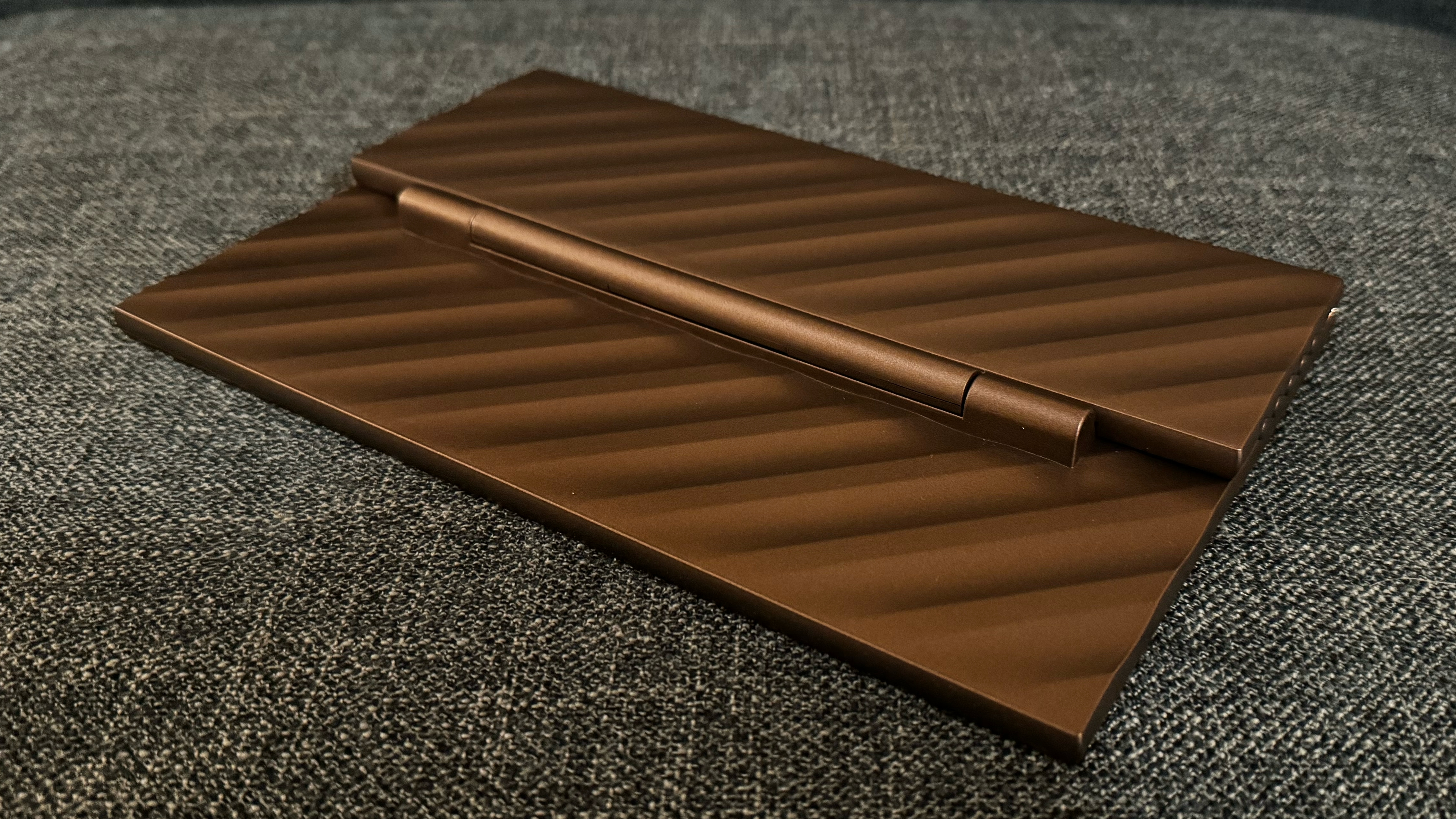

A USB-C to USB-C cable is provided, allowing for a single-cable connection for video/power with supported computers. Also in the box is a USB-C to USB-A cable to provide 5V power when using the included mini-HDMI to HDMI cable. In case you were wondering, Feelworld doesn’t include a 5V USB-A power brick in the box.
The IPS panel is covered in glass, with noticeable bezels all around. The top and bottom bezels measure 0.25 inches, while the side bezels are twice as thick at 0.5 inches.
Get Tom's Hardware's best news and in-depth reviews, straight to your inbox.
The DH101 weighs 1.43 pounds and measures 9.52 x 5.98 x 0.74 inches. For comparison, the 10.5-inch Eyoyo EM105 weighs just 0.8 pounds and measures 9.17 x 6.5 x 0.31 inches. However, the EM105 uses a separate stand, which isn’t figured into its weight or overall dimensions. The DH101 is also diminutive compared to a more mainstream 15.6-inch portable monitor form factor, whereas the InnoCN 15A1F measures 14.1 x 9.0 x 0.3 inches and weighs 1.6 pounds.
On-Screen Display on the Feelworld DH101
The DH101 has four buttons dedicated to the on-screen display (OSD) on the right side. While the buttons are easy to reach, the labels for each are placed on the front side of the kickstand. That means that you need to turn the monitor so that you can see which button to press as you navigate through the OSD. This can be annoying at first, but once you remember what each button does, you can perform those tasks without looking.
The topmost button is “Menu,” which brings up the OSD and doubles as an action button. The button directly below it moves left through the OSD, while the next button moves right. The final button dedicated to the OSD is “Exit,” which allows you to navigate back through a menu item or exit the OSD completely.
The OSD has the usual brightness and contrast settings, picture modes (Standard, Game, Movie, Text), color temp/settings, OSD timeout/transparency/position, and an option to revert all settings to the factory default. An information screen displays the current display resolution and gives you the version number of the installed firmware.
Touch Screen and USB-C Hub on the Feelworld DH101
Despite its tiny size, Feelworld equipped the DH101 with some useful features, like touch support. Touch support is automatically enabled if you plug the DH101 into a Windows PC with the USB-C port. My only issue is that some Windows 11 UI elements are so small at 1920 x 1200 resolution with a 10.1-inch display. Tapping buttons (e.g., to close or minimize a window) was sometimes troublesome with my fingers. However, touch functionality is a nice addition at this price point.
Another add-in with the DH101 is a third USB-C port for accessories. I tested it with a wired mouse and keyboard connected via a USB-A to USB-C adapter, and each worked fine. I also successfully plugged in and used a USB-C SDXC reader with a 256GB SDXC card inserted. The USB-C port worked in Windows 11 and with macOS Sonoma 14.4 without installing additional drivers.
Display and Audio Performance on the Feelworld DH101
The DH101 uses a 10.1-inch 1920 x 1200 IPS display with a 60 Hz refresh rate. The panel is covered in glass with a glossy (reflective) coating. However, the display kept the reflections mostly at bay indoors. It wasn’t until I took the DH101 outside that the reflections became more of a hindrance to the viewing experience. Viewing angles were also good off-axis, which is typical for IPS panels.
Feelworld claims that the DH101 achieves a maximum brightness of 350 nits. Our tests bore out that claim with an average of 351.2 nits using our light meter. Using our colorimeter, we recorded 101.6 percent coverage of sRGB and 72 percent of DCI-P3. Both of those figures were slightly behind those of its 10-inch class peer, the Eyoyo EM105.
I took a trip down memory lane with the DH101 by watching the official teaser trailer for Beetlejuice Beetlejuice, 36 years after the original debuted in theaters. As a child of the 80s, I trembled in excitement (and nostalgia) watching the trailer. The trailer isn’t flush with bright colors, which is par for the course for Tim Burton films. However, the DH101 performed well, bringing out the bold red of Delia’s lipstick during a funeral scene and accurately capturing the familiar impish grin of the title character.
I also enjoyed watching the trailer for The Fall Guy, noting how well the DH101 handled the bright fluorescents and reddish-orange explosions.
When used for productivity tasks, it’s necessary to dial up the scaling in Windows 11 to make the text legible. Text is so tiny that at the default 100 percent scaling, you’ll strain a lot to read text. I settled on 150 percent to prevent eye strain when looking at text, particularly in dense spreadsheets.
Feelworld includes a pair of speakers on the DH101, and they are serviceable for mobile duty. They aren’t the highest quality, which is expected given the $133 price point, but they are decent. They’re fine for Zoom/Google Meet/Microsoft Teams duty, but are lacking in bass and overall clarity to make them enjoyable for music or movies.
Bottom Line
The Feelworld DH101 accomplishes quite a lot in a small, 10.1-inch form factor. Not only does it have a dense (for its size) 1920 x 1200 resolution, but it also has excellent built quality and a sturdy kickstand that serves as the “home base” for all the ports and buttons for controlling the OSD.
Feelworld threw in an extra USB-C port that allows you to connect low-power devices like keyboards, mice, and thumb drives. The overall image quality for a device that costs less than $140 is great. If I’m being picky, the speakers could be better, but that’s a small concession to an overall package that excels in many ways.
At the time of this writing, the Eyoyo EM105 is priced at $104 compared to $133 for the DH101. While the former is lighter and thinner, the integrated stand and the extra USB-C port of the DH101 are significant upgrades for people who frequently use portable monitors, and it is worthy of your attention.
MORE: Best Portable Monitors
MORE: Best Budget 4K Monitors
MORE: Best Computer Monitors

Brandon Hill is a senior editor at Tom's Hardware. He has written about PC and Mac tech since the late 1990s with bylines at AnandTech, DailyTech, and Hot Hardware. When he is not consuming copious amounts of tech news, he can be found enjoying the NC mountains or the beach with his wife and two sons.